
© 2021-2022 Hewlett Packard Enterprise Japan LLC.
1
October 14, 2022
PostgreSQL 15 New Features
With Examples (GA)
Hewlett Packard Enterprise Japan LLC.
Noriyoshi Shinoda

© 2021-2022 Hewlett Packard Enterprise Japan LLC.
2
Index
Index ........................................................................................................................................ 2
1. About This Document ............................................................................................................ 5
1.1. Purpose .......................................................................................................................... 5
1.2. Audience ........................................................................................................................ 5
1.3. Scope ............................................................................................................................. 5
1.4. Software Version ............................................................................................................. 5
1.5. The Question, comment, and Responsibility ...................................................................... 6
1.6. Notation ......................................................................................................................... 6
2. New Features Summary ......................................................................................................... 7
2.1. Improvements to adapt to large scale environments ........................................................... 7
2.2. Improve reliability .......................................................................................................... 7
2.3. Improved maintainability ................................................................................................. 8
2.4. Improved in Programming ............................................................................................... 8
2.5. Preparing for future new features...................................................................................... 8
2.6. Incompatibility ............................................................................................................... 9
2.6.1. Access privileges to the PUBLIC schema ................................................................... 9
2.6.2. Exclusive backup mode ............................................................................................. 9
2.6.3. Psql ....................................................................................................................... 10
2.6.4. Literal .................................................................................................................... 12
2.6.5. ANALYZE ............................................................................................................. 13
2.6.6. Python 2................................................................................................................. 13
2.6.7. Date_bin ................................................................................................................ 13
2.6.8. Pg_amcheck ........................................................................................................... 14
2.6.9. Pgcrypto ................................................................................................................ 14
2.6.10. Pg_dump / pg_dumpall.......................................................................................... 14
2.6.11. Pg_upgrade .......................................................................................................... 14
2.6.12. Postmaster ............................................................................................................ 14
2.6.13. Array_to_tsvector ................................................................................................. 14
2.6.14. Xml2 ................................................................................................................... 15
2.6.15. Pipeline mode ....................................................................................................... 15
2.6.16. Extension ............................................................................................................. 15
3. New Feature Detail .............................................................................................................. 16
3.1. Architecture .................................................................................................................. 16
3.1.1. Modified System catalogs ....................................................................................... 16
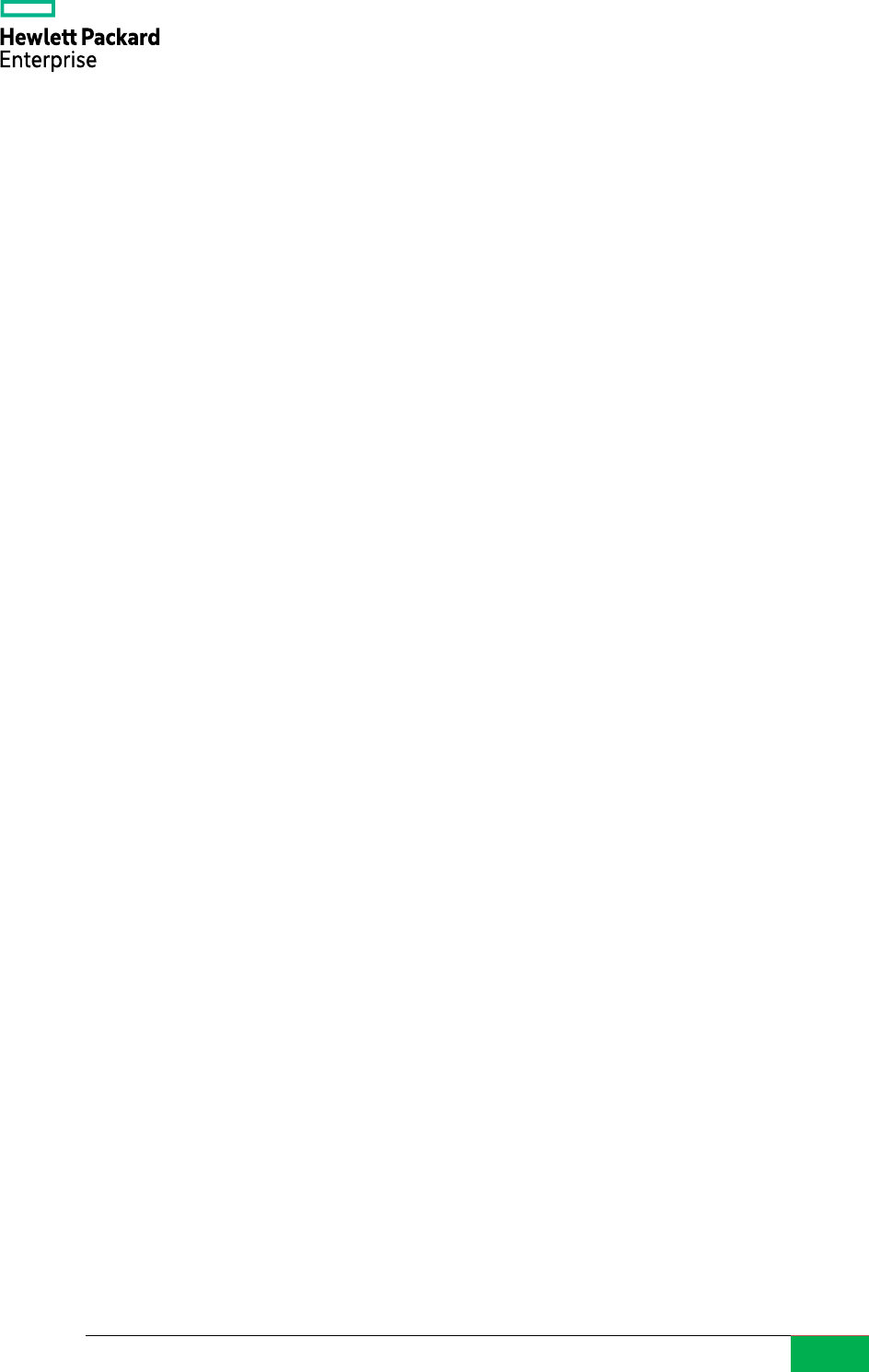
© 2021-2022 Hewlett Packard Enterprise Japan LLC.
3
3.1.2. Logical Replication Enhancements........................................................................... 21
3.1.3. Parallel Query Enhancements .................................................................................. 25
3.1.4. WAL compression................................................................................................... 26
3.1.5. Archive Library ...................................................................................................... 26
3.1.6. Global Locale Provider ........................................................................................... 27
3.1.7. Statistics Information .............................................................................................. 29
3.1.8. GiST Index............................................................................................................. 30
3.1.9. Wait Events ............................................................................................................ 30
3.1.10. Role ..................................................................................................................... 31
3.1.11. Libpq ................................................................................................................... 31
3.1.12. Custom WAL resource manager ............................................................................. 32
3.1.13. Hook .................................................................................................................... 32
3.1.14. Custom scan providers .......................................................................................... 33
3.1.15 Build target ........................................................................................................... 33
3.1.16. Dynamic Shared Memory ...................................................................................... 34
3.2. SQL Statement .............................................................................................................. 35
3.2.1. NUMERIC data type ............................................................................................... 35
3.2.2. ALTER DATABASE ............................................................................................... 36
3.2.3. ALTER TABLE ...................................................................................................... 36
3.2.4. COPY .................................................................................................................... 37
3.2.5. CLUSTER ............................................................................................................. 38
3.2.6. CREATE DATABASE ............................................................................................ 38
3.2.7. CREATE TABLE ................................................................................................... 39
3.2.8. CREATE UNIQUE INDEX ..................................................................................... 40
3.2.9. CREATE SEQUENCE ............................................................................................ 41
3.2.10. CREATE VIEW .................................................................................................... 42
3.2.11. EXPLAIN ............................................................................................................ 43
3.2.12. GRANT ............................................................................................................... 43
3.2.13. MERGE ............................................................................................................... 44
3.2.14. VACUUM ............................................................................................................ 45
3.2.15. Functions ............................................................................................................. 46
3.3. Configuration parameters ............................................................................................... 52
3.3.1. Added parameters ................................................................................................... 52
3.3.2. Modified Parameters ............................................................................................... 53
3.3.3. Parameters with default values changed .................................................................... 54
3.3.4. Removed parameter ................................................................................................ 54

© 2021-2022 Hewlett Packard Enterprise Japan LLC.
4
3.3.5. Error when changing parameters .............................................................................. 55
3.4. Utilities ........................................................................................................................ 56
3.4.1. Configure ............................................................................................................... 56
3.4.2. Psql ....................................................................................................................... 56
3.4.3. Pg_amcheck ........................................................................................................... 59
3.4.4. Pg_basebackup ....................................................................................................... 59
3.4.5. Pg_dump ................................................................................................................ 61
3.4.6. Pg_recvlogical ........................................................................................................ 61
3.4.7. Pg_receivewal ........................................................................................................ 61
3.4.8. Pg_resetwal ............................................................................................................ 62
3.4.9. Pg_rewind .............................................................................................................. 62
3.4.10. Pg_upgrade .......................................................................................................... 62
3.4.11. Pg_waldump ......................................................................................................... 63
3.5. Contrib modules............................................................................................................ 65
3.5.1. Amcheck ................................................................................................................ 65
3.5.2. Basebackup_to_shell ............................................................................................... 65
3.5.3. File_fdw ................................................................................................................ 65
3.5.4. Pg_stat_statements .................................................................................................. 66
3.5.5. Pg_walinspect ........................................................................................................ 67
3.5.6. Postgres_fdw .......................................................................................................... 68
3.5.7. Sepgsql .................................................................................................................. 70
URL list ................................................................................................................................. 71
Change history ........................................................................................................................ 72
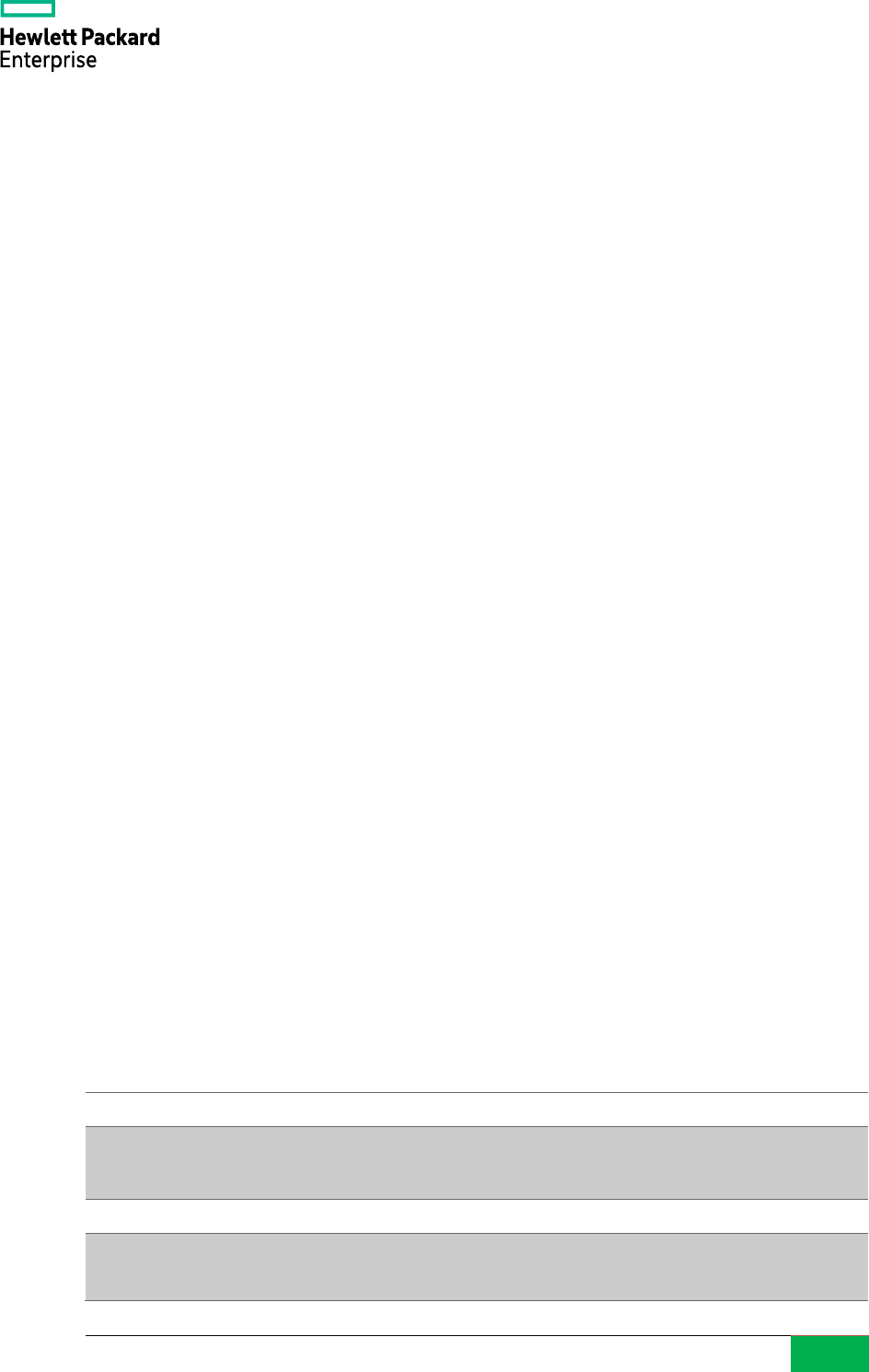
© 2021-2022 Hewlett Packard Enterprise Japan LLC.
5
1. About This Document
1.1. Purpose
The purpose of this document is to provide information about the major new features of open-source
RDBMS PostgreSQL 15 (15.0).
1.2. Audience
This document is written for engineers who already know PostgreSQL, such as installation, basic
management, etc.
1.3. Scope
This document describes the major difference between PostgreSQL 14 (14.5) and PostgreSQL 15
(15.0). As a general rule, this document examines the features of behavior change. This document does
not describe and verify all new features. In particular, the following new features are not included.
• Bugfix
• Performance improvement by changing internal behavior
• Improvement of regression test
• Operability improvement by psql command tab input
• Improvement of pgbench command
• Improvement of documentation, modify typo in the source code
• Refactoring without a change in behavior
1.4. Software Version
The contents of this document have been verified for the following versions and platforms.
Table 1 Version
Software
Version
PostgreSQL
PostgreSQL 14.5 (for comparison)
PostgreSQL 15 (15.0) (October 10, 2022 21:01:24)
Operating System
Red Hat Enterprise Linux 8 Update 6 (x86-64)
Configure option
--with-ssl=openssl --with-python --with-lz4 --with-zstd --with-llvm
--with-icu

© 2021-2022 Hewlett Packard Enterprise Japan LLC.
6
1.5. The Question, comment, and Responsibility
The contents of this document are not an official opinion of Hewlett Packard Enterprise Japan, G.K.
The author and affiliation company do not take any responsibility for the problem caused by the
mistake of contents. If you have any comments for this document, please contact Noriyoshi Shinoda
(noriyoshi.shi[email protected]m), Hewlett Packard Enterprise Japan, LLC.
1.6. Notation
This document contains examples of the execution of the command or SQL statement. Execution
examples are described according to the following rules:
Table 2 Examples notation
Notation
Description
#
Shell prompt for Linux root user.
$
Shell prompt for Linux general user.
Bold
The user input string.
postgres=#
psql command prompt for PostgreSQL administrator.
postgres=>
psql command prompt for PostgreSQL general user.
Underline
Important output items.
<<PASSWORD>>
Replaced by password string.
…
Indicates that it is omitted.
The syntax is described in the following rules:
Table 3 Syntax rules
Notation
Description
Italic
Replaced by the name of the object which users use, or the other syntax.
[ ]
Indicate that it can be omitted.
{ A | B }
Indicate that it is possible to select A or B.
…
General syntax. It is the same as the previous version.
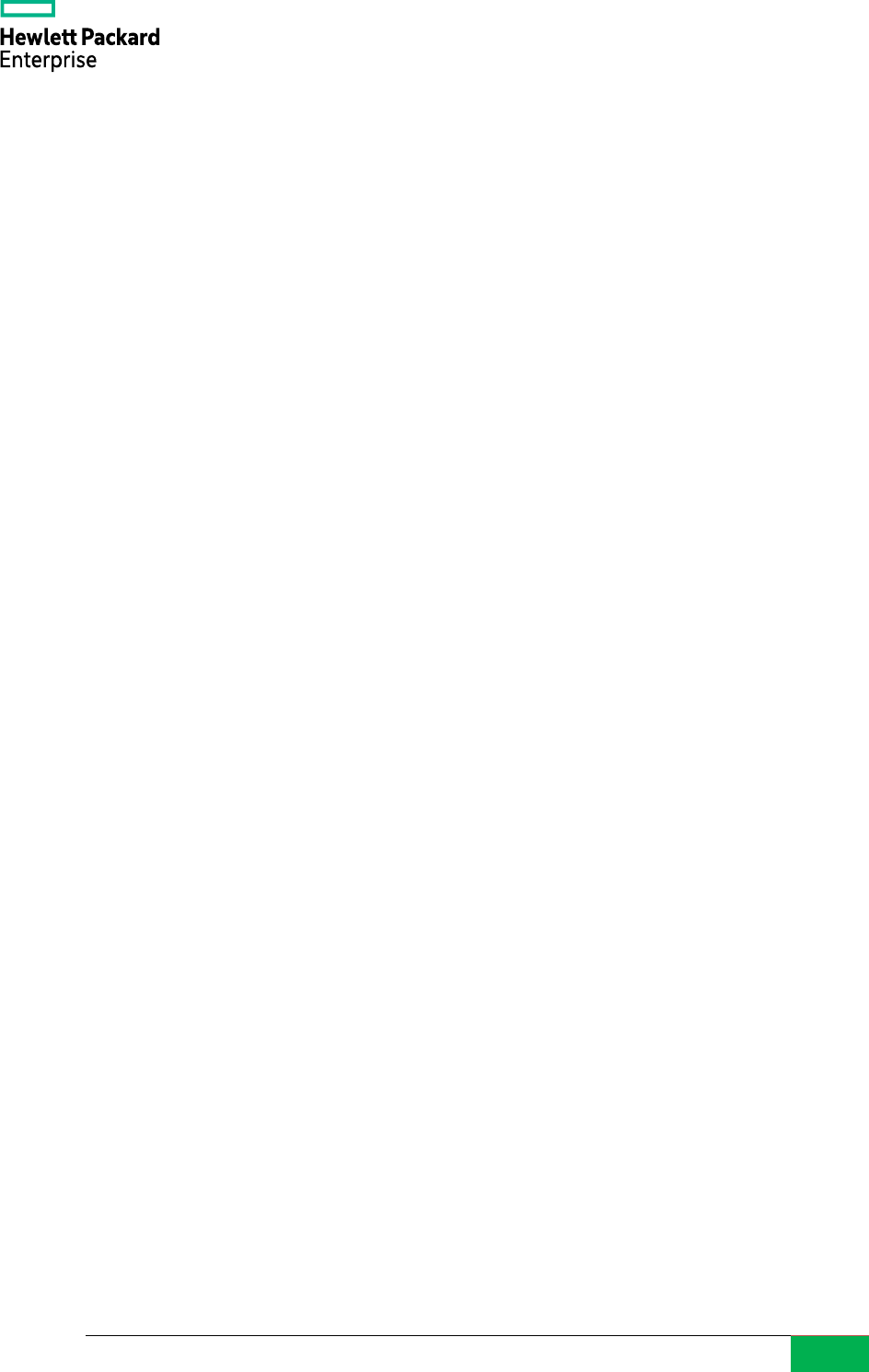
© 2021-2022 Hewlett Packard Enterprise Japan LLC.
7
2. New Features Summary
More than 200 new features have been added to PostgreSQL 15. This chapter provides an overview
of typical new features and benefits. Details of the new features will be explained in "3. New Feature
Detail".
2.1. Improvements to adapt to large scale environments
The following features have been added that can be applied to large scale environments:
□ Parallel Query Improvements
Parallel queries now work for SELECT DISTINCT statements.
□ Improved Compression Method
LZ4 and Zstandard are now available for compressing WALs and base backups. pg_receivewal
command compression method has also been added.
□ Improvements to utilization statistics
The stats collector process has been deprecated, and performance statistics have been changed from
communicating using UDP to using a shared memory area.
2.2. Improve reliability
PostgreSQL 15 implements the following enhancements to improve reliability.
□ Addition of archive library
Archive logging can now be performed by a shared library. The Contrib module basic_archive has
been added as a reference implementation.
□ Checkpoint log
The default value for the log_checkpoints parameter has changed to "on". The checkpoint execution
log will be output by default.

© 2021-2022 Hewlett Packard Enterprise Japan LLC.
8
2.3. Improved maintainability
The following features that can improve operability have been added.
□ Improvements in logical Replication
Logical Replication has been greatly enhanced in PostgreSQL 15. Logical Replication can now only
replicate tuples that meet certain conditions. The conditions for which tuples can be replicated are
specified in the WHERE clause of the CREATE PUBLICATION or ALTER PUBLICATION
statement. Replication columns can now be selected by specifying a list of columns in addition to the
table in the CREATE PUBLICATION statement. Also, updates to specified LSNs can now be skipped.
□ Monitoring Enhancements
The pg_stat_subscription_stats view has been added to check the status of errors that occur on the
subscription worker in Logical Replication environment. Pg_stat_statements module provides
information on temporary file I/O times and JITs. information can now be monitored.
□ Log File Format
Log files can now be output in JSON format.
2.4. Improved in Programming
Added MERGE statement to SQL syntax. The MERGE statement can execute INSERT / UPDATE
/ DELETE processing at once depending on whether the join conditions of the tables match or not
match.
2.5. Preparing for future new features
PostgreSQL 15 is now ready for features that will be provided in future versions.
□ Change table access method
Added syntax to modify table access methods in the ALTER TABLE and ALTER MATERIALIZED
VIEW statements.
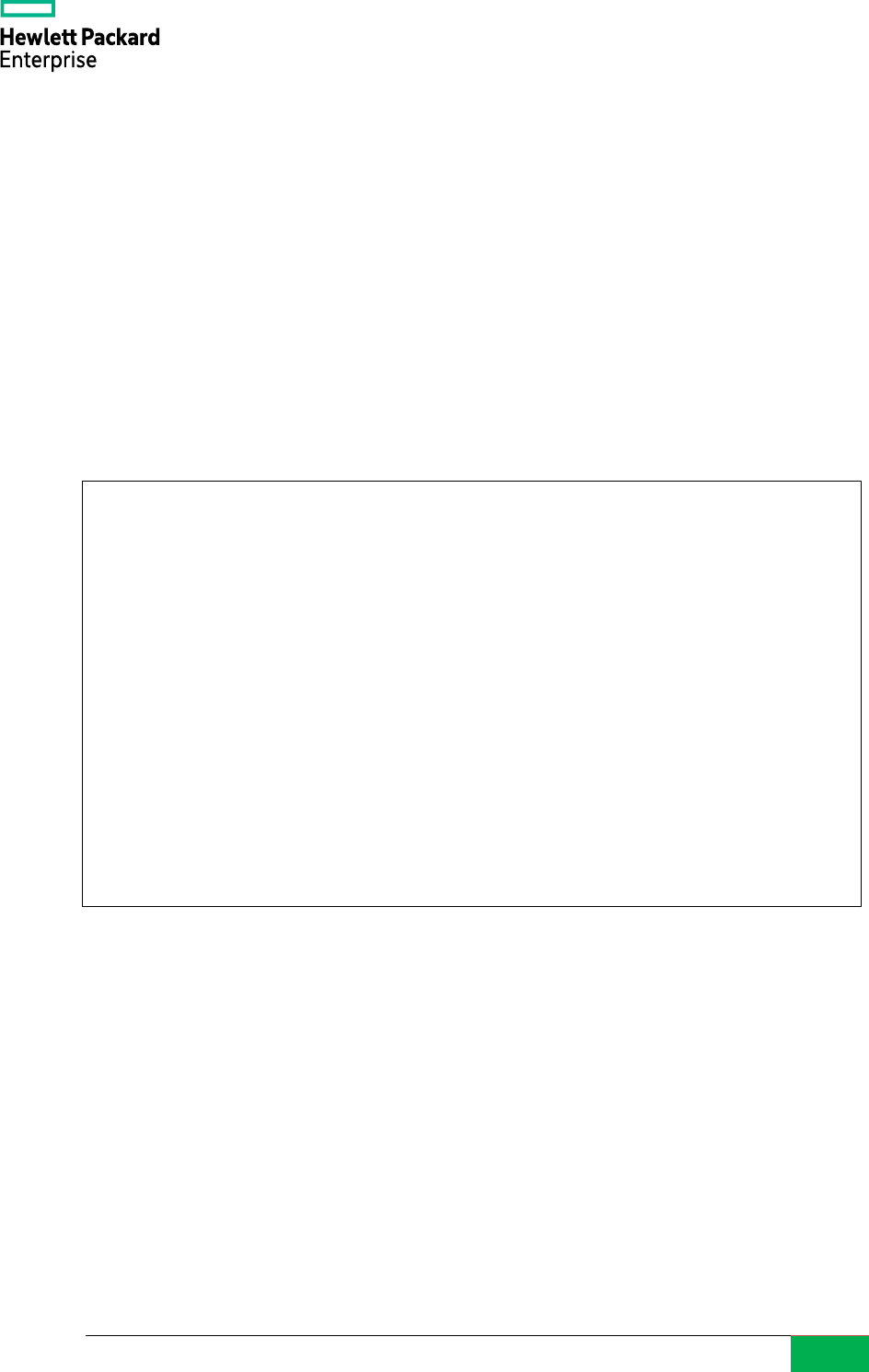
© 2021-2022 Hewlett Packard Enterprise Japan LLC.
9
2.6. Incompatibility
In PostgreSQL 15, the following specifications have been changed from PostgreSQL 14.
2.6.1. Access privileges to the PUBLIC schema
Previously, the public schema had CREATE and USAGE privileges for all users (PUBLIC). In
PostgreSQL 15, access to the public schema is limited to the database owner (pg_database_owner
role). The owner of the public schema has also changed to pg_database_owner. With this change, it
will be in the recommended state after CVE-2018-1058.
Example 1 Access privileges to the PUBLIC schema
2.6.2. Exclusive backup mode
The deprecated exclusive backup mode has been removed. Exclusive backup prohibits multiple
simultaneous backups. To start an exclusive backup, set the exclusive parameter of the
pg_start_backup function to true (default). The function name used to start/end online backup has
changed due to the deletion of exclusive backup mode.
postgres=# CREATE USER demo PASSWORD 'demo' ;
CREATE ROLE
postgres=# \connect postgres demo
You are now connected to database "postgres" as user "demo".
postgres=> CREATE TABLE public.data1(c1 INT, c2 VARCHAR(10)) ;
ERROR: permission denied for schema public
LINE 1: CREATE TABLE public.data1(c1 INT, c2 VARCHAR(10)) ;
^
postgres=> CREATE VIEW public.view1 AS SELECT 1 ;
ERROR: permission denied for schema public
postgres=> CREATE SEQUENCE public.seq1 ;
ERROR: permission denied for schema public
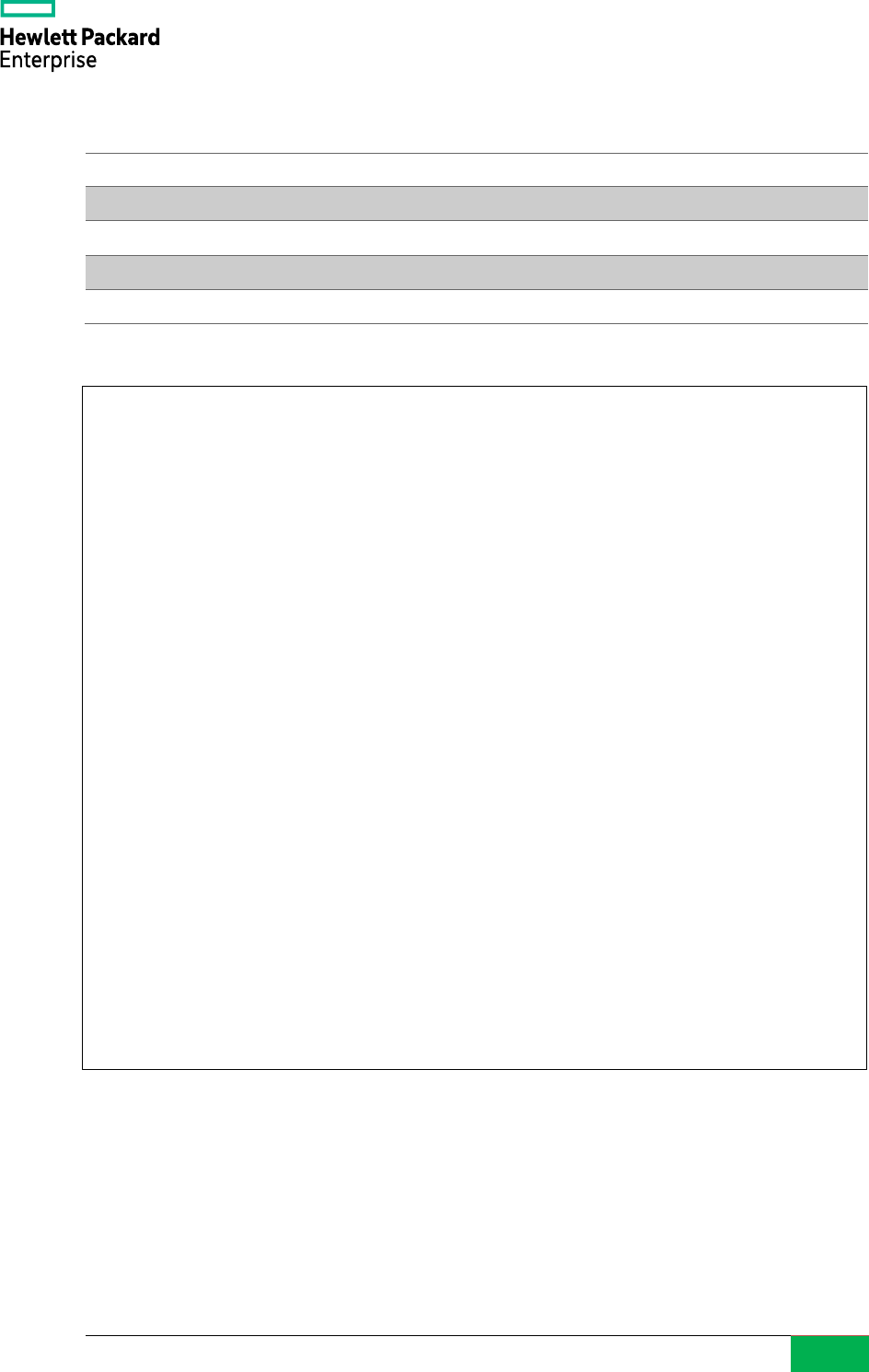
© 2021-2022 Hewlett Packard Enterprise Japan LLC.
10
Table 4 Function name change
Operation
PostgreSQL 14
PostgreSQL 15
Note
Start backup
pg_start_backup
pg_backup_start
Stop backup
pg_stop_backup
pg_backup_stop
Backup confirmation
pg_is_in_backup
-
Removed
Backup start time
pg_backup_start_time
-
Removed
Example 2 Execute online backup
2.6.3. Psql
The psql command has the following changes related to compatibility.
□ Supported version of the connected instance
Connections to servers prior to PostgreSQL 9.2 are no longer supported. A warning message will
be output when connecting to a server with PostgreSQL 9.2 or earlier.
postgres=# SELECT pg_backup_start('start online backup#1', false) ;
pg_backup_start
-----------------
0/4000028
(1 row)
postgres=# \! cp -r data backup
postgres=# SELECT pg_backup_stop(true) ;
NOTICE: all required WAL segments have been archived
pg_backup_stop
---------------------------------------------------------------------------
(0/4000138,"START WAL LOCATION: 0/4000028 (file 000000010000000000000004)+
CHECKPOINT LOCATION: 0/4000060 +
BACKUP METHOD: streamed +
BACKUP FROM: primary +
START TIME: 2022-10-13 23:03:20 JST +
LABEL: start online backup#1 +
START TIMELINE: 1 +
","")
(1 row)
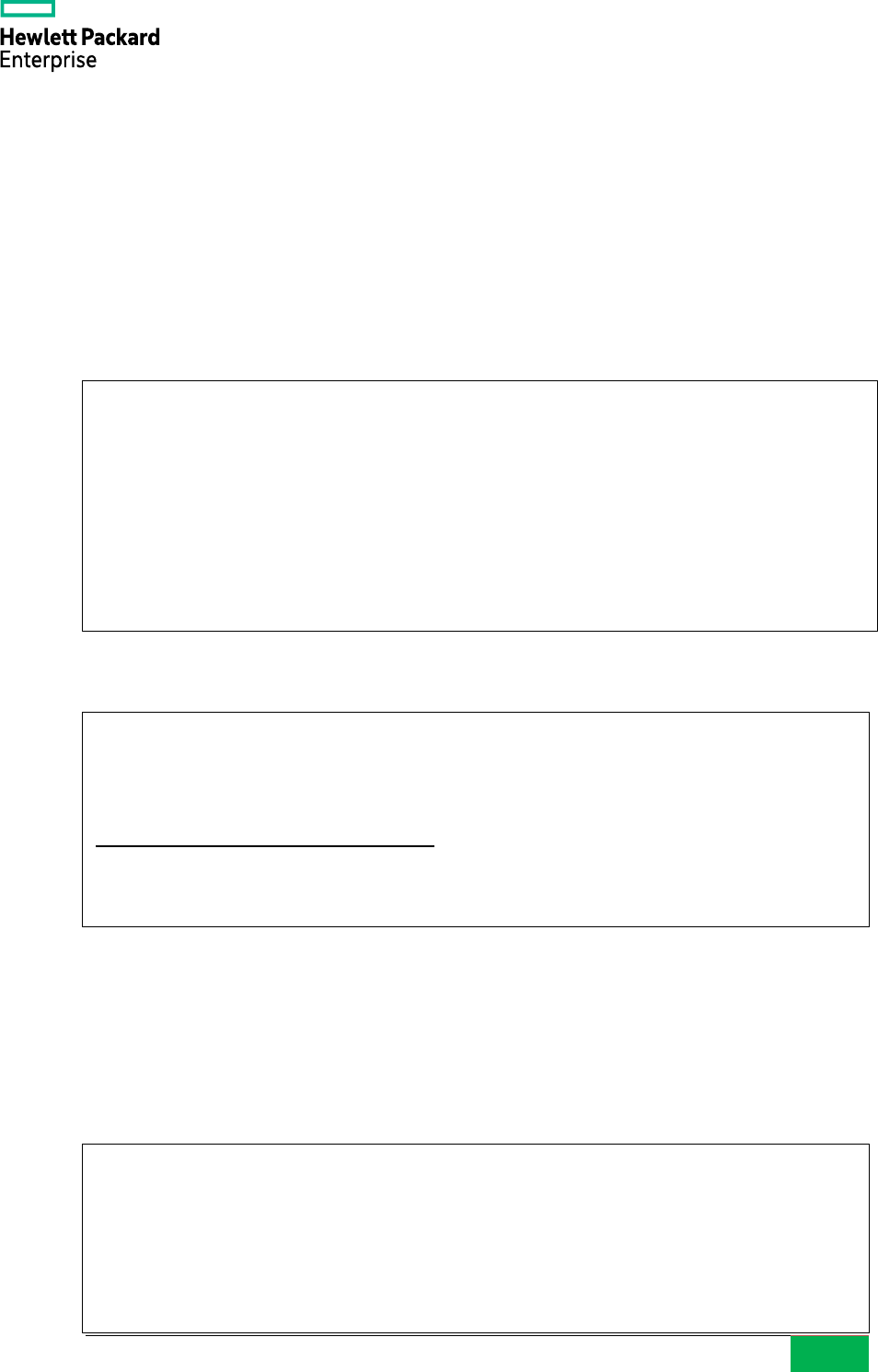
© 2021-2022 Hewlett Packard Enterprise Japan LLC.
11
□ Password change
The behavior of the \password command has been changed. Previously, the password of the user
specified at login was changed, but the user is determined based on the result of the execution of the
SELECT CURRENT_USER statement. This changes the behavior of the SET SESSION
AUTHORIZATION statement. In addition, the name of the user to be changed is now displayed at
the prompt. This specification change will be backported to the previous version.
Example 3 Behavior of PostgreSQL 14
Example 4 Behavior of PostgreSQL 15
□ Displaying Multiple Results
In previous versions, the psql command would print only the last result if multiple result sets were
returned; PostgreSQL 15 prints all results. To change to the same behavior as in the previous version,
execute the command \set SHOW_ALL_RESULTS off.
Example 5 Behavior of PostgreSQL 14
postgres=# SET SESSION AUTHORIZATION demo ;
SET
postgres=> \password
Enter new password: <<PASSWORD>> <- Password of postgres user
Enter it again: <<PASSWORD>> <- Password of postgres user
ERROR: must be superuser to alter superuser roles or change superuser attribute
postgres=>
postgres=# SET SESSION AUTHORIZATION demo ;
SET
postgres=> \password
Enter new password for user "demo": <<PASSWORD>> <- Password of demo user
Enter it again: <<PASSWORD>> <- Password of demo user
postgres=>
postgres=> SELECT 1 \; SELECT 2 ;
?column?
----------
2
(1 row)
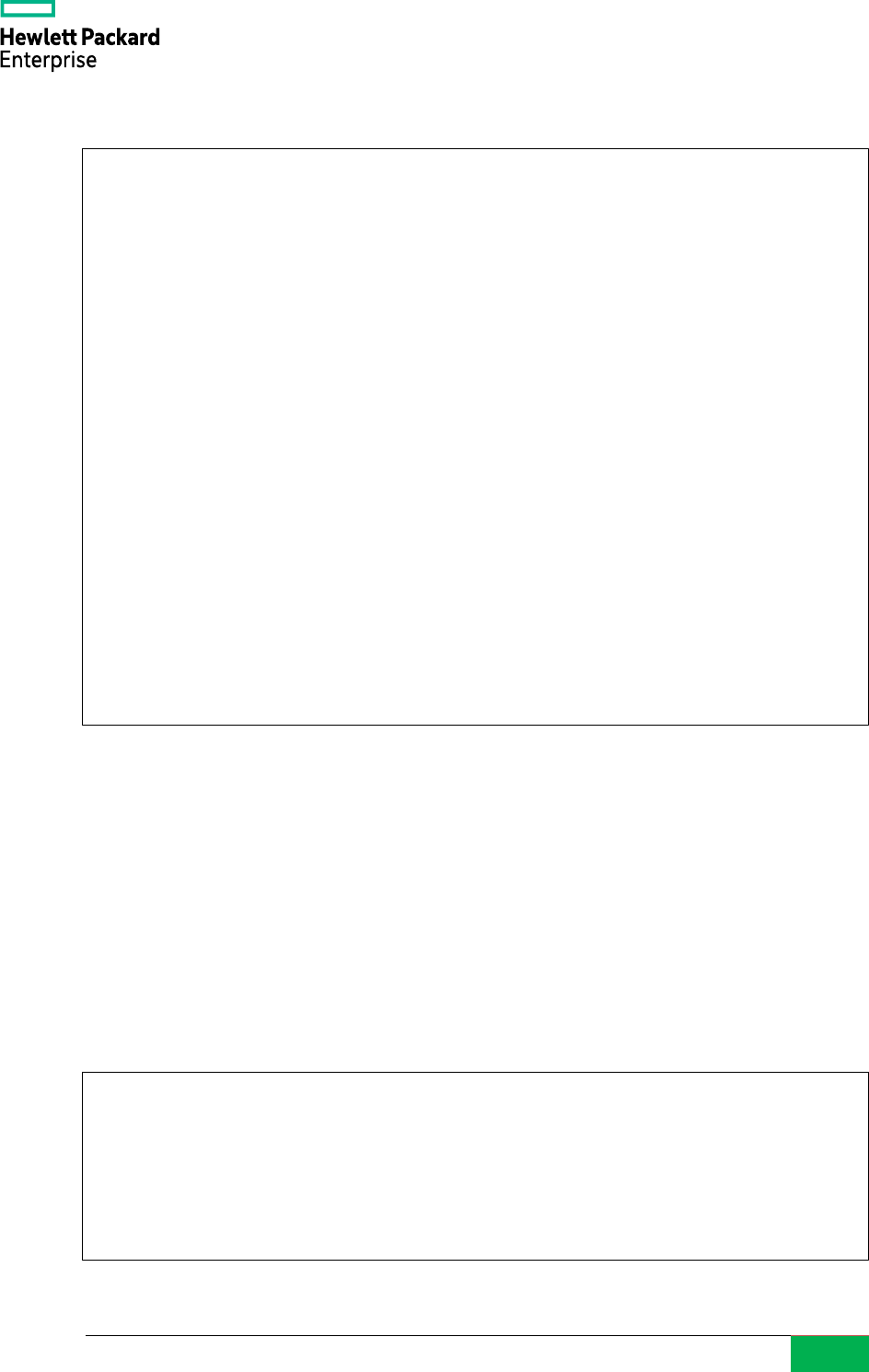
© 2021-2022 Hewlett Packard Enterprise Japan LLC.
12
Example 6 Behavior of PostgreSQL 15
□ --Single-transaction option behavior
If the --single-transaction option is specified and an error occurs with the ON_ERROR_STOP
variable defined, a ROLLBACK statement is automatically executed.
2.6.4. Literal
Literal strings that begin with a number were previously split into a number part and a string part,
but PostgreSQL 15 causes an error.
Example 7 Behavior of PostgreSQL 14
postgres=> SELECT 123abc ;
abc
-----
123
(1 row)
postgres=> SELECT 1 \; SELECT 2 ;
?column?
----------
1
(1 row)
?column?
----------
2
(1 row)
postgres=> \set SHOW_ALL_RESULTS off
postgres=> SELECT 1 \; SELECT 2 ;
?column?
----------
2
(1 row)

© 2021-2022 Hewlett Packard Enterprise Japan LLC.
13
Example 8 Behavior of PostgreSQL 15
2.6.5. ANALYZE
The ANALYZE statement has been changed to use maintenance_io_concurrency instead of
effective_io_concurrency for execution. This specification will be backported to PostgreSQL 14.
2.6.6. Python 2
Python 2 support in PL/Python has been removed due to the expiration of Python 2.7 support; Python
2 is rejected when running the 'configure' command. Python 3.2 and above is supported.
Example 9 Python 2 only environment
The extensions such as hstore_plpython2u, jsonb_plpython2u, and ltree_plpython2u have also been
removed.
2.6.7. Date_bin
Negative values can no longer be specified for the interval of the date_bin function. This specification
change will be backported to the previous version.
postgres=> SELECT 123abc ;
ERROR: trailing junk after numeric literal at or near "123a"
LINE 1: SELECT 123abc;
^
$ ./configure --with-python
checking build system type... x86_64-pc-linux-gnu
…
configure: using perl 5.26.3
checking for python3... no
checking for python... /usr/bin/python
configure: using python 2.7.18 (default, Feb 10 2022, 14:26:12)
configure: error: Python version 2.7 is too old (version 3 or later is required)
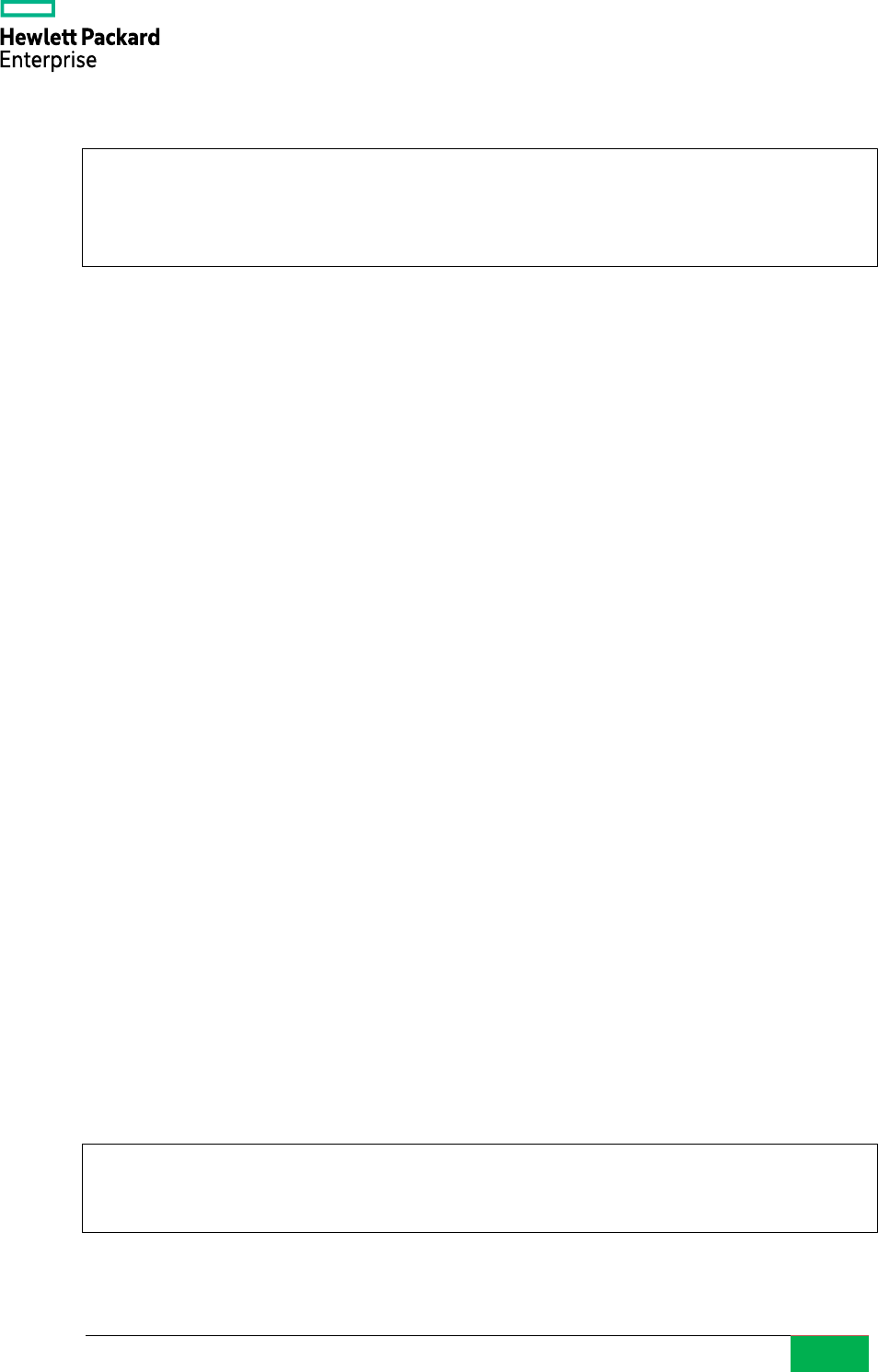
© 2021-2022 Hewlett Packard Enterprise Japan LLC.
14
Example 10 Execute date_bin function
2.6.8. Pg_amcheck
The --quiet option (short -q) of the pg_amcheck command has been removed. This fix will also be
backported to PostgreSQL 14.
2.6.9. Pgcrypto
The proprietary built-in encryption algorithm has been removed and OpenSSL is now required.
2.6.10. Pg_dump / pg_dumpall
Removed the upgrade feature from versions prior to PostgreSQL 9.2. Also, the --no-synchronized-
snapshots option has been removed.
2.6.11. Pg_upgrade
Removed the upgrade feature from versions prior to PostgreSQL 9.2.
2.6.12. Postmaster
The postmaster startup option --forkboot has been changed to --forkaux.
2.6.13. Array_to_tsvector
Disallow making an empty lexeme via array_to_tsvector function.
Example 11 Execute the array_to_tsvector function
postgres=> SELECT date_bin('-2'::interval, timestamp '1970-01-01 01:00:00',
timestamp '1970-01-01 00:00:00') ;
ERROR: stride must be greater than zero
postgres=> SELECT array_to_tsvector(ARRAY['base','hidden','rebel', '']) ;
ERROR: lexeme array may not contain empty strings
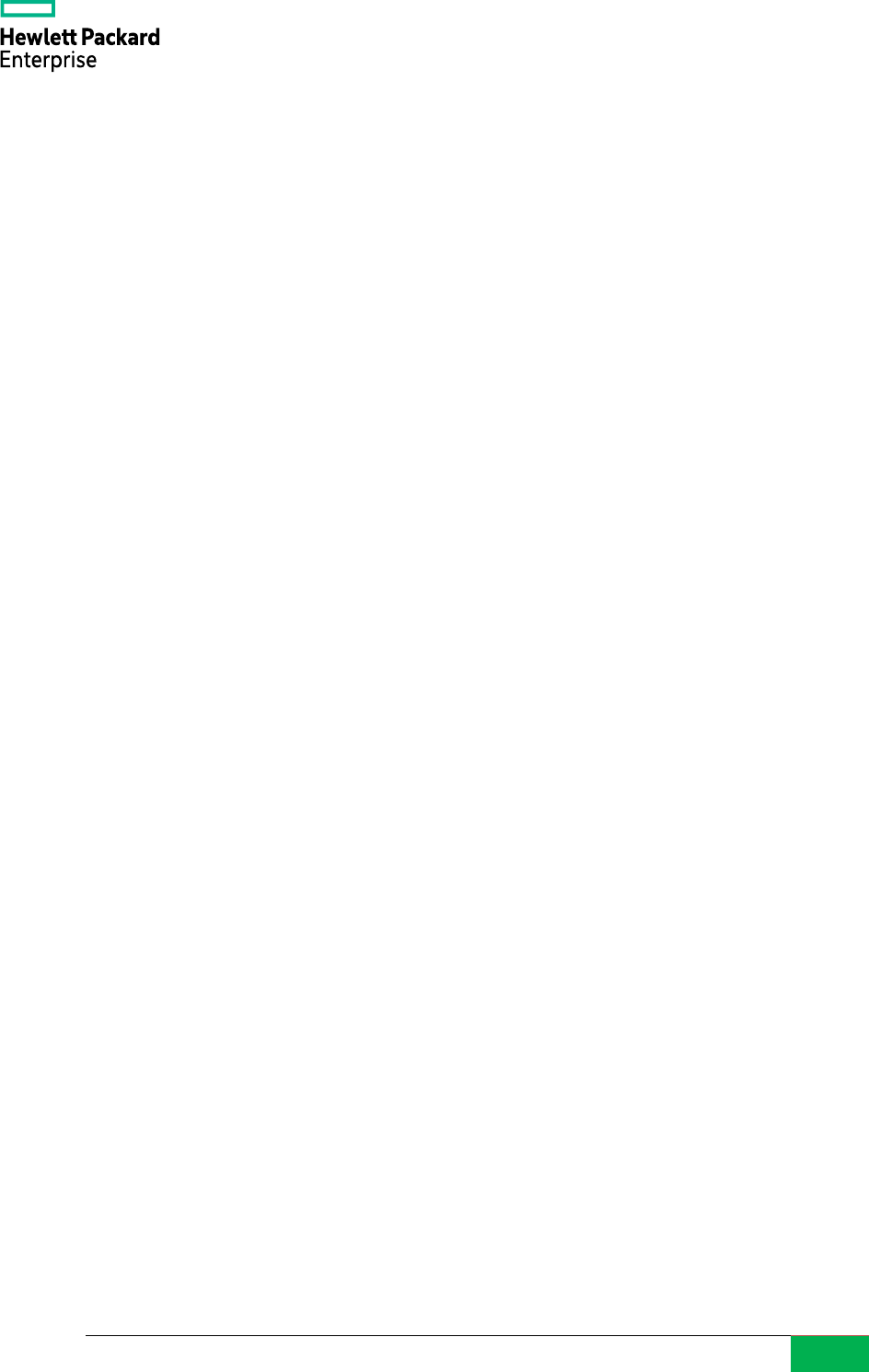
© 2021-2022 Hewlett Packard Enterprise Japan LLC.
15
2.6.14. Xml2
The xml_is_well_formed function has been removed from the Contrib module xml2.
2.6.15. Pipeline mode
Removed support for PQsendQuery function in pipeline mode. Use the PQsendQueryParams
function instead.
2.6.16. Extension
CREATE OR REPLACE statements for existing objects are disallowed unless they already belong
to the extension.

© 2021-2022 Hewlett Packard Enterprise Japan LLC.
16
3. New Feature Detail
3.1. Architecture
3.1.1. Modified System catalogs
The following catalogs have been changed.
Table 5 Added system catalogs and views
Catalog/View name
Description
pg_ident_file_mappings
Provides a summary of the contents of the client user name
mapping configuration file.
pg_parameter_acl
Provides ACL information that allows the execution of the ALTER
SYSTEM SET statement.
pg_publication_namespace
Stores the mapping between the schema and the PUBLICATION.
pg_stat_recovery_prefetch
Provides prefetch status during recovery.
pg_stat_subscription_stats
Stores initial data synchronization failure information that is
performed when the subscription is created.
Table 6 System catalogs/views with additional columns
Catalog/View name
Added column
Data type
Description
pg_collation
colliculocale
text
ICU Collation name
pg_constraint
confdelsetcols
smallint[]
Column with ON DELETE clause
for foreign key
pg_database
daticulocale
text
ICU Locale name
datlocprovider
char
ICU Collation Provider name
datcollversion
boolean
Collation version
pg_index
indnullsnotdistinct
boolean
Indicates the nullable setting of the
unique index
pg_publication_rel
Prqual
pg_node_tree
Tuple conditions for replication
prattrs
int2vector
Column number to replicate
pg_statistic_ext_data
stxdinherit
boolean
If true, the stats include inheritance
child columns

© 2021-2022 Hewlett Packard Enterprise Japan LLC.
17
Catalog/View name
Added column
Data type
Description
pg_stats_ext
inherited
boolean
If true, the stats include inheritance
child columns
pg_stats_ext_exprs
inherited
boolean
If true, the stats include inheritance
child columns
pg_subscription
subskiplsn
pg_lsn
Skipped LSN
subtwophasestate
char
Indicates the state of Two-Phase
mode
subdisableonerr
boolean
Disable subscription on error
occurs
information_schema.t
able_constraints
nulls_distinct
information_s
chema.yes_or
_no
Indicates the nullable setting of the
unique index
Table 7 System catalogs/views with columns removed
Catalog name
Column name
Description
pg_database
datlastsysoid
Removed because not used
Table 8 System catalogs/views with modified output
Catalog / View name
Description
pg_type
Added 'Z' to the typcategory column to indicate internal use.
pg_collation
The data type of collcollate and collctype columns has changed from
'name' to 'text'.
pg_database
The data type of the datcollate and datctype columns has changed from
'name' to 'text'.
pg_backend_memory_c
ontexts
Information on the memory area for statistical data (PgStat *) is now
output.
pg_shmem_allocations
Added Shared Memory Stats, XLOG Recovery Ctl, and
XLogPrefetchStats tuples.
Among the modified system catalogs, the details of the major catalogs are described below.
□ Pg_ident_file_mappings catalog
This is a view for searching the contents of the pg_ident.conf file from SQL statements.
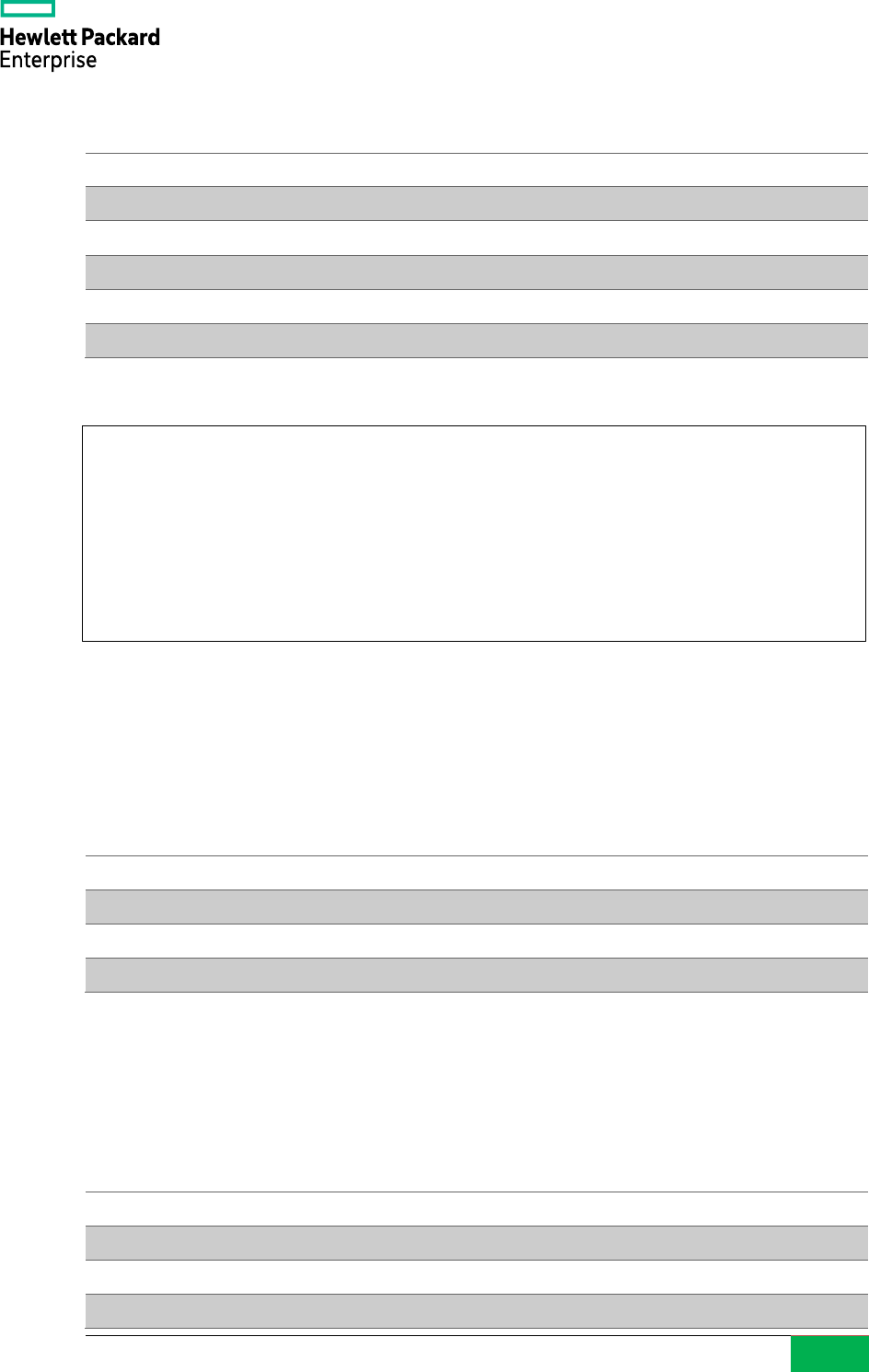
© 2021-2022 Hewlett Packard Enterprise Japan LLC.
18
Table 9 Pg_ident_file_mappings catalog
Column name
Data type
Description
line_number
integer
Line number in the pg_ident.conf file
map_name
text
Map name
sys_name
text
System name
pg_username
text
PostgreSQL user name
error
text
Error message
Example 12 Reference to pg_ident_file_mapping view.
□ Pg_parameter_acl catalog
The catalog records configuration parameters for which privileges have been granted to one or more
roles.
Table 10 Pg_parameter_acl catalog
Column name
Data type
Description
oid
oid
Object ID
parname
text
The parameter name to allow change
paracl
aclitem[]
Role information to allow changes
□ Pg_publication_namespace
Information is stored when the FOR TABLE IN SCHEMA clause is specified in the CREATE
PUBLICATION statement. Provides a mapping between PUBLICATION and SCHEMA.
Table 11 Pg_publication_namespace catalog
Column name
Data type
Description
oid
oid
Row identifier
pnpubid
oid
Reference to PUBLICATION
pnnspid
oid
Reference to SCHEMA
postgres=# SELECT * FROM pg_ident_file_mapping ORDER BY 1 ;
line_number | map_name | sys_name | pg_username | error
-------------+----------+----------+-------------+-------
43 | map1 | sysname1 | pgname1 |
44 | map2 | sysname2 | pgname2 |
(2 rows)

© 2021-2022 Hewlett Packard Enterprise Japan LLC.
19
Example 13 Reference to pg_publication_namespace catalog
□ Pg_stat_recovery_prefetch view
Provides prefetched block statistics during recovery. It is also possible to check the status of
replication processing in the standby instance of the streaming replication environment.
Table 12 Pg_stat_recovery_prefetch view
Column name
Data type
Description
stats_reset
timestamp with
time zone
Date time when the view was reset
prefetch
bigint
Number of blocks prefetched because they were not in the
buffer pool
hit
bigint
Number of blocks not prefetched because they were already
in the buffer pool
skip_init
bigint
Number of blocks not prefetched because they would be zero-
initialized
skip_new
bigint
Number of blocks not prefetched because they didn't exist yet
skip_fpw
bigint
Number of blocks not prefetched because a full-page image
was included in the WAL
skip_rep
bigint
Number of blocks not prefetched because they were already
recently prefetched
wal_distance
integer
How many bytes ahead the prefetcher is looking
block_distance
integer
How many blocks ahead the prefetcher is looking
io_depth
integer
How many prefetches have been initiated but are not yet
known to have been completed
□ Pg_stat_subscription_stats view
The pg_stat_subscription_stats view contains error information about logical replication subscription
workers.
postgres=> SELECT * FROM pg_publication_namespace ;
oid | pnpubid | pnnspid |
-------+---------+---------+
16411 | 16410 | 2200 |
(1 row)

© 2021-2022 Hewlett Packard Enterprise Japan LLC.
20
Table 13 Pg_stat_subscription_stats view
Column name
Data type
Description
subid
oid
OID of the subscription
subname
name
Name of the subscription
apply_error_count
bigint
Number of times an error occurred while applying changes
sync_error_count
bigint
Number of times an error occurred during the initial table
synchronization
stats_reset
timestamp with
time zone
Time at which these statistics were last reset
Example 14 Reference to pg_stat_subscription_stats view
□ Reference to memory related view
The pg_backend_memory_contexts view and pg_shmem_allocations view can now be referenced
not only by users with the SUPERUSER attribute but also by users belonging to the
pg_read_all_stats role.
Example 15 Grant pg_read_all_stats role
postgres=# SELECT * FROM pg_stat_subscription_stats ;
-[ RECORD 1 ]-----+------
subid | 16395
subname | sub1
apply_error_count | 0
sync_error_count | 23
stats_reset |
postgres=# GRANT pg_read_all_stats TO demo ;
GRANT ROLE
postgres=# \connect postgres demo
You are now connected to database "postgres" as user "demo".
postgres=> SELECT COUNT(*) FROM pg_backend_memory_contexts ;
count
-------
122
(1 row)
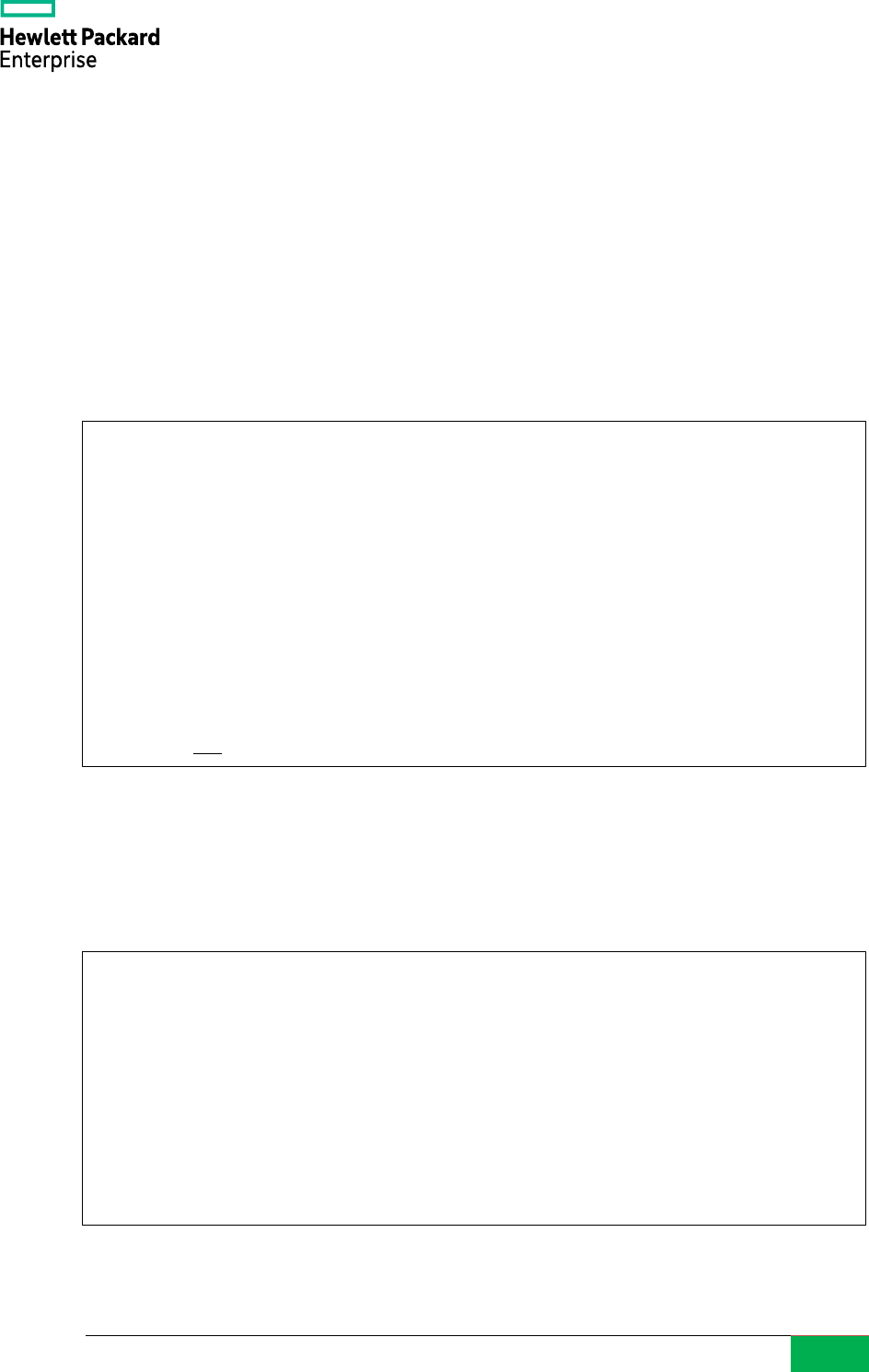
© 2021-2022 Hewlett Packard Enterprise Japan LLC.
21
3.1.2. Logical Replication Enhancements
The following features have been added to Logical Replication.
□ Column-specific replication
It is now possible to replicate only specific columns in a table. Specify a column list for the table
name in the CREATE PUBLICATION or ALTER PUBLICATION statement. The target column
number is stored in the prattrs column of the pg_publication_rel catalog.
Example 16 Column specific replication
When executing an UPDATE or DELETE statement, the column specification must include all
replica identities (primary key, etc.). In the example below, the UPDATE statement is in error by
specifying a column that does not include the primary key in the publication.
Example 17 UPDATE statement failure
□ Row filtered replication
By specifying the WHERE clause in the CREATE PUBLICATION statement or the ALTER
postgres=> CREATE TABLE repl1(c1 INT PRIMARY KEY, c2 INT, c3 VARCHAR(10)) ;
CREATE TABLE
postgres=> CREATE PUBLICATION pub1 FOR TABLE repl1(c1, c2) ;
CREATE PUBLICATION
postgres=> SELECT oid, prpubid, prrelid, prattrs FROM pg_publication_rel ;
-[ RECORD 1 ]--
oid | 16394
prpubid | 16393
prrelid | 16388
prattrs | 1 2
postgres=> CREATE TABLE repl2(c1 INT PRIMARY KEY, c2 VARCHAR(10)) ;
CREATE TABLE
postgres=> CREATE PUBLICATION pub2 FOR TABLE repl2(c2) ;
CREATE PUBLICATION
postgres=> UPDATE repl2 SET c2='update' WHERE c1=100 ;
ERROR: cannot update table "repl2"
DETAIL: Column list used by the publication does not cover the replica
identity.

© 2021-2022 Hewlett Packard Enterprise Japan LLC.
22
PUBLICATION statement, the tuples in the table can be limited and replicated. Replication conditions
are specified for each table. The WHERE clause description must be enclosed in parentheses.
Example 18 Specify WHERE clause
In order to execute UPDATE or DELETE statements on the table to be replicated, the WHERE clause
must include a part of the replica identity (primary key, etc.).
Example 19 WHERE clause without replica identity
The conditional statement that can be specified in the WHERE clause must be statically determined.
Therefore, user-defined functions and MUTABLE-specified functions cannot be specified.
Example 20 Specify the MUTABLE function
postgres=> CREATE PUBLICATION pub4 FOR TABLE repl1 WHERE (c1 = random()) ;
ERROR: invalid publication WHERE expression
LINE 1: ...EATE PUBLICATION pub4 FOR TABLE repl1 WHERE (c1 = random());
^
DETAIL: User-defined or built-in mutable functions are not allowed.
postgres=> ALTER PUBLICATION pub1 SET TABLE repl1 WHERE (c1 < 1000) ;
ALTER PUBLICATION
postgres=> CREATE TABLE repl3(c1 INT PRIMARY KEY, c2 VARCHAR(10)) ;
CREATE TABLE
postgres=> CREATE PUBLICATION pub3 FOR TABLE repl3 WHERE (c2='update') ;
CREATE PUBLICATION
postgres=> UPDATE repl3 SET c2='modify' WHERE c1=1000 ;
ERROR: cannot update table "repl3"
DETAIL: Column used in the publication WHERE expression is not part of the
replica identity.
postgres=> DELETE FROM repl3 WHERE c1=1000 ;
ERROR: cannot delete from table "repl3"
DETAIL: Column used in the publication WHERE expression is not part of the
replica identity.
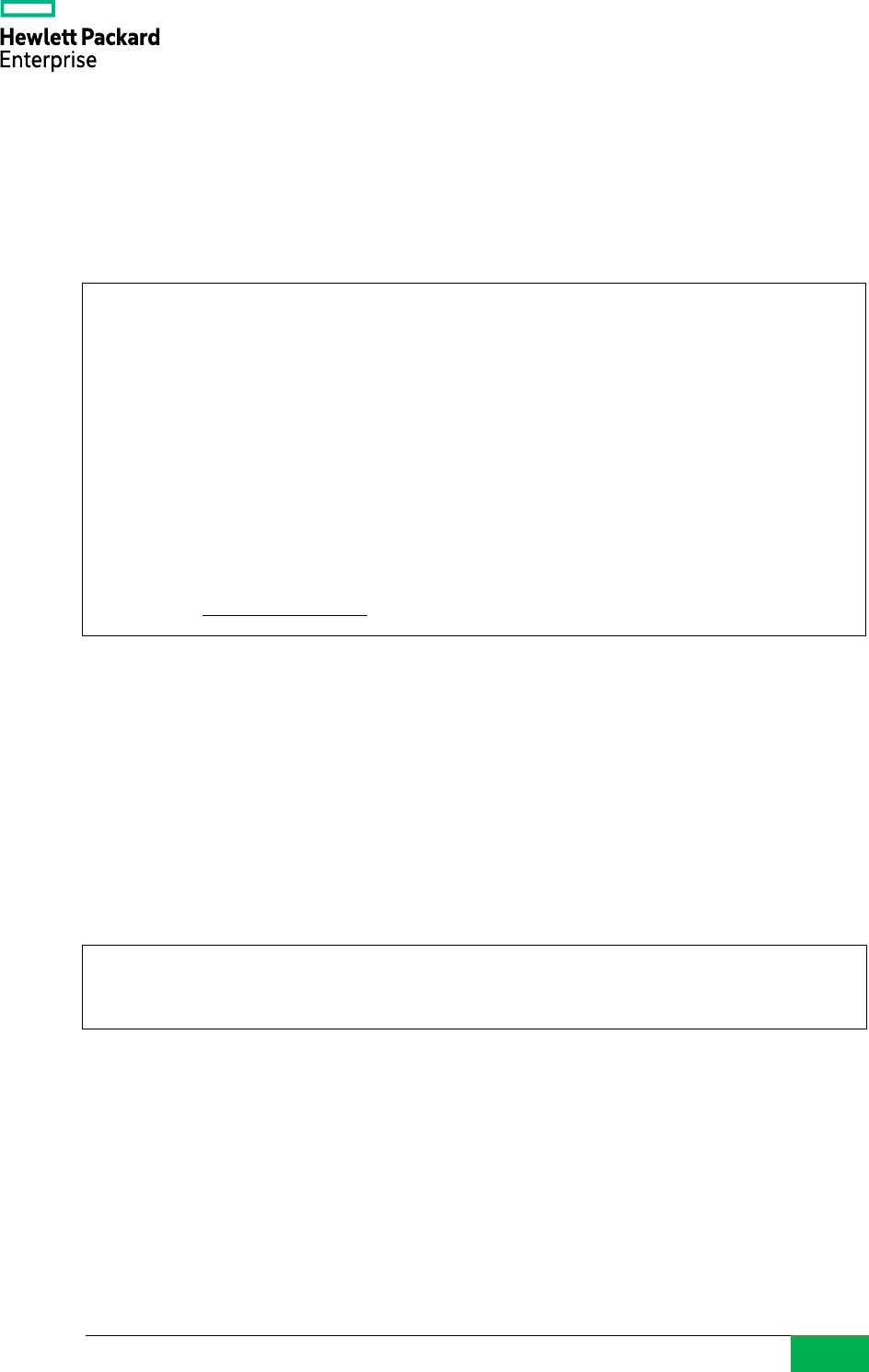
© 2021-2022 Hewlett Packard Enterprise Japan LLC.
23
The conditions specified in the WHERE clause are converted and stored in the prqual column of the
pg_publication_rel catalog. The psql command can be checked with the \d command or the \dRp+
command.
Example 21 \d command
□ Specify all tables in the schema
The syntax is now available to register all tables in a particular schema with a PUBLICATION
object. Specify the FOR TABLES IN SCHEMA clause and schema name in the CREATE
PUBLICATION statement (or ALTER PUBLICATION statement). This syntax can only be executed
by users with the SUPERUSER attribute. In the case of the FOR ALL TABLE clause that was
available in the past, tables of all schemas were registered.
Syntax
postgres=> \d repl1
Table "public.repl1"
Column | Type | Collation | Nullable | Default
--------+-----------------------+-----------+----------+---------
c1 | integer | | not null |
c2 | character varying(10) | | |
Indexes:
"repl1_pkey" PRIMARY KEY, btree (c1)
Publications:
"pub1" WHERE (c1 < 1000)
CREATE PUBLICATION
publication_name
FOR TABLES IN SCHEMA
schema_name
ALTER PUBLICATION
publication_name
ADD TABLES IN SCHEMA
schema_name

© 2021-2022 Hewlett Packard Enterprise Japan LLC.
24
Example 22 Specify IN SCHEMA clause
The pg_publication_namespace catalog has been added with this implementation.
□ Skip LSN
It is now possible to specify the SKIP clause in the ALTER SUBSCRIPTION statement. Specify
LSN in the SKIP clause. Execution of this statement allows the SUBSCRIPTION side of logical
replication to skip transactions that caused synchronization errors.
Syntax
The skipped LSN can be obtained in the subskiplsn column of the pg_subscription catalog. The psql
command added a Skip LSN entry to the output of the \dRs + command.
Example 23 Specify the SKIP clause
postgres=# CREATE PUBLICATION pub5 FOR TABLES IN SCHEMA schema1 ;
CREATE PUBLICATION
postgres=# \dRp
List of publications
Name | Owner | All tables | Inserts | Updates | Deletes | Truncates | …
------+----------+------------+---------+---------+---------+-----------+-…
pub5 | postgres | f | t | t | t | t | f
(1 row)
ALTER SUBSCRIPTION
subscription_name
SKIP (LSN='
lsn_value
')
postgres=# ALTER SUBSCRIPTION sub1 SKIP (LSN = '0/30B51E0') ;
ALTER SUBSCRIPTION
postgres=# SELECT subskiplsn FROM pg_subscription ;
subskiplsn
------------
0/30B51E0
(1 row)
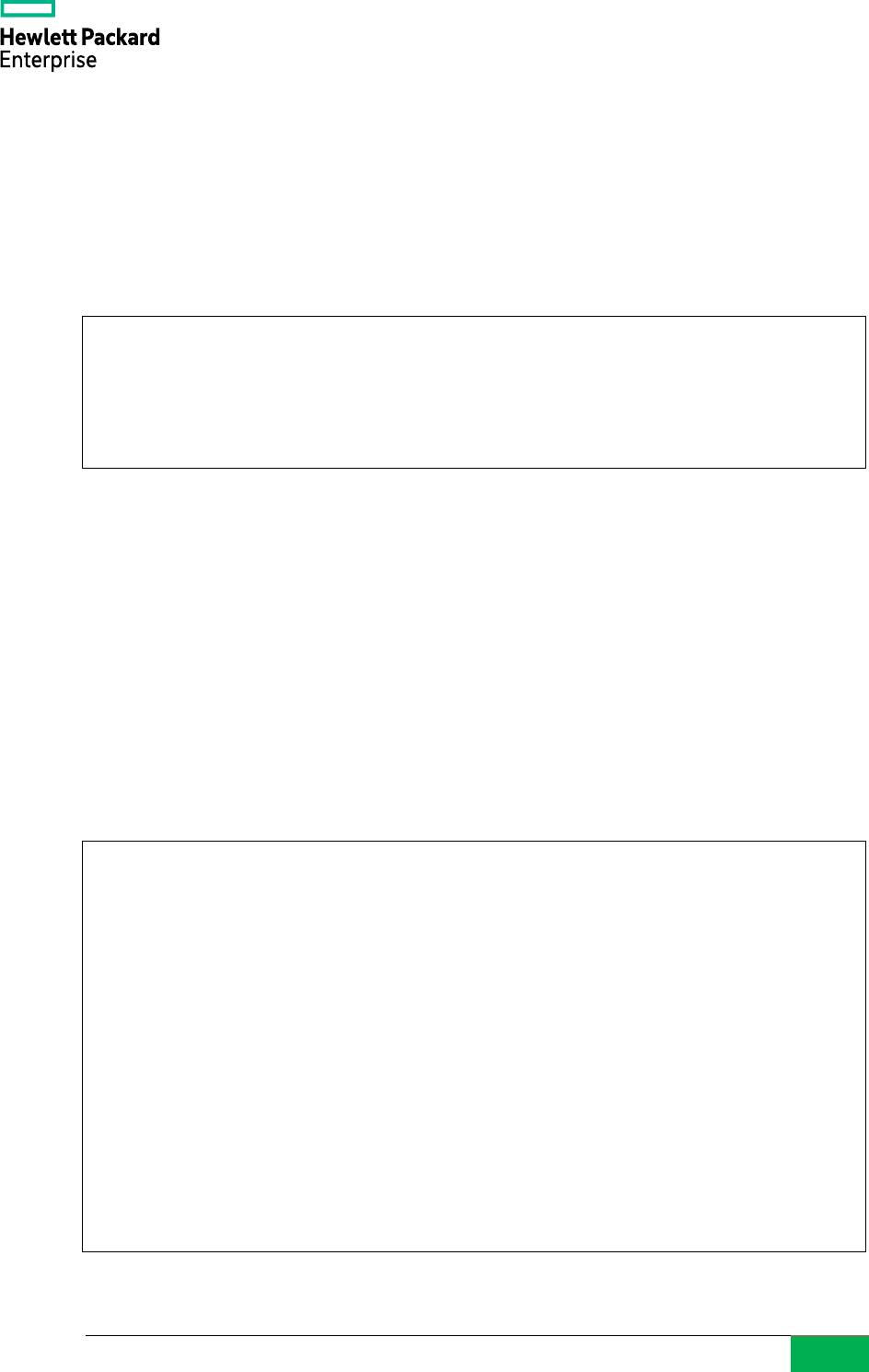
© 2021-2022 Hewlett Packard Enterprise Japan LLC.
25
□ Disable SUBSCRIPTION when an error occurs
The option disable_on_error can now be specified to disable SUBSCRIPTION if a replication error
occurs. The default is false and no disabling is performed. The column subdisableonerr has been added
to the pg_subscription catalog to indicate this option value.
Example 24 Execute CREATE SUBSCRIPTION statement
□ TWO_PHASE option
The replication protocol command CREATE_REPILICATION_SLOT has been expanded and the
TWO_PHASE option has been added. This makes it possible to decode PREPARE TRANSACTION,
COMMIT PREPARED, ROLLBACK PREPARED, etc.
3.1.3. Parallel Query Enhancements
The SELECT DISTINCT statement can now work with parallel queries.
Example 25 Parallel query for SELECT DISTINCT
postgres=> EXPLAIN SELECT DISTINCT c2 FROM data1 ;
QUERY PLAN
------------------------------------------------------------------------------
Unique (cost=11614.55..11614.56 rows=1 width=6)
-> Sort (cost=11614.55..11614.56 rows=2 width=6)
Sort Key: c2
-> Gather (cost=11614.33..11614.54 rows=2 width=6)
Workers Planned: 2
-> HashAggregate (cost=10614.33..10614.34 rows=1 width=6)
Group Key: c2
-> Parallel Seq Scan on data1 (cost=0.00..9572.67 ro…
(8 rows)
postgres=# CREATE SUBSCRIPTION sub1 CONNECTION 'host=remsvr1, dbname=postgres'
PUBLICATION pub1 WITH (disable_on_error=true, two_phase=true) ;
NOTICE: created replication slot "sub1" on publisher
CREATE SUBSCRIPTION

© 2021-2022 Hewlett Packard Enterprise Japan LLC.
26
3.1.4. WAL compression
It is now possible to specify LZ4 and Zstandard as the compression method for the full-page image
output to WAL. Change the parameter wal_compression to perform WAL compression. The setting
value on, which is the conventional compression method, is an alias for the setting value pglz. The
default value remains off without any change.
Example 26 WAL compression settings
To use value lz4 or zstd, it must be compiled with --with-lz4 and --with-zstd specified when executing
'configure' command.
3.1.5. Archive Library
It is now possible to use a shared library in addition to the traditional command (archive_command
parameter) as a way to create an archive of WAL files. The archive_library parameter has been added
to specify the archive library name. If archive_library is not set, the archive_command parameter can
still be used. The Contrib module basic_archive has been added as a standard archive library. This
Contrib module does not require the execution of the CREATE EXTENSION statement. The
basic_archive.archive_directory parameter can be specified as the archive destination directory.
postgres=# SELECT name, setting, vartype, enumvals FROM pg_settings
WHERE name='wal_compression' ;
-[ RECORD 1 ]---------------
name | wal_compression
setting | off
vartype | enum
enumvals | {pglz,lz4,zstd,on,off}
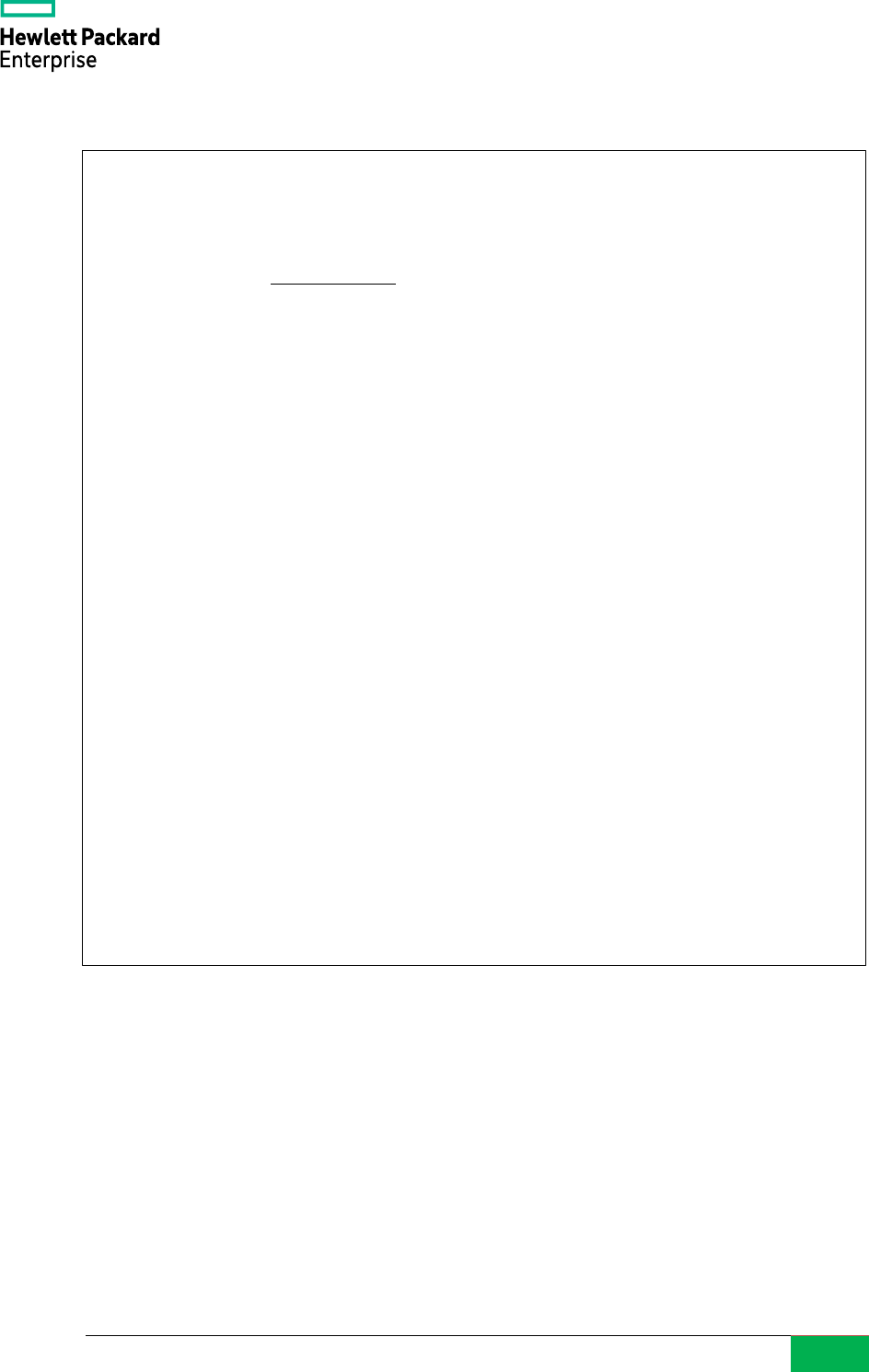
© 2021-2022 Hewlett Packard Enterprise Japan LLC.
27
Example 27 Specify the Archive Library
If both archive_library and archive_command are specified, archive_library is used.
3.1.6. Global Locale Provider
It is now possible to specify an ICU as the global locale provider. Allows ICU to be used as the
default locale provider for the entire database cluster or database. You must use a binary compiled
with the --with-icu option to use this feature. The --locale-provider option that specifies the locale
provider name can be specified for the initdb command and createdb command. Specify libc or icu for
this option. The --icu-locale option allows you to specify the ICU locale name.
postgres=# SELECT * FROM pg_settings WHERE name LIKE 'archive_library' ;
-[ RECORD 1 ]---+-------------------------------------------------------------
name | archive_library
setting | basic_archive
unit |
category | Write-Ahead Log / Archiving
short_desc | Sets the library that will be called to archive a WAL file.
extra_desc | An empty string indicates that "archive_command" should be
used.
context | sighup
vartype | string
source | configuration file
min_val |
max_val |
enumvals |
boot_val |
reset_val | basic_archive
sourcefile | /home/postgres/data/postgresql.conf
sourceline | 255
pending_restart | f
postgres=# SHOW basic_archive.archive_directory ;
-[ RECORD 1 ]-------------------+----------------------
basic_archive.archive_directory | /home/postgres/arch
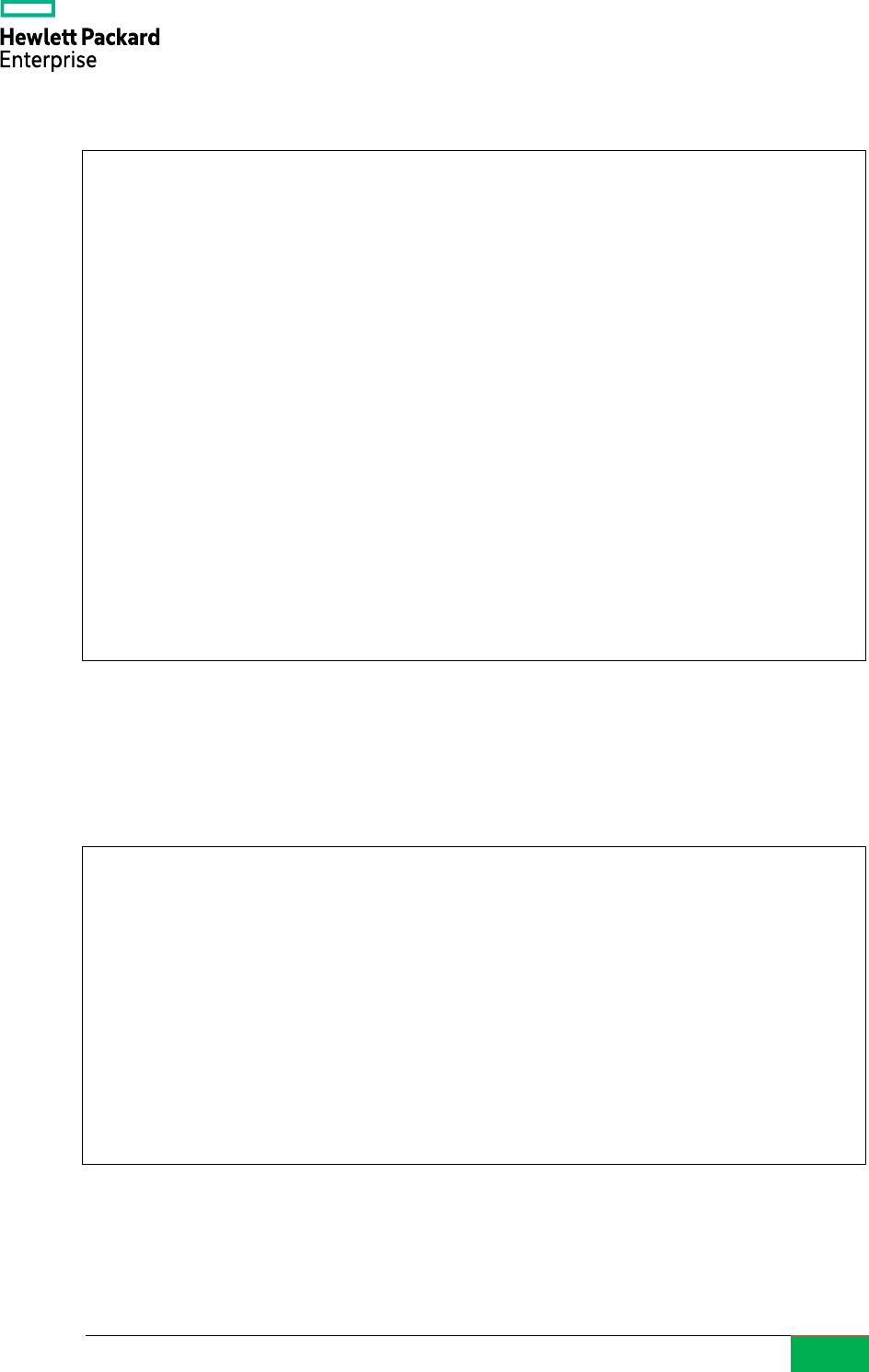
© 2021-2022 Hewlett Packard Enterprise Japan LLC.
28
Example 28 Execute initdb command
Added LOCALE_PROVIDER to specify the locale provider and ICU_LOCALE to specify the locale
name to the options of the CREATE DATABASE statement.
Example 29 Execute CREATE DATABASE statement
The psql command outputs ICU Locale and Locale Provider in the output of the \l command.
$ initdb --locale-provider=icu --icu-locale=en --encoding=utf8 -D data
The files belonging to this database system will be owned by user "postgres".
This user must also own the server process.
The database cluster will be initialized with this locale configuration:
provider: icu
ICU locale: en
LC_COLLATE: en_US.utf8
LC_CTYPE: en_US.utf8
LC_MESSAGES: en_US.utf8
LC_MONETARY: en_US.utf8
LC_NUMERIC: en_US.utf8
LC_TIME: en_US.utf8
The default text search configuration will be set to "english".
…
postgres=# CREATE DATABASE icudb1 LOCALE_PROVIDER=icu ICU_LOCALE=en
TEMPLATE=template0 ;
CREATE DATABASE
postgres=# SELECT datname, daticulocale FROM pg_database
WHERE datname='icudb1' ;
datname | daticulocale
---------+--------------
icudb1 | en
(1 row)
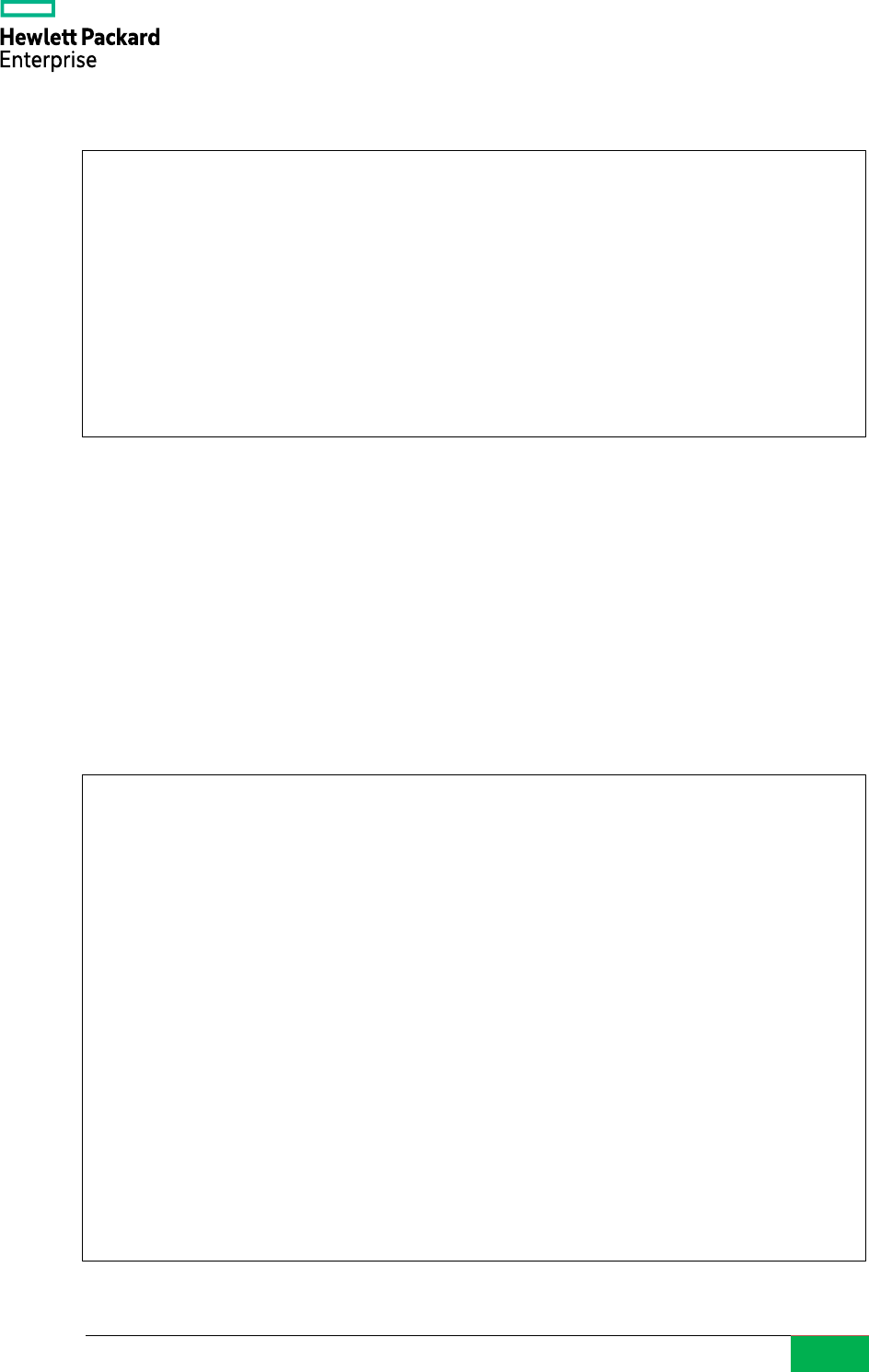
© 2021-2022 Hewlett Packard Enterprise Japan LLC.
29
Example 30 List databases
3.1.7. Statistics Information
In previous versions, the stats collector process received UDP protocol packets and periodically
wrote them to temporary files. PostgreSQL 15 now stores statistics in shared memory. Information
on the shared memory area for statistics can be obtained by searching the pg_shmem_allocations
view and pg_backend_memory_contexts view. The stats collector process has been deprecated as a
result of this specification change.
Example 31 Shared memory for Statistics information
postgres=> \l
List of databases
Name | Owner | Encoding | Collate | Ctype | ICU Locale | Locale Provider…
-----------+----------+----------+------------+------------+------------+--------------- …
postgres | postgres | UTF8 | en_US.utf8 | en_US.utf8 | en | icu …
template0 | postgres | UTF8 | en_US.utf8 | en_US.utf8 | en | icu …
template1 | postgres | UTF8 | en_US.utf8 | en_US.utf8 | en | icu …
(3 rows)
postgres=# SELECT * FROM pg_shmem_allocations WHERE name LIKE 'Shared%Stats' ;
name | off | size | allocated_size
---------------------+-----------+--------+----------------
Shared Memory Stats | 147331584 | 263312 | 263424
(1 row)
postgres=# SELECT name, total_bytes, free_bytes, used_bytes FROM
pg_backend_memory_contexts WHERE name LIKE 'PgStat%' ;
name | total_bytes | free_bytes | used_bytes
------------------------+-------------+------------+------------
PgStat Shared Ref Hash | 7224 | 680 | 6544
PgStat Shared Ref | 4096 | 1432 | 2664
PgStat Pending | 4096 | 2168 | 1928
(3 rows)

© 2021-2022 Hewlett Packard Enterprise Japan LLC.
30
3.1.8. GiST Index
The following enhancements have been implemented to the GiST index:
□ Index statistics
Access to the SP-GiST index is now counted in the pg_stat_ * views.
□ BOOL type
It is now possible to create an index for a Boolean type.
Example 32 GiST index creation for BOOK type
3.1.9. Wait Events
The following wait events have been added.
Table 14 Added Wait Events
Wait Event name
Type
Description
ArchiveCleanupCommand
IPC
Waiting for the archive_cleanup_command command to
complete
ArchiveCommand
IPC
Waiting for the archive_command command to complete
BaseBackupSync
IO
Waiting for storage synchronization of base backup
BaseBackupWrite
IO
Waiting for base backup write
RecoveryEndCommand
IPC
Waiting for the recovery_end_command command to complete
RestoreCommand
IPC
Waiting for the restore_command command to complete
VersionFileWrite
IO
Waiting for the version file to be written while creating a
database.
VacuumTruncate
Timeout
Waiting to acquire an exclusive lock to truncate off any empty
pages
postgres=> CREATE EXTENSION btree_gist ;
CREATE EXTENSION
postgres=> CREATE TABLE gist1(c1 INT, c2 BOOL, c3 VARCHAR(10)) ;
CREATE TABLE
postgres=> CREATE INDEX idx1_gist1 ON gist1 USING gist (c2) ;
CREATE INDEX
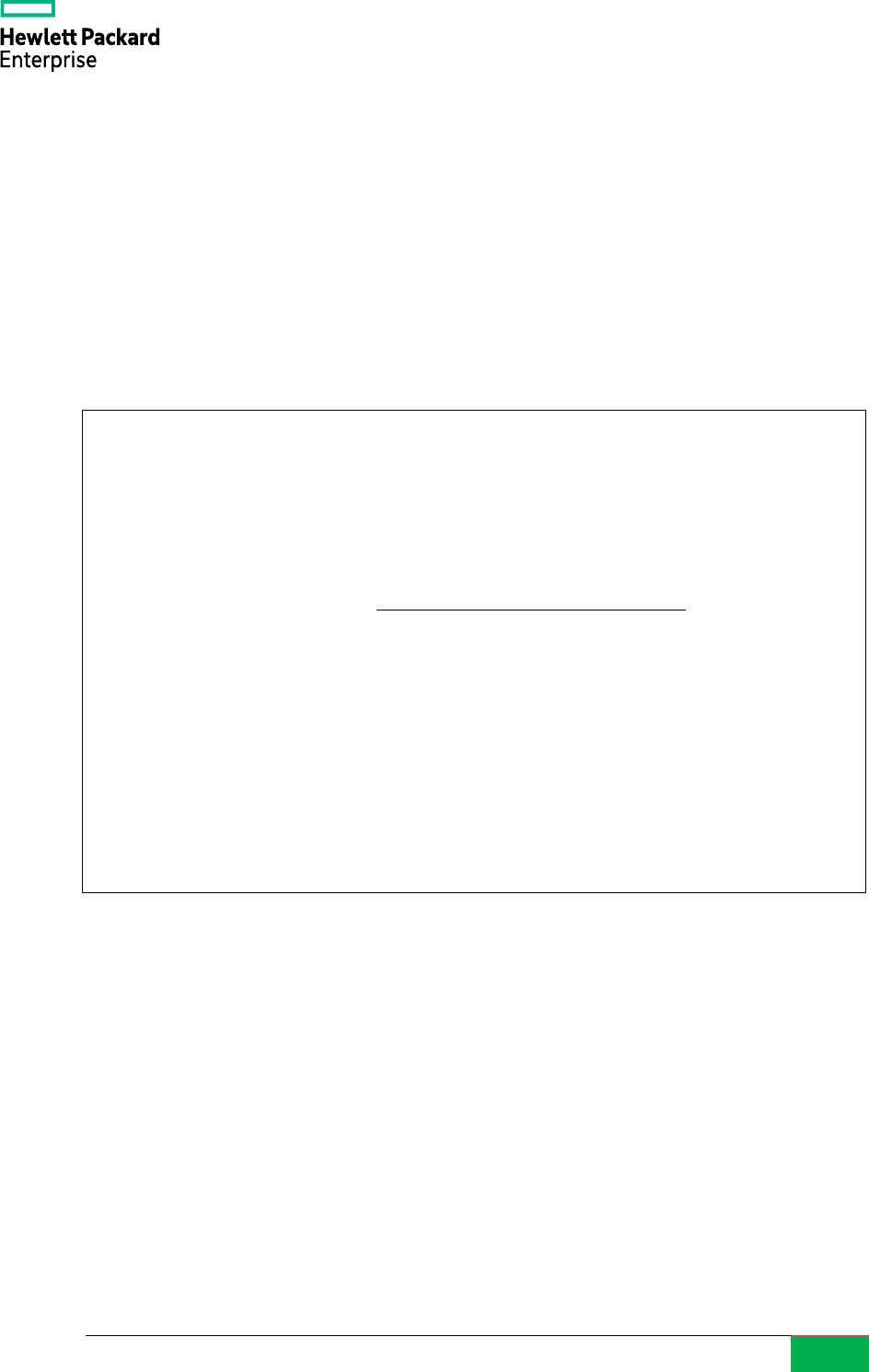
© 2021-2022 Hewlett Packard Enterprise Japan LLC.
31
The wait events PgStatMain, LogicalChangesRead, LogicalChangesWrite, LogicalSubxactRead, and
LogicalSubxactWrite have been removed.
3.1.10. Role
The predefined role pg_checkpoint has been added. This role holder can execute the
CHECKPOINT statement.
Example 33 Grant pg_checkpoint role
3.1.11. Libpq
The following enhancements have been implemented in the Libpq API:
□ Environment variable PG_COLORS
It is now possible to specify 'note' in the color specification item of the terminal output.
□ PQsslAttribute
The PQsslAttribute(NULL, "library") function can now be executed to obtain the name of the library
in use.
postgres=# CREATE USER check1 PASSWORD 'check1' ;
CREATE ROLE
postgres=# \connect postgres check1
You are now connected to database "postgres" as user "check1".
postgres=> CHECKPOINT ;
ERROR: must be superuser or have privileges of pg_checkpoint to do CHECKPOINT
postgres=> \connect postgres postgres
You are now connected to database "postgres" as user "postgres".
postgres=# GRANT pg_checkpoint TO check1 ;
GRANT ROLE
postgres=# \connect postgres check1
You are now connected to database "postgres" as user "check1".
postgres=> CHECKPOINT ;
CHECKPOINT
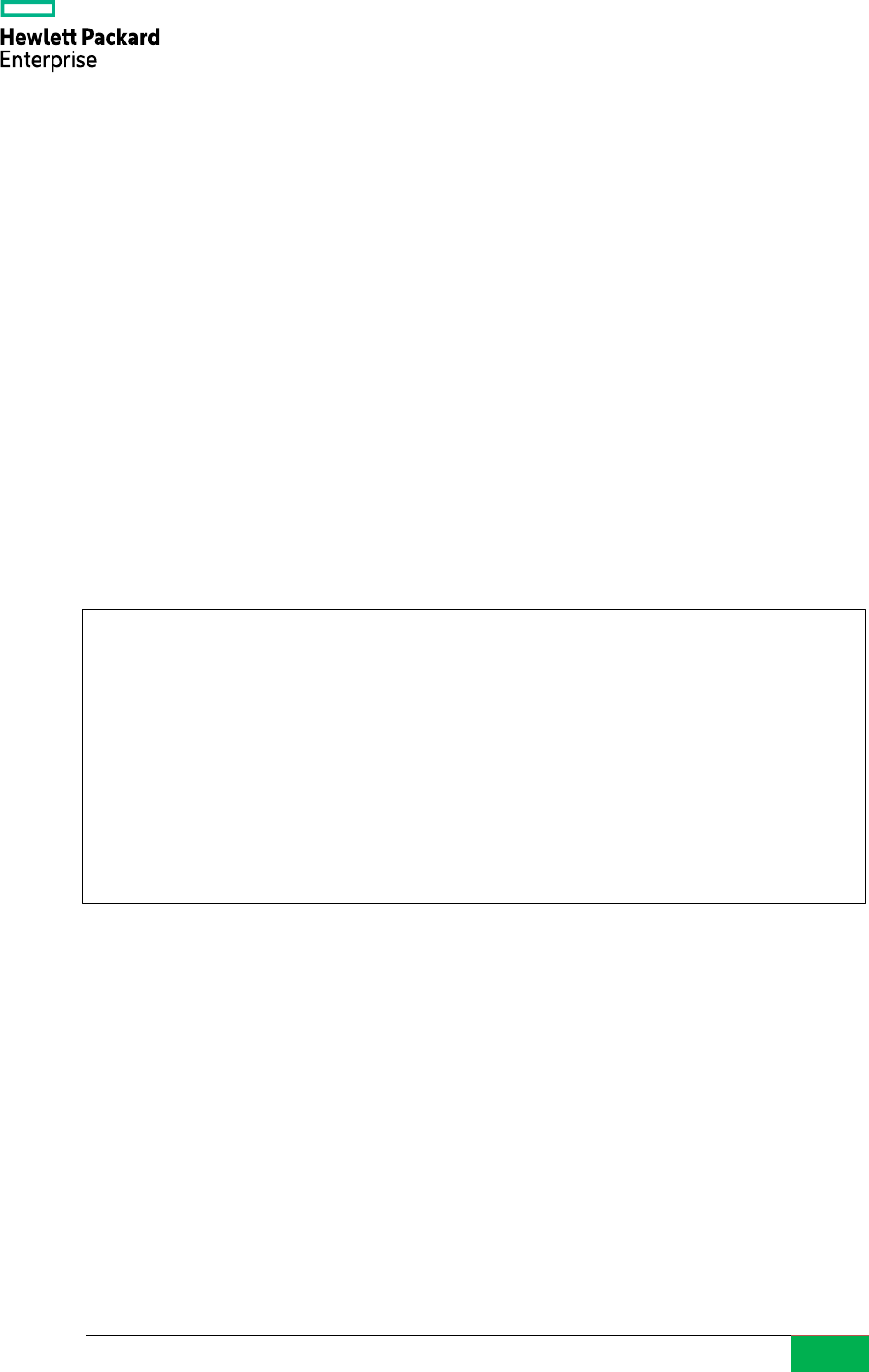
© 2021-2022 Hewlett Packard Enterprise Japan LLC.
32
□ PQcancel
The connection string tcp_user_timeout and keepalives are now available for executing the PQcancel
API.
□ Allow root-owned SSL private keys in libpq
Libpq applies the same private key file ownership and permission checks as used on the
backend. The private key can be owned by either the current user or the root
3.1.12. Custom WAL resource manager
The custom WAL resource managers can now be registered for the shared_preload_libraries
parameter. The pg_get_wal_resource_managers function has been added to check the current WAL
resource managers.
Example 34 Check WAL resource manager
3.1.13. Hook
The following hooks have been added.
□ String object access
Added an access hook for string objects. Executed when accessing the GUC string.
postgres=# SELECT * FROM pg_get_wal_resource_managers() ;
rm_id | rm_name | rm_builtin
-------+-------------------+------------
0 | XLOG | t
1 | Transaction | t
2 | Storage | t
3 | CLOG | t
…
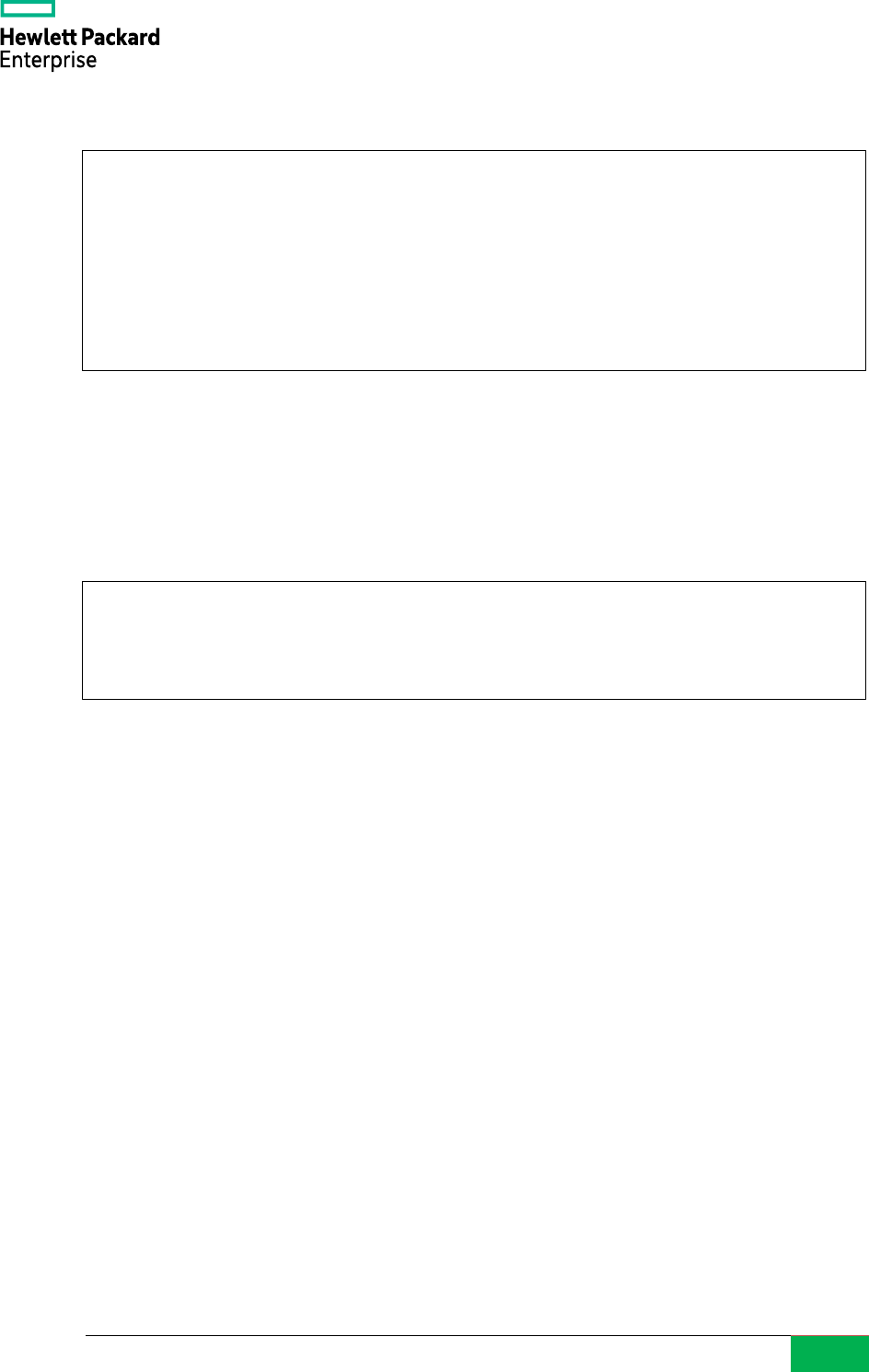
© 2021-2022 Hewlett Packard Enterprise Japan LLC.
33
Example 35 Hook definition (src/include/catalog/objectaccess.h)
□ Shared memory request
It must be specified from within the _PG_init function when the extension module gets the shared
memory.
Example 36 Hook definition (src/include/miscadmin.h)
□ Object access hook
Execution of the ALTER TABLE SET {LOGGED, UNLOGGED, ACCESS METHOD} statement
now executes an object access hook.
3.1.14. Custom scan providers
The custom scan providers can now choose to support projection. In previous versions, all custom
scan providers needed projection support. Control is performed by the
CUSTOMPATH_SUPPORT_PROJECTION macro.
3.1.15 Build target
The target name of Makefile to be specified when building from source code has been added. The
following targets do not build or install documentation.
• world-bin
• install-world-bin
typedef void (*object_access_hook_type_str) (ObjectAccessType access,
Oid classId,
const char *objectStr,
int subId,
void *arg);
extern PGDLLIMPORT object_access_hook_type_str object_access_hook_str;
typedef void (*shmem_request_hook_type) (void);
extern PGDLLIMPORT shmem_request_hook_type shmem_request_hook;
extern PGDLLIMPORT bool process_shmem_requests_in_progress;

© 2021-2022 Hewlett Packard Enterprise Japan LLC.
34
This specification will also be backported to older versions.
3.1.16. Dynamic Shared Memory
Dynamic Shared Memory (DSM) is now also available in single user mode.
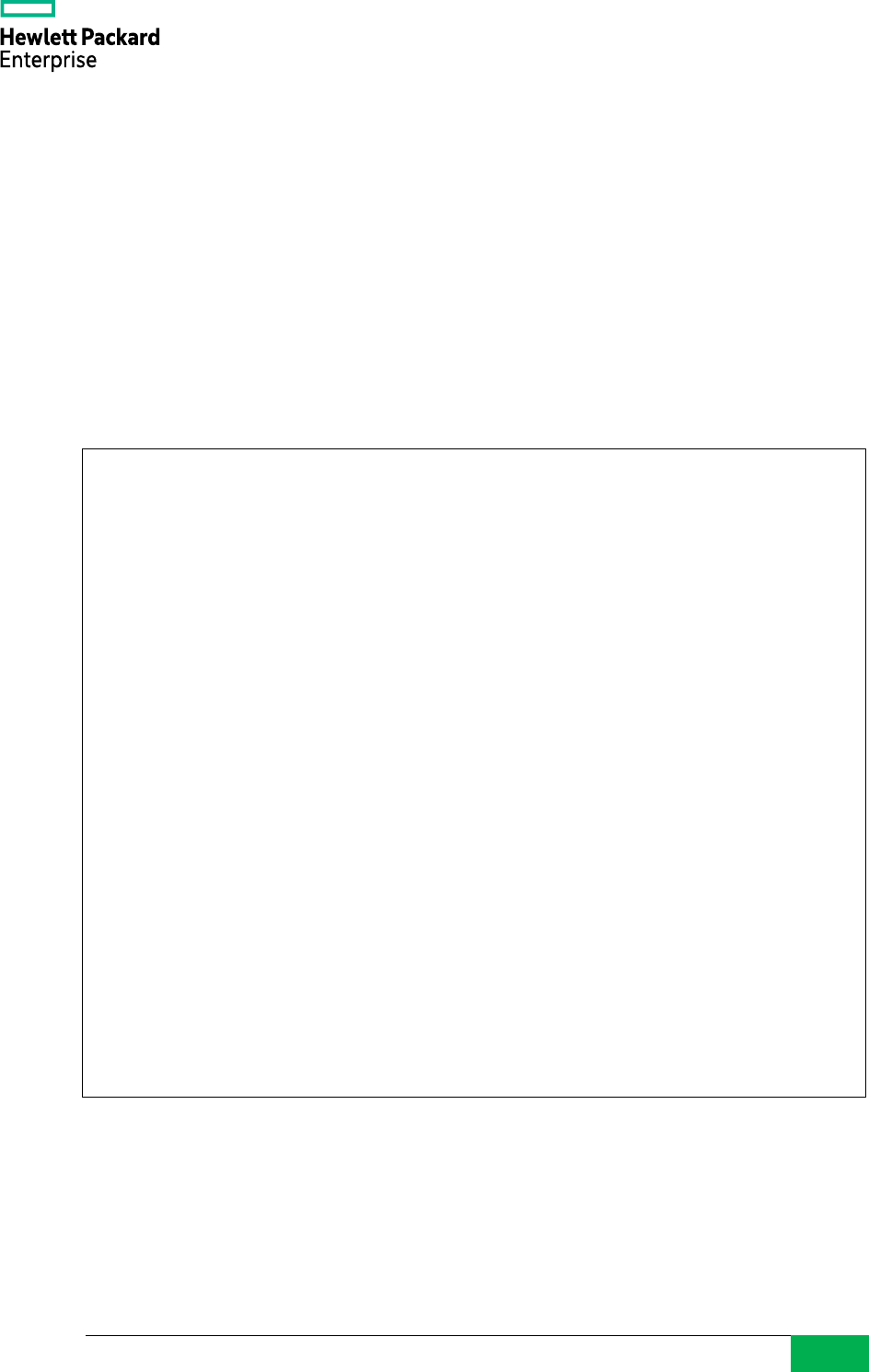
© 2021-2022 Hewlett Packard Enterprise Japan LLC.
35
3.2. SQL Statement
This section explains new features related to SQL statements.
3.2.1. NUMERIC data type
Negative numbers can now be specified for NUMERIC type scales. If a negative number is
specified, it will be rounded to the specified digit. Also, the range of values that can be specified for
the scale has been extended from -1,000 to 1,000.
Example 37 Negative number for NUMERIC
https://git.postgresql.org/gitweb/?p=postgresql.git;a=commit;h=085f931f52494e1f304e35571924efa
6fcdc2b44
postgres=> CREATE TABLE type1( c1 NUMERIC(5, -2) ) ;
CREATE TABLE
postgres=> INSERT INTO type1 VALUES (12345.678) ;
INSERT 0 1
postgres=> INSERT INTO type1 VALUES (1234567.89) ;
INSERT 0 1
postgres=> INSERT INTO type1 VALUES (12345678.901) ;
ERROR: numeric field overflow
DETAIL: A field with precision 5, scale -2 must round to an absolute value
less than 10^7.
postgres=> INSERT INTO type1 VALUES (-1234567.89) ;
INSERT 0 1
postgres=> SELECT * FROM type1 ;
c1
----------
12300
1234600
-1234600
(3 rows)
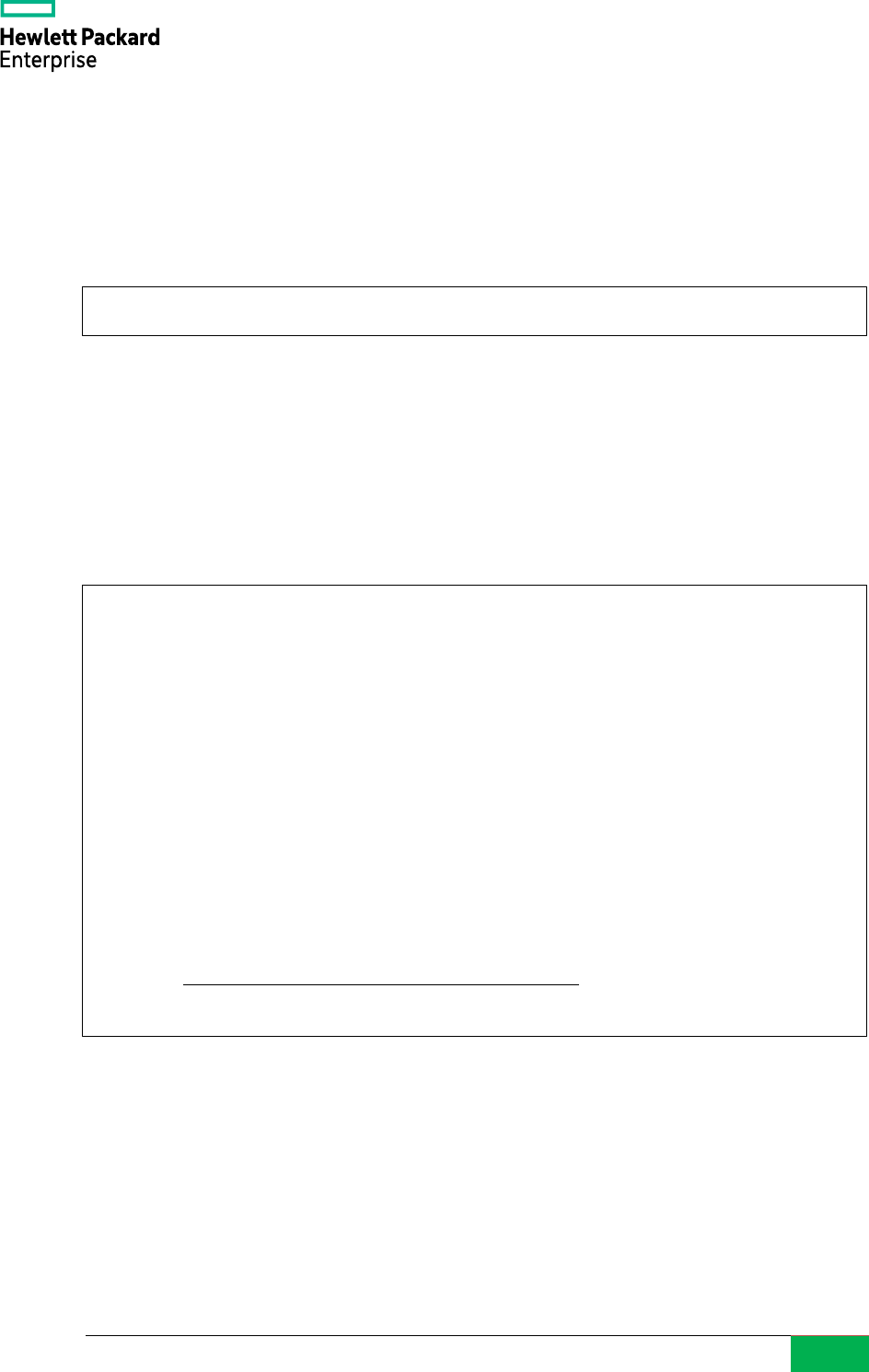
© 2021-2022 Hewlett Packard Enterprise Japan LLC.
36
3.2.2. ALTER DATABASE
The syntax for tracking the version of a collation has been added to the ALTER DATABASE
statement.
Syntax
Added a new function pg_database_collation_actual_version to get the collation version and a
datcollversion column for the version in the pg_database view. If it detects that the collation version
of the database is different from the operating system, a warning will be output when connecting to
the corresponding database. Below is an example of migration from Red Hat Enterprise Linux 7.8 to
Red Hat Enterprise Linux 8.6.
Example 38 Refresh collation version
3.2.3. ALTER TABLE
The SET ACCESS METHOD clause can now be specified in ALTER TABLE statements that change
the access method for a table; the SET ACCESS METHOD clause can also be specified in ALTER
MATERIALIZED VIEW statements.
ALTER DATABASE
database_name
REFRESH COLLATION VERSION
$ psql demodb
WARNING: database "demodb" has a collation version mismatch
DETAIL: The database was created using collation version 58.0.6.50, but the
operating system provides version 153.80.
HINT: Rebuild all objects in this database that use the default collation and
run ALTER DATABASE demodb REFRESH COLLATION VERSION, or build PostgreSQL with
the right library version.
psql (15.0)
Type "help" for help.
demodb=# ALTER DATABASE demodb REFRESH COLLATION VERSION ;
NOTICE: changing version from 58.0.6.50 to 153.80
ALTER DATABASE
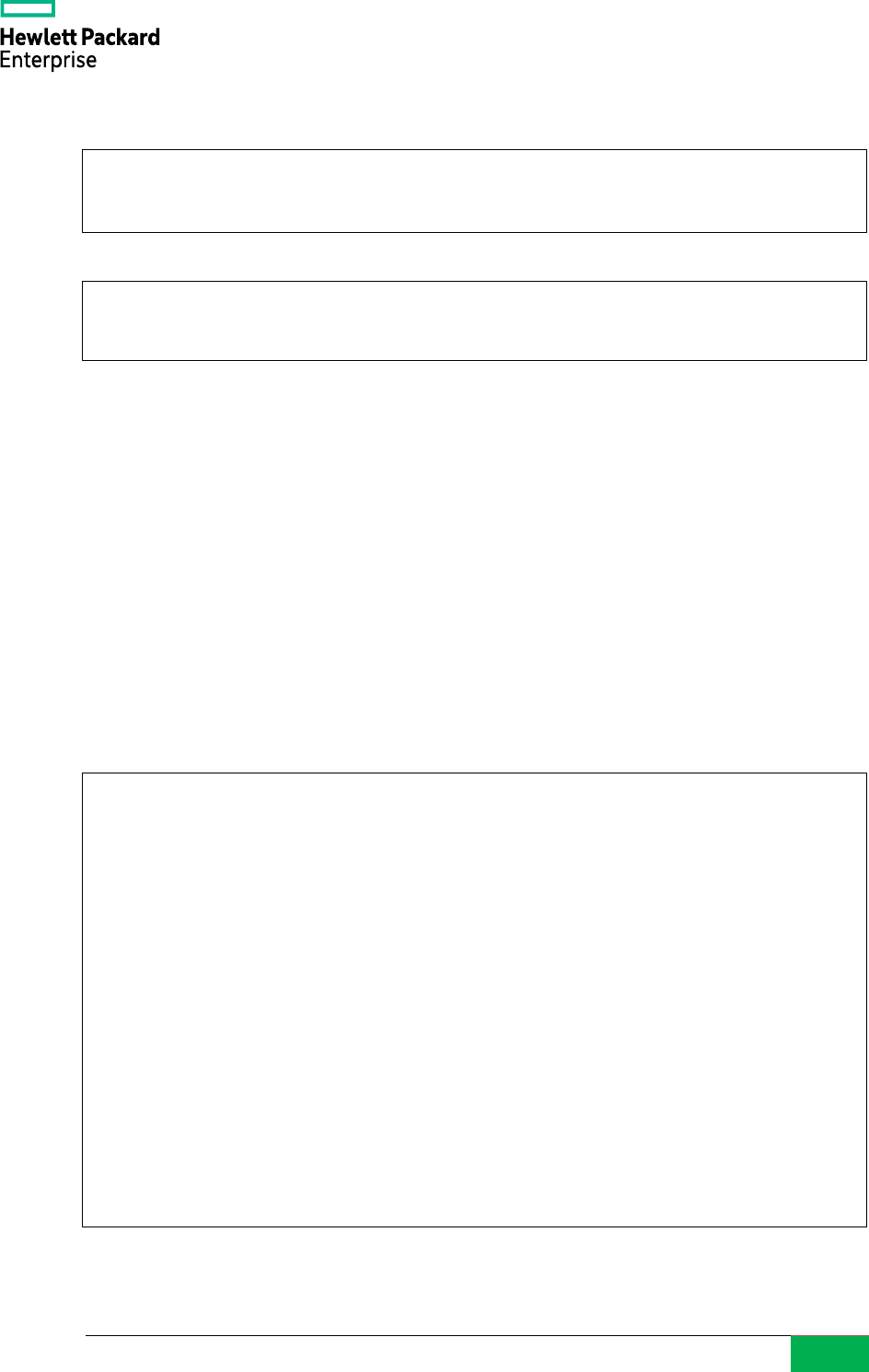
© 2021-2022 Hewlett Packard Enterprise Japan LLC.
37
Syntax
Example 39 Execute ALTER TABLE statement
A table_rewrite trigger is fired when you execute an ALTER TABLE SET ACCESS METHOD
statement on a materialized view.
3.2.4. COPY
The following enhancements have been added to the COPY statement.
□ COPY TO statement
The format 'text' and header 'true' can now be used simultaneously in the COPY TO statement
options. At the same time, the file_fdw extension can now enable headers in text format.
Example 40 Text Format and Header
postgres=# CREATE EXTENSION file_fdw ;
CREATE EXTENSION
postgres=# CREATE SERVER textsvr FOREIGN DATA WRAPPER file_fdw ;
CREATE SERVER
postgres=# CREATE FOREIGN TABLE text1(c1 INT, c2 VARCHAR(10)) SERVER textsvr
OPTIONS (filename '/tmp/data.txt', format 'text', header 'true') ;
CREATE FOREIGN TABLE
postgres=# COPY data1 TO '/home/postgres/data1.txt' (FORMAT text, HEADER true) ;
COPY 100
postgres=# \! cat data1.txt
c1 c2
1 data1
…
postgres=> ALTER TABLE data1 SET ACCESS METHOD heap ;
ALTER TABLE
• ALTER TABLE
table_name
SET ACCESS METHOD
method_name
• ALTER MATERIALIZED VIEW
view_name
SET ACCESS METHOD
method_name
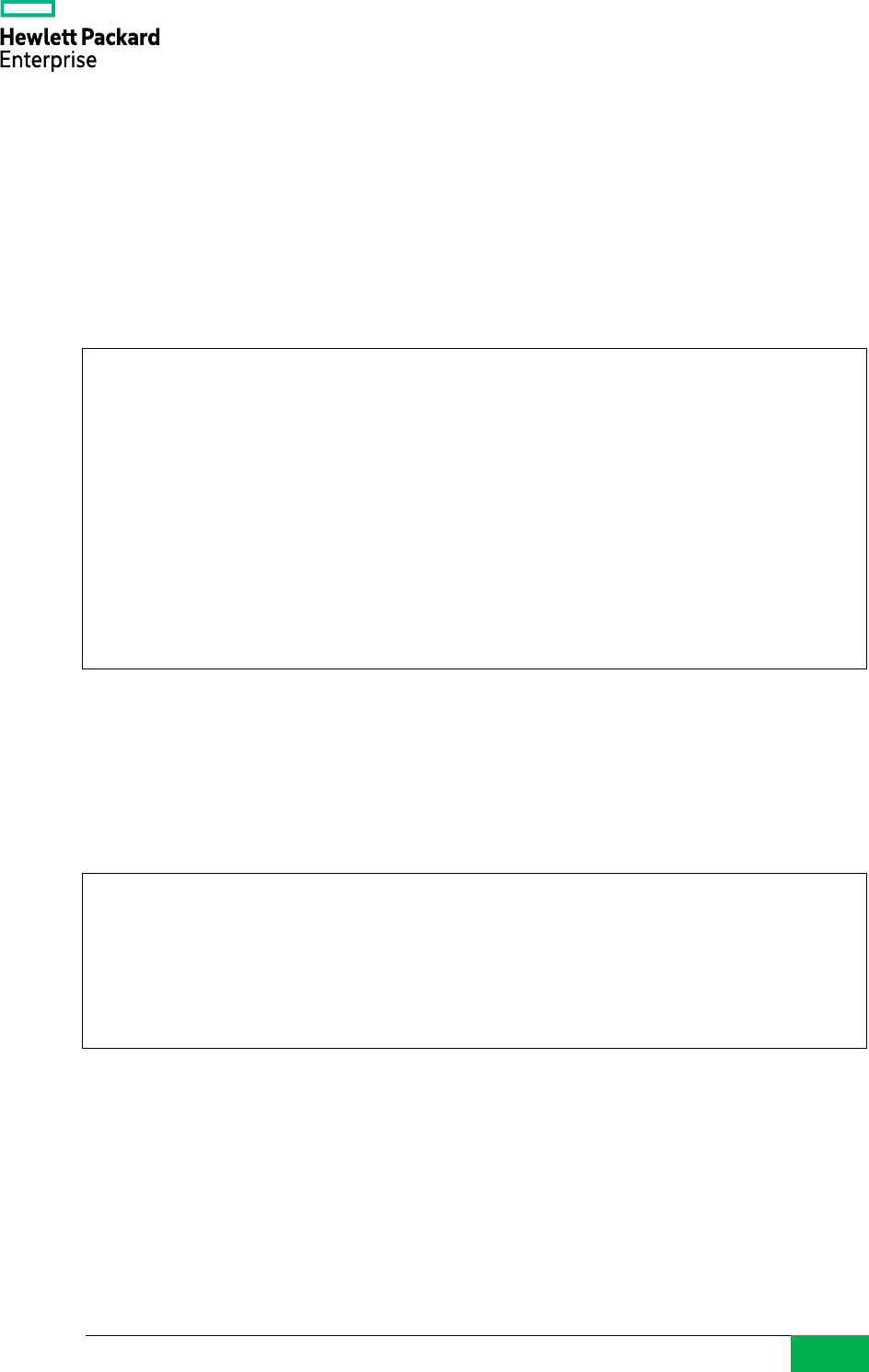
© 2021-2022 Hewlett Packard Enterprise Japan LLC.
38
□ COPY FROM statement
The HEADER option can now be specified as 'match'. When this option is specified, COPY FROM
checks that the header row and column names match when the COPY FROM statement is executed.
In the example below, the first row of the CSV file and the column names in the table are different,
resulting in an error.
Example 41 Header check
3.2.5. CLUSTER
The CLUSTER statements can now be executed on partitioned tables.
Example 42 Clustering of partition tables
3.2.6. CREATE DATABASE
The following enhancements have been implemented for the CREATE DATABASE statement
□ ICU Locale
The CREATE DATABASE statement now includes a LOCALE_PROVIDER clause to specify the
locale provider, an ICU_LOCALE clause to specify the ICU locale, and a COLLATION_VERSION
clause to specify the collation version.
postgres=# \! cat /tmp/csvlog1.csv
c1,c3
1,data1
2,data2
3,data3
postgres=# COPY csvlog1 FROM '/tmp/csvlog1.csv' WITH
(format 'csv', header 'match') ;
ERROR: column name mismatch in header line field 2: got "c3", expected "c2"
CONTEXT: COPY csvlog1, line 1: "c1,c3"
postgres=> CREATE TABLE part1 (c1 INT PRIMARY KEY, c2 VARCHAR(10))
PARTITION BY LIST(c1) ;
CREATE TABLE
postgres=> CLUSTER part1 USING part1_pkey ;
CLUSTER
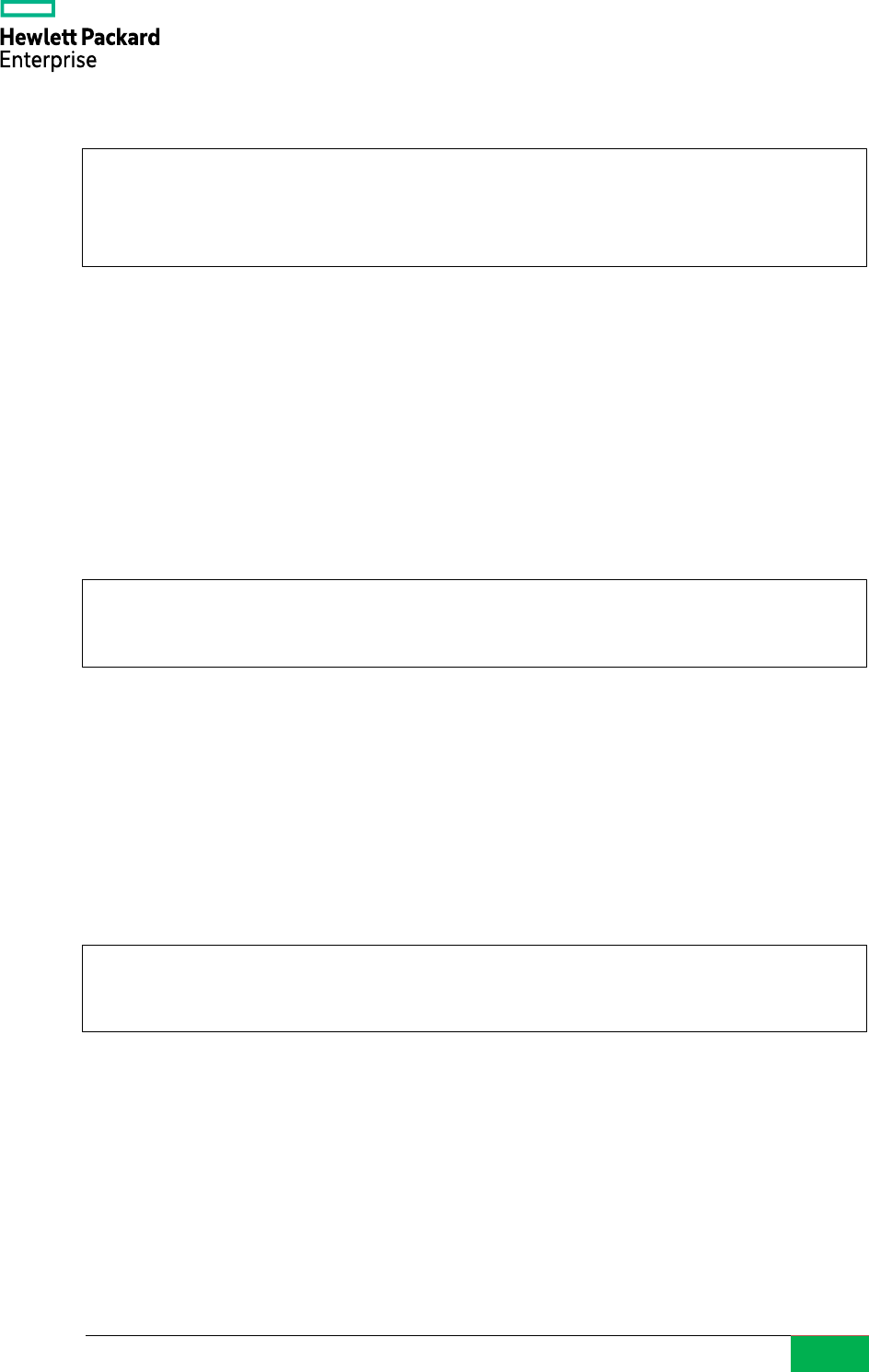
© 2021-2022 Hewlett Packard Enterprise Japan LLC.
39
Example 43 COLLATION_VERSION の指定
□ STRATEGY clause
The STRATEGY clause has been added to the CREATE DATABASE statement to specify how the
database should be created; specifying WAL_LOG in the STRATEGY clause will cause the new
database to be copied from the template block by block, with information for each block output to
WAL. This is an effective method when the template is small and is the default value. Specify
FILE_COPY to perform the behavior of the previous version.
Example 44 Specify STRATEGY clause
The option --strategy, which corresponds to the STRATEGY clause, has also been added to the
createdb command.
□ OID clause
The object ID (OID) of the database to be created can now be specified; the OID can be any free
number greater than 16384.
Example 45 Specify OID clause
3.2.7. CREATE TABLE
Column lists can now be specified in the ON DELETE SET NULL and SET DEFAULT clauses of
foreign key definitions in CREATE TABLE and ALTER TABLE statements. In the previous version,
it was not possible to specify columns. The confdelsetcols column has been added to the pg_constraint
catalog.
postgres=# CREATE DATABASE icudb1 LOCALE_PROVIDER=icu ICU_LOCALE=en
COLLATION_VERSION='58.0.6.50' TEMPLATE=template0 ;
CREATE DATABASE
postgres=# CREATE DATABASE strategydb1 STRATEGY WAL_LOG ;
CREATE DATABASE
postgres=# CREATE DATABASE oiddb1 OID=17000 ;
CREATE DATABASE
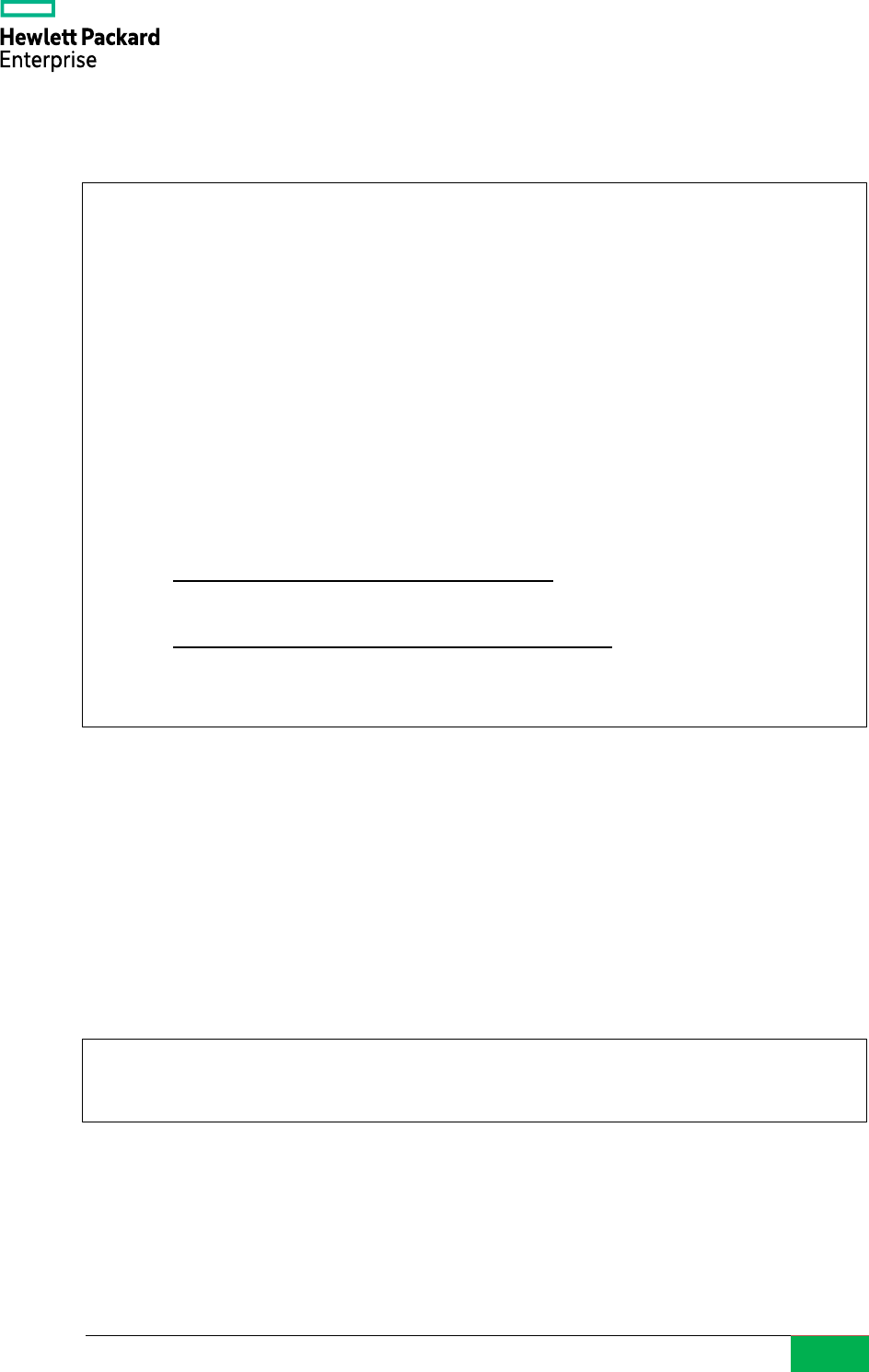
© 2021-2022 Hewlett Packard Enterprise Japan LLC.
40
Example 46 ON Specify DELETE SET NULL clause
3.2.8. CREATE UNIQUE INDEX
It is now possible to specify NULLS DISTINCT and NULLS NOT DISTINCT for the unique index
attribute. Multiple null values can be stored in a unique index with the NULLS DISTINCT clause. If
nothing is specified, the NULLS DISTINCT specification is the default. An index with the NULLS
NOT DISTINCT clause cannot contain multiple null values. An indnullsnotdistinct column has been
added to the pg_index catalog to indicate this attribute.
Syntax
postgres=> CREATE TABLE pktable1 (
tid INT,
id INT,
name1 VARCHAR(10), PRIMARY KEY (tid, id)) ;
CREATE TABLE
postgres=> CREATE TABLE fktable1 (
tid INT,
id INT,
fk_id_del_set_null INT,
fk_id_del_set_default INT DEFAULT 0,
FOREIGN KEY (tid, fk_id_del_set_null) REFERENCES pktable1
ON DELETE SET NULL (fk_id_del_set_null),
FOREIGN KEY (tid, fk_id_del_set_default) REFERENCES pktable1
ON DELETE SET DEFAULT (fk_id_del_set_default)
) ;
CREATE TABLE
• CREATE UNIQUE INDEX
index_name
ON … NULLS [NOT] DISTINCT
• CONSTRAINT
constraint_name
NULLS [NOT] DISTINCT
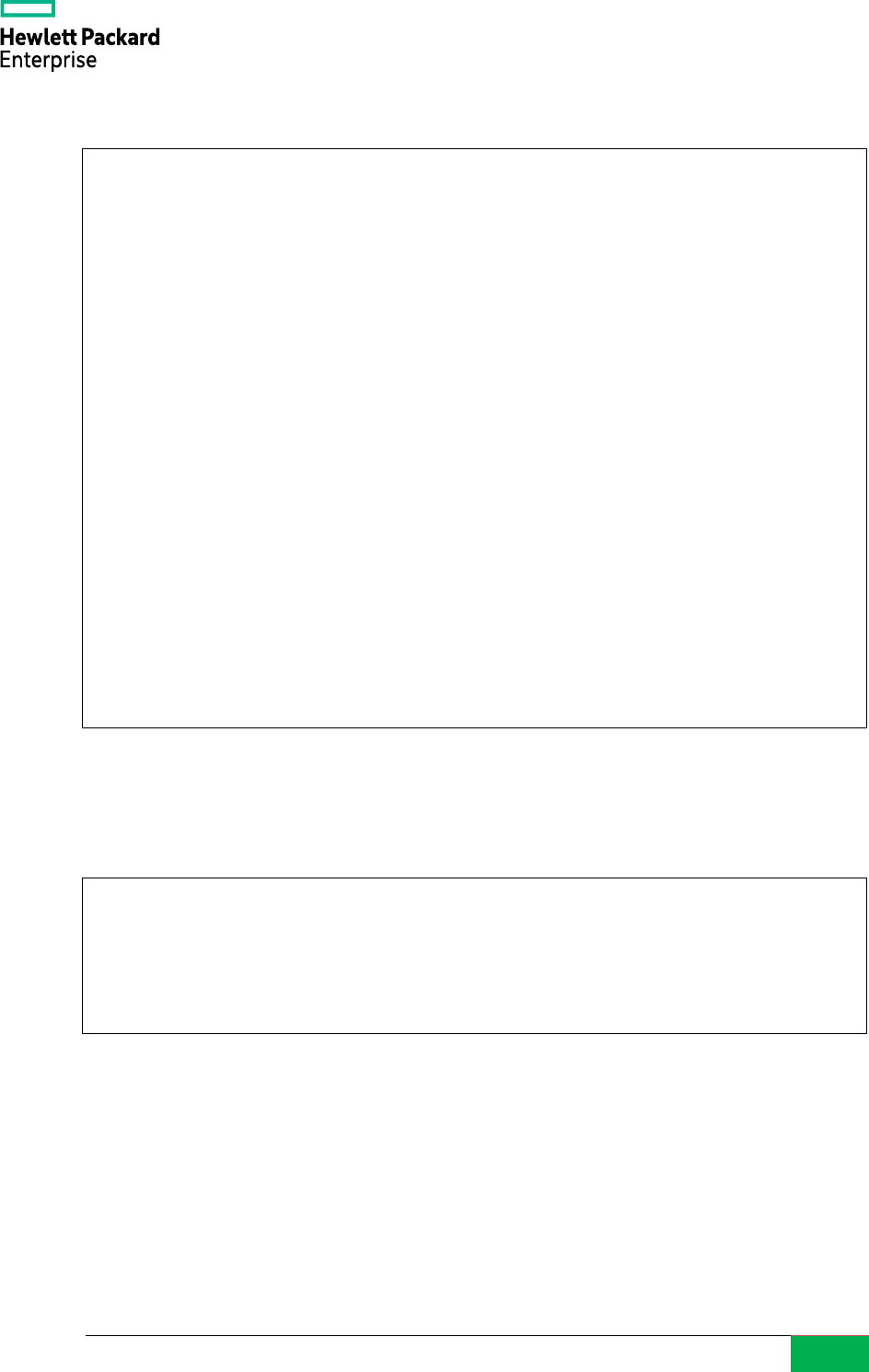
© 2021-2022 Hewlett Packard Enterprise Japan LLC.
41
Example 47 Create UNIQUE INDEX with NULLS DISTINCT clause
Similar specifications can be made for the unique constraints of the CREATE TABLE and ALTER
TABLE statements.
Example 48 UNIQUE constraint
3.2.9. CREATE SEQUENCE
The UNLOGGED clause can now be specified in the CREATE SEQUENCE statement to suppress
WAL output. The sequence created by the CREATE UNLOGGED SEQUENCE statement has the
repersistence column in the pg_class catalog as 'u'. The attributes of the sequence can be changed with
the ALTER SEQUENCE SET LOGGED statement or the ALTER SEQUENCE SET UNLOGGED
statement.
postgres=> CREATE TABLE data1(c1 INT, c2 INT, c3 VARCHAR(10)) ;
CREATE TABLE
postgres=> CREATE UNIQUE INDEX idx1_data1 ON data1(c1) NULLS DISTINCT ;
CREATE INDEX
postgres=> CREATE UNIQUE INDEX idx2_data1 ON data1(c2) NULLS NOT DISTINCT ;
CREATE INDEX
postgres=> INSERT INTO data1 VALUES (1, 1, 'data1') ;
INSERT 0 1
postgres=> INSERT INTO data1 VALUES (2, NULL, 'data2') ;
INSERT 0 1
postgres=> INSERT INTO data1 VALUES (NULL, 3, 'data3') ;
INSERT 0 1
postgres=> INSERT INTO data1 VALUES (NULL, NULL, 'data4') ;
ERROR: duplicate key value violates unique constraint "idx2_data1"
DETAIL: Key (c2)=(null) already exists.
postgres=> INSERT INTO data1 VALUES (NULL, 5, 'data5') ;
INSERT 0 1
postgres=> CREATE TABLE const1(c1 INT UNIQUE NULLS NOT DISTINCT, c2 INT) ;
CREATE TABLE
postgres=> ALTER TABLE const1 ADD CONSTRAINT uniq1 UNIQUE NULLS DISTINCT (c2) ;
ALTER TABLE
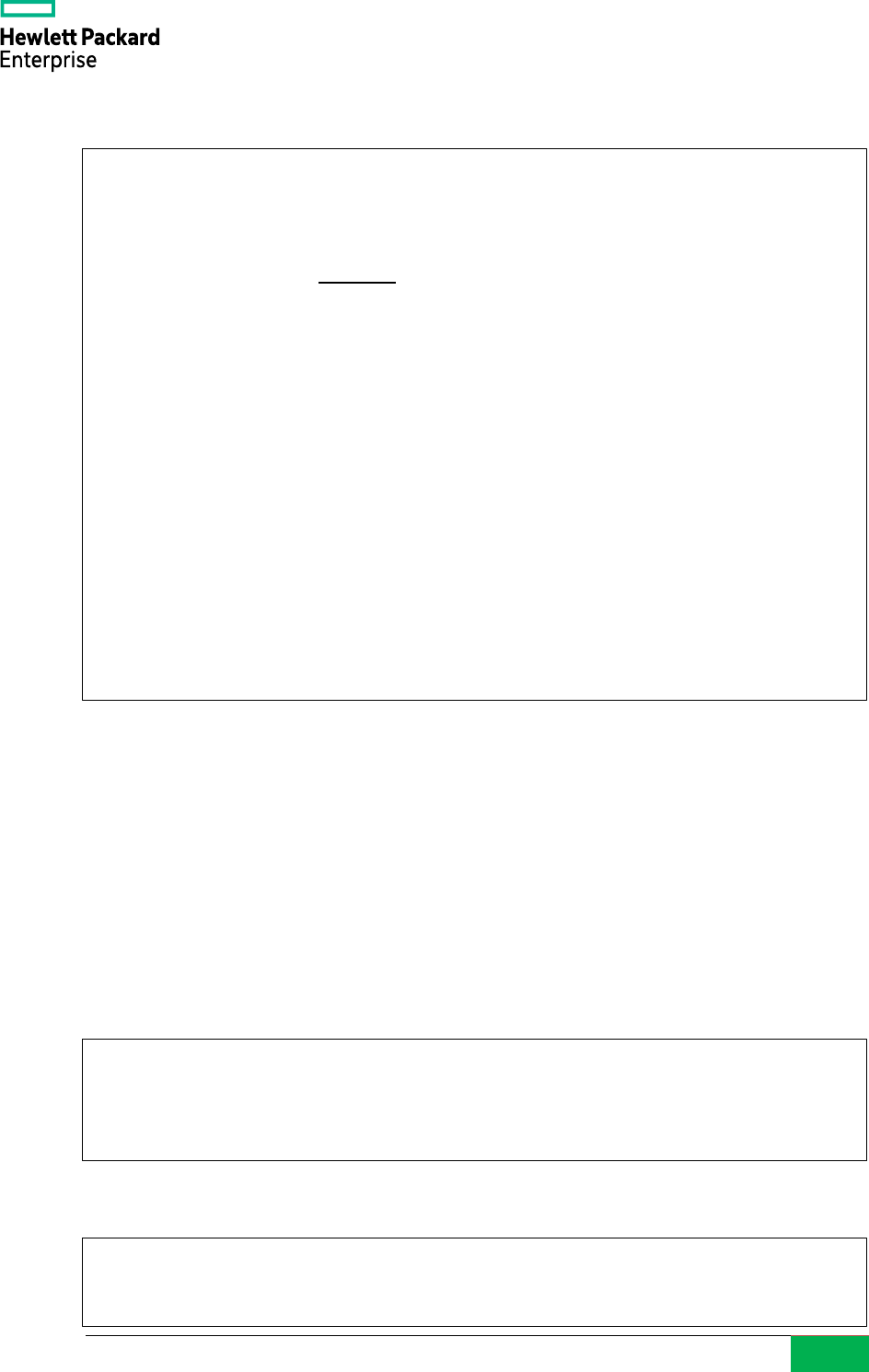
© 2021-2022 Hewlett Packard Enterprise Japan LLC.
42
Example 49 Create UNLOGGED SEQUENCE
If the instance crashes, UNLOGGED SEQUENCE will be reset to its default value.
3.2.10. CREATE VIEW
The security_invoker option has been added to the CREATE VIEW statement. By default, access to
the table from which the view is based is enforced with the privileges of the view owner. When the
security_invoker option is set to True for a view, access to the table is subject to the privileges of the
user accessing the view. This option can also be specified in the ALTER VIEW statement.
Syntax
Example 50 Security_invoker option
postgres=> CREATE VIEW view1 WITH(security_invoker) AS SELECT * FROM data1 ;
CREATE VIEW
• CREATE VIEW
view_name
WITH (security_invoker = true|false) AS
sql_clause
• ALTER VIEW
view_name
SET (security_invoker = true|false)
• ALTER VIEW
view_name
RESET (security_invoker)
postgres=> CREATE UNLOGGED SEQUENCE seq1 ;
CREATE SEQUENCE
postgres=> \d seq1
Unlogged sequence "public.seq1"
Type | Start | Minimum | Maximum | Increment | Cycles? | Cache
--------+-------+---------+---------------------+-----------+---------+-------
bigint | 1 | 1 | 9223372036854775807 | 1 | no | 1
postgres=> SELECT relname, relpersistence FROM pg_class WHERE relname = 'seq1' ;
relname | relpersistence
---------+----------------
seq1 | u
(1 row)
postgres=> ALTER SEQUENCE seq1 SET LOGGED ;
ALTER SEQUENCE
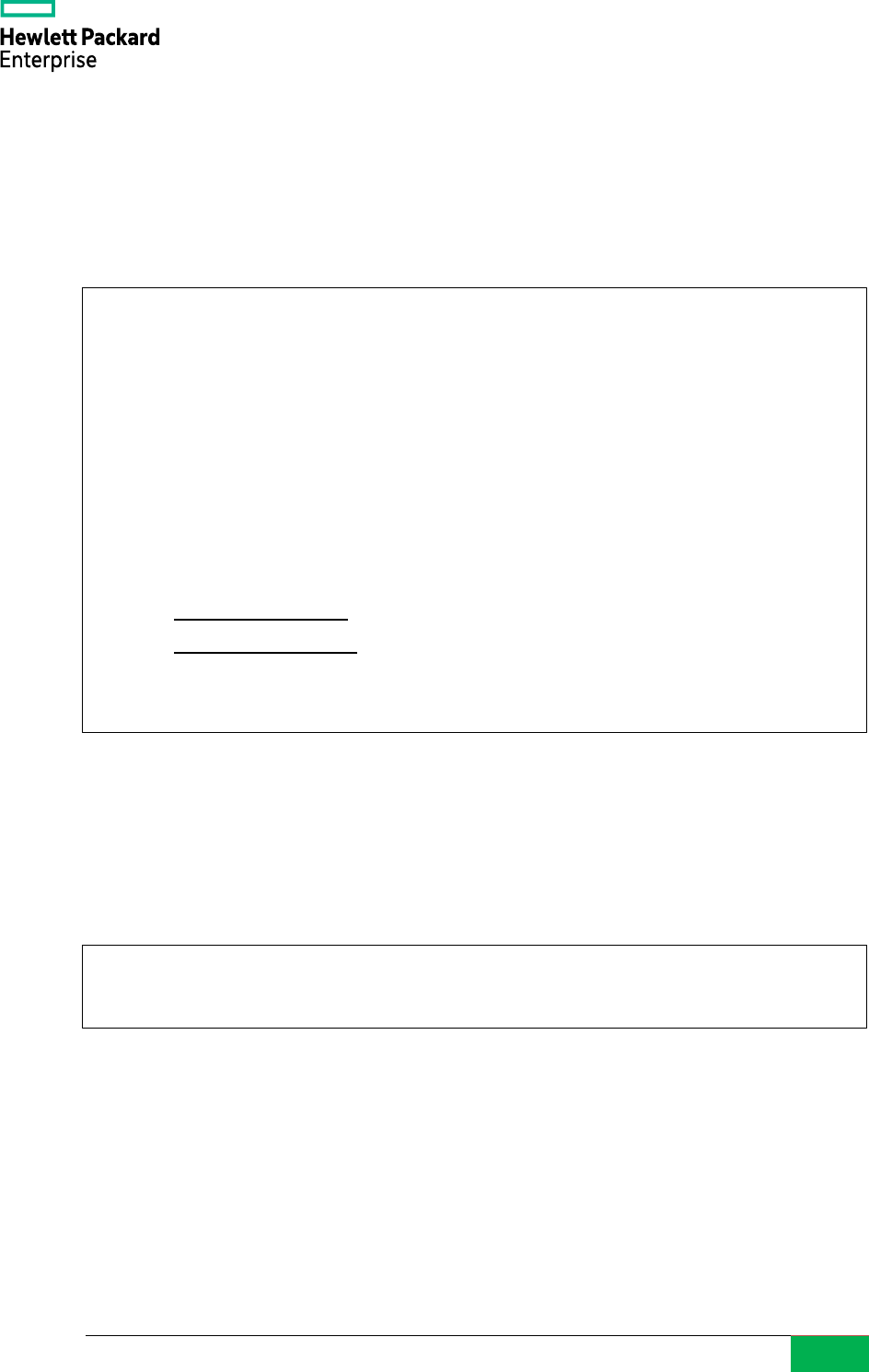
© 2021-2022 Hewlett Packard Enterprise Japan LLC.
43
3.2.11. EXPLAIN
I/O time for temporary files is now output when BUFFERS and VERBOSE are specified in JSON
format.
Example 51 Output of temporary file I/O time
3.2.12. GRANT
Roles can now be granted permission to change specific parameters through the ALTER SYSTEM
statement.
Syntax
GRANT {ALTER SYSTEM | SET} ON PARAMETER
parameter_name
TO
role_spec
REVOKE {ALTER SYSTEM | SET} ON PARAMETER
parameter_name
FROM
role_spec
postgres=# SET track_io_timing = on ;
SET
postgres=# EXPLAIN (ANALYZE, BUFFERS, VERBOSE, FORMAT JSON)
SELECT * FROM data1 ;
QUERY PLAN
----------------------------------------------------
[ +
…
"I/O Write Time": 0.000, +
"Temp I/O Read Time": 0.000, +
"Temp I/O Write Time": 0.000 +
}
…
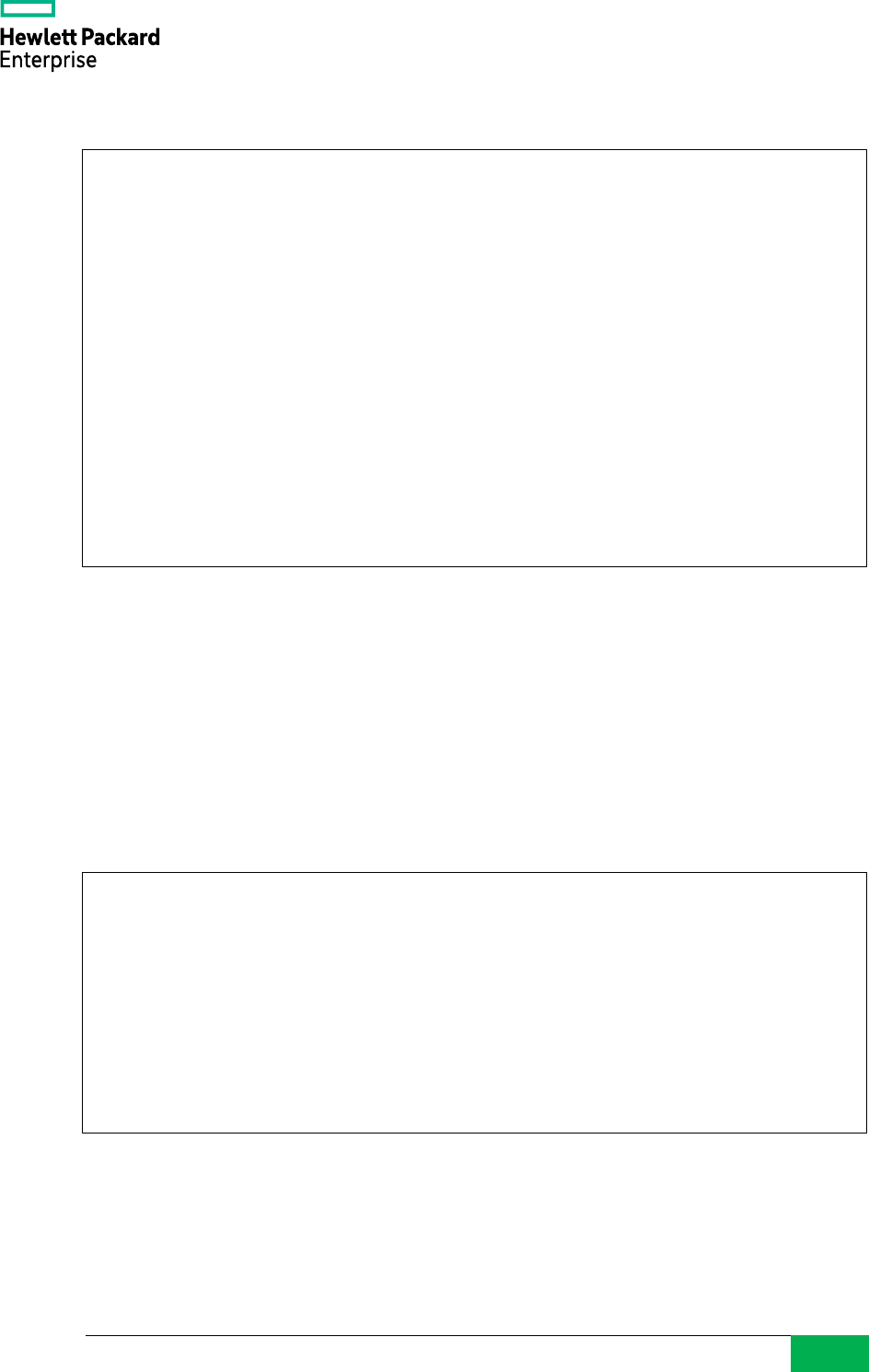
© 2021-2022 Hewlett Packard Enterprise Japan LLC.
44
Example 52 Execute GRANT ALTER SYSTEM statement
3.2.13. MERGE
The MERGE statement that simultaneously executes INSERT / DELETE / UPDATE statements on
a table from a join condition is now supported. Tuples matching the join condition can be specified in
the WHEN MATCHED clause to update (UPDATE) or delete (DELETE) or do nothing (DO
NOTHING). Additional conditions may be specified. The behavior of tuples that do not match the
condition is specified in the WHEN NOT MATCHED clause.
Syntax
MERGE INTO
target_table
[AS
alias
]
USING
source_table
[AS
alias
]
ON
join_clause
WHEN MATCHED [AND
condition
] THEN
UPDATE SET … | DELETE | DO NOTHING
WHEN NOT MATCHED
INSERT VALUES … | DO NOTHING
postgres=# GRANT ALTER SYSTEM ON PARAMETER log_statement TO demo ;
GRANT
postgres=# SELECT * FROM pg_parameter_acl ;
-[ RECORD 1 ]-----------------------------------
oid | 16385
parname | log_statement
paracl | {postgres=sA/postgres,demo=A/postgres}
postgres=# \connect postgres demo
You are now connected to database "postgres" as user "demo".
postgres=> ALTER SYSTEM SET log_statement = 'all' ;
ALTER SYSTEM
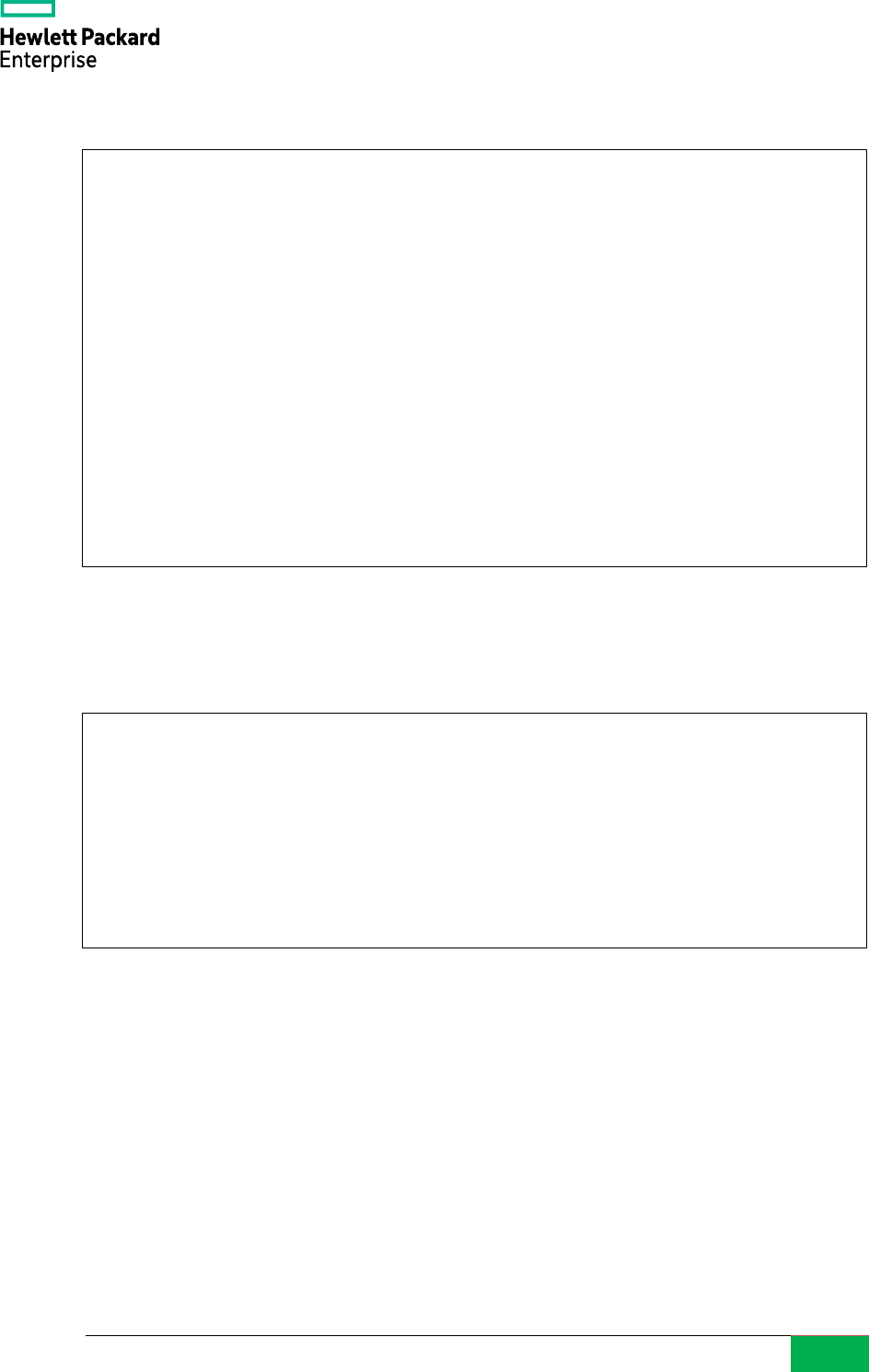
© 2021-2022 Hewlett Packard Enterprise Japan LLC.
45
Example 53 Execute MERGE statement
The MERGE statement cannot be used in the WITH clause or at the same time as the COPY statement.
Example 54 Execute MERGE statement and WITH clause
3.2.14. VACUUM
The execution log of the VACUUM VERBOSE statement has changed significantly. Average read
rate, buffer usage, WAL output information, etc. have been added. Details on how
pg_class.relfrozenxid and pg_class.relminmxid have progressed are also now reported.
postgres=> MERGE INTO dst1 AS d USING src1 AS s ON d.c1 = s.c1
WHEN MATCHED THEN
UPDATE SET c2 = s.c2
WHEN NOT MATCHED THEN
INSERT VALUES (s.c1, s.c2) ;
MERGE 2
postgres=> MERGE INTO dst1 AS d USING src1 AS s ON d.c1 = s.c1
WHEN MATCHED AND s.c1 < 1000 THEN
DELETE
WHEN NOT MATCHED THEN
DO NOTHING ;
MERGE 2
postgres=> WITH data1 AS (
MERGE INTO dst1 USING src1 ON (true)
WHEN MATCHED THEN DELETE
) SELECT * FROM data1 ;
ERROR: MERGE not supported in WITH query
LINE 1: WITH data1 AS (
^
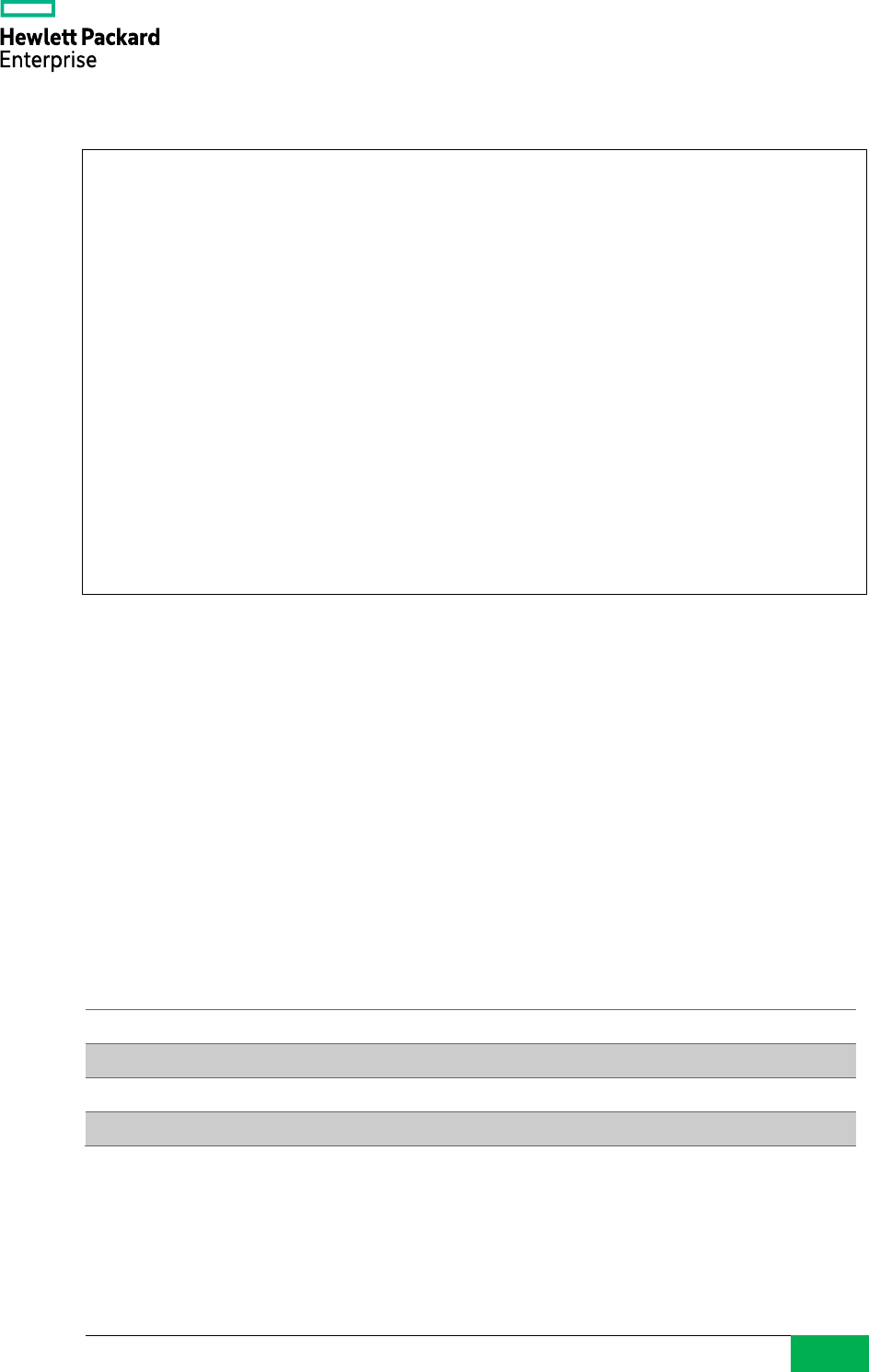
© 2021-2022 Hewlett Packard Enterprise Japan LLC.
46
Example 55 Execute VACUUM VERBOSE statement
3.2.15. Functions
The following functions have been added/extended.
□ MAX / MIN
MAX function and MIN function for xid8 type have been implemented.
□ Replication related functions
The following function to get replication information has been added. These functions can be
executed by a user with the SUPERUSER attribute or the pg_monitor role.
Table 15 Added functions
Function name
Description
pg_ls_logicalmapdir
Returns information in the pg_logical/mappings directory
pg_ls_logicalsnapdir
Returns information in the pg_logical/snapshots directory
pg_ls_replslotdir
Returns information in the pg_replslot/SLOTNAME directory
postgres=> VACUUM VERBOSE data1 ;
INFO: vacuuming "postgres.public.data1"
INFO: finished vacuuming "postgres.public.data1": index scans: 1
pages: 0 removed, 5406 remain, 5406 scanned (100.00% of total)
tuples: 500000 removed, 500000 remain, 0 are dead but not yet removable
removable cutoff: 757, which was 0 XIDs old when operation ended
…
avg read rate: 0.000 MB/s, avg write rate: 0.068 MB/s
buffer usage: 18975 hits, 0 misses, 1 dirtied
WAL usage: 18953 records, 0 full page images, 4007392 bytes
system usage: CPU: user: 0.11 s, system: 0.00 s, elapsed: 0.11 s
INFO: vacuuming "postgres.pg_toast.pg_toast_32787"
…
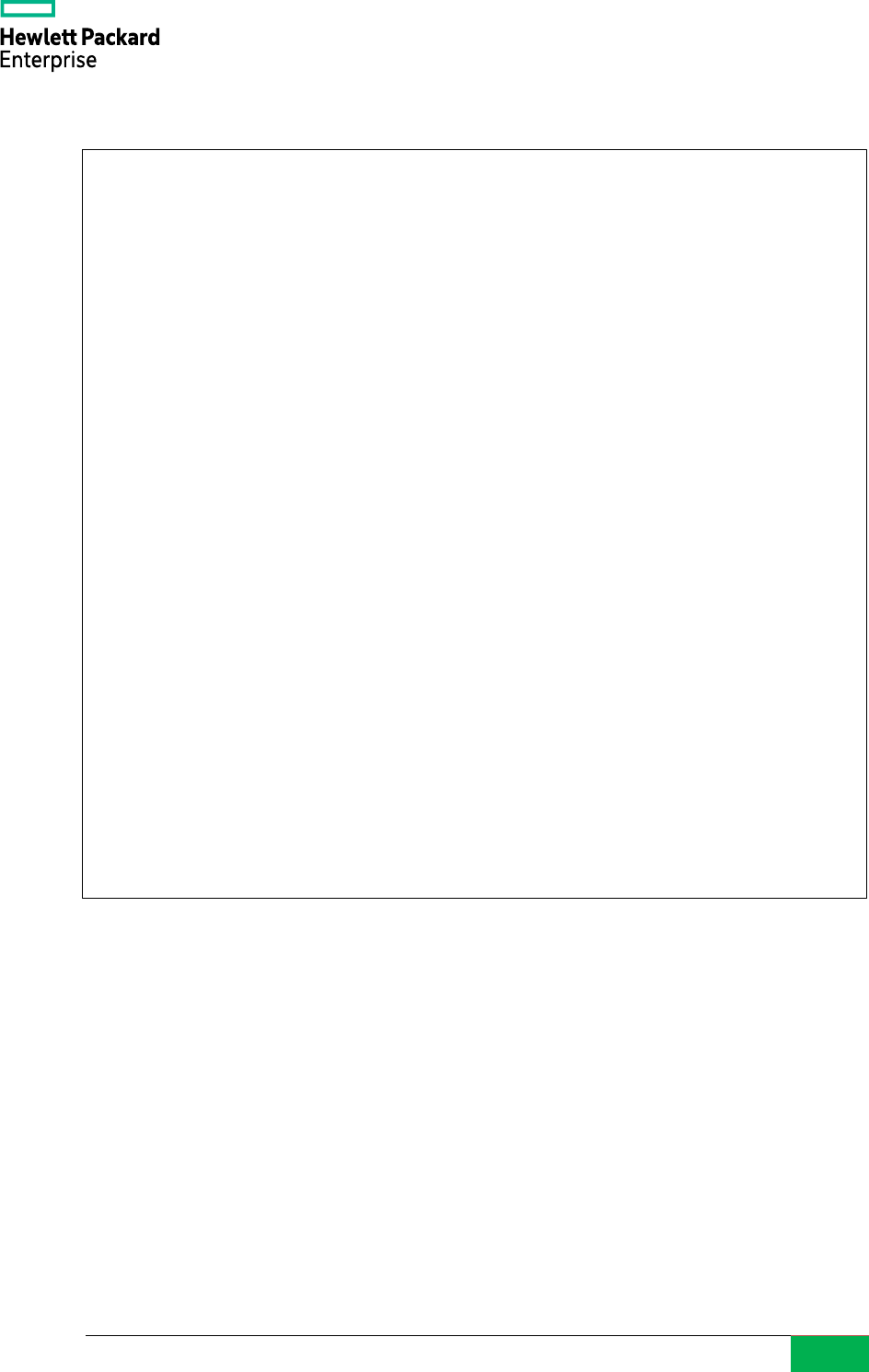
© 2021-2022 Hewlett Packard Enterprise Japan LLC.
47
Example 56 Get Logical Replication information
Internally, it uses the READ_REPLICATION_SLOT command to read the replication slot
information.
□ Pg_log_backend_memory_contexts
The check for SUPERUSER permission has been removed, and it can now be used by general users
by granting permission using the GRANT statement.
□ Regular expression functions
The regexp_count, regexp_instr, and regexp_substr have been added as functions that handle
regular expressions. Parameters that can be specified have been added to the regexp_replace
function.
postgres=# SELECT pg_create_physical_replication_slot('slot1') ;
pg_create_physical_replication_slot
-------------------------------------
(slot1,)
(1 row)
postgres=# SELECT * FROM pg_ls_replslotdir('slot1') ;
name | size | modification
-------+------+------------------------
state | 200 | 2022-10-14 09:52:04+09
(1 row)
postgres=# SELECT * FROM pg_ls_logicalsnapdir() ;
name | size | modification
----------------+------+------------------------
0-3005558.snap | 128 | 2022-10-14 00:01:29+09
(1 row1)
postgres=# SELECT * FROM pg_ls_logicalmapdir() ;
name | size | modification
------+------+--------------
(0 rows)

© 2021-2022 Hewlett Packard Enterprise Japan LLC.
48
Table 16 Added/changed functions
Function name
Description
regexp_count
Returns the number of times the pattern is matched.
regexp_instr
Returns the location that matches the pattern.
regexp_like
Returns whether it matches the pattern.
regexp_replace
Replace the part that matches the pattern. Added start and flags options.
regexp_substr
Returns the part that matches the pattern.
Syntax
• integer REGEXP_COUNT (string text, pattern text [, start integer [, flags
text ]])
• integer REGEXP_INSTR (string text, pattern text [, start integer [, N integer
[, endpos integer [, flags text [, subexpr integer ]]]]])
• boolean REGEXP_LIKE (string text, pattern text [, flags text ])
• text REGEXP_REPLACE (string text, pattern text, replace text start integer,
N integer [, flags text])
• text REGEXP_SUBSTR (string text, pattern text [, start integer [, N intger
[, flags text [, subexpr integer ]]]])
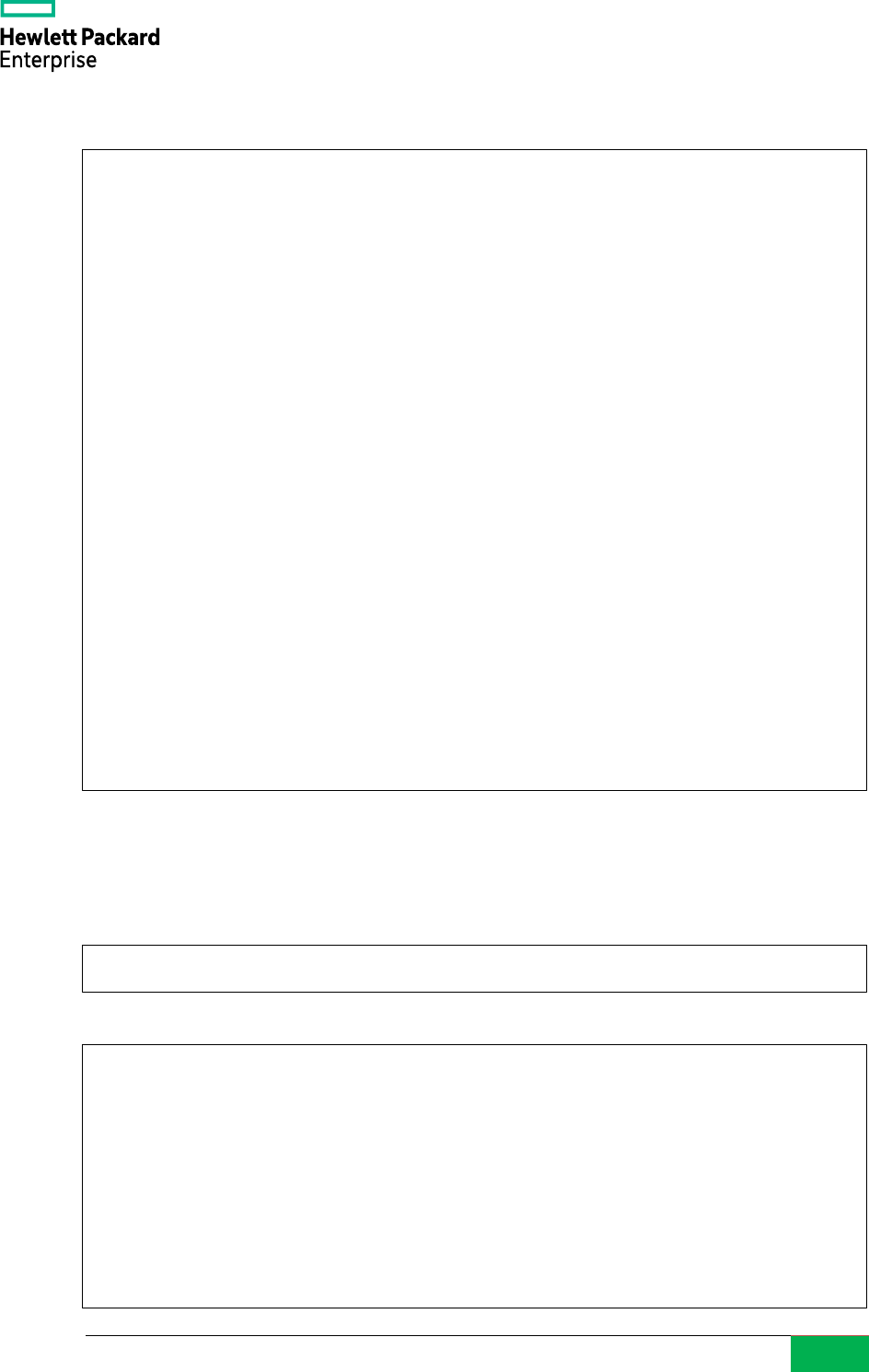
© 2021-2022 Hewlett Packard Enterprise Japan LLC.
49
Example 57 Execution of regular expression functions
□ Unnest
The MULTIRANGE type can now be specified for UNNEST functions.
Syntax
Example 58 Execution of the unnest function
postgres=> SELECT unnest(int4multirange(int4range('5', '6'), int4range('1',
'2'))) ;
unnest
--------
[1,2)
[5,6)
(2 rows)
setof anyrange UNNNEST(anymultirange)
postgres=> SELECT regexp_count('ABCABC', 'Abc', 1, 'i') ;
-[ RECORD 1 ]+--
regexp_count | 2
postgres=> SELECT regexp_like('PostgreSQL', 'Postgre(s|S)QL') ;
-[ RECORD 1 ]--
regexp_like | t
postgres=> SELECT regexp_instr('ABCDEFGHT', 'D.F') ;
-[ RECORD 1 ]+--
regexp_instr | 4
postgres=> SELECT regexp_replace('PostgreSQL', 'a|e|i|o|u', 'X', 1, 2) ;
-[ RECORD 1 ]--+-----------
regexp_replace | PostgrXSQL
postgres=> SELECT regexp_substr('ABCDEFGHT', 'D.F', 2) ;
-[ RECORD 1 ]-+----
regexp_substr | DEF

© 2021-2022 Hewlett Packard Enterprise Japan LLC.
50
□ Pg_size_bytes / pg_size_pretty
It now supports up to petabytes.
Example 59 Execution of the pg_size_pretty function
□ Starts_with
The starts_with function can now use BTREE indexes. At the same time, the ^@ operator will do the
same.
Example 60 Execution of the starts_with function
□ Pg_settings_get_flags
Attribute information of GUC is returned as an array of text. If a non-existent GUC name is specified,
NULL is returned.
postgres=> EXPLAIN SELECT * FROM data1 WHERE c2 ^@ '999' ;
QUERY PLAN
------------------------------------------------------------------------------
Index Scan using idx2_data1 on data1 (cost=0.42..1337.98 rows=100 width=12)
Index Cond: ((c2 >= '999'::text) AND (c2 < '99:'::text))
Filter: (c2 ^@ '999'::text)
(3 rows)
postgres=> EXPLAIN SELECT * FROM data1 WHERE starts_with(c2, '999') ;
QUERY PLAN
------------------------------------------------------------------------------
Index Scan using idx2_data1 on data1 (cost=0.42..1337.98 rows=100 width=12)
Index Cond: ((c2 >= '999'::text) AND (c2 < '99:'::text))
Filter: starts_with(c2, '999'::text)
(3 rows)
postgres=> SELECT pg_size_pretty(pg_size_bytes('10.5 PB')) ;
pg_size_pretty
----------------
11 PB
(1 row)

© 2021-2022 Hewlett Packard Enterprise Japan LLC.
51
Example 61 Execution of the pg_settings_get_flags function
□ Time specified character string
OF, TZH and TZM can now be used in lowercase.
Example 62 Specify 'of', 'tzh', 'tzm'
□ Poly_distance
The poly_distance function has been implemented. This function existed in previous versions, but
when executed it returned an ERRCODE_FEATURE_NOT_SUPPORTED error.
Example 63 Execute the poly_distance function
postgres=> SELECT * FROM pg_settings_get_flags('session_authorization') ;
pg_settings_get_flags
------------------------------------------
{NO_RESET_ALL,NO_SHOW_ALL,NOT_IN_SAMPLE}
(1 row)
postgres=> SELECT * FROM pg_settings_get_flags('bad_guc_name') ;
pg_settings_get_flags
-----------------------
null
(1 row)
postgres=> SELECT to_char(current_date, 'of / tzh / tzm') ;
to_char
----------------
+09 / +09 / 00
(1 row)
postgres=> SELECT
poly_distance('((10, 10),(20,20))'::polygon, '((30,30),(40,40))'::polygon) ;
poly_distance
--------------------
14.142135623730951
(1 row)

© 2021-2022 Hewlett Packard Enterprise Japan LLC.
52
3.3. Configuration parameters
In PostgreSQL 15 the following parameters have been changed.
3.3.1. Added parameters
The following parameters have been added.
Table 17 Added parameters
Parameter name
Description (context)
Default value
allow_in_place_tablespaces
Developer parameters to create a tablespace in
the pg_tblspc directory (superuser)
off
archive_library
WAL archive library name (sighup)
-
log_startup_progress_interval
Time before startup process outputs log if the
long-running process occurs (sighup)
10s
recovery_prefetch
Whether WAL prefetching is performed during
recovery (sighup)
try
recursive_worktable_factor
Multiplier to determine work table size for
recursive queries (user)
10
shared_memory_size
The calculated size of main shared memory
(internal)
-
shared_memory_size_in_huge
_pages
Number of Huge Pages pages used for shared
memory (internal)
-
stats_fetch_consistency
Determines the behavior when cumulative
statistics are accessed multiple times (user)
cache
wal_decode_buffer_size
Buffer size for WAL decoding (postmaster)
512kB
□ allow_in_place_tablespaces
Tablespaces can be created in a database cluster by setting this parameter to on and specifying an
empty string ('') in the LOCATION clause of the CREATE TABLESPACE statement.
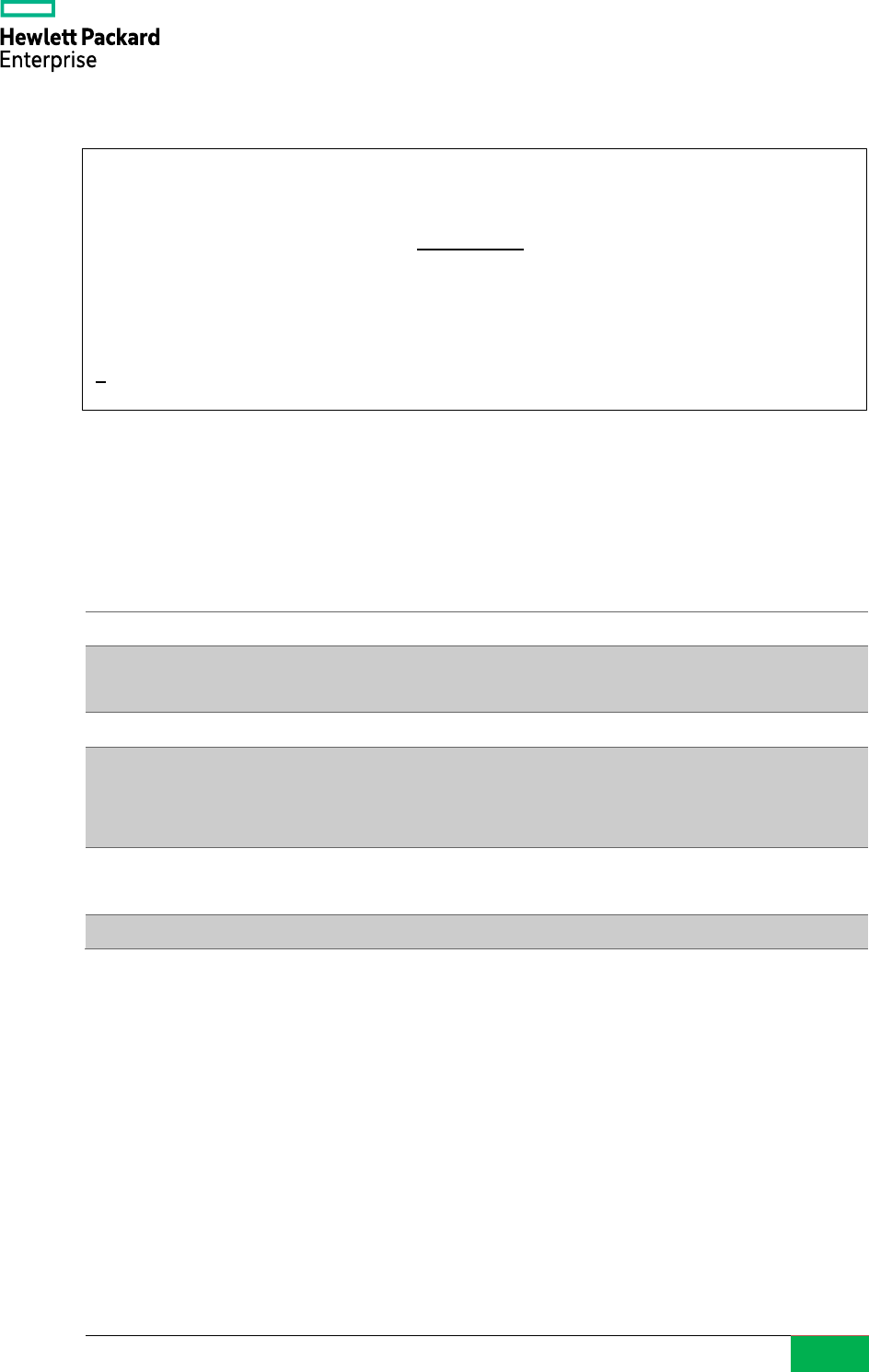
© 2021-2022 Hewlett Packard Enterprise Japan LLC.
53
Example 64 Create In place tablespace
3.3.2. Modified Parameters
The following parameters have been changed in terms of setting range and choices.
Table 18 Modified Parameters
Parameter name
Changes
compute_query_id
Regress can now be specified as a configuration value. This is
used to facilitate regression testing.
dynamic_shared_memory_type
The default value on Solaris has changed to "sysv".
log_destination
Jsonlog can now be specified as a configuration value to output
logs in JSON format. This change will also be backported to
PostgreSQL 14.3 and later.
wal_compression
Pglz, lz4, and zstd compression methods can now be specified.
The configuration value on is assumed to be pglz.
shared_preload_libraries
Now also processed in single user mode.
□ JSON format log file
If jsonlog is specified for the parameter log_destination, the log file will be output in JSON format.
The file extension is .json. A file with a .log extension is also created that outputs only some
information.
postgres=# SET allow_in_place_tablespaces = on ;
SET
postgres=# CREATE TABLESPACE ts1 LOCATION '' ;
CREATE TABLESPACE
postgres=# \! ls -l data/pg_tblspc/
total 0
drwx------. 3 postgres 29 Oct 14 14:16 17153
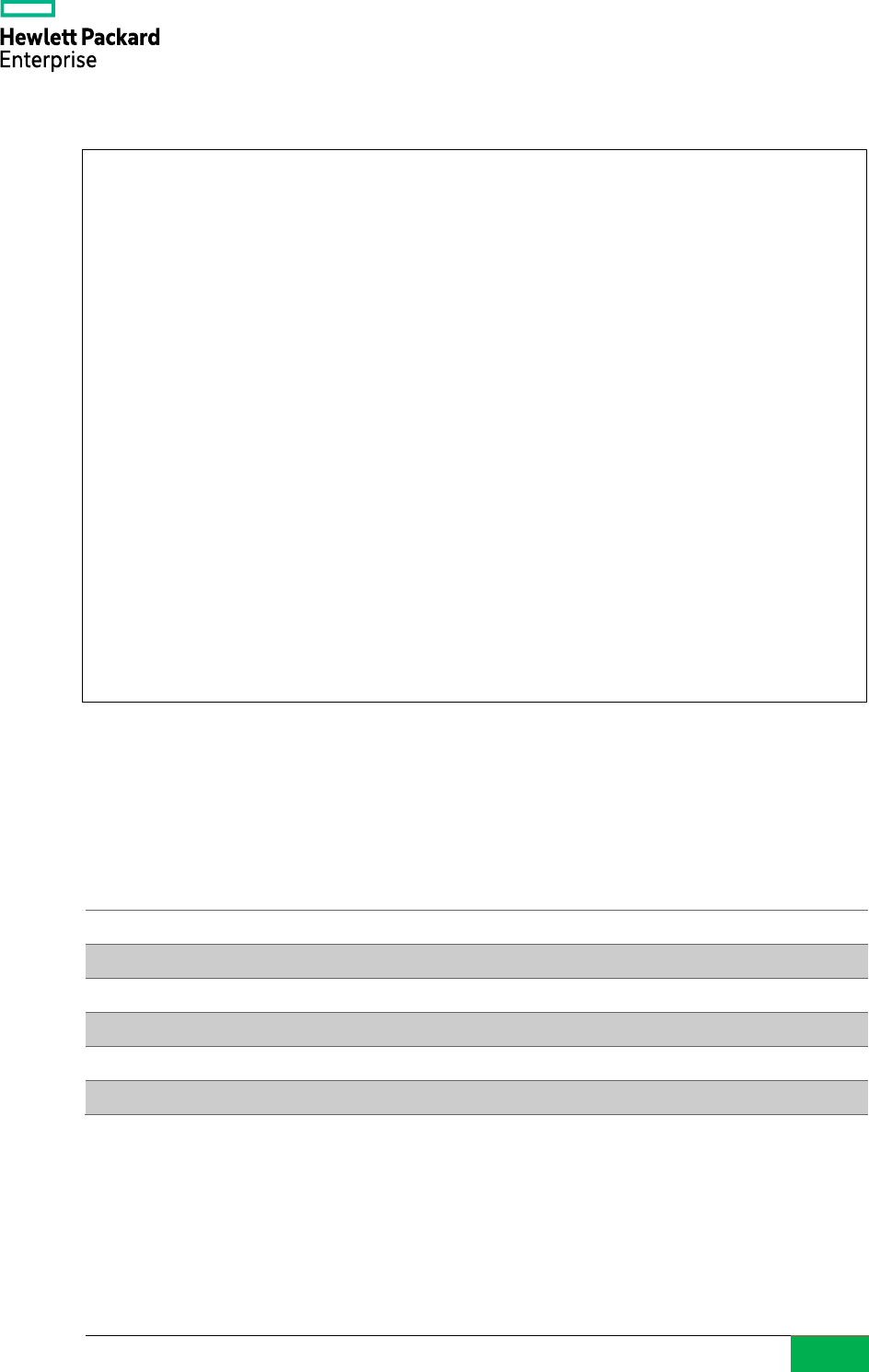
© 2021-2022 Hewlett Packard Enterprise Japan LLC.
54
Example 65 JSON format log file
3.3.3. Parameters with default values changed
The following parameters have changed default values.
Table 19 Parameters with default values changed
Parameter name
PostgreSQL 14
PostgreSQL 15
Note
hash_mem_multiplier
1.0
2.0
log_autovacuum_min_duration
-1
10min
log_checkpoints
off
on
server_version
14.5
15.0
server_version_num
140005
150000
3.3.4. Removed parameter
The following parameter have been removed.
postgres=> SHOW log_destination ;
log_destination
-----------------
jsonlog
(1 row)
postgres=> \! cat postgresql-2022-10-14_141810.json
"timestamp":"2022-10-14 14:18:10.657
JST","pid":14876,"session_id":"6348f112.3a1c","line_num":1,"session_start":"20
22-10-14 14:18:10 JST","txid":0,"error_severity":"LOG","message":"ending log
output to stderr","hint":"Future log output will go to log destination
\"jsonlog\".","backend_type":"postmaster","query_id":0}
{"timestamp":"2022-10-14 14:18:10.657
JST","pid":14876,"session_id":"6348f112.3a1c","line_num":2,"session_start":"20
22-10-14 14:18:10 JST","txid":0,"error_severity":"LOG","message":"starting
PostgreSQL 15.0 on x86_64-pc-linux-gnu, compiled by gcc (GCC) 8.5.0 20210514
(Red Hat 8.5.0-10), 64-bit","backend_type":"postmaster","query_id":0}
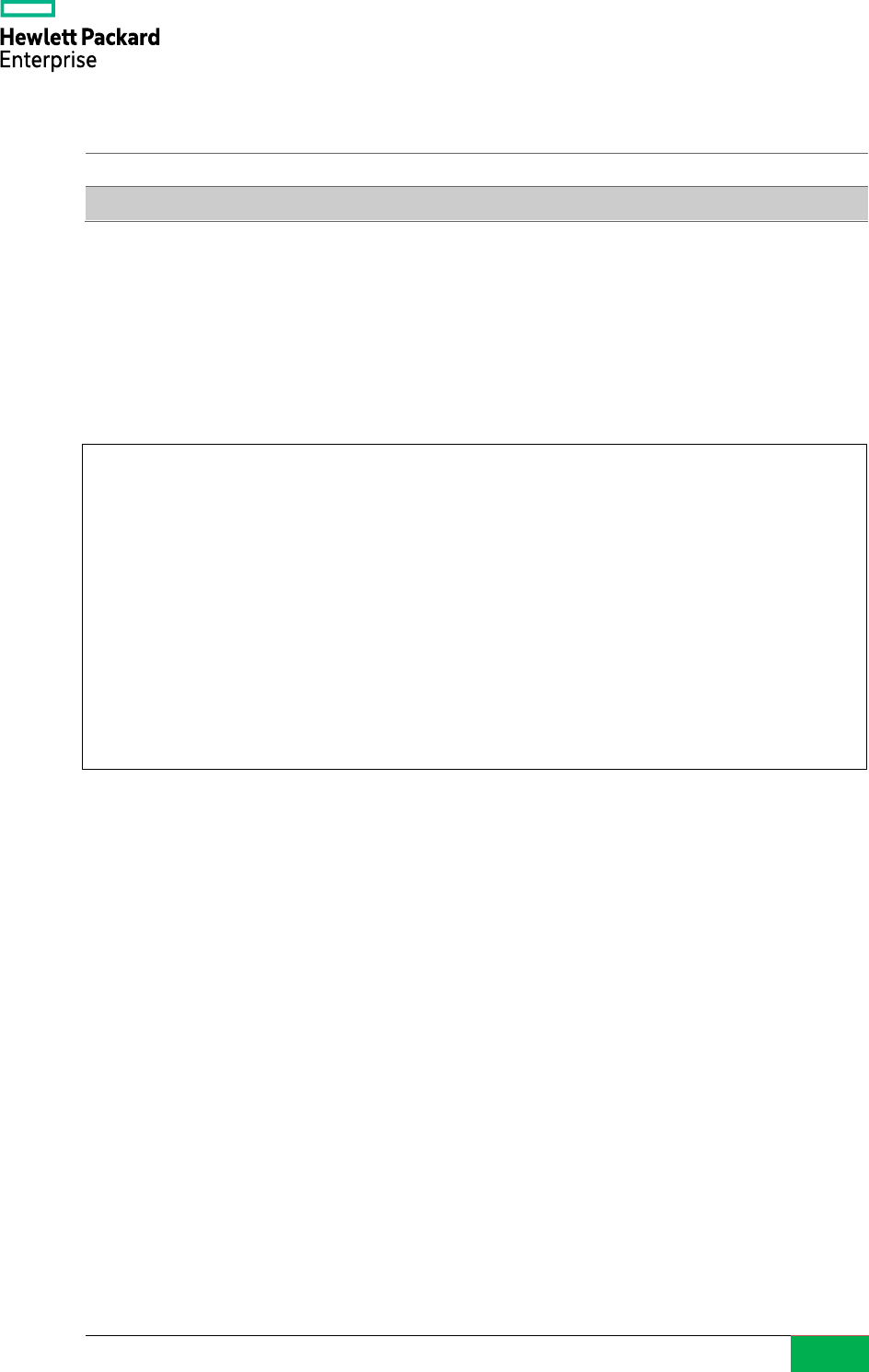
© 2021-2022 Hewlett Packard Enterprise Japan LLC.
55
Table 20 Removed parameter
Parameter name
Reason
stats_temp_directory
It was removed due to the shared memory of statistics.
3.3.5. Error when changing parameters
Some extension modules (auto_explain, pg_prewarm, pg_stat_statements, plperl, plpgsql) now
generate errors when attempting to set parameters that do not exist after loading the module.
Example 66 Output error
postgres=> CREATE FUNCTION getwork() RETURNS TEXT AS $$
BEGIN
RETURN current_setting('work_mem') ;
END ;
$$ LANGUAGE plpgsql ;
CREATE FUNCTION
postgres=> SET plpgsql.bad_parameter_name TO false ;
ERROR: invalid configuration parameter name "plpgsql.bad_parameter_name"
DETAIL: "plpgsql" is a reserved prefix.
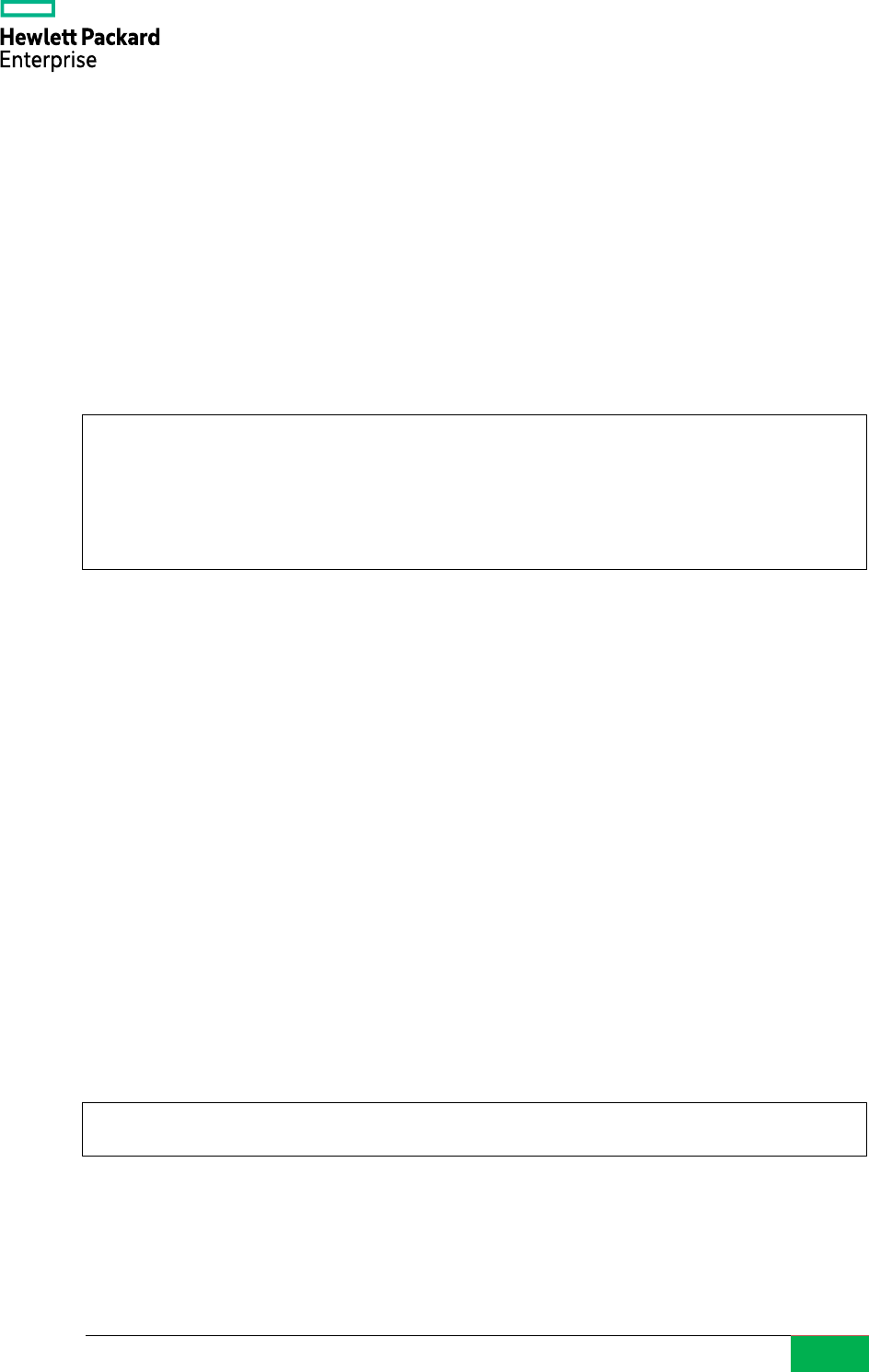
© 2021-2022 Hewlett Packard Enterprise Japan LLC.
56
3.4. Utilities
Describes the major enhancements of utility commands.
3.4.1. Configure
Added --with-zstd option to support Zstandard compression method. Zstandard 1.4.0 and above are
supported.
Example 67 For Zstandard compression
3.4.2. Psql
The following enhancements have been implemented in the psql command.
□ Environment variable PSQL_WATCH_PAGER
The environment variable PSQL_WATCH_PAGER, which specifies the pager to be displayed
when the \watch command is executed, is now available.
□ \Dconfig command
The \dconfig command can display the parameter settings of the instance. If no option is specified, a
list of parameters that have changed from the default values is displayed. If a parameter name is
specified, the specific parameter setting value can be checked. Wildcards can be used for parameter
names.
Syntax
$ ./configure --help | grep -i zstd
--with-zstd build with ZSTD support
ZSTD_CFLAGS C compiler flags for ZSTD, overriding pkg-config
ZSTD_LIBS linker flags for ZSTD, overriding pkg-config
\dconfig [parameter_name]
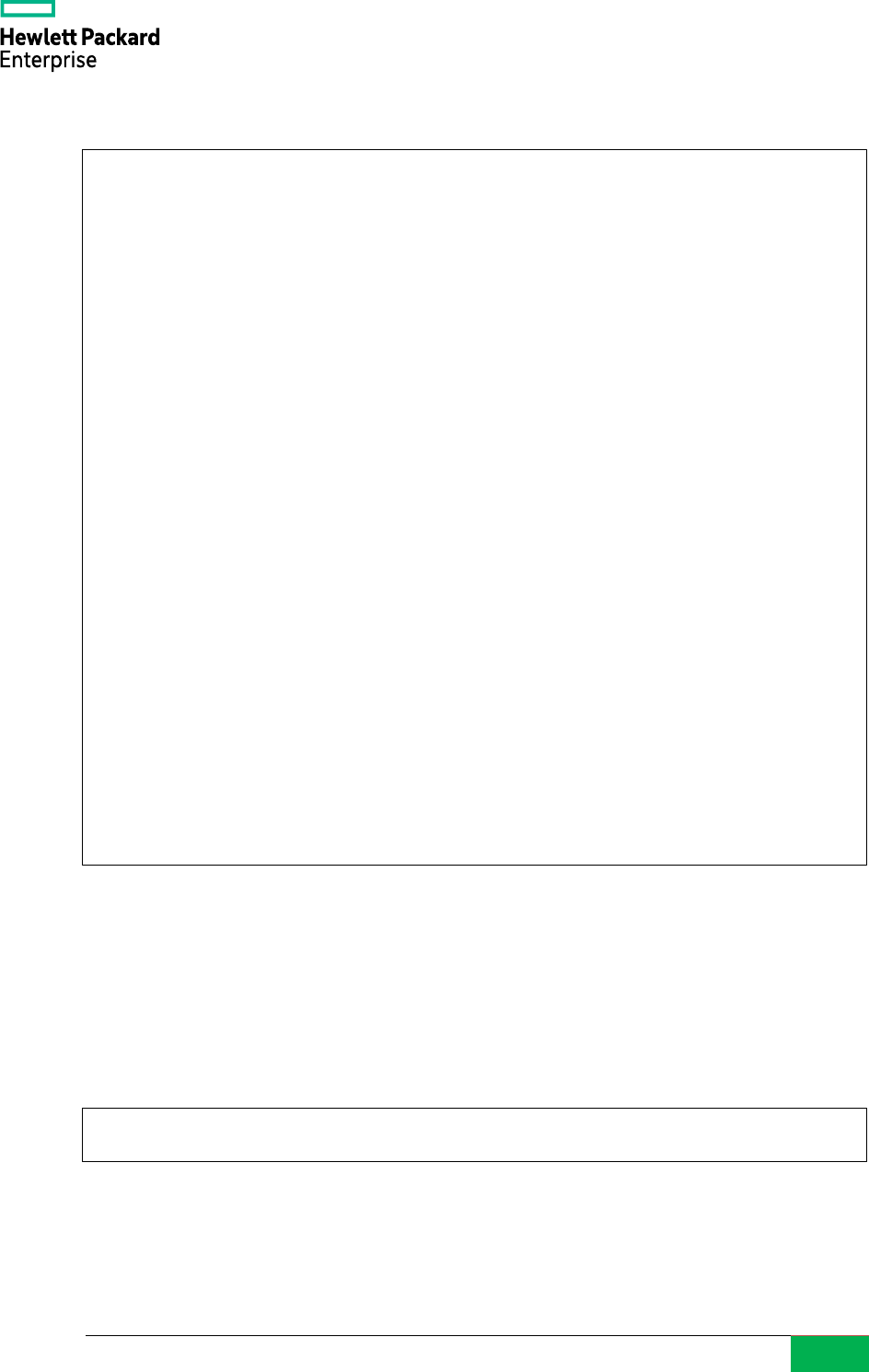
© 2021-2022 Hewlett Packard Enterprise Japan LLC.
57
Example 68 Execute the \dconfig command
□ \Getenv command
Added the \getenv command to get environment variables. Specify the psql variable name and
environment variable name to store the variable value. Specifying an environment variable name that
does not exist does not cause an error.
Syntax
\getenv
psql_variable_name Environment_variable_name
postgres=> \dconfig work_mem
List of configuration parameters
Parameter | Value
-----------+-------
work_mem | 4MB
(1 row)
postgres=> \dconfig log_*connect*
List of configuration parameters
Parameter | Value
--------------------+-------
log_connections | off
log_disconnections | off
(2 rows)
postgres=> \dconfig+ port
List of configuration parameters
Parameter | Value | Type | Context | Access privileges
-----------+-------+---------+------------+-------------------
port | 5432 | integer | postmaster |
(1 row)
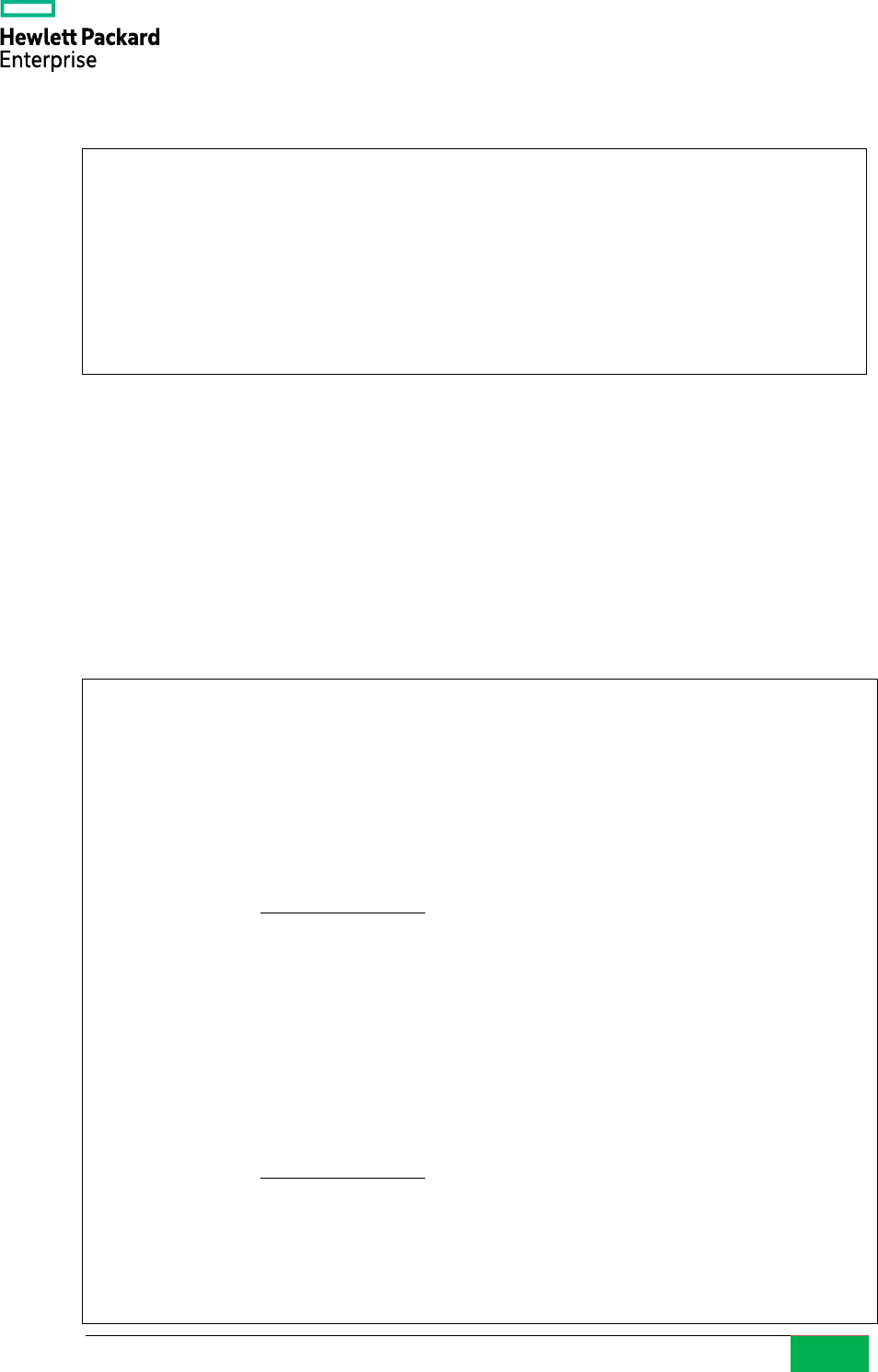
© 2021-2022 Hewlett Packard Enterprise Japan LLC.
58
Example 69 Execute the \getenv command
□ Comments in SQL statements
Comments with two hyphen (-) in SQL statements are now sent to the backend. Previously it was
removed before sending to the backend.
□ Large Object output
Access privileges are now output to the \dl+ command and \lo_list+ command.
Example 70 Output the large object access privilege
postgres=> \getenv home
postgres=> \echo :home
/home/postgres
postgres=> \getenv val BADENV
postgres=> \echo :val
:val
postgres=> \lo_import 'test.dat'
lo_import 16409
postgres=> GRANT ALL ON LARGE OBJECT 16409 TO PUBLIC ;
GRANT
postgres=> \dl+
Large objects
ID | Owner | Access privileges | Description
-------+-------+-------------------+-------------
16409 | demo | demo=rw/demo +|
| | =rw/demo |
(1 row)
postgres=> \lo_list+
Large objects
ID | Owner | Access privileges | Description
-------+-------+-------------------+-------------
16409 | demo | demo=rw/demo +|
| | =rw/demo |
(1 row)
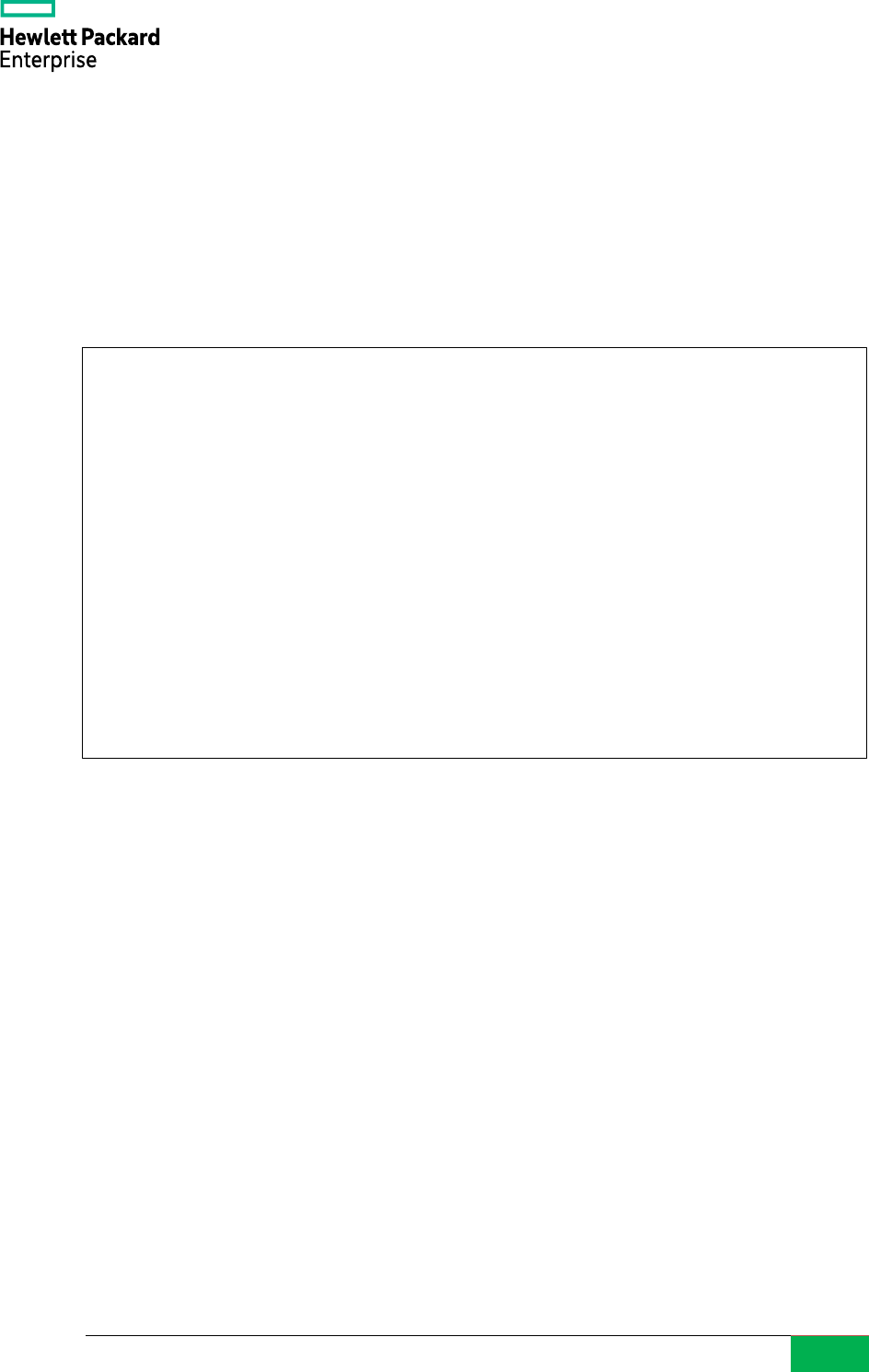
© 2021-2022 Hewlett Packard Enterprise Japan LLC.
59
□ Specifying a database name
When specifying a table name with the \d command, etc., use
"database_name.schema_name.table_name" format is allowed. However, the "database_name" part
is valid only for the currently connected database. If other database names are specified, an error
message will be displayed.
Example 71 Database name qualification
□ Output of multiple SQL
PostgreSQL 15 displays all results if the server returns multiple result sets. This behavior can be
changed with the "\set SHOW_ALL_RESULTS off" command.
3.4.3. Pg_amcheck
The --install-missing option has been added. If this option is specified, the amcheck extension will
be installed automatically if it is not installed.
3.4.4. Pg_basebackup
The following options have been added / extended to the pg_basebackup command.
□ --Target option
The --target option to specify the output destination has been added. This option uses a new data
transfer protocol (BASE_BACKUP TARGET). The following formats can be specified Specifying
postgres=> CREATE TABLE public.data1(c1 INT, c2 VARCHAR(10)) ;
CREATE TABLE
postgres=> \d postgres.public.data1
Table "public.data1"
Column | Type | Collation | Nullable | Default
--------+-----------------------+-----------+----------+---------
c1 | integer | | |
c2 | character varying(10) | | |
postgres=> \d demodb.public.data1
cross-database references are not implemented: demodb.public.data1
postgres=>

© 2021-2022 Hewlett Packard Enterprise Japan LLC.
60
server as the output destination allows base backups to be output to a server running a PostgreSQL
instance. Server-side backups can be performed by a user with the SUPERUSER or
pg_write_server_files roles.
Table 21 --Target option settings
Target
Description
blackhole
Nothing is output. Test options
server:/path
Output to the specified directory on the server. Currently, the output format is
tar (output to /path in the example on the left).
shell[:DETAIL]
Execute a shell command.
The --wal-method option must be set to "fetch" or "none" to make this specification. When "shell" is
specified in the --target option, it is necessary to set the Contrib module basebackup_to_shell.
□ --Compress option
The --compress option can now specify the compression method and compression level, whereas the
previous version specified the compression level. The compression level is specified by specifying
"level=number" after a colon (:); for Zstandard compression, the "workers=number" option for parallel
processing can also be set. The same notation as in previous versions is also available for compatibility.
If server-side compression (server-gzip) is specified for plain format (-Fp), only the transferred data
will be compressed and decompressed and stored on the client side. This setting is useful when
network bandwidth is small.
Table 22 --Compress option settings
Setting
Description
Note
none
Do not compress
gzip
Gzip compression on the client if not targeted
lz4
LZ4 compression on the client if not targeted
zstd
Zstandard compression on the client if not targeted
client-gzip
Gzip compression on the client side
server-gzip
Gzip compression on the server side
client-lz4
LZ4 compression on the client side
server-lz4
LZ4 compression on the server side
client-zstd
Zstandard compression on the client side
server-zstd
Zstandard compression on the server side
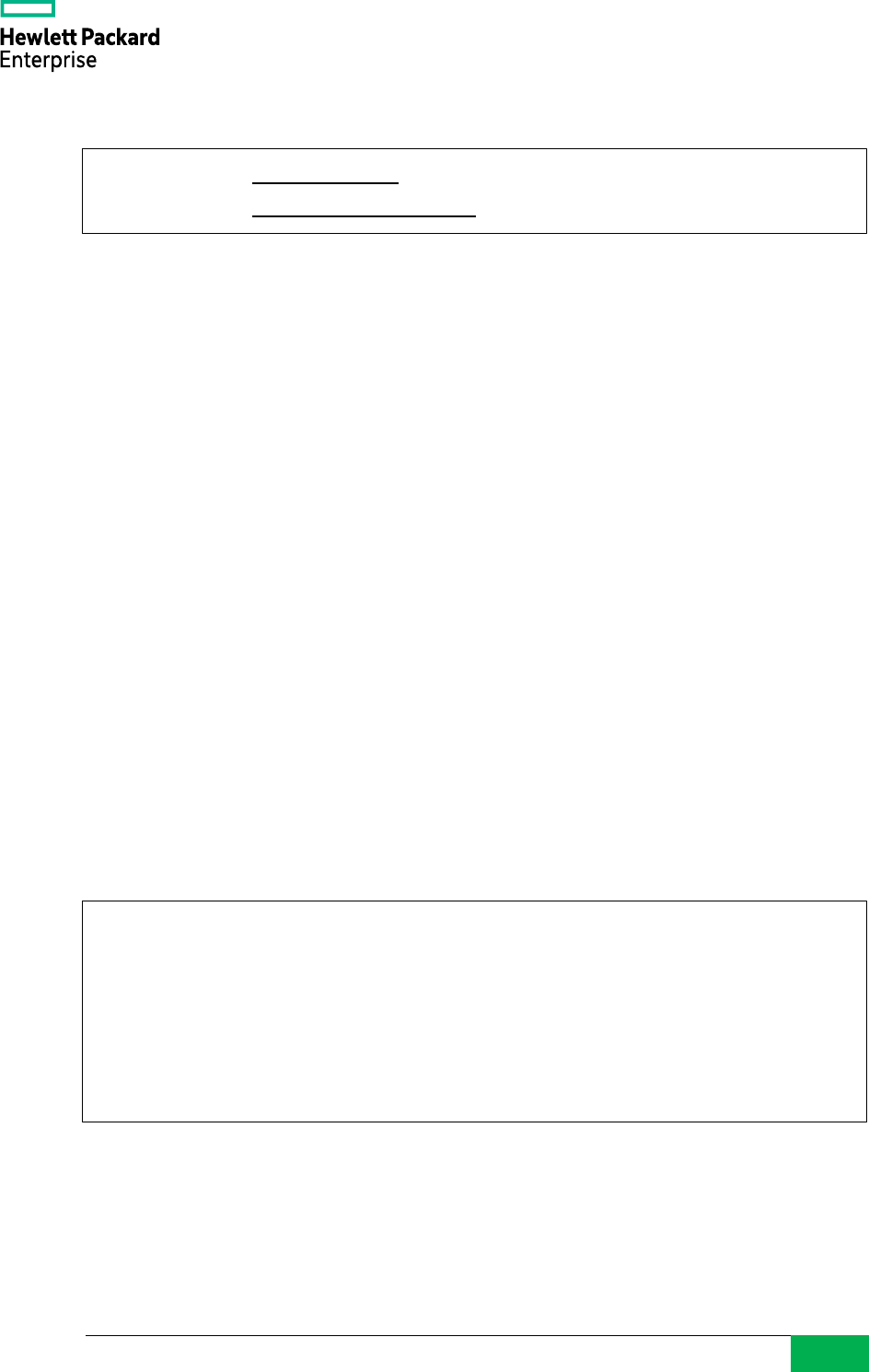
© 2021-2022 Hewlett Packard Enterprise Japan LLC.
61
Example 72 Specify the compression method
3.4.5. Pg_dump
The following enhancements have been implemented for the pg_dump command.
□ --No-table-access-method option
The --no-table-access-method option can now be specified to remove table access methods from
the output DDL. This option is ignored if the dump file is output in non-text format. The same option
can also be specified for the pg_dumpall and pg_restore commands.
□ Consideration of TOAST data volume
The pg_dump command takes into account the table size when running in parallel mode; PostgreSQL
15 now also takes into account the amount of TOAST data.
3.4.6. Pg_recvlogical
The --two-phase (or -t) option has been added to the pg_recvlogical command to support the addition
of the TWO_PHASE option to the CREATE_REPILICATION_SLOT command for the replication
protocol.
Example 73 Specify --two-phase option
3.4.7. Pg_receivewal
The --compress option, which specifies how to compress the logs, has changed. Compression method,
level, etc. can be specified.
$ pg_basebackup --compress=none --format=tar -D back.1
$ pg_basebackup --compress=zstd:level=9 --format=tar -D back.2
$ pg_recvlogical --create-slot --slot=slot1 --two-phase --dbname=postgres
$ psql
postgres=# SELECT two_phase FROM pg_replication_slots WHERE slot_name='slot1' ;
two_phase
-----------
t
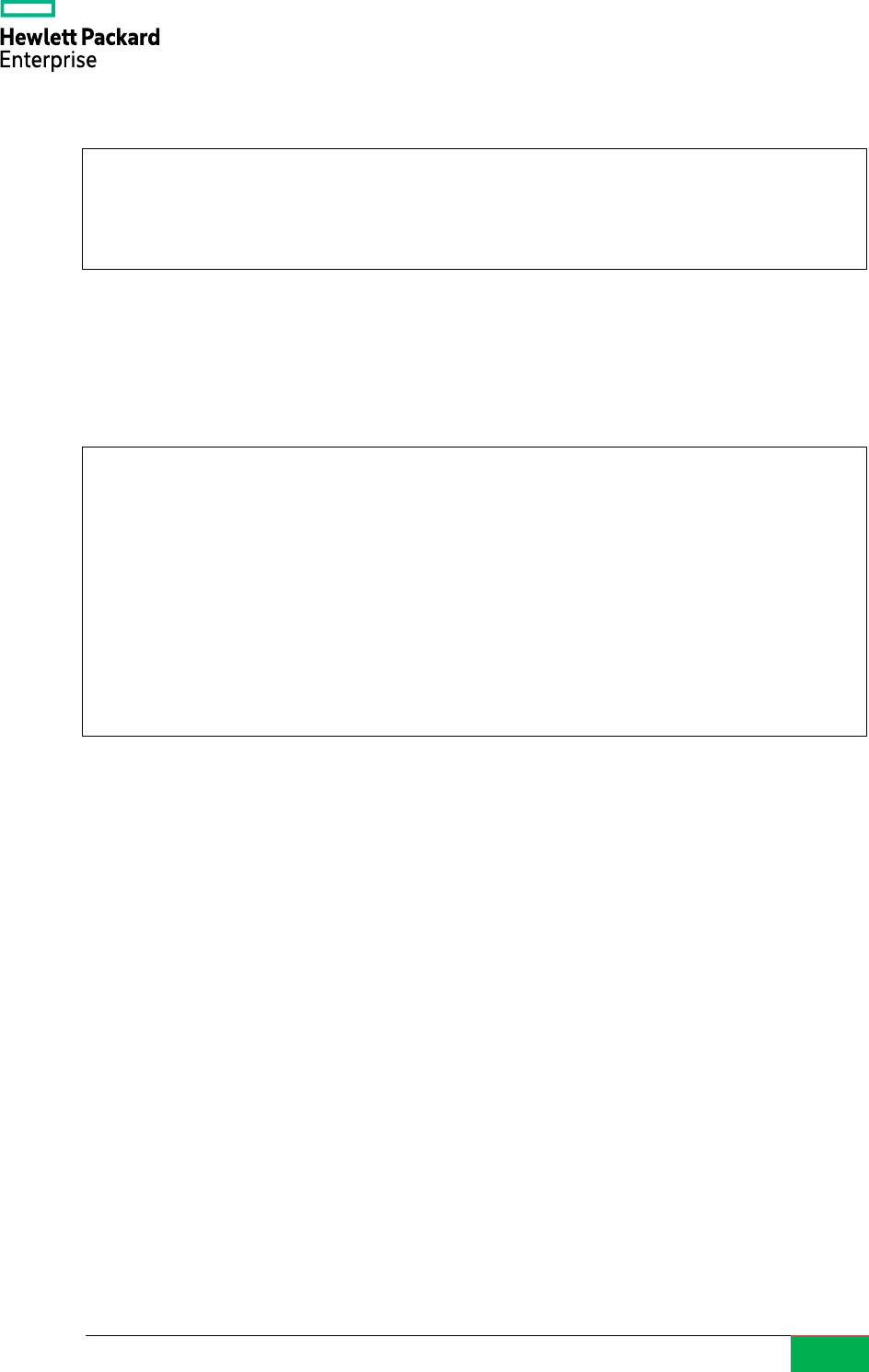
© 2021-2022 Hewlett Packard Enterprise Japan LLC.
62
Syntax
Valid values for compression are gzip, lz4 or none. An optional compression level (level) can be
specified. The range of compression levels is 1-9.
Example 74 Specify the --compress option
Must be compiled with the --with-lz4 option to perform LZ4 compression.
3.4.8. Pg_resetwal
The --oldest-transaction-id option (short form -u) has been added to specify the oldest transaction
ID.
3.4.9. Pg_rewind
Added the --config-file option to specify the path to the server configuration file (postgresql.conf).
This option is useful when the configuration file is outside the data directory.
3.4.10. Pg_upgrade
The following enhancements have been implemented for the pg_upgrade command
$ pg_receivewal -D wal --compress=lz4:level=9
^Cpg_receivewal: not renaming "000000010000000000000028.lz4.partial", segment
is not complete
$ ls wal
000000010000000000000022.lz4 000000010000000000000026.lz4
000000010000000000000023.lz4 000000010000000000000027.lz4
000000010000000000000024.lz4 000000010000000000000028.lz4.partial
000000010000000000000025.lz4
pg_receivewal --compress=METHOD[:DETAIL]
METHOD = {'gzip', 'none', 'lz4'}
DETAIL = level=[1-9]

© 2021-2022 Hewlett Packard Enterprise Japan LLC.
63
□ --No-sync option
The --no-sync option (short form -N) has been added. When this option is specified, it does not
wait for the completion of file writing. This is not to be used in a production environment.
□ Temporary Directories
Temporary files created during the upgrade will be created in the pg_upgrade_output.d directory of
the new database cluster.
3.4.11. Pg_waldump
The following enhancements have been added to the pg_waldump command
□ Options
The following options have been added Multiple --rmgr options can now be specified.
Table 23 Added options
Option name
Short option
Description
--block=N
-B
Show the block of relations specified by the --relation
option
--fork=N
-F
Show only forks with matching numbers
--relation=tblspc/db/rel
-R
Show only information about the relevant relationship
--fullpage
-w
Show only Full page write information
□ Signal
When the SIGINT signal is received and the process ends, summary information is output.
□ Addition of output information
The remote_apply information of transaction commit and the replication origin information of
PREPARE TRANSACTION are added to the command output.
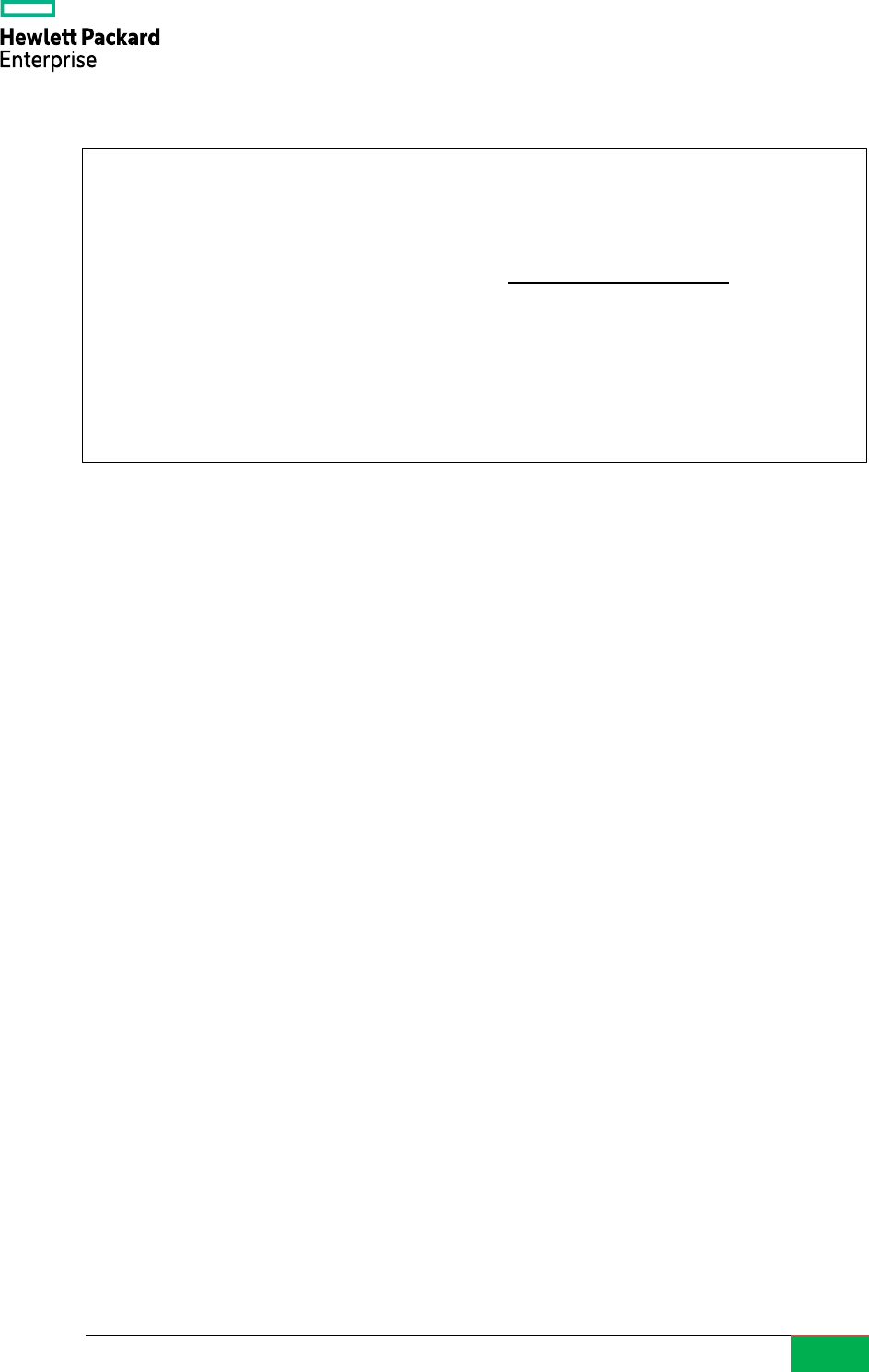
© 2021-2022 Hewlett Packard Enterprise Japan LLC.
64
Example 75 Command output
$ pg_waldump data/pg_wal/000000010000000000000008 | grep origin
rmgr: Transaction len (rec/tot): 117/ 117, tx: 775, lsn:
0/080025F0, prev 0/080025C0, desc: COMMIT 2022-10-14 10:01:46.390500 JST; inval
msgs: catcache 57 catcache 56 catcache 66; origin: node 2, lsn 0/0, at 2022-10-
14 10:01:46.382305 JST
rmgr: Transaction len (rec/tot): 85/ 85, tx: 776, lsn:
0/08002770, prev 0/08002740, desc: COMMIT 2022-10-14 10:01:46.391231 JST; inval
msgs: catcache 66; origin: node 2, lsn 0/0, at 2022-10-14 10:01:46.382305 JST
…
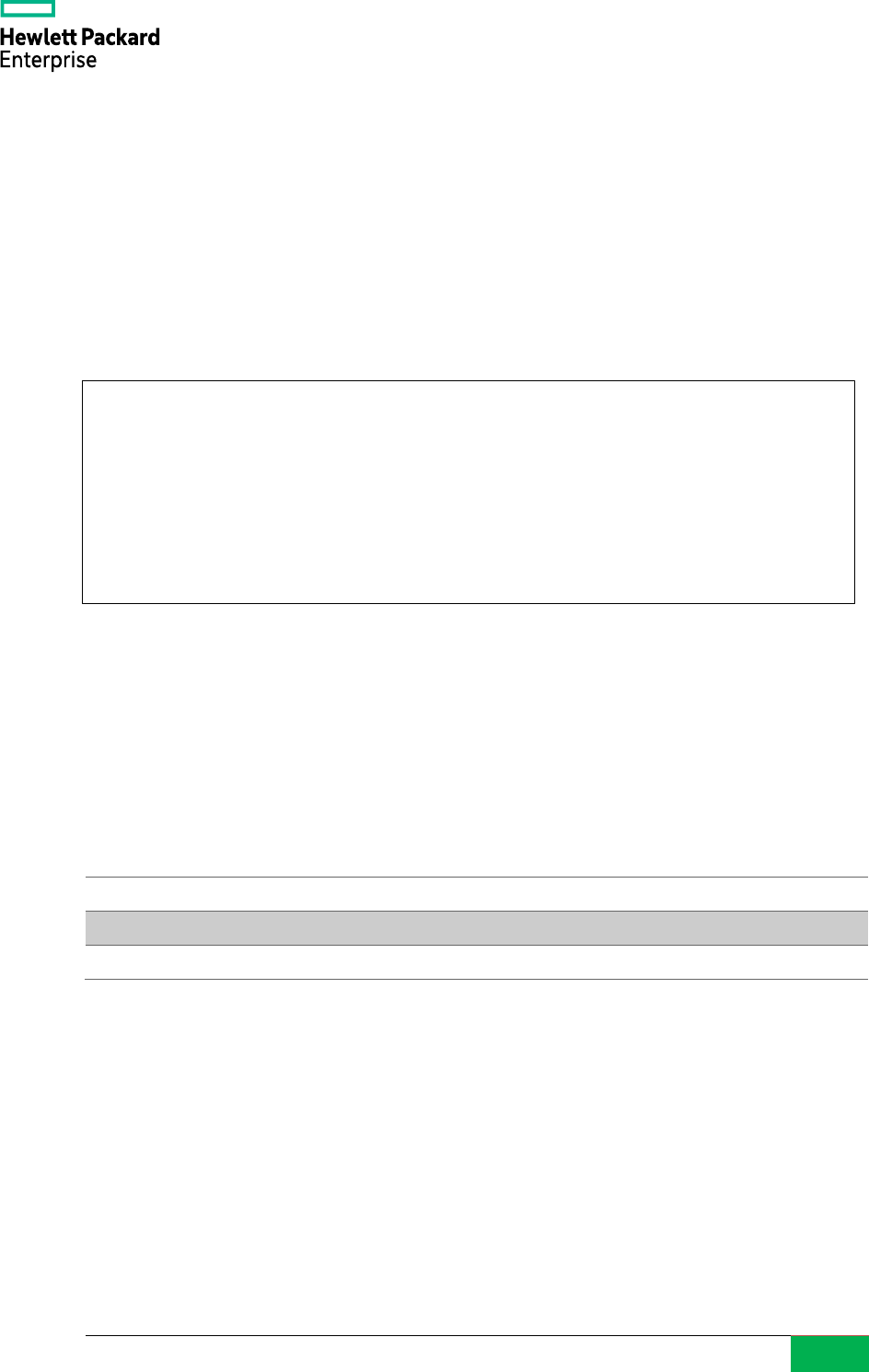
© 2021-2022 Hewlett Packard Enterprise Japan LLC.
65
3.5. Contrib modules
Describes new features related to the Contrib modules.
3.5.1. Amcheck
A sequence checking is now supported.
Example 76 Sequence checking
3.5.2. Basebackup_to_shell
This module is used when "shell" is specified as the target of the base backup. When using this
module, specify basebackup_to_shell in the parameter shared_preload_libraries or
local_preload_libraries. The following parameters can be specified:
Table 24 Available parameters
Parameter name
Description
basebackup_to_shell.command
Command path to be executed
basebackup_to_shell.required_role
Roles required for execution
3.5.3. File_fdw
The MATCH value can now be specified in the HEADER option of the CREATE FOREIGN TABLE
statement. This option checks for a match between the header line and column name in the text file.
postgres=# CREATE SEQUENCE seq1 ;
CREATE SEQUENCE
postgres=# SELECT verify_heapam(relation=>'seq1') ;
verify_heapam
---------------
(0 rows)
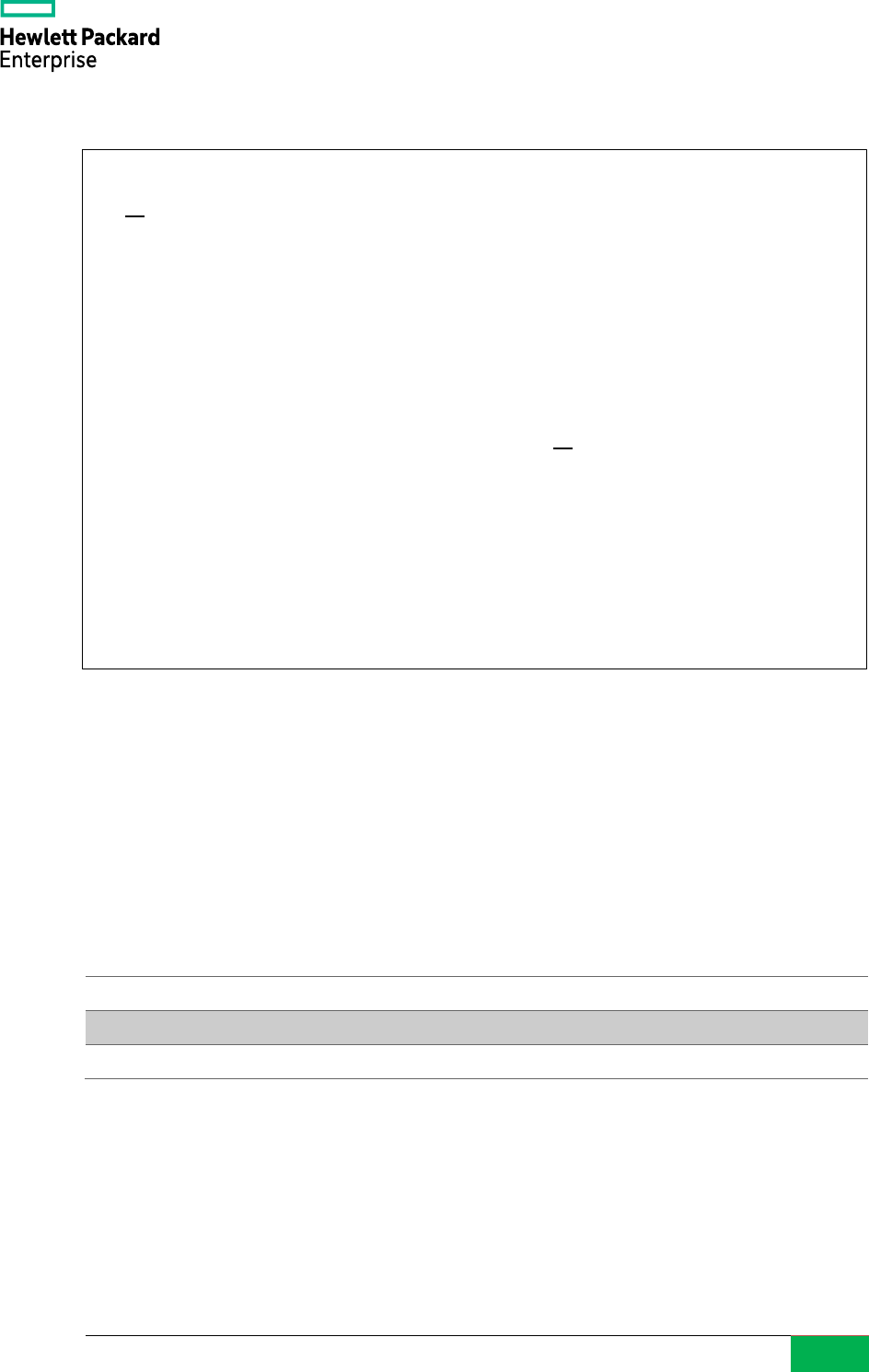
© 2021-2022 Hewlett Packard Enterprise Japan LLC.
66
Example 77 Header match check
3.5.4. Pg_stat_statements
The pg_stat_statements view has additional items that can be monitored.
□ I/O information for temporary files
Read/write times for temporary files can now be monitored. The following columns have been added
to the pg_stat_statements view.
Table 25 Added column
Column name
Data type
Description
temp_blk_read_time
double precision
Temporary block read time
temp_blk_write_time
double precision
Temporary block write time
□ Addition of JIT-related information
JIT-related information can now be monitored; the following columns have been added to the
pg_stat_statements view.
postgres=# \! cat /tmp/data1.csv
c1,c3
1,data1
2,data2
postgres=# CREATE EXTENSION file_fdw ;
CREATE EXTENSION
postgres=# CREATE SERVER filesvr1 FOREIGN DATA WRAPPER file_fdw ;
CREATE SERVER
postgres=# CREATE FOREIGN TABLE head1 (c1 int, c2 text) SERVER filesvr1
OPTIONS (format 'csv', filename '/tmp/data1.csv', delimiter ',',
header 'match') ;
CREATE FOREIGN TABLE
postgres=# SELECT * FROM head1 ;
ERROR: column name mismatch in header line field 2: got "c3", expected "c2"
CONTEXT: COPY head1, line 1: "c1,c3"

© 2021-2022 Hewlett Packard Enterprise Japan LLC.
67
Table 26 Added column
Column name
Data type
Description
jit_functions
bigint
Number of JIT-compiled function executions
jit_generation_time
double precision
JIT code generation time (milliseconds)
jit_inlining_count
bigint
Number of executions of inlined function
jit_inlining_time
double precision
Execution time of inlined function (milliseconds)
jit_optimization_count
bigint
Optimized statement execution count
jit_optimization_time
double precision
Optimized statement execution time
(milliseconds)
jit_emission_count
bigint
Number of times the code was issued
jit_emission_time
double precision
Time (milliseconds) the code was used to issue
3.5.5. Pg_walinspect
The pg_walinspect module is a module for executing processing similar to the pg_waldump
command with SQL statements. The following functions are provided. These functions can only be
executed by users with the SUPERUSER attribute or the pg_read_server_files role.
Table 27 Provided functions
Function name
Description
pg_get_wal_record_info
Return WAL information for the specified LSN
pg_get_wal_records_info
Return WAL information between specified LSNs
pg_get_wal_records_info_till_end_of_wal
Return WAL information from the specified LSN to
the end
pg_get_wal_stats
Return WAL statistics between specified LSNs
pg_get_wal_stats_till_end_of_wal
Return WAL statistics from the specified LSN to the
end
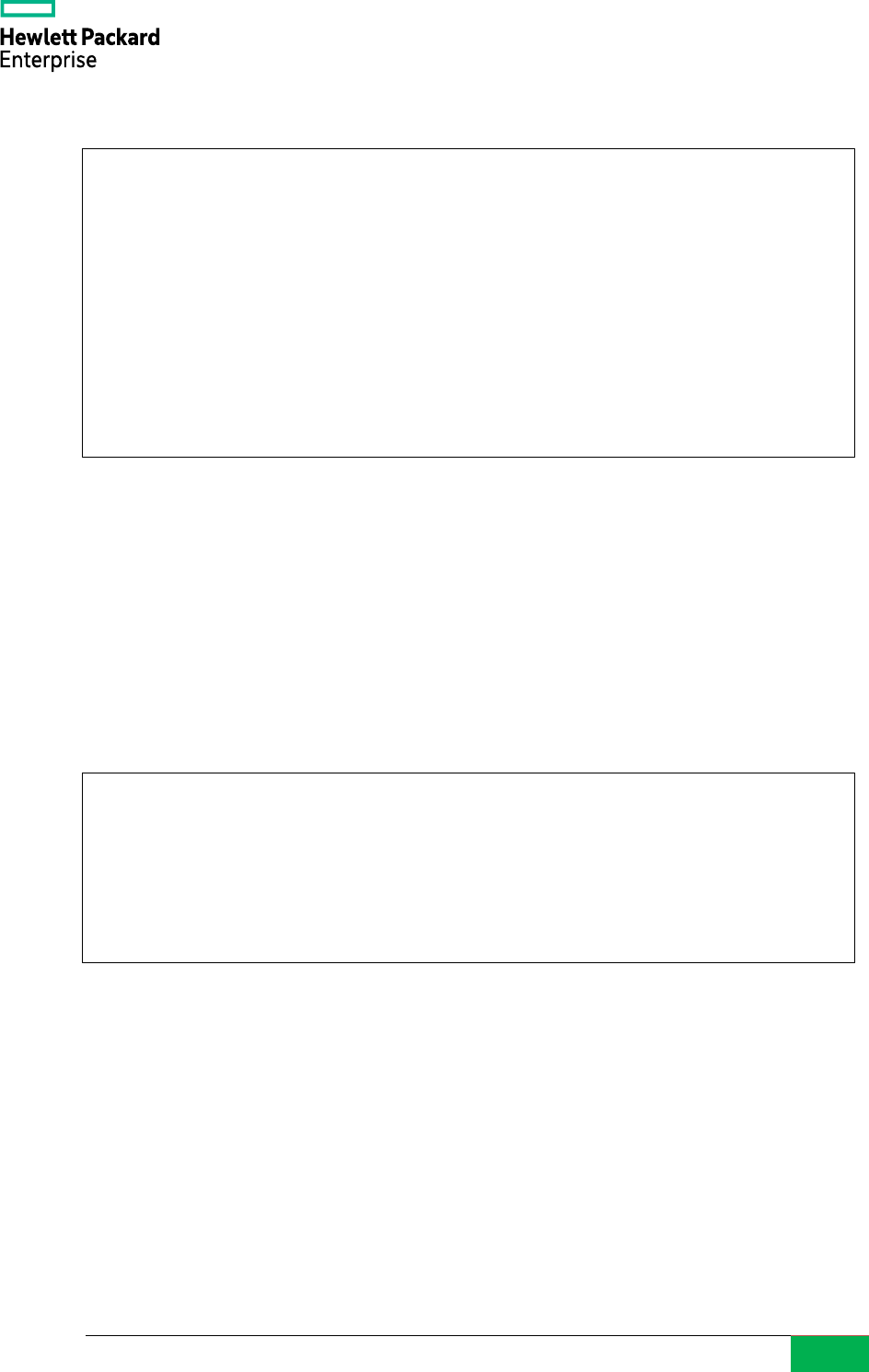
© 2021-2022 Hewlett Packard Enterprise Japan LLC.
68
Example 78 Execute the pg_get_wal_stats function
3.5.6. Postgres_fdw
The following enhancements have been implemented in postgres_fdw:
□ Specifying the application name
It is now possible to specify application_name for a remote connection. Change the
postgres_fdw.application_name parameter.
Example 79 Specify application name
The following escape sequences can be specified in the application name.
postgres=# SET postgres_fdw.application_name TO 'fdw_name1' ;
SET
postgres=# CREATE SERVER svr5432 FOREIGN DATA WRAPPER postgres_fdw OPTIONS
(host 'remhost1', port '5432', dbname 'postgres') ;
CREATE SERVER
postgres=# CREATE EXTENSION pg_walinspect ;
CREATE EXTENSION
postgres=# SELECT * FROM pg_get_wal_stats('0/B4BB822'::pg_lsn ,
'0/B4BB828'::pg_lsn) ;
-[ RECORD 1 ]----------------+------------------
resource_manager/record_type | XLOG
count | 0
count_percentage | 0
…
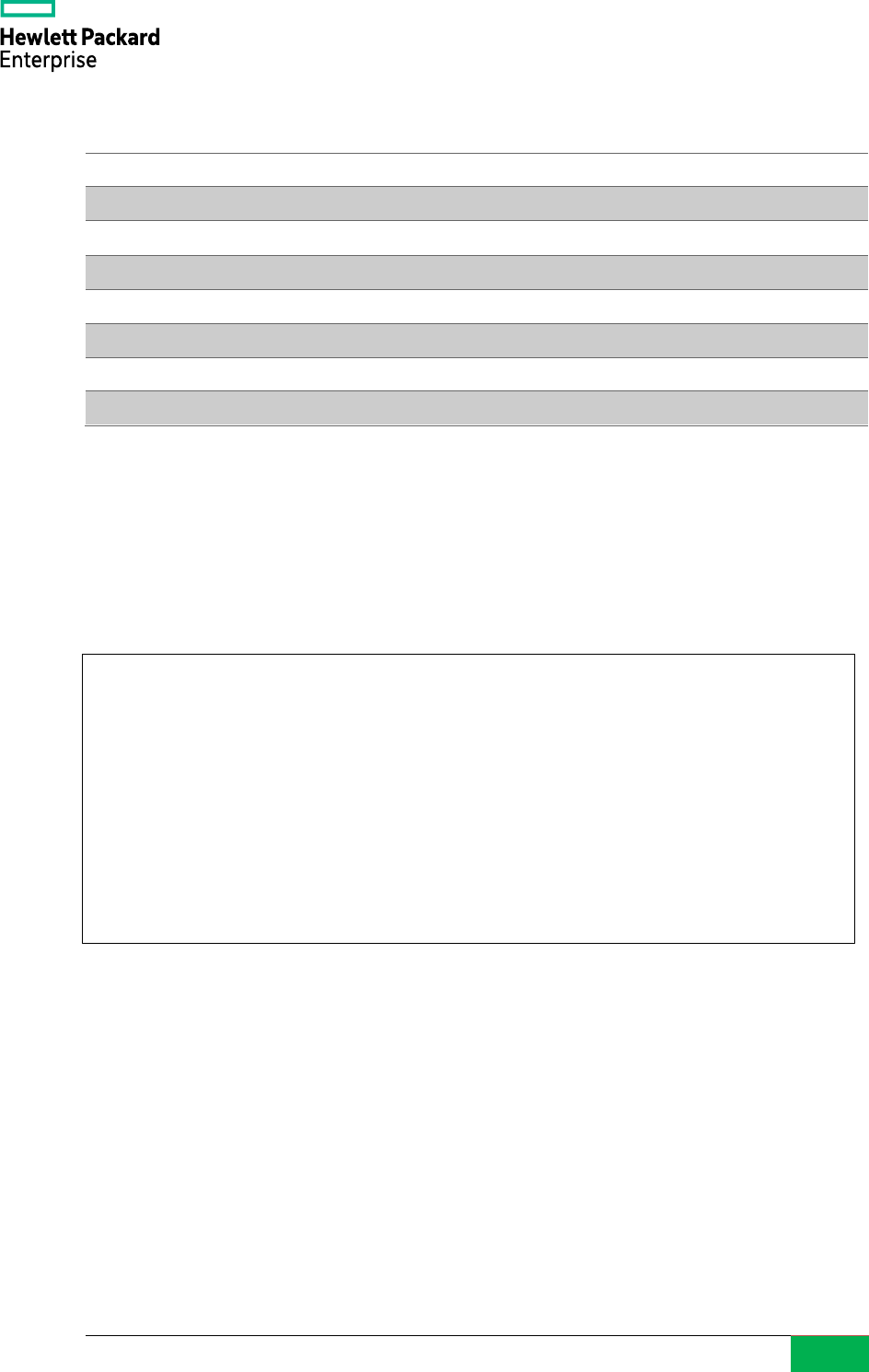
© 2021-2022 Hewlett Packard Enterprise Japan LLC.
69
Table 28 Available escape sequences
Escape sequence
Description
Note
%a
Local application name
%c
Session ID
%C
Cluster name (cluster_name)
%d
Local database name
%p
Backend process ID
%u
Local user name
%%
% character
□ Parallel_commit option
Added the parallel_commit option to control how remote transaction commits are executed. Setting
this option to 'on' allows remote transaction commits in parallel. The default value is off, which causes
commits to be executed serially.
Example 80 Specify parallel_commit option
□ CASE expression
CASE expressions are now pushed to remote instances.
postgres=# CREATE SERVER svr5433 FOREIGN DATA WRAPPER postgres_fdw OPTIONS
( host 'remhost1', port '5433', dbname 'postgres', parallel_commit 'true') ;
CREATE SERVER
postgres=# SELECT srvoptions FROM pg_foreign_server WHERE srvname='svr5433' ;
srvoptions
-----------------------------------------------------------------
{host=localhost,port=5433,dbname=postgres,parallel_commit=true}
(1 row)
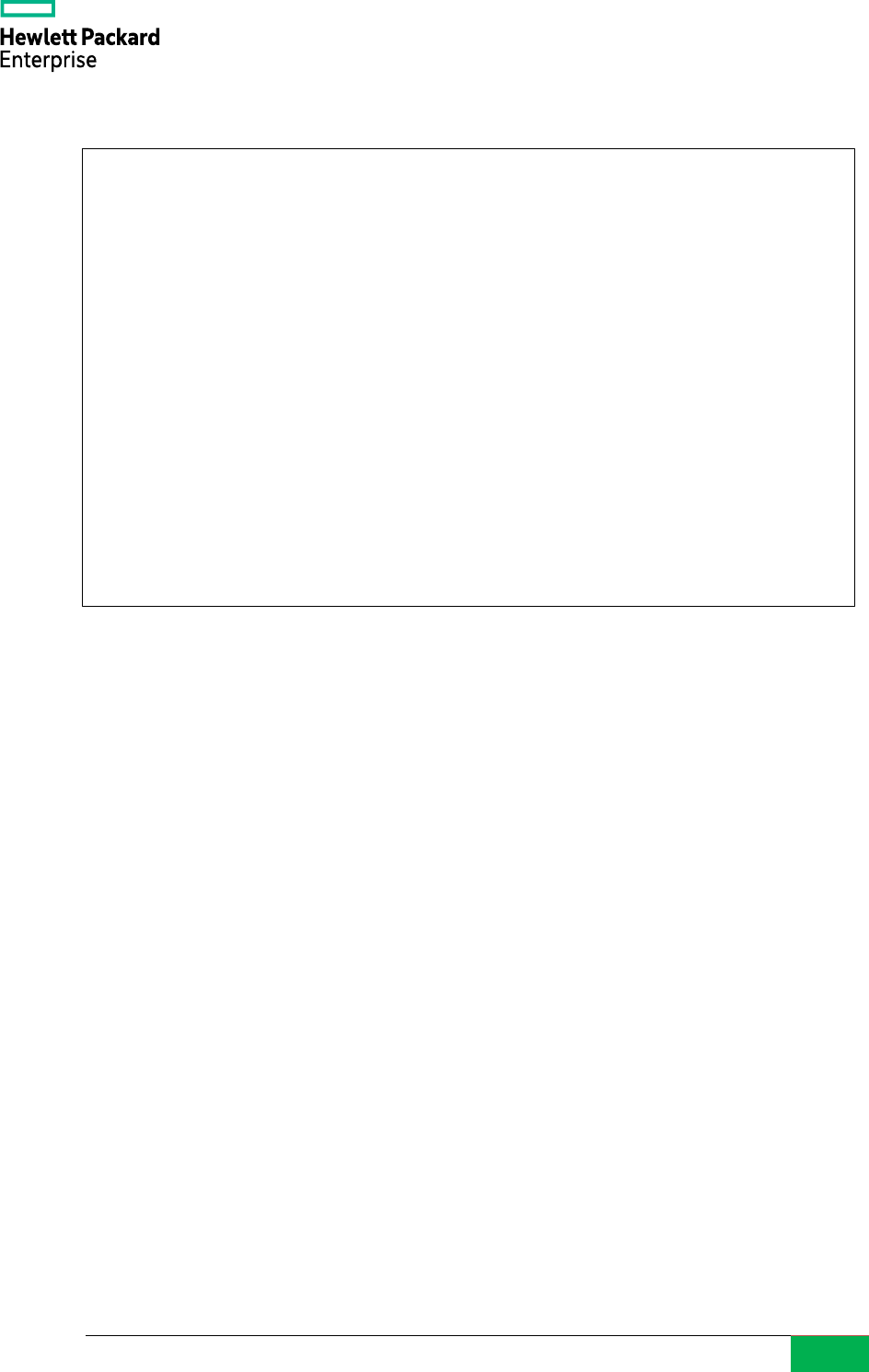
© 2021-2022 Hewlett Packard Enterprise Japan LLC.
70
Example 81 Pushed CASE expression
3.5.7. Sepgsql
The permissive/enforcing state has been added to the log, with permissive=0 or permissive=1 output
at the end of the line.
postgres=> EXPLAIN (ANALYZE, VERBOSE) SELECT COUNT(*) FROM remote1 WHERE
CASE WHEN c1 > 100 THEN c1 END < 100 ;
QUERY PLAN
-----------------------------------------------------------------------------
Foreign Scan (cost=102.84..164.07 rows=1 width=8) (actual time=1.364..1.365
rows=1 loops=1)
Output: (count(*))
Relations: Aggregate on (public.remote1)
Remote SQL: SELECT count(*) FROM public.remote1 WHERE (((CASE WHEN (c1 >
100::numeric) THEN c1 ELSE NULL::numeric END) < 100::numeric))
Planning Time: 0.077 ms
Execution Time: 1.620 ms
(6 rows)
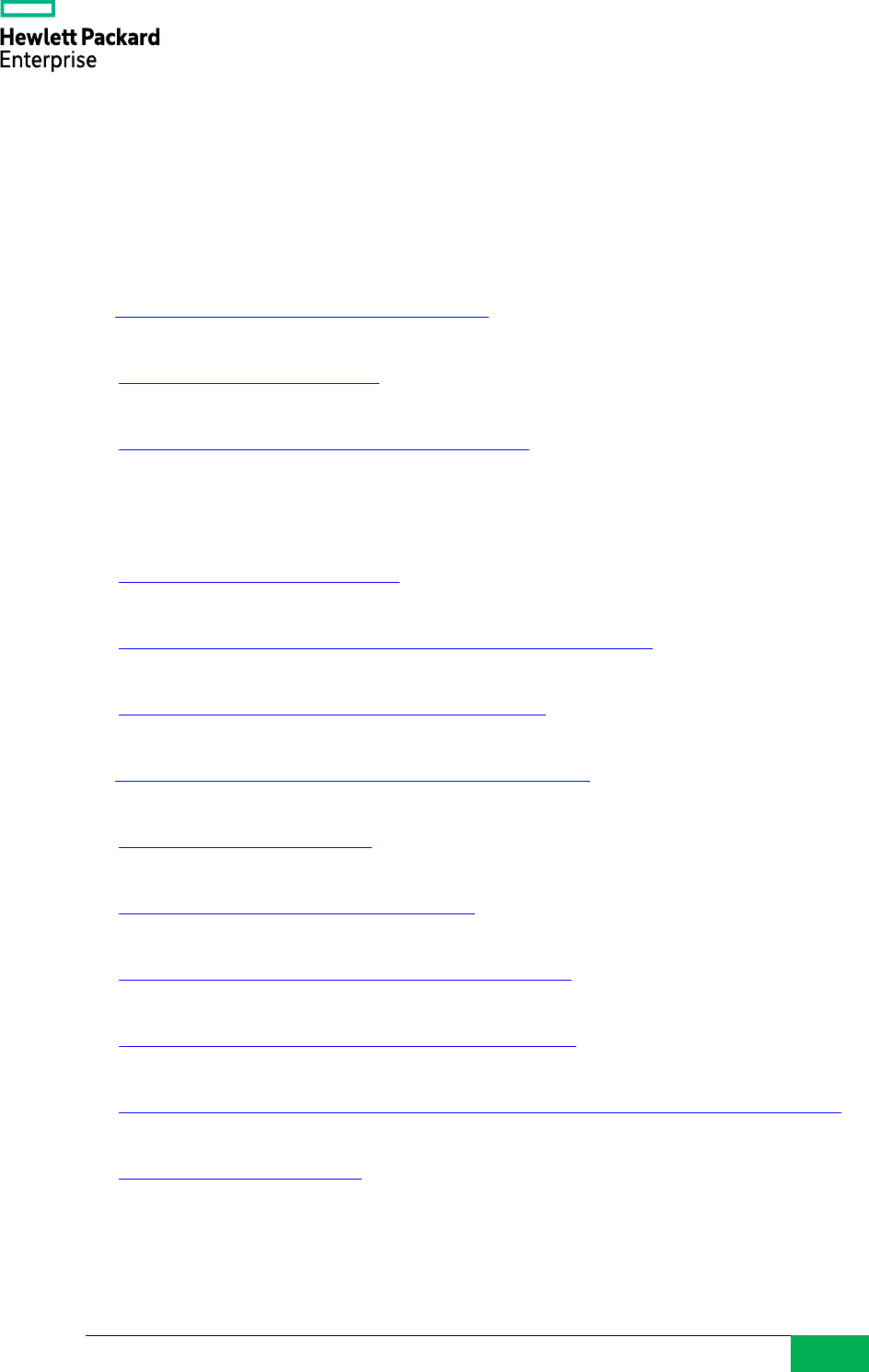
© 2021-2022 Hewlett Packard Enterprise Japan LLC.
71
URL list
The following websites are references to create this material.
□ Release Notes
https://www.postgresql.org/docs/15/release.html
□ Commitfests
https://commitfest.postgresql.org/
□ PostgreSQL 15 Manual
https://www.postgresql.org/docs/15/index.html
□ Git
git://git.postgresql.org/git/postgresql.git
□ GitHub
https://github.com/postgres/postgres
□ Announce of PostgreSQL 15
https://www.postgresql.org/about/news/postgresql-15-released-2526/
□ Postgres Professional
https://habr.com/ru/company/postgrespro/blog/541252/
□ PostgreSQL 15 Open Items
https://wiki.postgresql.org/wiki/PostgreSQL_15_Open_Items
□ Qiita (Nuko@Yokohama)
http://qiita.com/nuko_yokohama
□ pgsql-hackers Mailing list
https://www.postgresql.org/list/pgsql-hackers/
□ PostgreSQL Developer Information
https://wiki.postgresql.org/wiki/Development_information
□ pgPedia
https://pgpedia.info/postgresql-versions/postgresql-15.html
□ SQL Notes
https://sql-info.de/postgresql/postgresql-15/articles-about-new-features-in-postgresql-15.html
□ Slack - postgresql-jp
https://postgresql-jp.slack.com/
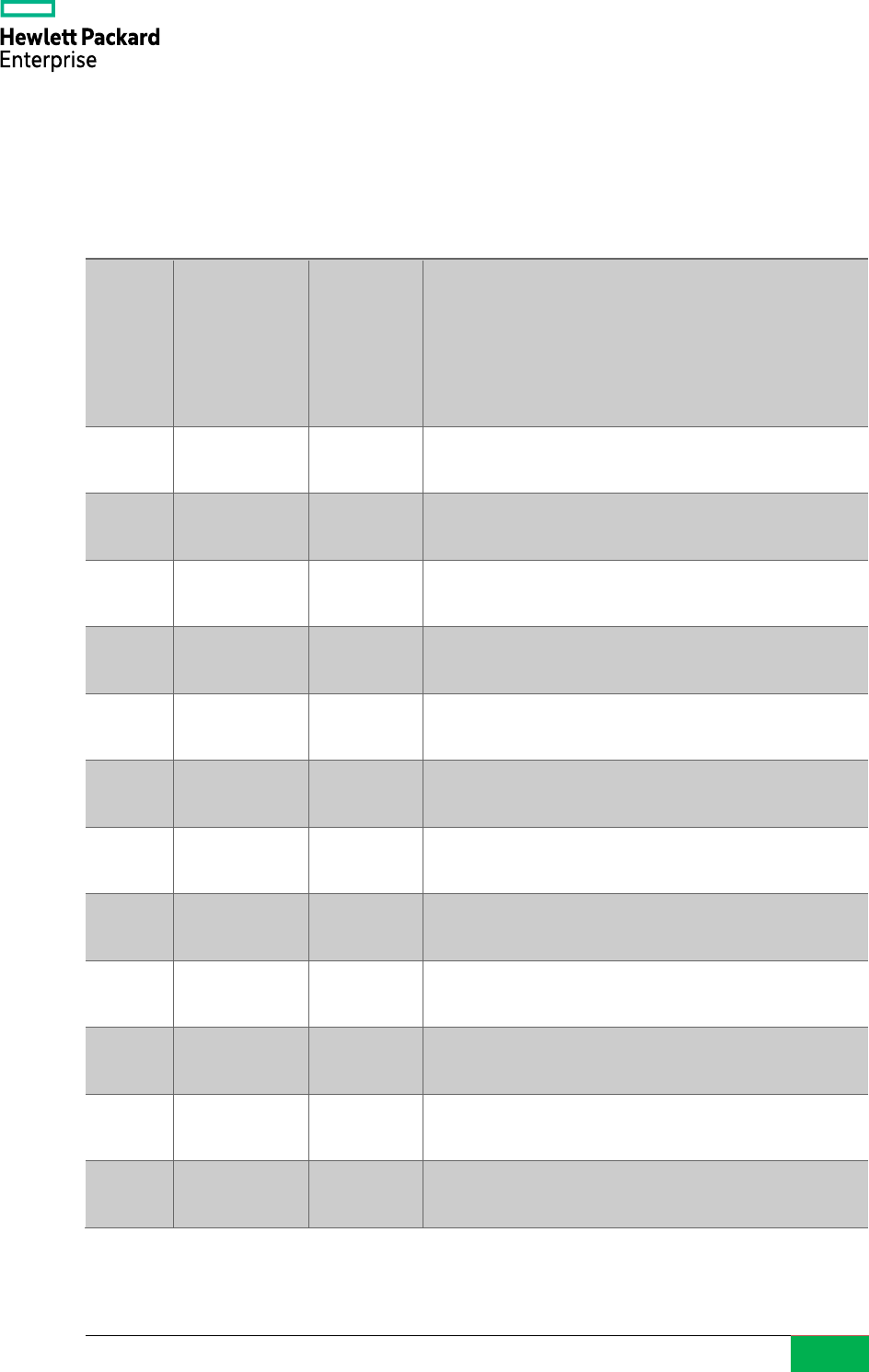
© 2021-2022 Hewlett Packard Enterprise Japan LLC.
72
Change history
Change history
Version
Date
Author
Description
0.1
Apr 25, 2022
Noriyoshi
Shinoda
Create an internal review version.
Reviewers:
Tomoo Takahashi
Akiko Takeshima
(Hewlett Packard Enterprise Japan)
1.0
May 24, 2022
Noriyoshi
Shinoda
Modification completed according to PostgreSQL 15
Beta 1.
1.1
Oct 14, 2022
Noriyoshi
Shinoda
Fixed for PostgreSQL 15 GA

© 2021-2022 Hewlett Packard Enterprise Japan LLC.
73
