
» Technical Manual
January 2022
Author Tecnoteca srl
www.tecnoteca.com
ENG
www.cmdbuild.org
Version
3.4
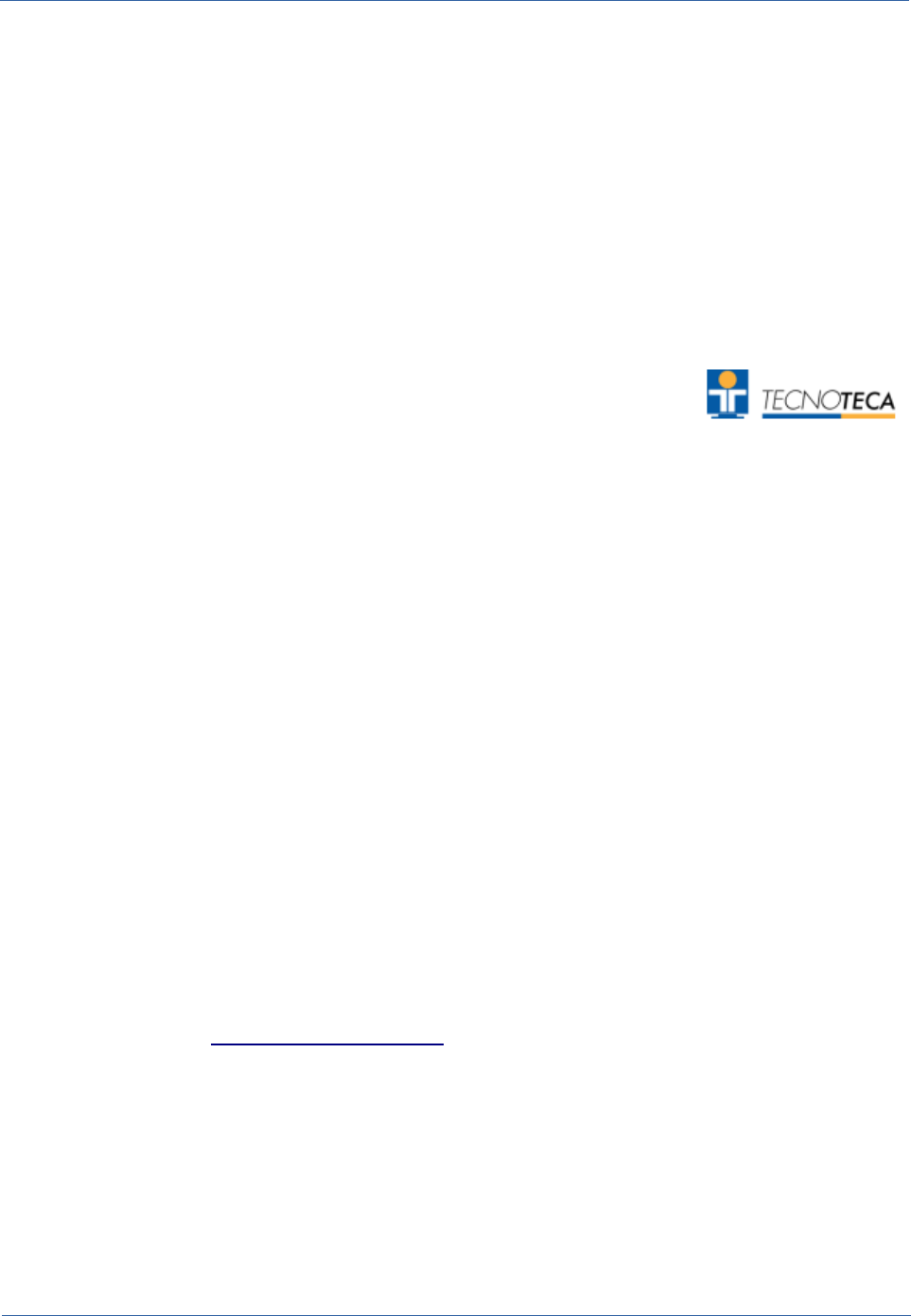
Technical Manual
No part of this document may be reproduced, in whole or in part, without the express written permission
of Tecnoteca s.r.l.
CMDBuild ® uses many great technologies from the open source community:
PostgreSQL, Apache, Tomcat, Eclipse, Ext JS, JasperSoft, JasperReports, IReport, Enhydra Shark,
TWE, OCS Inventory, Liferay, Alfresco, GeoServer, OpenLayers, Quartz, BiMserver.
We are thankful for the great contributions that led to the creation of these products.
CMDBuild ® is a product of Tecnoteca S.r.l. which is
responsible of software design and development, it's the official maintainer
and has registered the CMDBuild logo.
CMDBuild ® is released under AGPL open source license (http://www.gnu.org/licenses/agpl-3.0.html)
CMDBuild ® is a registered trademark of Tecnoteca Srl.
Every time the CMDBuild® logo is used, the official maintainer "Tecnoteca srl" must be mentioned; in
addition, there must be a link to the official website:
http://www.cmdbuild.org.
CMDBuild ® logo:
• cannot be modified (color, proportion, shape, font) in any way, and cannot be integrated into
other logos
• cannot be used as a corporate logo, nor the company that uses it may appear as author / owner
/ maintainer of the project
• cannot be removed from the application, and in particular from the header at the top of each
page
The official website is http://www.cmdbuild.org
CMDBuild – Open Source Configuration and Management Database Page 2

Technical Manual
Contents
1. Introduction................................................................................................................................. 5
1.1. The application.................................................................................................................................... 5
1.2. Official website..................................................................................................................................... 6
1.3. CMDBuild modules.............................................................................................................................. 6
1.4. Available manuals................................................................................................................................ 6
1.5. Applications based on CMDBuild.........................................................................................................6
2. System configuration................................................................................................................... 8
2.1. Hardware requirements....................................................................................................................... 8
2.2. Software requirements......................................................................................................................... 8
2.3. Client requirements............................................................................................................................ 10
3. Installing CMDBuild...................................................................................................................11
3.1. Getting started................................................................................................................................... 11
3.2. CMDBuild installation......................................................................................................................... 11
3.3. CMDBuild installation via GUI (Windows and Linux).........................................................................11
3.4. CMDBuild manual installation (Linux and Windows)..........................................................................16
3.5. CMDBuild database configuration via Db Config Wizard (Linux and Windows).................................16
3.6. CMDBuild manual database configuration for Windows....................................................................17
3.7. CMDBuild manual database configuration for Linux..........................................................................18
4. CMDBuild version update..........................................................................................................19
4.1. CMDBuild update............................................................................................................................... 19
5. Configuration to access a DMS through CMIS..........................................................................20
5.1. Introduction........................................................................................................................................ 20
5.2. Configuration of categories management..........................................................................................20
5.3. Configuration of the DMS in CMDBuild..............................................................................................22
6. Backup of CMDBuild data.........................................................................................................24
6.1. Database backup............................................................................................................................... 24
6.2. Database restore............................................................................................................................... 24
7. Backup of Alfresco data.............................................................................................................25
7.1. Backup schedule............................................................................................................................... 26
8. Authentication modes................................................................................................................27
8.1. Introduction........................................................................................................................................ 27
8.2. Configuration of the authentication type.............................................................................................27
8.3. Configuring LDAP authentication....................................................................................................... 30
8.4. Single sign on configuration through CAS.........................................................................................30
9. Mobile interface activation.........................................................................................................31
9.1. Introduction........................................................................................................................................ 31
9.2. Components and architecture............................................................................................................ 31
9.3. Compatibility...................................................................................................................................... 31
9.4. Limitation of use................................................................................................................................. 32
10. GUI Framework activation.......................................................................................................33
10.1. Introduction...................................................................................................................................... 33
10.2. Configuration................................................................................................................................... 33
11. GeoServer............................................................................................................................... 35
11.1. Geo Server introduction................................................................................................................... 35
11.2. Installing Geo Server....................................................................................................................... 35
CMDBuild – Open Source Configuration and Management Database Page 3

Technical Manual
11.3. Configuring GeoServer in CMDBuild...............................................................................................35
12. BIM.......................................................................................................................................... 36
12.1. Introduction...................................................................................................................................... 36
12.2. BIMServer introduction.................................................................................................................... 36
12.3. Installation........................................................................................................................................ 36
12.4. Xeokit introduction........................................................................................................................... 38
13. CMDBuild configuration in cluster mode..................................................................................40
13.1. Cluster introduction.......................................................................................................................... 40
13.2. Cluster configuration........................................................................................................................ 41
13.3. Configuring the load balancer on Apache........................................................................................ 42
13.4. Check if the Cluster is working.........................................................................................................42
13.5. Applying patches in Cluster mode...................................................................................................42
14. Appendix: Glossary.................................................................................................................43
CMDBuild – Open Source Configuration and Management Database Page 4

Technical Manual 1. Introduction
1. Introduction
1.1. The application
CMDBuild is an open source web environment for the configuration of custom applications for the
Asset Management.
On the one hand, it provides native mechanisms for the administrator, implemented in a "core"
code which has been kept separated from the business logic, so that the system can be configured
with all its features.
On the other hand, it generates dynamically a web interface for the operators, so that they can
keep the asset situation under control and always know their composition, detachment, functional
relations and how they update, in order to manage their life-cycle in a comprehensive way.
The system administrator can build and extend his/her own CMDB (hence the name of the project),
modeling the CMDB according to the company needs; a proper interface allows you to
progressively add new classes of items, new attributes and new relations. You can also define
filters, "views" and access permissions limited to rows and columns of every class.
Using external visual editors, the administrator can design workflows, import them into CMDBuild
and put them at operators' disposal, so that they can execute them according to the configured
automatism.
In a similar way, using external visual editors, the administrator can design various reports on
CMDB data (printouts, graphs, bar code labels, etc.), import them into the system and put them at
operators' disposal.
The administrator can also configure some dashboards made up of charts which immediately show the
situation of some indicators in the current system (KPI).
A task manager included in the user interface of the Administration Module allows you to schedule
various operations (process starts, e-mail receiving and sending, connector executions) and various
controls on the CMDB data (synchronous and asynchronous events). Based on their findings, it sends
notifications, starts workflows and executes scripts.
Thanks to document management systems that support the CMIS standard (Content Management
interoperability Services) - among which there is also the open source solution Alfresco - you will
be able to attach documents, pictures, videos and other files.
There is also a Scheduling, which can be supplied both automatically when filling in a data card
and manually. This Scheduling will manage single or recurring deadlines related, for example, to
certifications, warranties, contracts with customers and suppliers, administrative procedures, etc.
Moreover, you can use GIS features to geo reference and display assets on a geographical map
(external map services) and / or on vector maps (local GeoServer and spatial database PostGIS)
and BIM features to view 3D models (IFC format).
The system also includes a REST web service, so that CMDBuild users can implement custom
interoperability solutions with external systems.
Furthermore, CMDBuild includes two external frameworks:
• the Advanced Connector CMDBuild, which is written in Java and can be configured in
Groovy: it helps the implementation of connectors with external data sources, i.e automatic
inventory systems, virtualization or monitoring ones (supplied with non-open source license
to the users that subscribe the annual Subscription with Tecnoteca)
• the GUI Framework CMDBuild, which helps the implementation of additional graphical
CMDBuild – Open Source Configuration and Management Database Page 5

Technical Manual 1. Introduction
interfaces, i.e. web pages (simplified for non technicians) that have to be published on
external portals and that are able to interact with the CMDB through the REST web service
CMDBuild includes a mobile interface (for smartphone and tablet). It is implemented as multi-
platform app (iOS, Android) and is able to interact with the CMDB through the REST web service
(supplied with non-open source license to the users that subscribe the annual Subscription with
Tecnoteca).
CMDBuild is an enterprise system: server-side Java, web Ajax GUI, SOA architecture (Service
Oriented Architecture), based on web service and implemented by using the best open source
technologies and following the sector standards.
CMDBuild is an ever-evolving system, which has been released for the first time in 2006 and
updated several times a year in order to offer more features and to support new technologies.
1.2. Official website
CMDBuild has a dedicated website: http://www.cmdbuild.org
The website gathers a lot of documents on technical and functional features of the project:
brochures, slides, manuals (see next paragraph), testimonials, case histories, newsletters, forums.
1.3. CMDBuild modules
The CMDBuild application includes two main modules:
• the Administration Module for the initial definition and the next changes of the data model
and the base configuration (relation classes and typologies, users and authorization,
dashboards, upload report and workflows, options and parameters)
• the Management Module, used to manage cards and relations, add attachments, run
workflow processes, visualize dashboards and execute reports
The Administration Module is available only to the users with the "administrator" role; the
Management Module is used by all the users who view and edit data.
1.4. Available manuals
This manual is for those who need certain first introductory information on CMDBuild and who are
interested in knowing the general philosophy of the project.
You can find all the manuals on the official website (http://www.cmdbuild.org):
• system overview ("Overview Manual")
• system usage for operators (“User Manual”)
• system administration ("Administrator Manual")
• workflow configuration (“Workflow Manual”)
• webservice details and configuration (“Webservice Manual”)
1.5. Applications based on CMDBuild
Tecnoteca has used the CMDBuild environment in order to implement two different pre-configured
solutions:
•
CMDBuild R
EADY
2U
SE
, for the management of assets and IT services, oriented to internal IT
infrastructures or services for external clients (http://www.cmdbuild.org/it/prodotti/ready2use)
according to the ITIL best practice (Information Technology Infrastructure Library)
•
openMAINT, for the inventory management of assets, properties and related maintenance
CMDBuild – Open Source Configuration and Management Database Page 6

Technical Manual 1. Introduction
activities (http://www.openmaint.org)
Both applications are released with open source license, except for certain external components
(data sync connectors, Self-Service portal, mobile APP, etc.), that are reserved to the users that
subscribe the annual Subscription with Tecnoteca.
CMDBuild – Open Source Configuration and Management Database Page 7

Technical Manual 2. System configuration
2. System configuration
In the following paragraphs the software requirements needed by the CMDBuild system and how
to install and configure its components will be presented.
When planning the system configuration, information security issues must be taken into account.
The activation of a web application like CMDBuild demands the availability of hardware and
network components with suitable levels of security. This is required in order to avoid unwanted
external accesses (firewall, DMZ) and to deliver a good system on-line availability and suitable
response times.
2.1. Hardware requirements
For the CMDBuild installation a physical or virtual server is required, with the following
characteristics:
• recent generation CPU
• a minimum of 8 GB of RAM, 16 GB if there will be an intensive usage of additional
functionalities, such as DMS, map server, BIM server.
• minimal disk storage 120 GB, it should be much higher if you need to manage extensive
archives of documents (fed by the management of the attachments).
We also advise that:
• the disk storage should be in RAID configuration
• the CMDBuild system data should be backed up daily
• an available UPS in order to avoid sudden electric power failures
2.2. Software requirements
CMDBuild installation and use require the following software components.
Operating system
Every operative system that supports JVM and the needed software will support CMDBuild.
Linux operating system is suggested because CMDBuild is more extensively tested on it.
Database
PostgreSQL from version 10 to version 12 (recommended version) is required.
You should check whether "plpgsql" is active and whether the database is set with an UTF-8
encoding.
CMDBuild uses the library "tomcat-dbcp" to connect to the database, this library is distributed with
Tomcat but is not included in some Linux distributions. In such cases the library can be found in
the official Tomcat distribution or in the extras/tomcat-libs/{Tomcat version dir} folder inside the
CMDBuild zip file; the library must be placed in /usr/share/{Tomcat version dir}/lib.
CMDBuild supports only the PostgreSQL database, because it is the only one that implements the
functionality of "derivation" of tables in the "object oriented" meaning. This is used for managing
CMDBuild – Open Source Configuration and Management Database Page 8
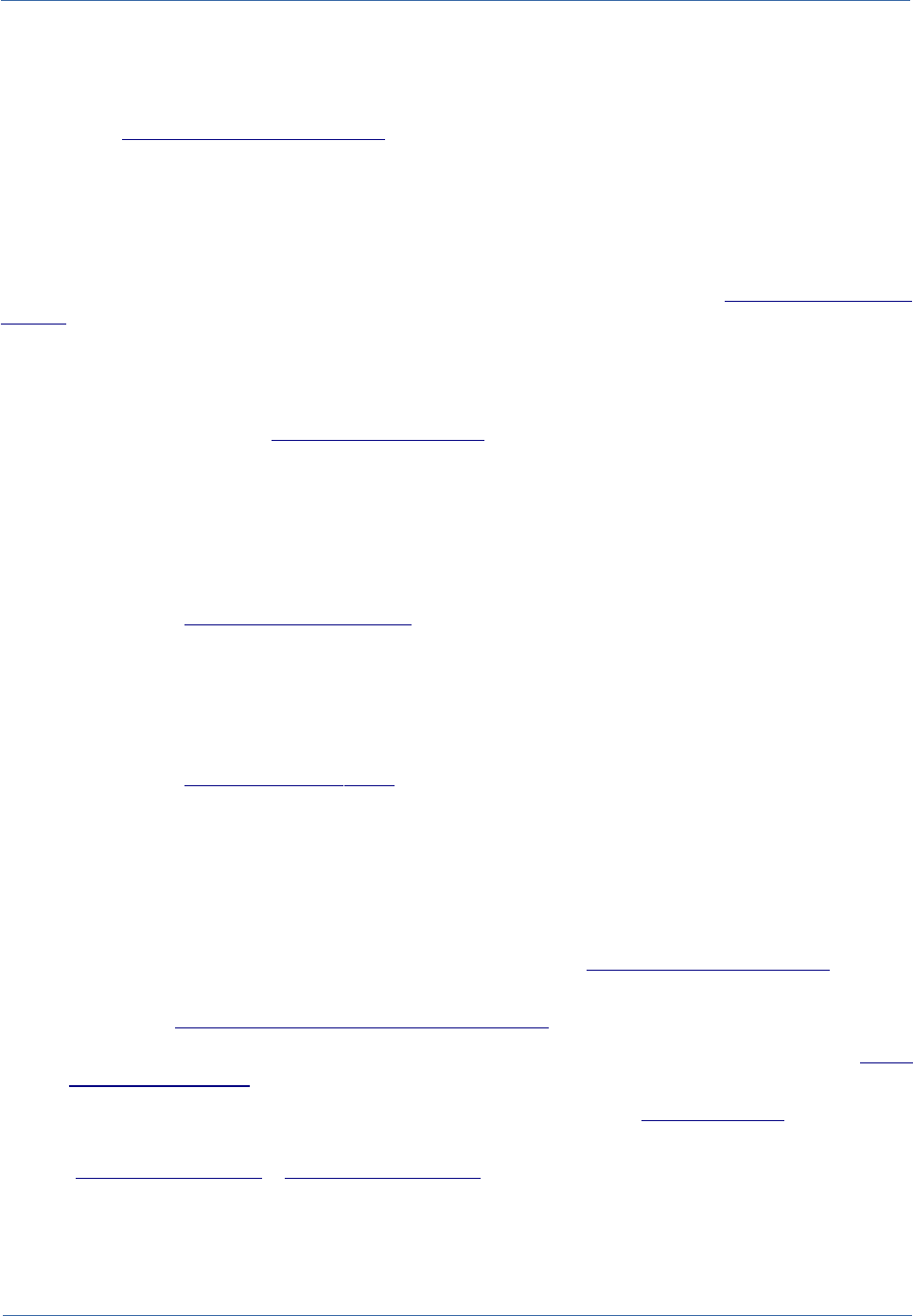
Technical Manual 2. System configuration
the sub classes and for managing the history of cards.
If you use the GIS features of CMDBuild you have to also install the PostGIS spatial extension for
PostGRES. If you require support installing and configuring PostGIS refer to postgis official docs
and support: http://www.postgis.net/install
Servlet Container / Web Server
CMDBuild needs Apache Tomcat 8.5 or more recent (suggested Tomcat 9.0.30).
If CMDBuild is installed via GUI a fresh tomcat installation will be provided.
In order to support the UTF-8 characters when using attachments (see Installation of DMS
system), edit the configuration file “server.xml” and specify the attribute URIEncoding="UTF-8" for
the main "Connector" element.
You can use the web server Apache 2.2 in order to access many CMDBuild instances through
virtual hosts supporting different domains.
Reference Web site for both: http://www.apache.org/
Document Management System (DMS)
Any DMS that supports the CMIS protocol can be installed for the Document Management System
functionalities (that are optional).
Alfresco is the suggested DMS.
Reference website: http://www.alfresco.com/
Java Libraries
The Java Libraries are required by Apache Tomcat.
CMDBuild requires java 17.
Reference website: http://www. oracle .com/
Libraries included in the release
The CMDBuild file downloadable from the project website contains some libraries already inside
the installation package, namely:
• the library for the JDBC connection to the PostgreSQL database
• the Jasper Reports libraries for the production of reports (http://www.jasperforge.org/)
• TWS Together Workflow Server 4.4 libraries which implement the workflow engine used by
CMDBuild (http://www.together.at/prod/workflow/tws)
• the webservice available from the DMS Alfresco system in order to use its repository (http://
www.alfresco.com/)
• the ExtJS libraries for the generation of the Ajax user interface (http://extjs.com/)
• the server and client components for the publication of geo referenced cartography
(http://geoserver.org/ e http://openlayers.org/)
• the server and client components for the visualization of BIM components
In order to design custom reports, you can use the visual editor Jasper Studio (6.x) or IReport
(version 5.x), which produce their descriptor in compatible format with the Jasper Reports engine
CMDBuild – Open Source Configuration and Management Database Page 9
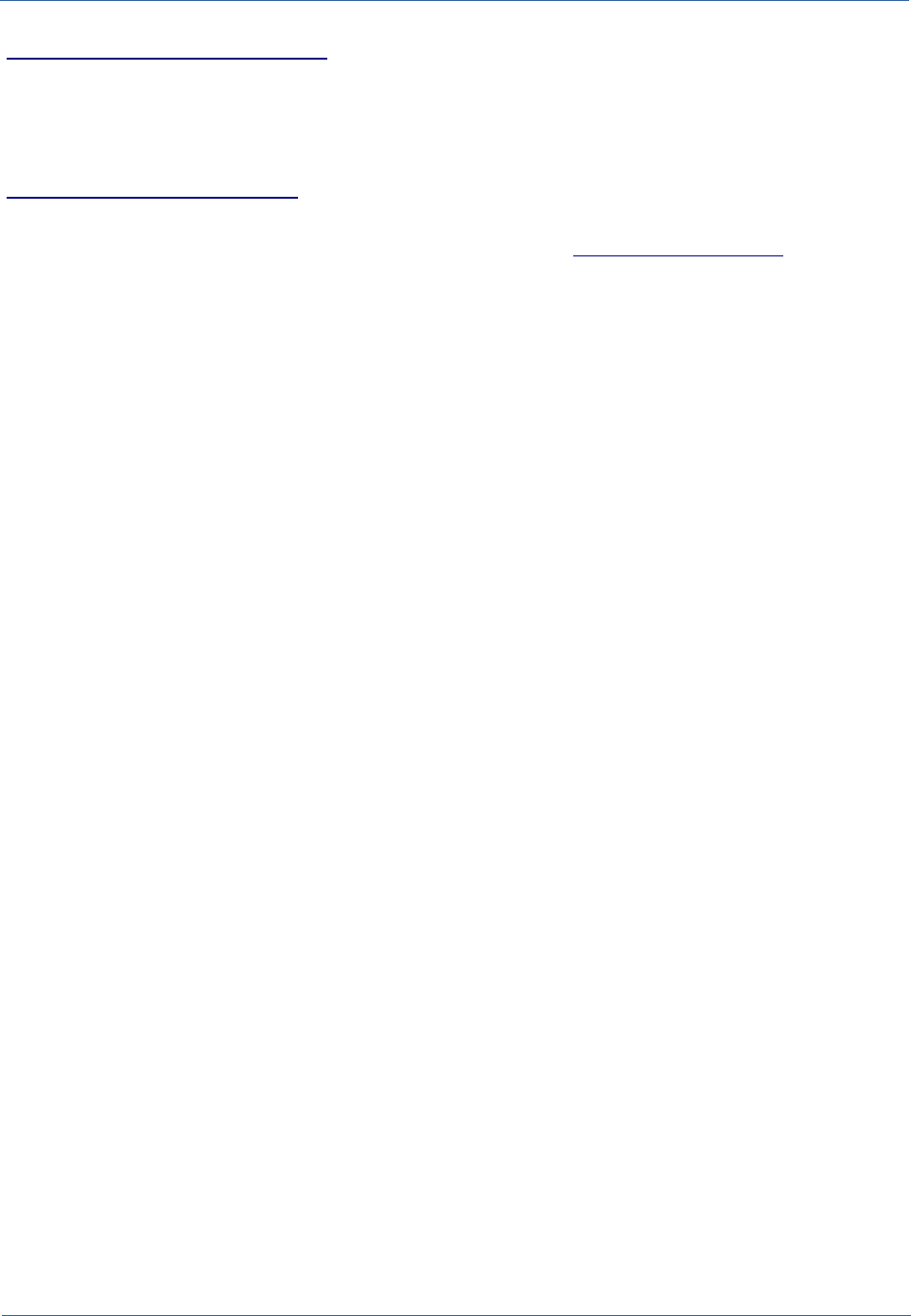
Technical Manual 2. System configuration
(http://jasperforge.org/projects/ireport).
For designing personalized workflows we suggest using the visual editor TWE Together Workflow
Editor 4.4 (http://www.together.at/prod/workflow/twe). The editor produces in output an XPDL 2.0
file compatible with the Together Workflow Server 4.4 engine.
For integrating systems of automatic inventory we suggest using the OCS Inventory version 1.3.3
(http://www.ocsinventory-ng.org/).
Some functionalities of CMDBuild can be integrated as portlets within systems compatible with
Portal JSR, among them Liferay version 6.0.6 or more recent (http://www.liferay.com/).
All software listed above are released with an Open Source license (the operating system is not
included if you choose to not use the Linux operating system).
2.3. Client requirements
Every interaction made with CMDBuild (using, administrating, updating the system and structuring
the database) is made via web application.
This means that the user, in order to interact with the system, will be required to have a recent
generation web browser installed (supported browser: Mozilla Firefox, Google Chrome, Microsoft
Explorer 11, Microsoft Edge, Apple Safari).
The web architecture ensures complete usability to any IT organization that operates in multiple
locations (ie collaborative workflow); any entrusted client can connect and interact with the system
using a standard web browser.
CMDBuild – Open Source Configuration and Management Database Page 10
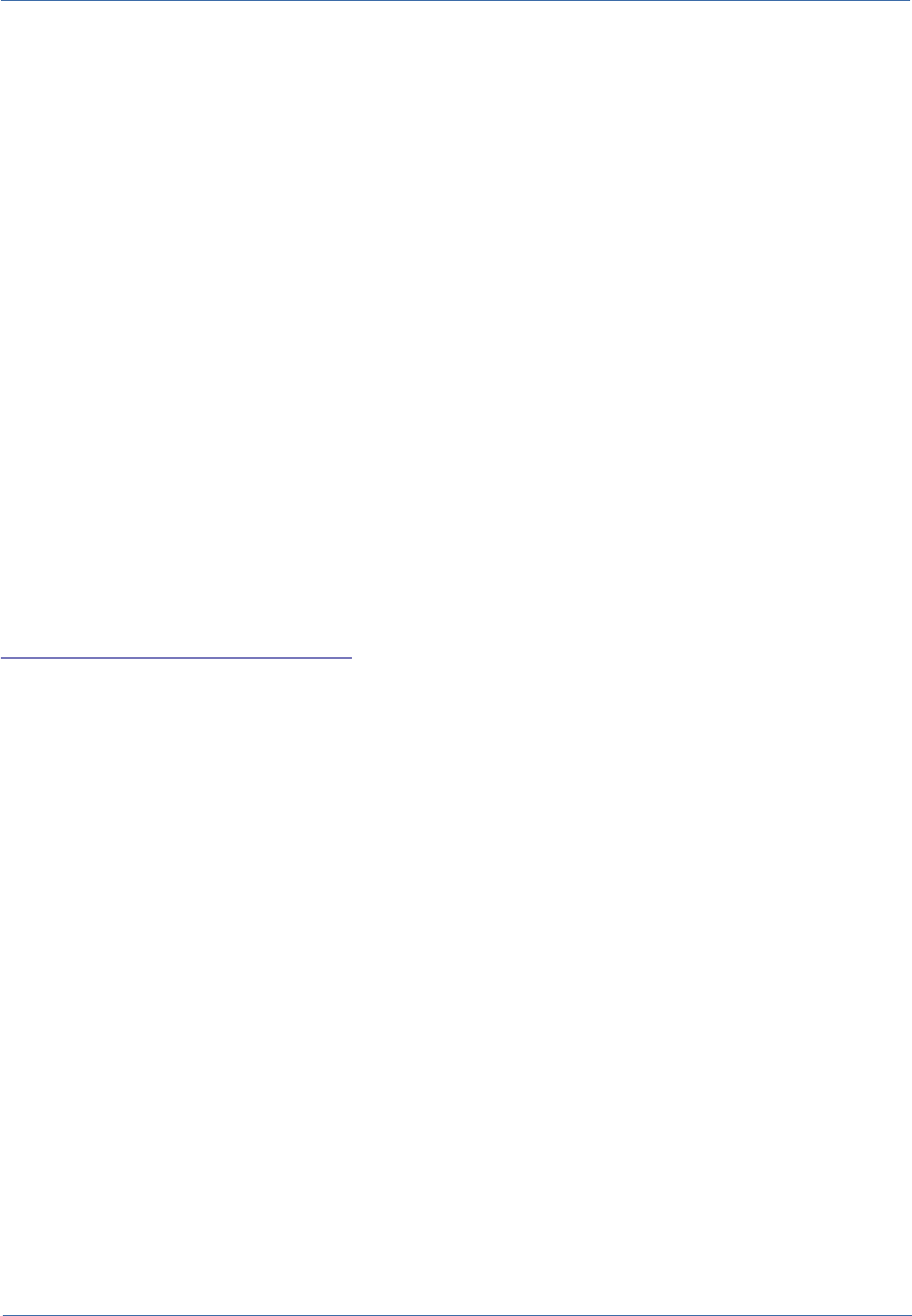
Technical Manual 3. Installing CMDBuild
3. Installing CMDBuild
3.1. Getting started
CMDBuild can be installed in different ways, the installation via GUI is suggested. Anyhow the
following list of software are required before the installation:
• PostgreSQL database (it must be started and accessible)
• Tomcat application server (only if manual installation is performed)
• the DMS Alfresco (or others supporting the CMIS protocol, if you intend to use the
management of attached documents)
• the Java environment
As a first step is therefore necessary to ensure downloading and installing these products,
retrieving them from the links mentioned in the previous chapter.
Warning: you must to be careful to use directories not containing spaces within the entire path.
3.2. CMDBuild installation
After obtaining and installing the previously required programs we can proceed with the CMDBuild
installation.
The installations files are provided on the official CMDBuild website at the following link:
http://www.cmdbuild.org/en/download/
A .war file is provided to proceed with both graphical or manual installation.
3.3. CMDBuild installation via GUI (Windows and Linux)
To simplify the standard installation and configuration of CMDBuild, a guided GUI installation has
been provided for both windows and unix operating systems.
Once having downloaded the .war file open a terminal (on linux) or a cmd window (on windows)
and move to the folder containing the .war file. To run the GUI type the following command:
java -jar cmdbuild.war -v
This command will launch the graphical interface like in the following screenshot:
By clicking “install CMDBuild V3” we’ll be taken to the first configuration steps:
CMDBuild – Open Source Configuration and Management Database Page 11
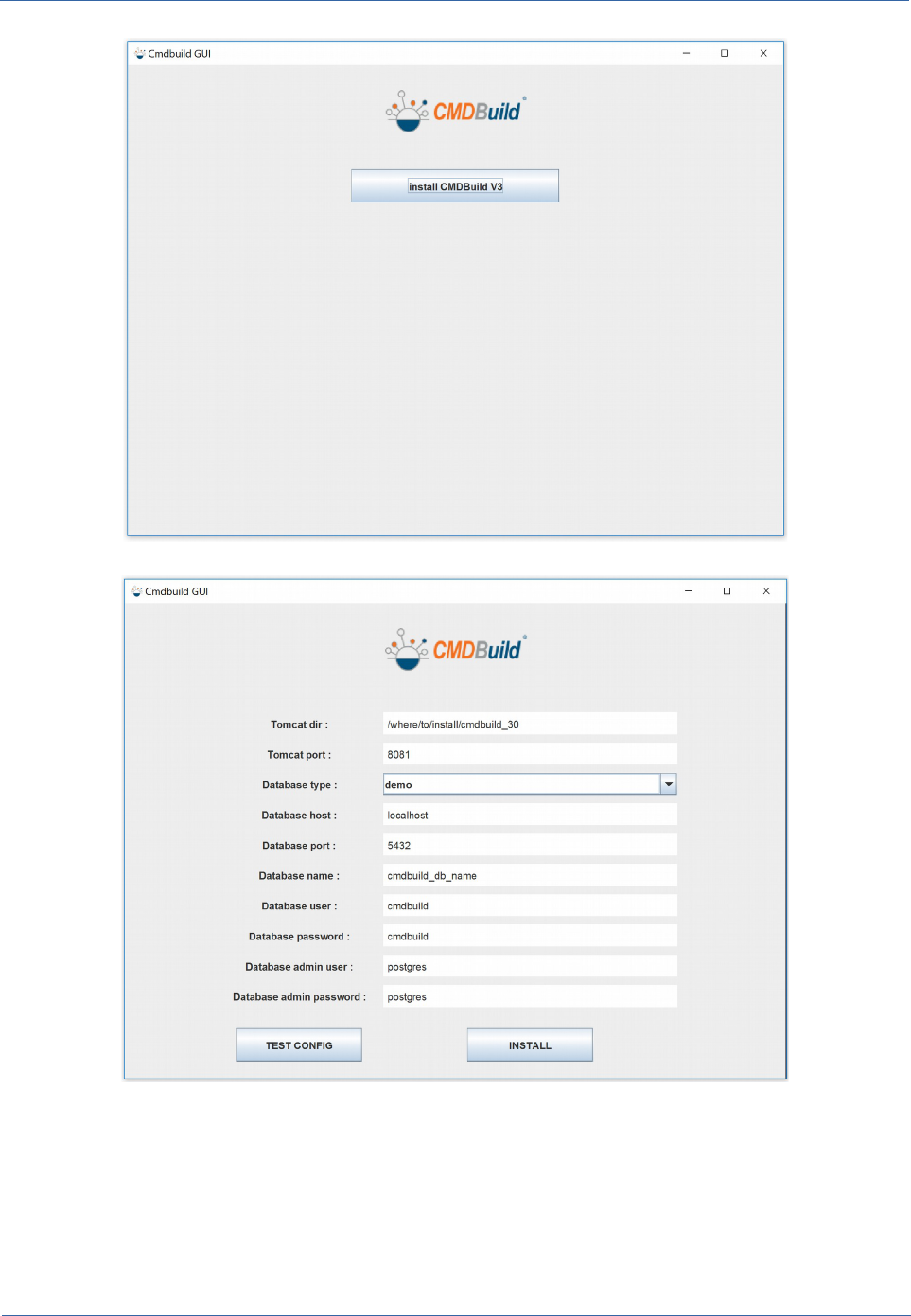
Technical Manual 3. Installing CMDBuild
CMDBuild – Open Source Configuration and Management Database Page 12
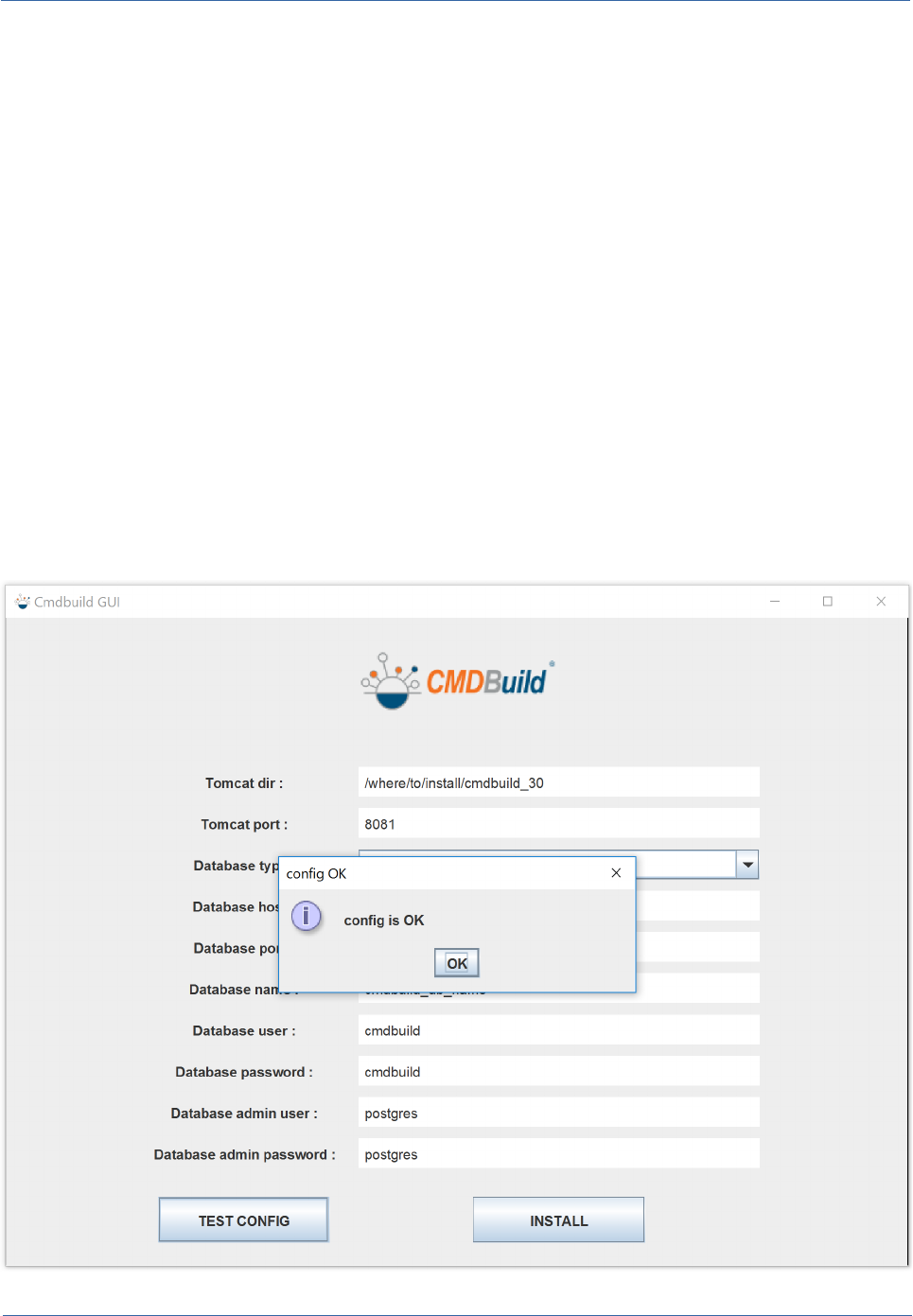
Technical Manual 3. Installing CMDBuild
In this form we can decide the basic configuration of CMDBuild, the various field are now
described:
• Tomcat dir: the path where to install a fresh tomcat
• Tomcat port: the port that tomcat will use to communicate
• Database type: two basic databases are presented, an empty one where only the basic
structure is presented but no data is added, or a demo one where other than the basic
structure some data are added in for demonstration purposes
• Database host: the host where to install tomcat, localhost if we want to run it on our
machine
• Database port: the port used to communicate to the database
• Database name: the name of the database that will be created
• Database user: the basic user of the database, default: cmdbuild
• Database password: the basic user password of the database, default: cmdbuild
• Database admin user: the admin user of the database, default: postgres
• Database admin password: the admin user password of the database, default: postgres
A good practice is to test the configuration with the button “Test Config”, if everything is correctly
configured the following pop-up will appear:
CMDBuild – Open Source Configuration and Management Database Page 13
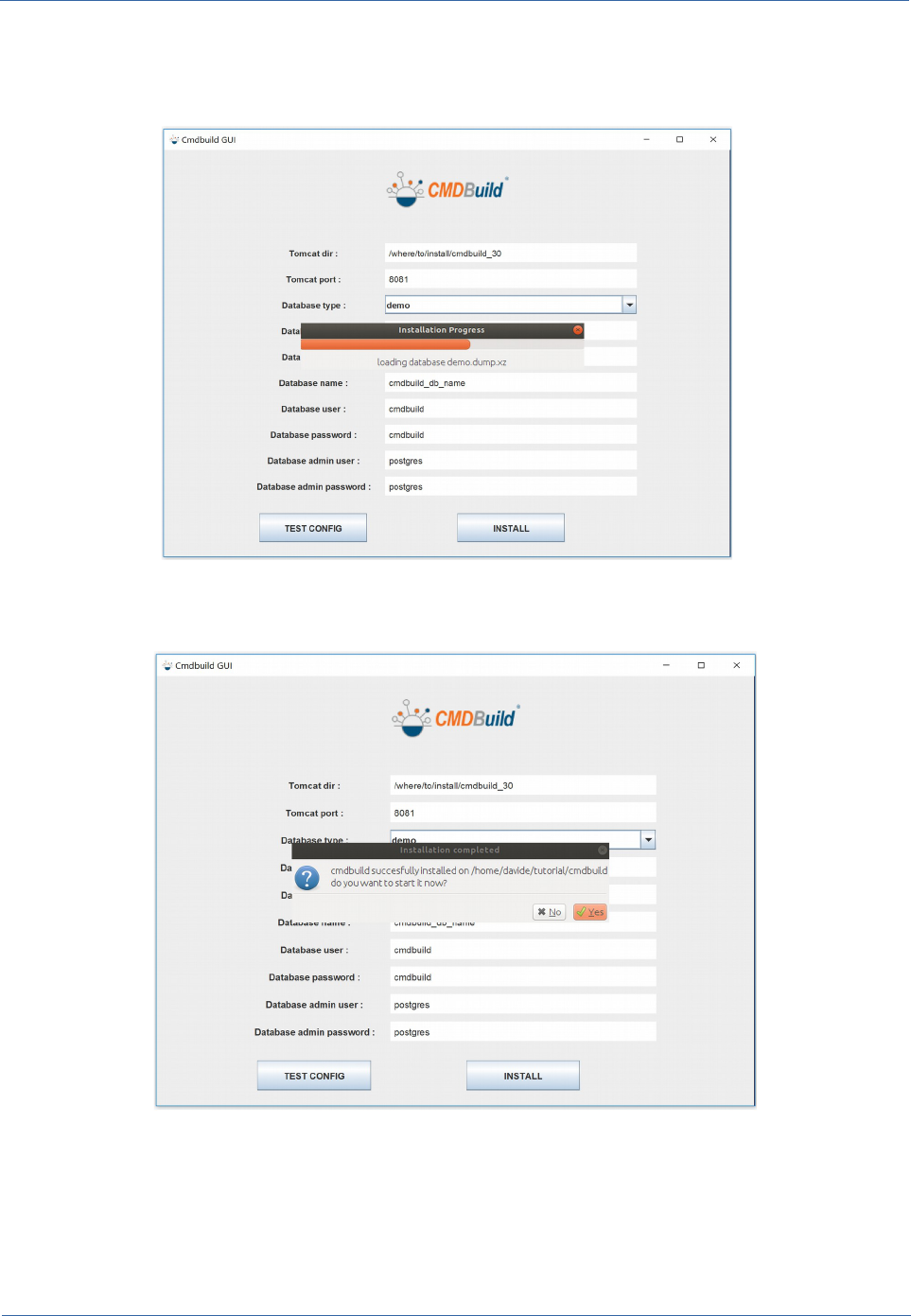
Technical Manual 3. Installing CMDBuild
We can now proceed with the “INSTALL” button.
Apache tomcat and CMDBuild will be installed, also the selected database will be loaded:
As soon as the installation will be completed a pop-up will ask us if we want to start the application
or not:
CMDBuild – Open Source Configuration and Management Database Page 14
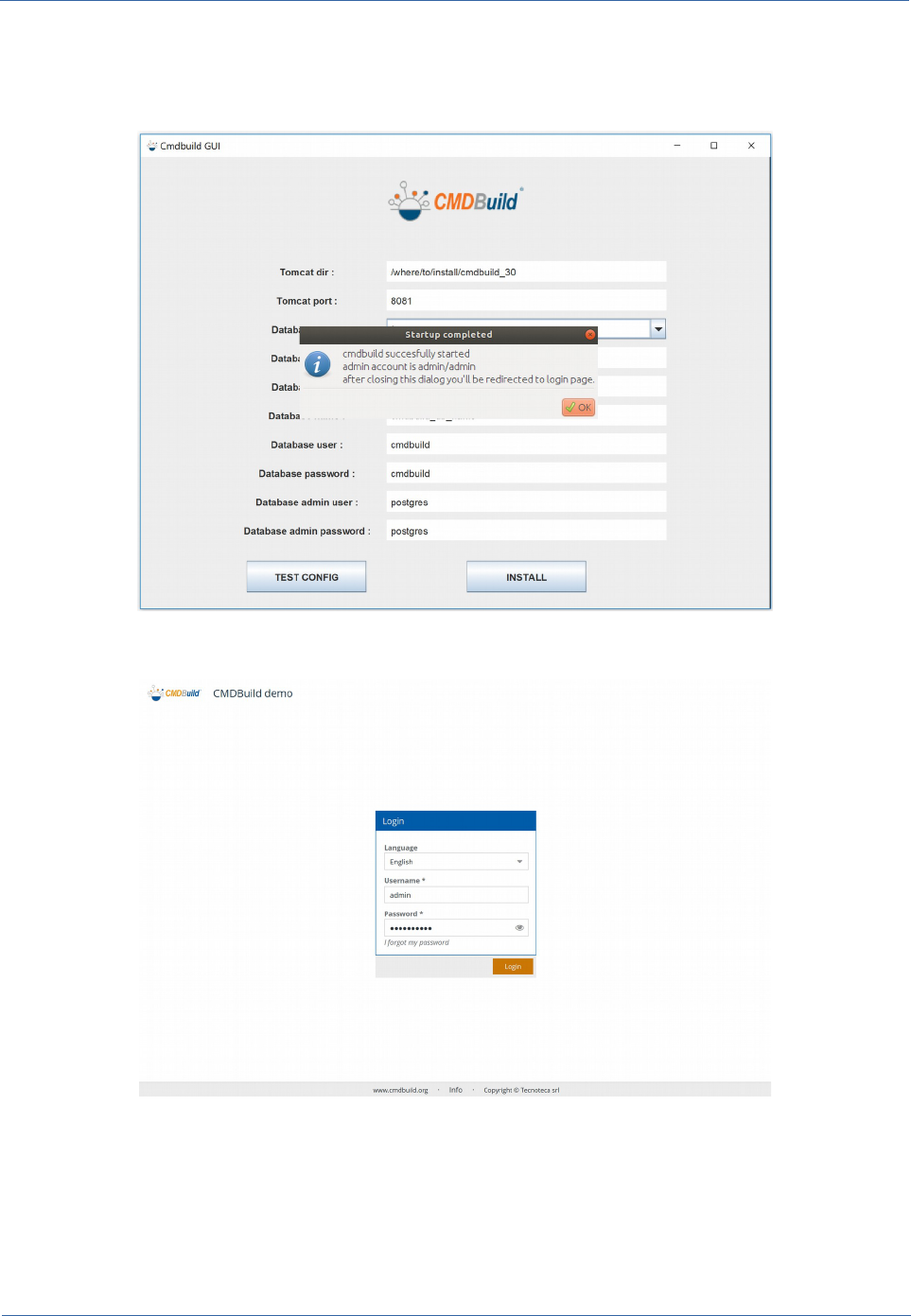
Technical Manual 3. Installing CMDBuild
By choosing yes Apache tomcat will load and the installer will notify us as soon as the application
is ready to be used:
CMDBuild – Open Source Configuration and Management Database Page 15
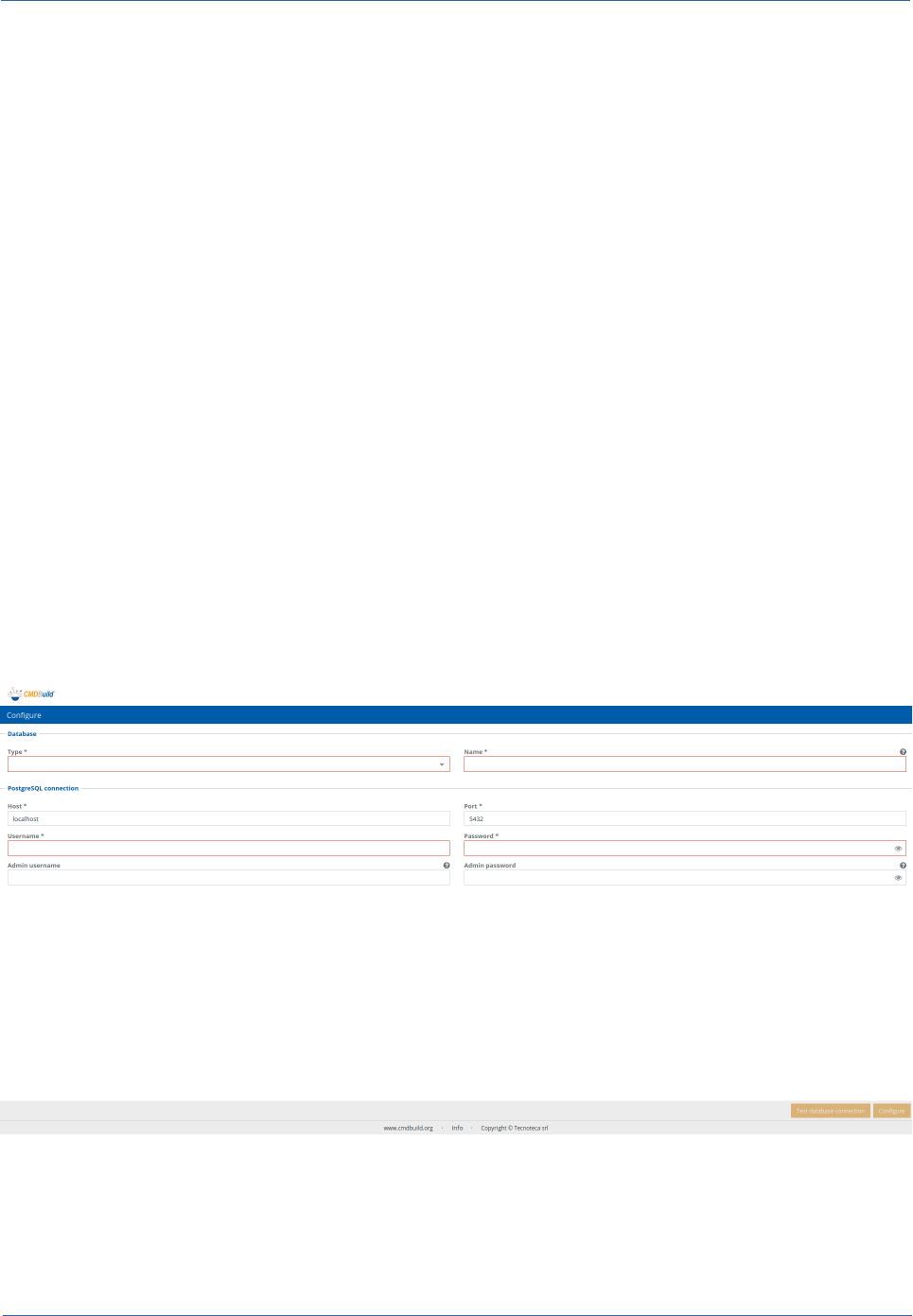
Technical Manual 3. Installing CMDBuild
3.4. CMDBuild manual installation (Linux and Windows)
If instead of the graphical installation we want to manually install and configure CMDBuild, a
different procedure has to be followed. First of all Apache Tomcat (and every required software
previously listed) has to be manually installed (check the chapter above for download links and
supported versions). Once Tomcat is successfully installed we can proceed with the manual
installation.
Note: if you are installing OpenMAINT you should replace the references to "cmdbuild" with
"openmaint".
The downloaded file (cmdbuild-3.4.war) contains the web application files that can be extracted in
the tomcat installation folder under /webapps/cmdbuild .
Doing this will provide us with a working CMDBuild installation, but no database has yet been
created.
To configure the database we can either use the database configuration wizard provided after the
first tomcat startup, or we can proceed with a manual configuration via command line.
3.5. CMDBuild database configuration via Db Config Wizard (Linux and
Windows)
As in CMDBuild version 2.5 or older, a wizard to perform the database configuration has been
provided for new CMDBuild installations.
After configuring and launching a tomcat instance with the cmdbuild webapp, by accessing the
application via browser we will be redirected to the database configuration page:
In this form we can configure the database with the following fields:
• Type: the database we want to configure, either one of the provided ones (demo, empty),
an existing one or from a file
CMDBuild – Open Source Configuration and Management Database Page 16

Technical Manual 3. Installing CMDBuild
• Name: the name used by postgres
• Host: postgres host
• Port: postgres port
• Username: standard postgres username (suggested cmdbuild)
• Password: standard postgres password (suggested cmdbuild)
• Admin username: administrator postgres username (suggested postgres)
• Admin password: administrator postgres password (suggested postgres)
Once every field has been compiled it is suggested to use the “Test database connection” to verify
the validity of the configuration, if no errors are displayed we can proceed by pressing the
configure button.
After a successful configuration a list of patches that have to be applied to the uploaded database
might be shown, by pressing “Apply patches” the system will proceed with the application.
As soon as the login page is displayed the system is ready to be used.
3.6. CMDBuild manual database configuration for Windows
If the OS in use is Windows, the database import has to be done manually either via software like
pgAdmin or via postgres command line, the dump file for the database is provided under WEB-INF/
sql/dump located in the webapp folder. If you want to load a dump which includes gis/postgis
features, refer to postgis docs for any issue regarding postgis configuration and/or postgis version
upgrade/migration.
Example of postgis installation with postgres 12 and postgis 3.x for Windows 10:
-Download and Install postgres 12 from the official website http://postgresql.org/download/windows
-Download and install postgis for postgres 12 from the official online repository:
http://download.osgeo.org/postgis/windows/pg12
Connect to the postgres database by using a software like pgadmin 4. As the default administration
user create a new user named cmdbuild with password. Next create a database for the user
cmdbuild, you can now reconnect to this database as user cmdbuild and create a gis schema:
create schema gis;
Ceate the postgis extension (note: you may have to grant superuser permissions to cmdbuild user
for this command; you should revoke superuser permission after):
create extension postgis schema gis;
You can now proceed with importing a database. We can use, for example, one of the dumps
provided with the CMDBuild installation.
By using pgadmin as user cmdbuild, we can perform a restore with cmdbuild as target database,
the import will generate various warnings that can be ignored, those are caused by some
duplicated information in the dump file and in the existing database (gis function and types).
After the process is completed the application can be executed by launching tomcat with the
startup file, remember that if the port or any tomcat configurations have to be changed, this can be
done by modifying the tomcat configuration file called server.xml in the folder
<tomcat_install_folder>/conf.
CMDBuild – Open Source Configuration and Management Database Page 17

Technical Manual 3. Installing CMDBuild
3.7. CMDBuild manual database configuration for Linux
For the linux systems the command that will be used is dbconfig, and it can be called by using the
cmdbuild.sh file in the webapp folder. This command can perform the creation of a new database
based on a dump, and other functions described in the other documentations.
At this point the demo database provided with the CMDBuild war file can be imported. To do so
you can use the dbconfig command like in the following:
bash webapps/cmdbuild/cmdbuild.sh dbconfig create demo -configfile /path/to/configfile
CMDBuild will now setup a new database with the name provided in the configuration and will load
the demo dump provided in the war file.
CMDBuild – Open Source Configuration and Management Database Page 18

Technical Manual 4. CMDBuild version update
4.
CMDBuild version update
4.1. CMDBuild update
In order to update CMDBuild to a newer version follow this procedure:
• Turn off tomcat execution and backup any needed information (i.e. the database)
• Save any needed configuration from the configuration folder: <tomcat_installation_folder>/
webapps/<webapp_name>/WEB-INF/conf
• Delete the directory of your CMDBuild web application in tomcat
( <tomcat_installation_folder>/webapps/<webapp_name> )
• Unpack the war file of the newer version of CMDBuild in the same folder
• Clean your browser cache to make sure that everything is updated
When the application is next launched, on the login screen a pop-up notifying that there is a new
version installed will appear.
To restore the previously saved configurations tomcat has to be turned off again and the old
configurations have to be moved to the configuration folder.
CMDBuild – Open Source Configuration and Management Database Page 19

Technical Manual 5. Configuration to access a DMS through CMIS
5. Configuration to access a DMS through CMIS
5.1. Introduction
CMDBuild allows the integration with any document management system that supports CMIS, an
open standard to exchange document data through the web protocol, supported by all the main
products of the sector.
The acceptance of such protocol allows to support base features to:
• Attach any kind of file to any data card
• Assign a category to every file
• Display the uploaded files
The management of categories and metadata at the moment is supported only for the protocol
CMIS 1.1, but CMDBuild supports even DMS based on CMIS 1.0. In case of the need for
categories and metadata a DMS based on CMIS 1.1 has to be used.
5.2. Configuration of categories management
In this section you will learn how to configure a DMS that can support the protocol CMIS 1.1, in
order to manage the classification of attachments when updating and refreshing them on
CMDBuild cards.
Here’s an example of the configuration for Alfresco 5.0.
Note that the names used here are unbinding.
To setup some custom categories with alfresco, two files have to be created and saved in the
alfresco folder:
${ALFRESCO_HOME}/tomcat/shared/classes/alfresco/extension
1) cmdbuild-model-context.xml
<?xml version='1.0' encoding='UTF-8'?>
<!DOCTYPE beans PUBLIC '-//SPRING//DTD BEAN//EN'
'http://www.springframework.org/dtd/spring-beans.dtd'>
<beans>
<!-- Registration of new models -->
<bean id="example.dictionaryBootstrap" parent="dictionaryModelBootstrap" depends-
on="dictionaryBootstrap">
<property name="models">
<list>
<value>alfresco/extension/cmdbuild-model.xml</value>
</list>
</property>
</bean>
</beans>
CMDBuild – Open Source Configuration and Management Database Page 20

Technical Manual 5. Configuration to access a DMS through CMIS
2) cmdbuild-model.xml
<?xml version="1.0" encoding="UTF-8"?>
<!-- Definition of new Model -->
<!-- The important part here is the name - Note: the use of the my: namespace
which is defined further on in the document -->
<model name="cmdbuild:module" xmlns="http://www.alfresco.org/model/dictionary/1.0">
<!-- Optional meta-data about the model -->
<description>Custom Model for CMDBuild</description>
<author>CMDBuild Team</author>
<version>1.0</version>
<!-- Imports are required to allow references to definitions in other models -->
<imports>
<!-- Import Alfresco Dictionary Definitions -->
<import uri="http://www.alfresco.org/model/dictionary/1.0" prefix="d"/>
<!-- Import Alfresco Content Domain Model Definitions -->
<import uri="http://www.alfresco.org/model/content/1.0" prefix="cm"/>
</imports>
<!-- Introduction of new namespaces defined by this model -->
<!-- NOTE: The following namespace my.new.model should be changed to reflect your own
namespace -->
<namespaces>
<namespace uri="org.cmdbuild.dms.alfresco" prefix="cmdbuild"/>
</namespaces>
<aspects>
<!-- Definition of new Content Aspect: Image Classification -->
<aspect name="cmdbuild:classifiable">
<title>Classfication</title>
<properties>
<property name="cmdbuild:classification">
<type>d:text</type>
</property>
</properties>
</aspect>
</aspects>
</model>
CMDBuild – Open Source Configuration and Management Database Page 21

Technical Manual 5. Configuration to access a DMS through CMIS
5.3. Configuration of the DMS in CMDBuild
Via REST commands the configurations of the DMS on CMDBuild can be changed, either via
editconfig rest command to open a gui showing all the available configurations (if CMDBuild is on
the local machine) or via setconfig/setconfigs rest command, in example:
cmdbuild.sh restws setconfig org.cmdbuild.dms.enabled true
General configs:
Config Type Description
org.cmdbuild.dms.enabled Boolean Enables or disables the DMS service
org.cmdbuild.dms.service.type String DMS service type (cmis, postgres,
sharepoint_online); cmis is a standard protocol
used, for example, by Alfresco dms; postgres is
an embedded dms implementation that relies
upon cmdbuild postgres db
org.cmdbuild.dms.category.lookup String Sets the base lookup DMS category
org.cmdbuild.dms.regularAttachments.ma
xFileSize
Int Maximum allowed file size, expressed in MB
org.cmdbuild.dms.incomingEmailAttachm
ents.allowedFileExtensions
List<String> Allowed file extensions, lowercase, for incoming
email (rejected attachments will be ignored and
print a warning, without affecting email
processing)
org.cmdbuild.dms.autolink.path String Autolink base path (replaces dms provider base
path, for links)
org.cmdbuild.dms.autolink.script String Autolink helper script
CMIS related configs:
Config Type Description
org.cmdbuild.dms.service.cmis.user String CMIS service username
org.cmdbuild.dms.service.cmis.password String CMIS service password
org.cmdbuild.dms.service.cmis.path String CMIS service path
org.cmdbuild.dms.service.cmis.url String CMIS service URL
Sharepoint related configs:
Config Type Description
org.cmdbuild.dms.service.sharepoint.user String Sharepoint service username
org.cmdbuild.dms.service.sharepoint.password String Sharepoint service password
org.cmdbuild.dms.service.sharepoint.url String Sharepoint service URL
org.cmdbuild.dms.service.sharepoint.path String Sharepoint service path
CMDBuild – Open Source Configuration and Management Database Page 22
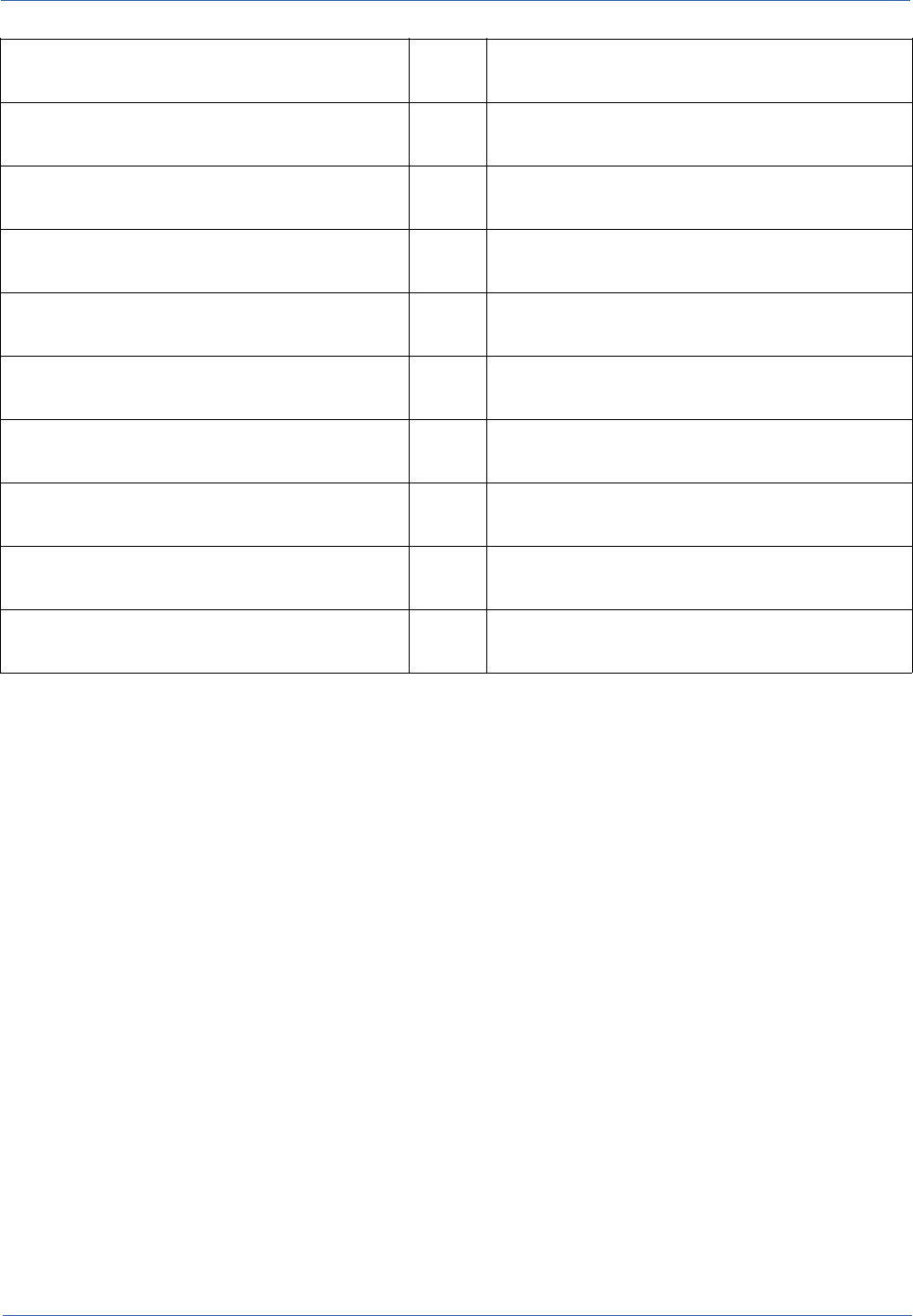
Technical Manual 5. Configuration to access a DMS through CMIS
org.cmdbuild.dms.service.sharepoint.graphApi.
url
String Sharepoint graph api service URL
org.cmdbuild.dms.service.sharepoint.auth.servi
ceUrl
String Sharepoint authentication service url
org.cmdbuild.dms.service.sharepoint.auth.clien
tId
String Sharepoint authentication client Id
org.cmdbuild.dms.service.sharepoint.auth.clien
tSecret
String Sharepoint authentication client secret
org.cmdbuild.dms.service.sharepoint.auth.prot
ocol
String Sharepoint authentication protocol
org.cmdbuild.dms.service.sharepoint.auth.reso
urceId
String Sharepoint authentication resource Id
org.cmdbuild.dms.service.sharepoint.auth.tena
ntId
String Sharepoint authentication tenant Id
org.cmdbuild.dms.service.sharepoint.model.aut
horColumn
String Sharepoint model author mapping column
org.cmdbuild.dms.service.sharepoint.model.cat
egoryColumn
String Sharepoint model category mapping column
org.cmdbuild.dms.service.sharepoint.model.de
scriptionColumn
String Sharepoint model description mapping column
CMDBuild – Open Source Configuration and Management Database Page 23

Technical Manual 6. Backup of CMDBuild data
6. Backup of CMDBuild data
6.1. Database backup
In CMDBuild every information is stored in the PostgreSQL Database, so in order to perform a
backup of the information we need to backup the database.
Various ways can perform a backup of the database, programs like PgAdmin can perform this
action with the support of a graphical interface. Otherwise PostgreSQL provides a function to
perform a database backup.
In example:
pg_dump --host localhost --port 5432 --username “postgres” --format custom --
verbose --file /backup/cmdbuild/cmdbuild.backup cmdbuild_db
This command will create a backup of the database with the name “cmdbuild.backup”. This file will
be the backup of the database “cmdbuild_db” on the PostgreSQL installed on localhost at port
5432, performing the authentication as the user “postgres”, compressing the database with a
custom format and notifying the user with what the program is executing (with the verbose
parameter).
The location of where the backup file will be saved is /backup/cmdbuild.
6.2. Database restore
A backup can be restored at any time with a simple procedure.
CMDBuild provides different functions to perform various actions, such as database related
actions.
If the purpose is to restore a backup this command will restore the previously saved backup by
dropping the current database and creating a new one:
bash webapps/cmdbuild/cmdbuild.sh dbconfig recreate /path/to/database/backup.backup
CMDBuild – Open Source Configuration and Management Database Page 24
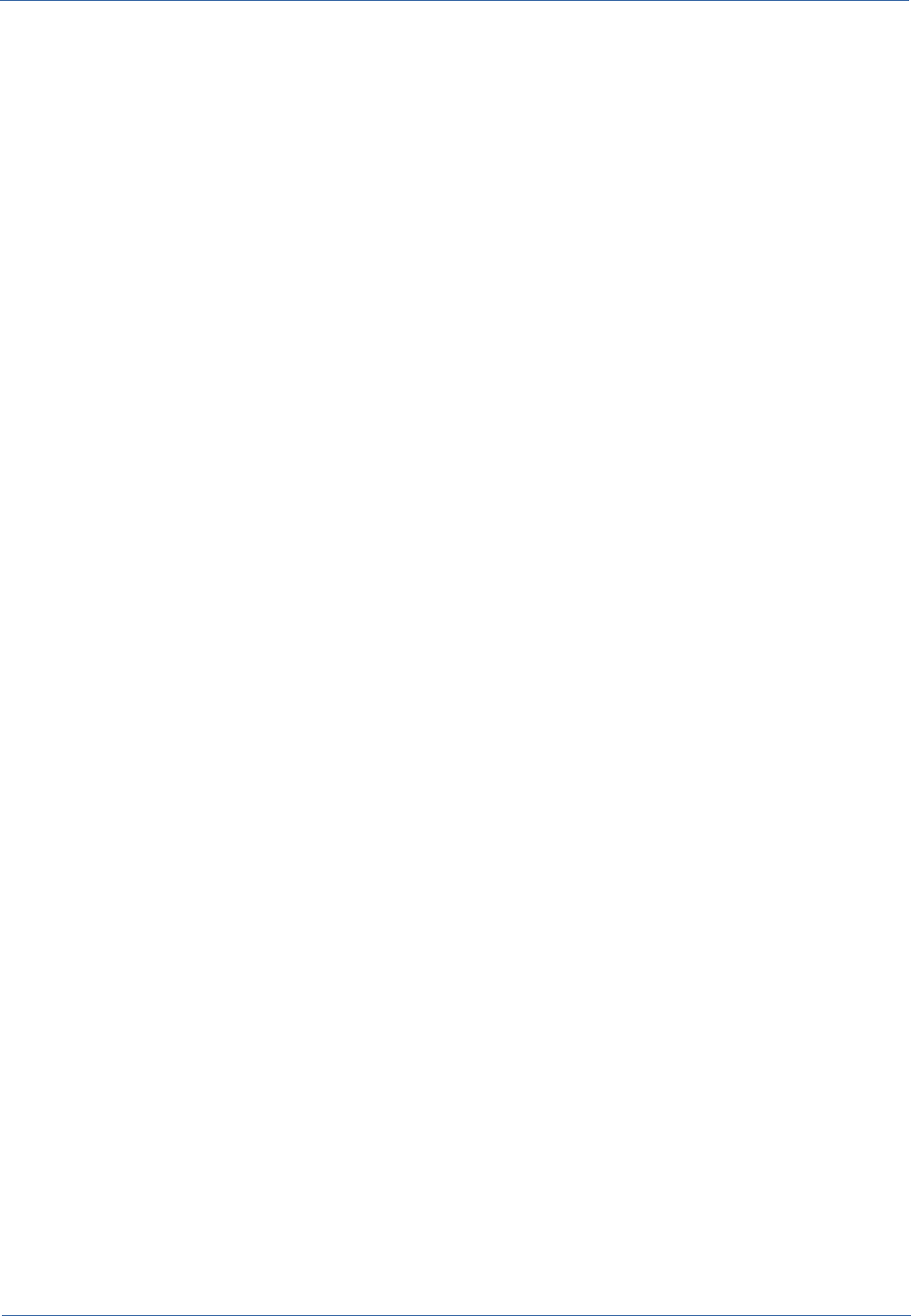
Technical Manual 7. Backup of Alfresco data
7. Backup of Alfresco data
To backup data in Alfresco you just have to backup the PostgreSQL database (hereafter we will
assume that it is in the database PostgreSQL).
As for CMDBuild, the command to backup the database on command line is as follows:
pg_dump --host localhost --port 5433 --username "postgres" --format custom --
verbose --file /backup/alfresco/alfresco.backup alfresco_db
It is also necessary backup - as zip or tar.gz file - also the whole directory containing the
repository where files are saved (e.g.: C:/alfresco/repository for Windows systems or
/var/alfresco/repository for *nix systems).
#!/bin/sh
ALFRESCO_SERVICE="/etc/init.d/alfresco"
TT_PG_BACKUP="/usr/local/bin/tt_pg_backup.sh"
BACKUP_HOME="/backup"
ALFRESCO_BACKUP_HOME="${BACKUP_HOME}/alfresco"
BACKUP_LOG="/var/log/cmdbuild/crontab-backup.log 2>&1"
ALFRESCO_DATABASE="alfresco"
ALFRESCO_DATA="/var/lib/alfresco/data"
TIMESTAMP=`date +%Y%m%d%H%M%S`
ALFRESCO_DATA_BACKUP="alfresco-data-${TIMESTAMP}.tar.gz"
logger "Stopping Alfresco service"
${ALFRESCO_SERVICE} stop
sleep 5
logger "Backupping Alfresco database"
${TT_PG_BACKUP} "${ALFRESCO_BACKUP_HOME}" "${ALFRESCO_DATABASE}" > ${BACKUP_LOG}
logger "Backupping Alfresco data"
tar czf "${ALFRESCO_BACKUP_HOME}/${ALFRESCO_DATA_BACKUP}" ${ALFRESCO_DATA}
logger "Alfresco database/data have been backed up."
logger "Starting Alfresco service"
${ALFRESCO_SERVICE} start
CMDBuild – Open Source Configuration and Management Database Page 25
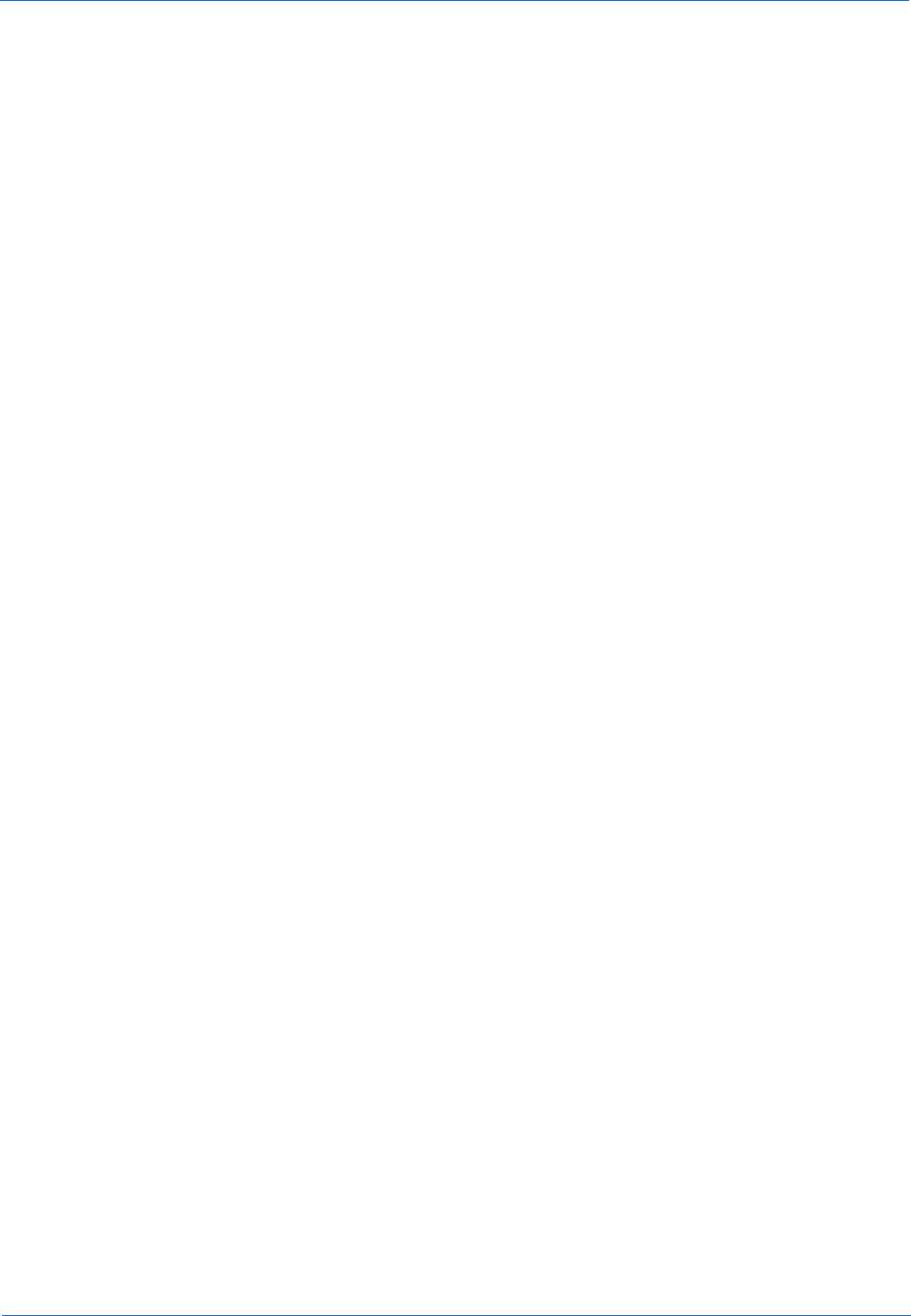
Technical Manual 7. Backup of Alfresco data
7.1. Backup schedule
To schedule a periodical data backup on Linux systems, we suggest you to go on as follows:
1. create a /etc/cron.d/backup file
2. insert the commands into the backup file, with the proper cron syntax.
For a more efficient cleaning we recommend you to create various single scripts, one for each
system, and call them in this file rather than write the commands directly into the cron file itself.
An example:
00 19 * * * root /usr/local/bin/tt_pg_backup.sh /backup/cmdbuild cmdbuild
&>> /var/log/cmdbuild/backup/backup.log
10 19 * * 7 root /usr/local/bin/alfresco-backup.sh &>>
/var/log/cmdbuild/backup/backup.log
CMDBuild – Open Source Configuration and Management Database Page 26
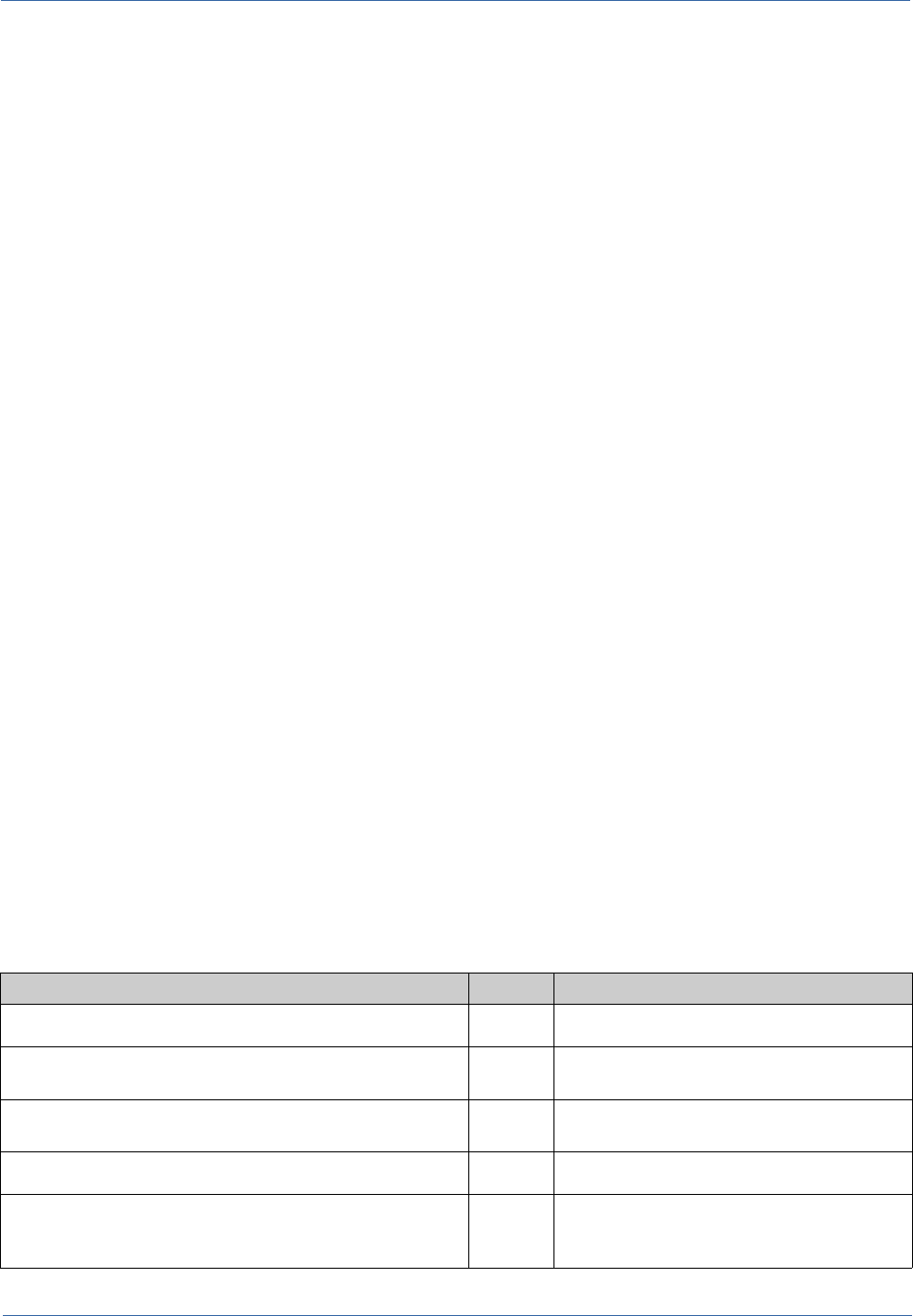
Technical Manual 8. Authentication modes
8. Authentication modes
8.1. Introduction
Thanks to proper configurations of CMDBuild, the authentication control can be delegated to
external services.
This possibility concerns the control of the account (username and password). Profiles and
permissions will still be managed withing the CMDBuild group to which the user belongs.
Via REST commands the configurations of the authentication can be changed, either via editconfig
rest command to open a gui showing all the available configurations (if CMDBuild is on the local
machine) or via setconfig/setconfigs rest command, in example:
cmdbuild.sh restws setconfig org.cmdbuild.auth.case.insensitive true
8.2. Configuration of the authentication type
CMDBuild supports the following authentication methods:
• Default authentication
• SSO CAS authentication
• SSO SAML authentication
• Oauth2 authentication
The default authentication can be configured to utilize two different user repository:
• DB stored credentials
• LDAP system
In addition there are the following additional authentication methods:
• RSA authentication
• Header authentication
• Custom login (similar to header auth but with a control script addition)
To configure which type or types of authentication to use, from version 3.4, it is possible to specify
different auth modules with the following configuration schema
Config Type Description
org.cmdbuild.auth.modules String List of auth module names
org.cmdbuild.auth.modules.{ModuleName}.type String Authentication type for the specified
{ModuleName}
org.cmdbuild.auth.modules.{ModuleName}.description String Auth module description, shown in auth
login button
org.cmdbuild.auth.modules.{ModuleName}.enabled Boolean Specifies if the module is enabled or not
org.cmdbuild.auth.modules.{ModuleName}.hidden Boolean Specifies if the module is hidden or not, if
hidden it’s only used by passing
cm_login_module in the request
CMDBuild – Open Source Configuration and Management Database Page 27
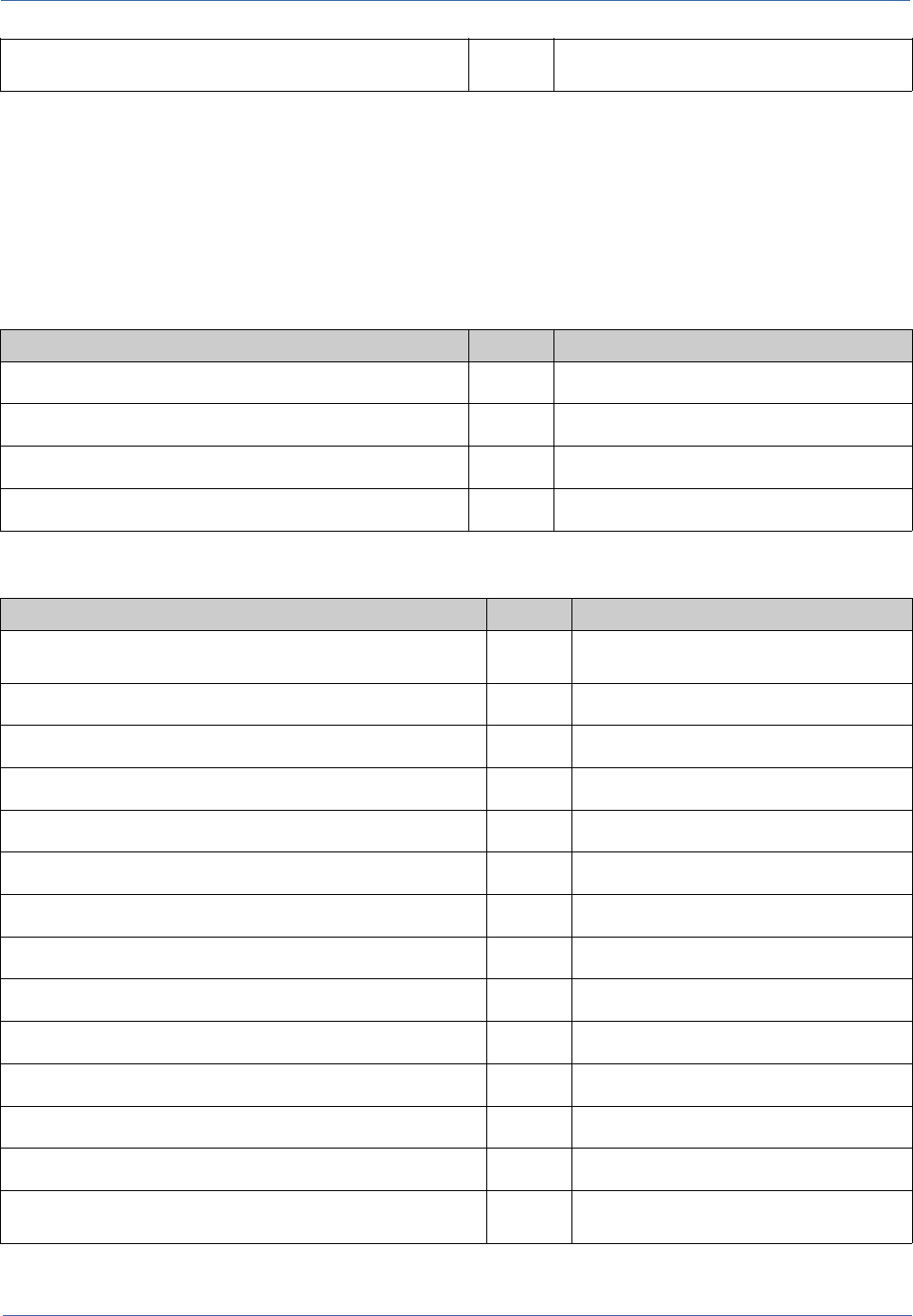
Technical Manual 8. Authentication modes
org.cmdbuild.auth.modules.{ModuleName}.... String Additional configurations for the specified
{ModuleName}
org.cmdbuild.auth.modules.{ModuleName}.type can have the following values as specified above:
• Default authentication
• SSO CAS authentication
• SSO SAML authentication
• Oauth2 authentication
CAS related configs:
Config Type Description
org.cmdbuild.auth.module.cas.server.url String CAS service URL
org.cmdbuild.auth.module.cas.login.page String CAS url login page
org.cmdbuild.auth.module.cas.service.param String CAS service parameter
org.cmdbuild.auth.module.cas.ticket.param String CAS service ticket parameter
SAML related configs:
Config Type Description
org.cmdbuild.auth.module.saml.handlerScript String SAML authentication response handler
script
org.cmdbuild.auth.module.saml.idp.cert String SAML idp certificate
org.cmdbuild.auth.module.saml.idp.id String SAML idp id URL
org.cmdbuild.auth.module.saml.idp.login String SAML idp login URL
org.cmdbuild.auth.module.saml.idp.logout String SAML idp logout URL
org.cmdbuild.auth.module.saml.logout.enabled Boolean SAML idp logout enabled flag
org.cmdbuild.auth.module.saml.requireSignedAssertions Boolean SAML require signed assertion flag
org.cmdbuild.auth.module.saml.requireSignedMessages Boolean SAML require signed messages flag
org.cmdbuild.auth.module.saml.signatureAlgorithm String SAML signature algorithm URL
org.cmdbuild.auth.module.saml.sp.baseUrl String SAML service provider base URL
org.cmdbuild.auth.module.saml.sp.cert String SAML service provider base certificate
org.cmdbuild.auth.module.saml.sp.id String SAML service provider id URL
org.cmdbuild.auth.module.saml.sp.key String SAML service provider private key
org.cmdbuild.auth.module.saml.strict String SAML service provider strict validation
flag
CMDBuild – Open Source Configuration and Management Database Page 28
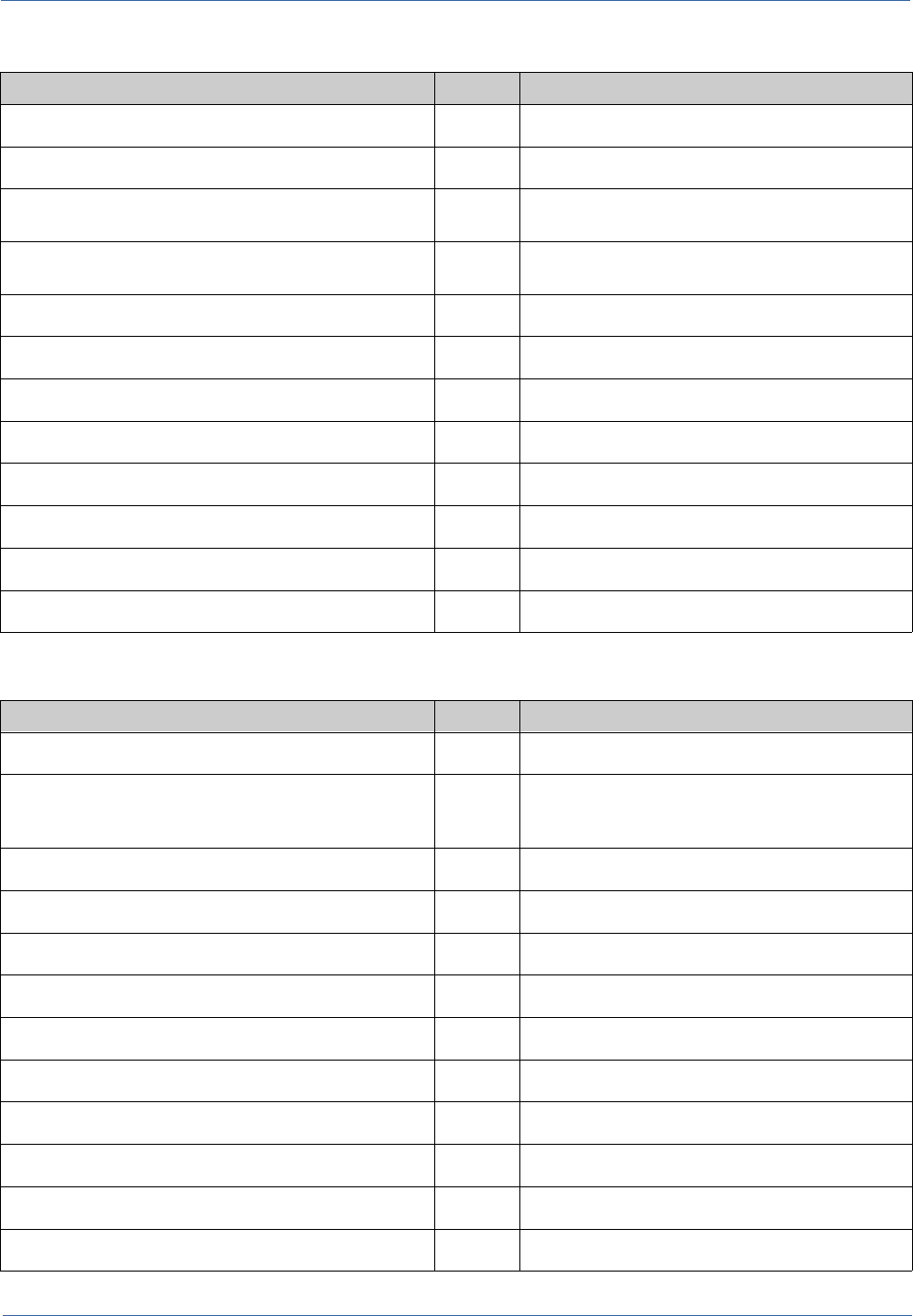
Technical Manual 8. Authentication modes
Oauth related configs:
Config Type Description
org.cmdbuild.auth.module.oauth.clientId String OAuth client id
org.cmdbuild.auth.module.oauth.clientSecret String OAuth client secret
org.cmdbuild.auth.module.oauth.login.attr String OAuth login attribute to be matched with
cmdbuild users
org.cmdbuild.auth.module.oauth.login.type String OAuth login type matching (username or
email)
org.cmdbuild.auth.module.oauth.logout.enabled Boolean OAuth logout enabled flag
org.cmdbuild.auth.module.oauth.logout.redirectUrl String OAuth logout redirect URL
org.cmdbuild.auth.module.oauth.protocol String OAuth protocol (i.e. msazureoauth2)
org.cmdbuild.auth.module.oauth.redirectUrl String OAuth local url accepted from the provider
org.cmdbuild.auth.module.oauth.resourceId String OAuth resource id
org.cmdbuild.auth.module.oauth.scope String OAuth scope
org.cmdbuild.auth.module.oauth.serviceUrl String OAuth service URL
org.cmdbuild.auth.module.oauth.tenantId String OAuth tenant id
LDAP related configs:
Config Type Description
org.cmdbuild.auth.ldap.server.address String LDAP server address URL
org.cmdbuild.auth.ldap.server.url String LDAP server url (if set, will override server
host, port and ssl config); you may specify
multiple urls separated by one space
org.cmdbuild.auth.ldap.server.port Integer LDAP server port
org.cmdbuild.auth.ldap.basedn String LDAP base dn for user query
org.cmdbuild.auth.ldap.bind.attribute String LDAP user bind attribute
org.cmdbuild.auth.ldap.followReferrals Boolean LDAP follow referrals enable flag
org.cmdbuild.auth.ldap.search.auth.method String LDAP auth method (none, simple, strong)
org.cmdbuild.auth.ldap.search.auth.password String LDAP auth password
org.cmdbuild.auth.ldap.search.auth.principal String LDAP auth principal
org.cmdbuild.auth.ldap.search.filter String LDAP search filter
org.cmdbuild.auth.ldap.use.ssl Boolean LDAP ssl enable flag
org.cmdbuild.auth.ldap.use.tls Boolean LDAP tls enable flag
CMDBuild – Open Source Configuration and Management Database Page 29
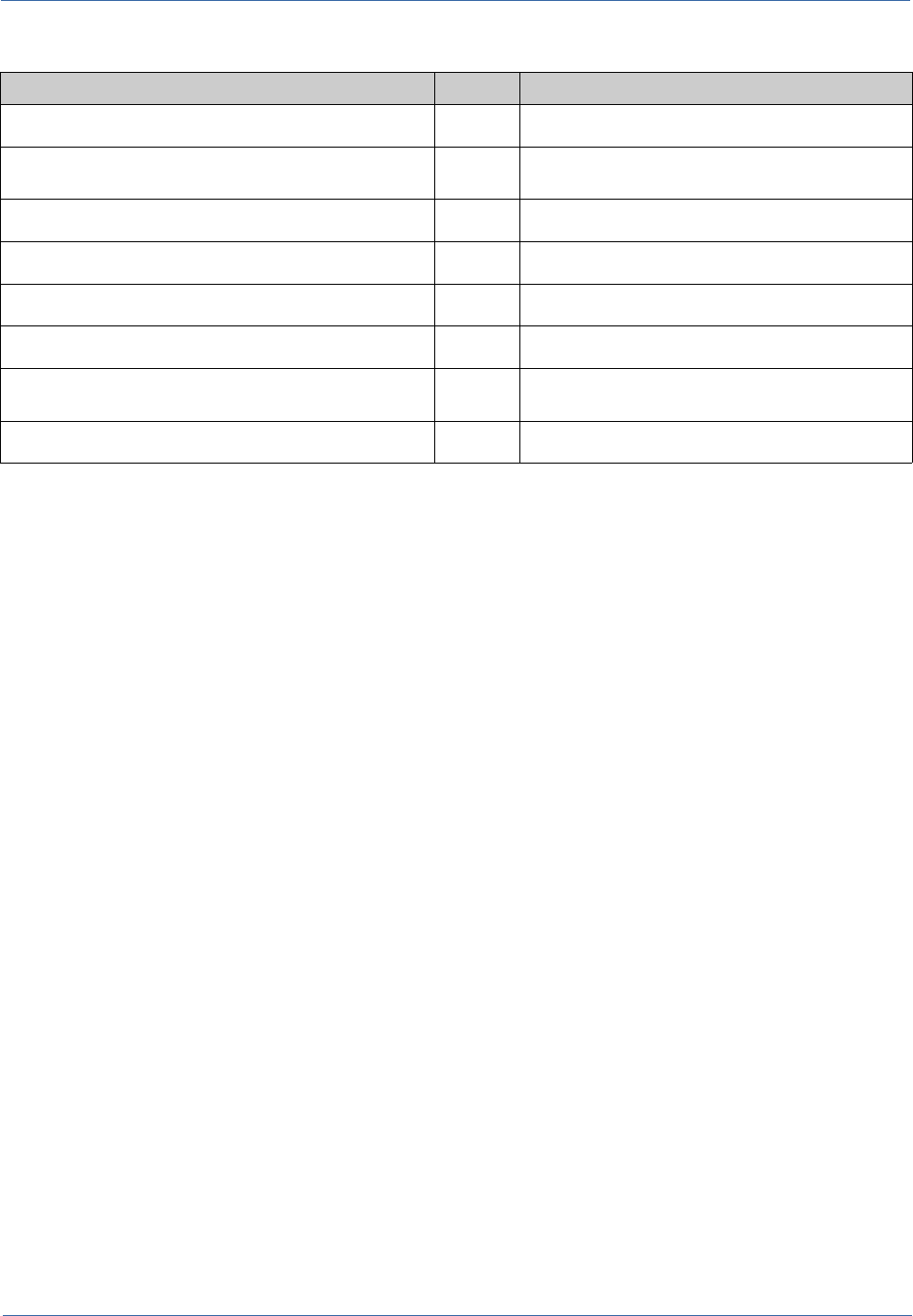
Technical Manual 8. Authentication modes
General configs:
Config Type Description
org.cmdbuild.auth.case.insensitive Boolean Case insensitive login flag
org.cmdbuild.auth.loginAttributeMode String Login attribute mode (username, email,
auto_detect_email)
org.cmdbuild.auth.loginServiceReturnSessionId String Return session id at login (auto, always)
org.cmdbuild.auth.logoutRedirect String Logout redirect URL
org.cmdbuild.auth.maxLoginAttempts.count Integer Max login attempts count
org.cmdbuild.auth.maxLoginAttempts.window Integer Time in seconds between max login attempts
org.cmdbuild.auth.preferredPasswordAlgorythm String Password encryption algorithm (legacy,
cm3easy, cm3)
org.cmdbuild.auth.users.expireInactiveAfterPeriod Iso 8601 Period of time for inactive users expiry
8.3. Configuring LDAP authentication
This section documents how to configure authentication within CMDBuild via LDAP.
In order to manage the user permissions within CMDBuild is necessary that users that have to
access to CMDBuild they are also present within the webapp.
For example, if a user with LDAP UID j.doe needs accessing CMDBuild as a user of the
"technicians" group, you have to perform these steps:
• user creation in j.doe CMDBuild with a default password (not necessarily that of LDAP)
• creation of the Technical Group and definition of the relevant permits
• adding user to group j.doe Technicians
At this point, when you authenticate j.doe, his credentials will be verified (using the authentication
chain defined in auth.methods) against the LDAP tree.
8.4. Single sign on configuration through CAS
This section documents how to configure the single sign on (SSO) within CMDBuild via CAS.
The authentication runs as follows:
• the user asks for the CMDBuild url
• the CAS authenticator sends the request to the CAS server (${cas.server.url} + $
{cas.login.page}) specifying the CMDBuild access url (in the ${cas.service.param}
paramter)
• the CAS server answers with a ticket (${cas.ticket.param} paramter) which you can extract
the username from
• if the username is properly validated/extracted, then CMDBuild gets on with the login
In order to manage the user permissions within CMDBuild is necessary that users that have to
access to CMDBuild they are also present within the webapp.
CMDBuild – Open Source Configuration and Management Database Page 30

Technical Manual 9. Mobile interface activation
9. Mobile interface activation
9.1. Introduction
CMDBuild “mobile” is an interface that can be used on smartphones and tablets in order to run
useful application features during the activities on field.
It is created with “Sencha Touch” (a Javascript framework developed by Sencha, the same
productor of Ext JS framework used by the CMDBuild desktop interface), and it is able to interact
with CMDBuild via REST webservice.
CMDBuild mobile implements the main features of the desktop interface: multilingual, multi group
login, navigation menus, class management, relations, attachments, …
9.2. Components and architecture
The application is created with the usage of the following components:
• Sencha Touch (Javascript framework created by Sencha)
• Cordova (mobile cross-platform framework)
• Deft JS (mobile enterprise extension for applications developed with Sencha Touch)
• log4javascript (javascript logging framework)
• Crosswalk (tool for the application deployment on a custom webview independent from the
android version)
• Siesta (library for the usage of unit/integration tests)
On the server side, the REST web service layer is developed using the Apache CXF framework,
that is already integrated in CMDBuild, also used for the SOAP web service layer.
The system retraces the software architecture of the REST web service with the following features:
• features divided in web resources
• addressable resources (URI)
• HTTP standard methods (GET, POST, PUT, DELETE)
• JSON media type
• link for the resource navigation
• stateless
9.3. Compatibility
The mobile system is compatible with:
• Android 4.0.3 or more recent
• IOS 6 or more recent
CMDBuild – Open Source Configuration and Management Database Page 31

Technical Manual 9. Mobile interface activation
9.4. Limitation of use
The mobile interface is available only with the non-open source license, which allows only those
who have signed with Tecnoteca srl a maintenance service for the CMDBuild application, and only
until the maintenance is active, with a limited additional charge.
CMDBuild – Open Source Configuration and Management Database Page 32

Technical Manual 10. GUI Framework activation
10. GUI Framework activation
10.1. Introduction
The GUI Framework makes available a simplified interface to non-technical staff.
The GUI Framework includes the following main features:
• it can be activated in portals based on different technologies as it is developed in
javascript / JQuery environment
• it allows an (almost) unlimited freedom when projecting the graphic layout, defined through
an XML descriptor and with the possibility of intervening on the CSS
• it grants a quick configuration thanks to predefined functions (communication,
authentication logics, etc.) and to native graphic solutions (forms, grids, upload buttons and
other widgets)
• it interacts with CMDBuild through the REST webservice
• it is able to gather data from the database of other applications, allowing the management
of mix solutions
10.2. Configuration
The framework defines HTML pages starting from their definition in XML.
Such pages can be inserted into a HTML file, allowing the framework to insert into existing portals
access points to CMDBuild data.
The system configurability can be achieved through the definition of custom CSS and Javascript.
The element that should be inserted into the portal html is a html container (DIV, IFRAME ...) in the
following format:
<script src="//ajax.googleapis.com/ajax/libs/jquery/2.1.1/jquery.min.js"></
script>
<script type="text/javascript" src="http://10.0.0.107:8080/cmdbuild-gui-
framework/api/cmdbuildAP.js"></script>
<script type="text/javascript">
$( document ).ready(function(){
$("#cmdbuilForm").cmdbuildAP({
apiUrl : 'http://10.0.0.107:8080/cmdbuild/services/rest/',
appRootUrl :
'http://10.0.0.107:8080/cmdbuild-gui-framework/api/',
appConfigUrl :
'http://10.0.0.107:8080/cbap/cbap/config/bologna/',
cqlUrl : 'http://10.0.0.107:8080/cbap/cbap/cql/',
customjs : [
'backend/GUIForm.js',
'backend/Process.js'
],
start: "home.xml",
theme: [
"jquery-ui.theme-crt-toscana.min.css",
"custom.css"
],
CMDBuild – Open Source Configuration and Management Database Page 33

Technical Manual 10. GUI Framework activation
});
});
</script>
<div id="cmdbuilForm"></div>
The style configuration is designated to CSS, which can directly uploaded from the Html tag. This
makes the GUI flexible, allowing the programmer to include it into the portal so that is does not look
like an unrelated element.
You can also define the servers that contain the CMDBuild system, the form configuration files and
the Cql engine, the native data query language in CMDBuild.
In the tag customjs some GUI customization files are inserted.
The tag uploads the GUI engine configuring it with the above-mentioned files.
The forms are defined in XML through a language that is similar to HTML, with the possibility of
defining data management forms directly linked to metadata defined in CMDBuild.
All GUI tags, commands and behaviours can be configured again by the programmer according to
the system criteria.
Since the library refers to JQuery, where the GUI Framework was developed, the programmer can
natively use every plugin compatible with JQuery, developing the available features.
Another element that marks the GUI operation is the "backend" mechanism, i.e. the Javascript
classes that link the GUI to the servers. In this way the application provides further freedom
provided by the possibility to define the data format the server is waiting for and the name of the
server you want to link to.
CMDBuild – Open Source Configuration and Management Database Page 34
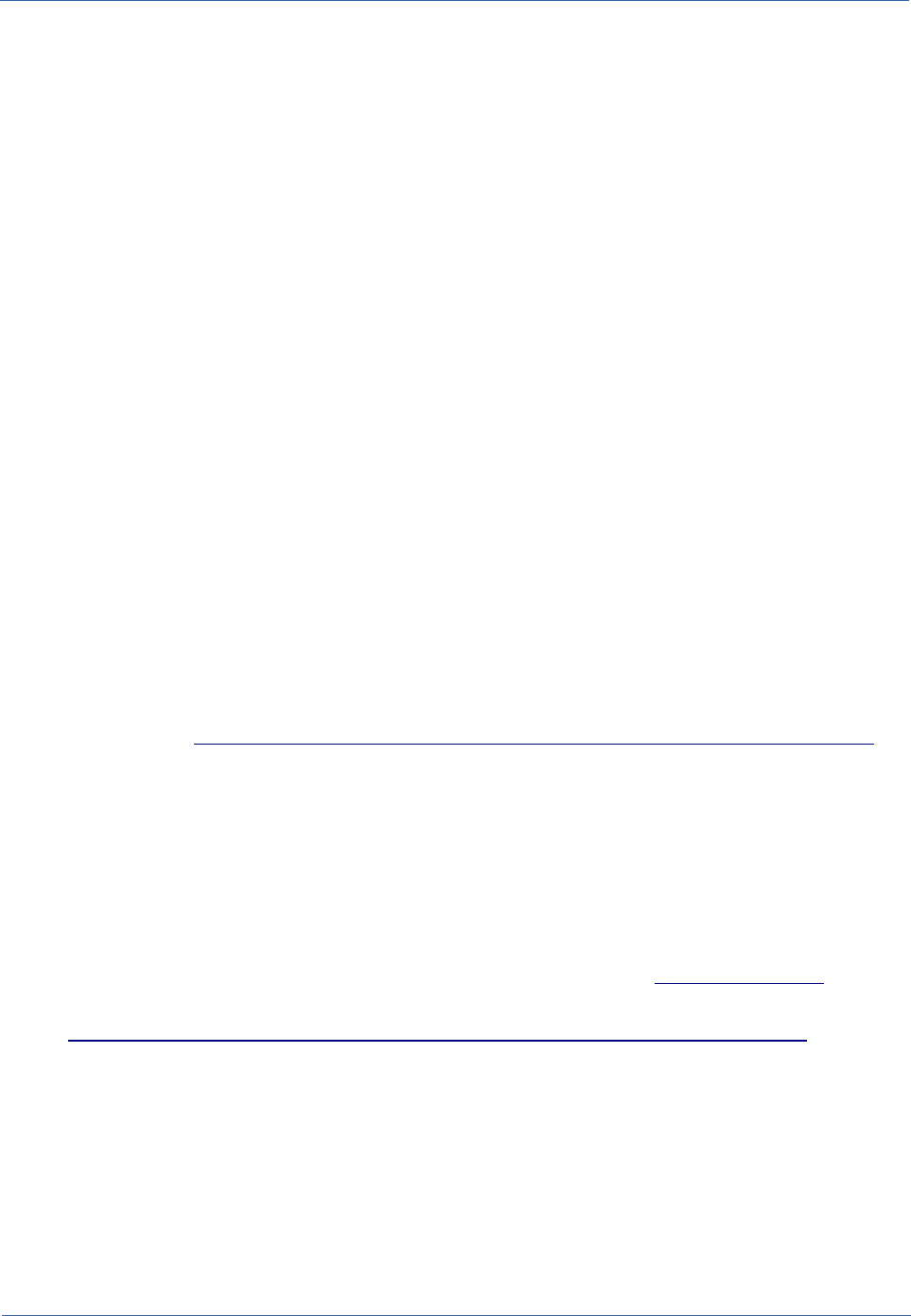
Technical Manual 11. GeoServer
11. GeoServer
11.1. Geo Server introduction
CMDBuild includes the ability to manage the geo-reference of assets or of any other information
entities (such as customers, suppliers, locations, etc.) through the visualization on a map and/or
floor plans.
The geo-reference on the territory is made by integration external services such as
“OpenStreetMap”, Google maps, and more, while the management of plans has been implemented
by using the GeoServer open source system.
Through the use of GeoServer you can add custom layers (e.g. plans) that you can use in the GIS
module.
Supported formats are Shape, GeoTiff and WorldImage
11.2. Installing Geo Server
In order to install Geo Server it is necessary to:
• Download the application from the GeoServer official website: http://geoserver.org/
• Deploy the war file in your tomcat installation folder under webapp
• Log in to GeoServer with username admin and password geoserver
• Delete any previously installed workspace
• Create a new workspace with an arbitrary name (I.E. “cmdbuild”)
In order to print the maps from CMDBuild, an additional plugin has to be installed, the plugin can
be downloaded from https://docs.geoserver.org/maintain/en/user/extensions/printing/index.html
To setup the plugin the procedure is the following:
• Download the library geoserver-2.x.x-printing-plugin.zip
• Extract the file and copy the jar files in the geoserver webapp folder under the tomcat
installation folder ( <tomcat_installation_folder>/webapps/geoserver/WEB-INF/lib/ )
• After restarting Tomcat, a “printing” folder will be created in the data folder under the
geoserver webapp
• Add the file named “config.yaml” in the printing folder, this file can be found in the extras
folder inside the package cmdbuild.zip available on the website www.cmdbuild.org
• If any additional information are required, see the official printing informations at:
http://docs.geoserver.org/maintain/en/user/extensions/printing/configuration.html
11.3. Configuring GeoServer in CMDBuild
After logging into CMDBuild and going to the Administration Module, the GIS module can be
enabled under the relative page in the System Config section.
To change the configuration of the GIS Service various tabs are provided to change the geoserver
layers and their order.
CMDBuild – Open Source Configuration and Management Database Page 35
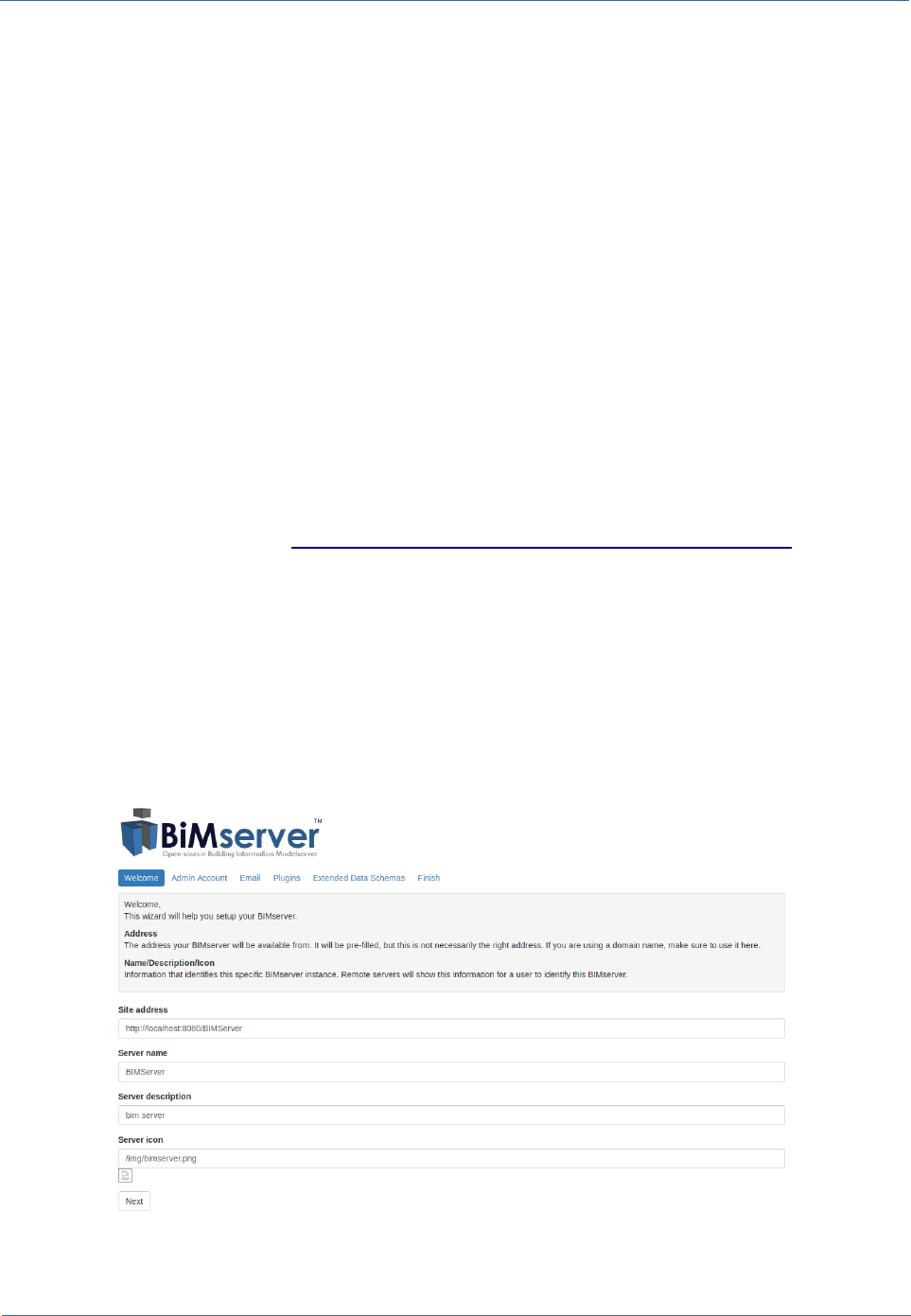
Technical Manual 12. BIM
12. BIM
12.1. Introduction
CMDBuild offers the possibility of visualizing BIM models and connect cards and bim objects.
In previous version CMDBuild made this possible with the usage of BIMServer a service that
stored and provided different APIs to visualize BIM data through ifc files.
From version 3.4 a new BIM viewer has been introduced, the opensource Xeokit.
More information in the following chapters.
12.2. BIMServer introduction
BIMServer is an opensource software made to easily build bim related tools. In order to use ifc files
in CMDBuild, BIMServer has to be installed.
12.3. Installation
CMDBuild supports the version 1.5.138 of BIMServer, this can be obtained on the official GitHub of
BIMServer at the following link: https://github.com/opensourceBIM/BIMserver/releases .
After obtaining the file we can start with the installation procedure:
BIM server is a web application, you can create a new folder called "bimserver" in your local
apache tomcat installation under the webapps folder.
Now extract the war file in the newly created folder.
You can launch tomcat and take a look at the logs in the file "catalina.out", there the initial setup of
BIMServer will be displayed.
Once the app is running proceed to the address http://localhost:8080/BIMServer/ on any browser
to reach the configuration page for BIMServer:
Leave the Site address as it is and choose your server name and description.
CMDBuild – Open Source Configuration and Management Database Page 36
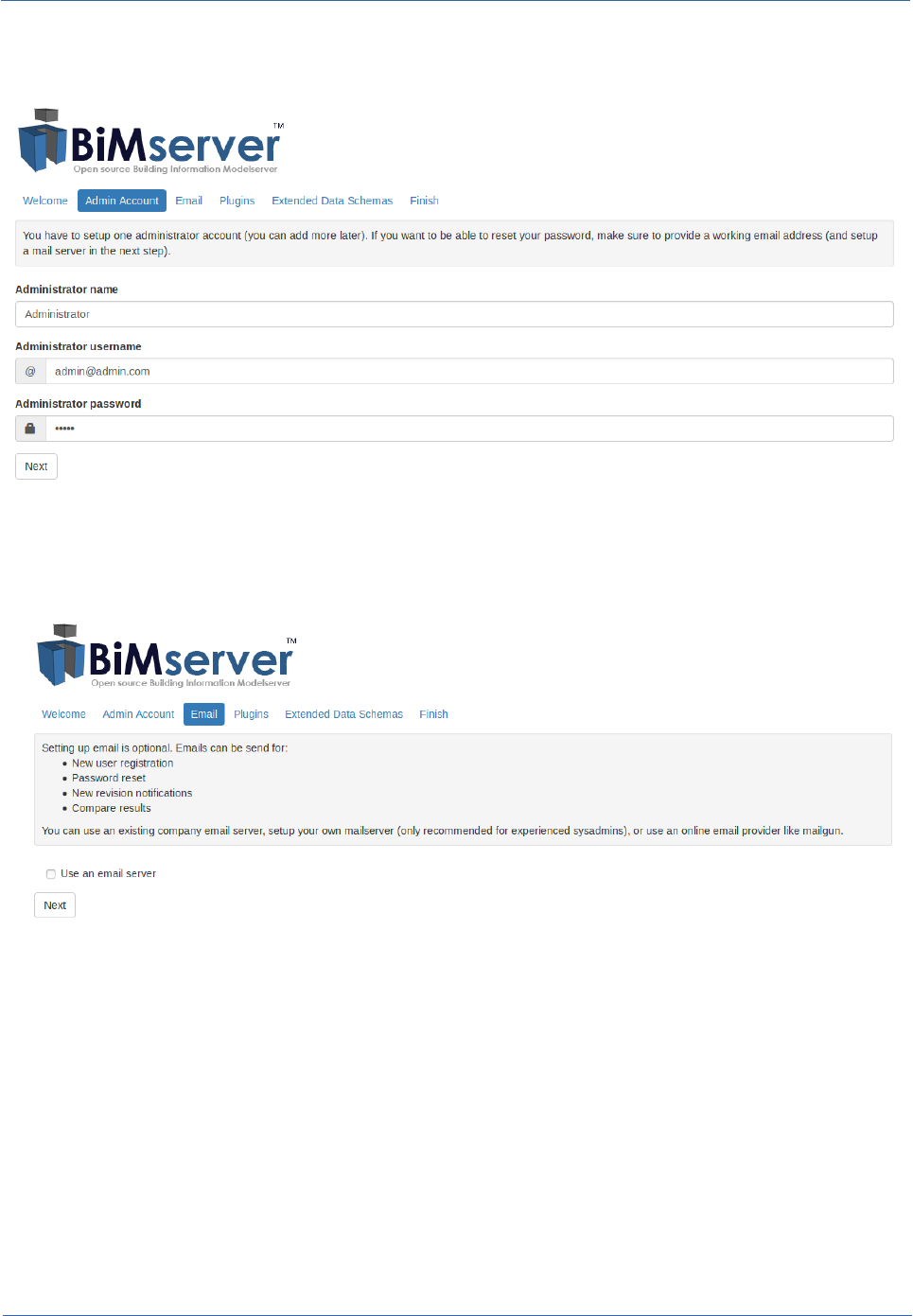
Technical Manual 12. BIM
After pressing next we'll be required to decide the administrator username and password, type
your preferred once, the username has to be an email address.
In the next step we have the possibility of setting up an email, step that isn't mandatory and won't
be done here
In the next page a list of standard plugins will be provided, this plugins will be installed for an
optimal setup of BIMServer, click next.
In the last page by pressing "Setup" the full installation and setup of BIMServer will start, both the
page and catalina.out log will tell us the stage of the installation and when it is completed.
Once the setup is finished you can refresh the page to obtain a status page of your BIMServer:
CMDBuild – Open Source Configuration and Management Database Page 37
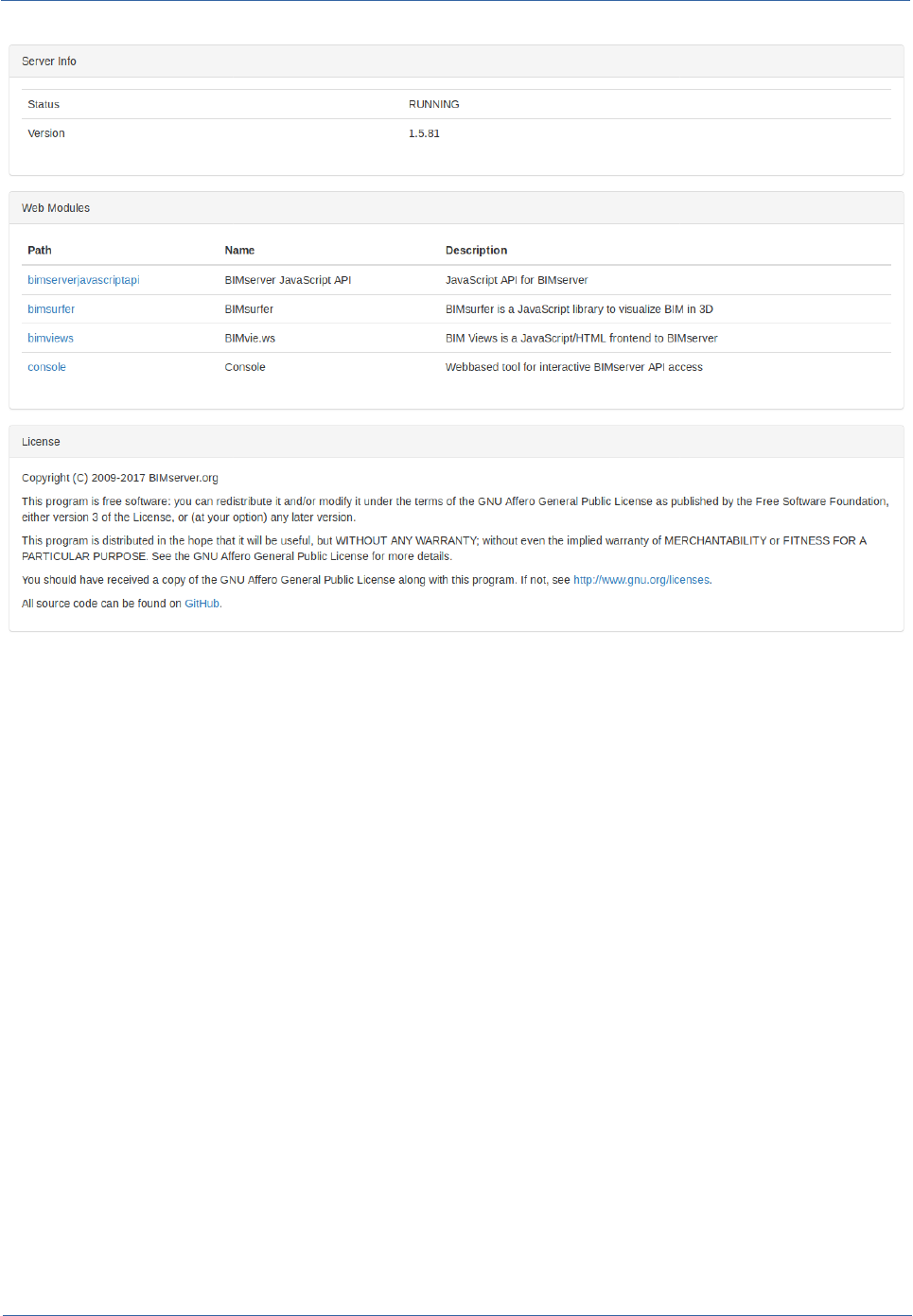
Technical Manual 12. BIM
All you need to do to complete the setup of the BIM service is to go in the administration module of
CMDBuild and enable the BIM services with the information you provided during the BIMServer
setup.
12.4. Xeokit introduction
Xeokit is an open source 3D graphics SDK for BIM and AEC. It utilizes a binary model format that
compared to the ifc counterpart is extreamly lightweight (speaking of file size the ratio is around
10:1).
The xeokit viewer has been introduced inside the CMDBuild code as an alternative to BIMServer.
A procedure to migrate ifc files to Xeokit xkt files has also been included.
If there is the need to migrate bim projects to the new file format in the bim project list in
administration a button will perform the automatic conversion from ifc to xkt, and will keep stored
on the database both the ifc and xkt file.
Once all files have been migrated, bimserver can be decommissioned.
When the xeokit viewer is in use, users won’t see any differences in the usage because they will
still upload the ifc file, CMDBuild internally will convert the ifc file to xkt and keep both versions
inside the database.
CMDBuild – Open Source Configuration and Management Database Page 38
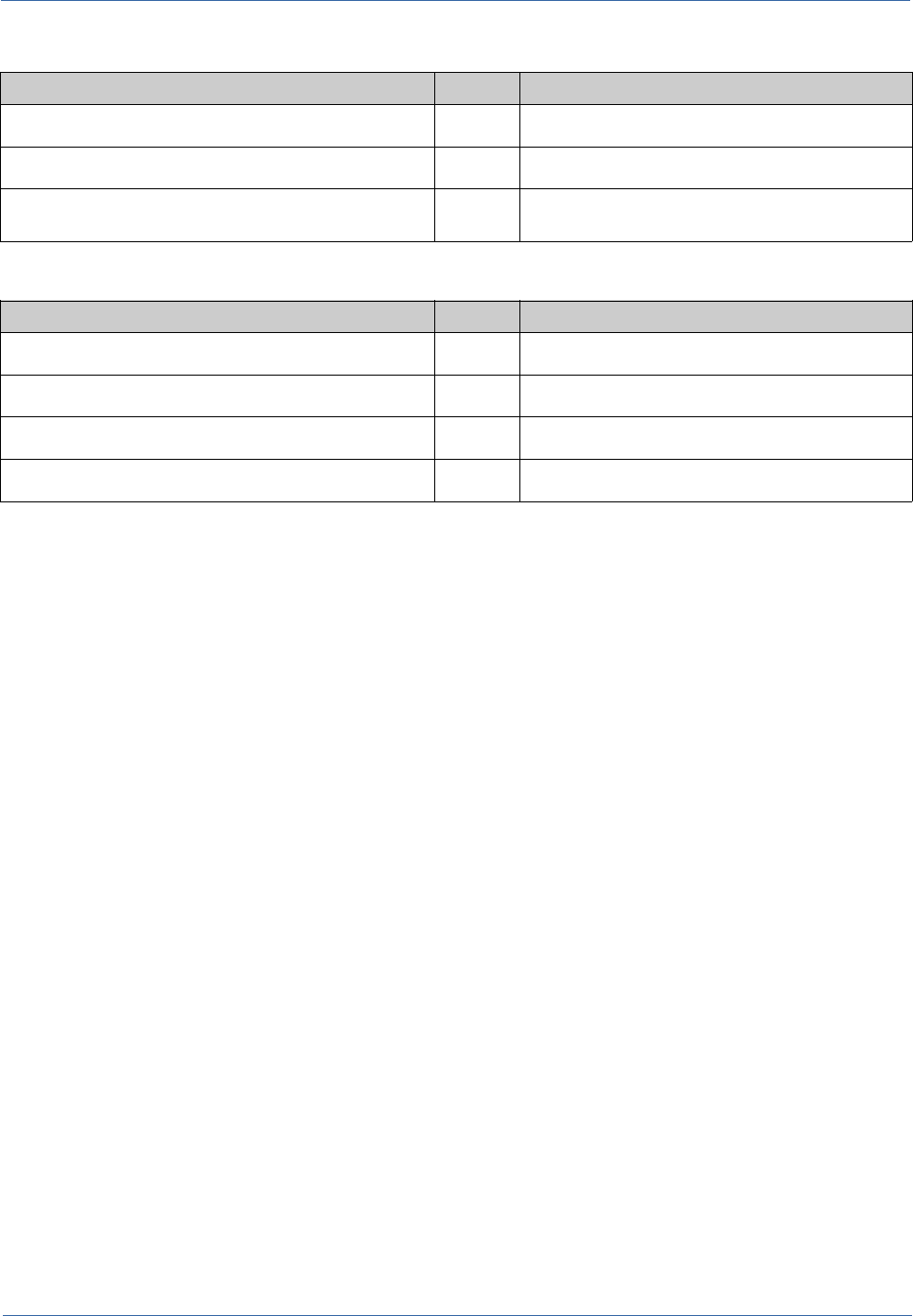
Technical Manual 12. BIM
General configs:
Config Type Description
org.cmdbuild.bim.enabled Boolean Bim service enable flag
org.cmdbuild.bim.viewer String Bim service viewer (bimserver or xeokit)
org.cmdbuild.bim.conversiontimeout Integer Conversion timeout for ifc→xkt file
conversion
Bimserver related configs:
Config Type Description
org.cmdbuild.bim.bimserver.enabled Boolean Bim server enable flag
org.cmdbuild.bim.bimserver.url String Bim server URL
org.cmdbuild.bim.bimserver.username String Bim server username
org.cmdbuild.bim.bimserver.password String Bim server password
CMDBuild – Open Source Configuration and Management Database Page 39
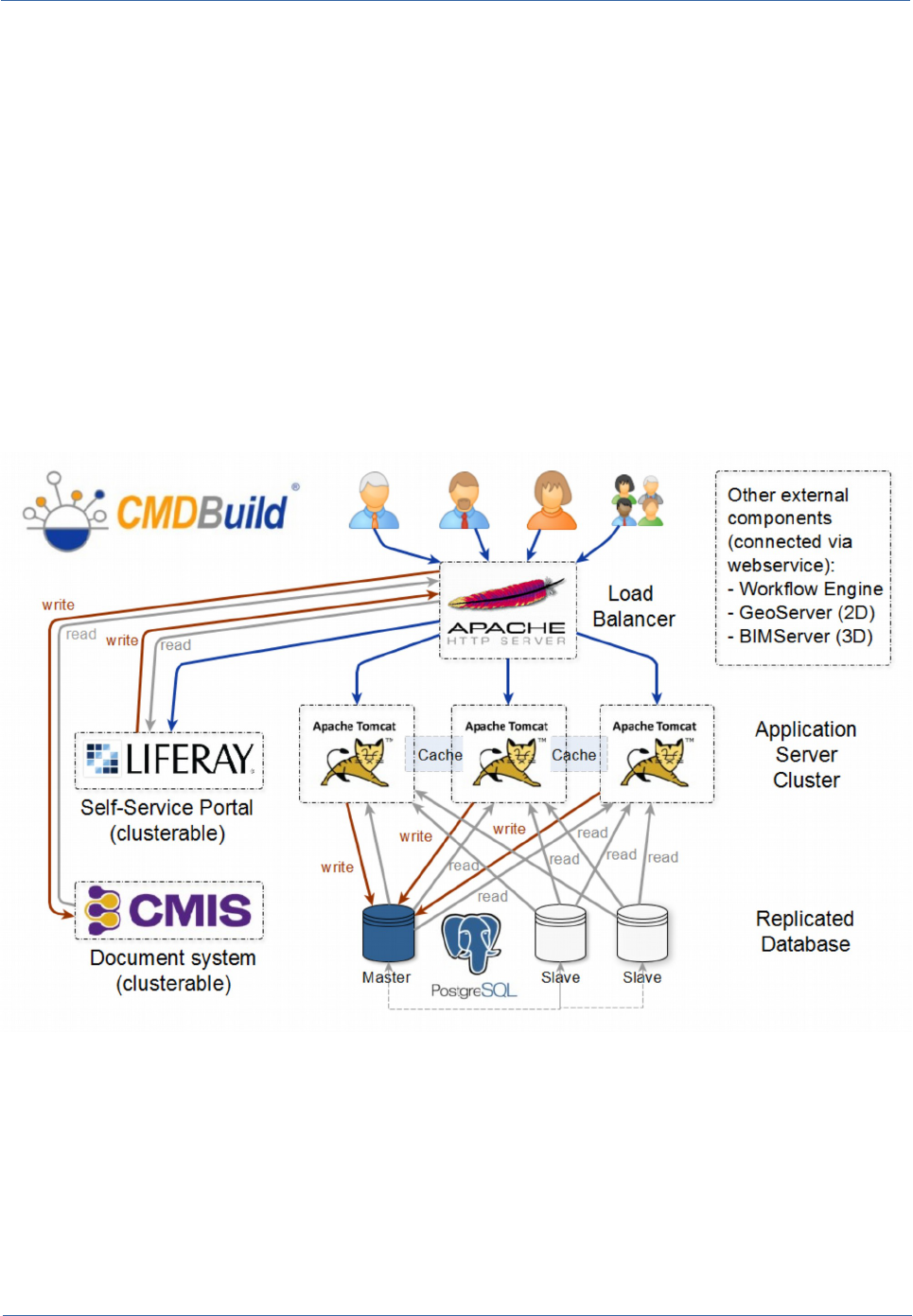
Technical Manual 13. CMDBuild configuration in cluster mode
13. CMDBuild configuration in cluster mode
13.1. Cluster introduction
CMDBuild allows you to configure an architecture in Cluster mode, where a webserver load
balancer is activated. This balancer distributes the requests to CMDBuild on various instances of
the application (nodes), connected through the same database PostgreSQL, which is configured in
replication mode Master-Slave.
The service clustering allows you to achieve to goals:
• High Availability: if a CMDBuild instance stops working, other instances can keep the
service on
• Scalability: the availability of various instances (nodes) allows to share the charge and
so to meet quicklier the requests.
The following schema describes the CMDBuild architecture in Cluster configuration:
In the example above the load balancer has been made by the Apache webserver.
Both load balacer and PostgreSQL database can be redundant through different techniques, which
are not considered in this chapter.
CMDBuild – Open Source Configuration and Management Database Page 40

Technical Manual 13. CMDBuild configuration in cluster mode
13.2. Cluster configuration
In this chapter we will simulate the creation of a CMDBuild architecture in Cluster mode, composed
by four servers:
• One server with PostgreSQL as the master database
• One server with an instance of CMDBuild (Node 1) with address 10.0.0.100:8080
• One server with an instance of CMDBuild (Node 2) with address 10.0.0.101:8080
• One server with Apache as the Load Balancer
Below, the path of the webapp cmdbuild within the servers will be identified with $
{cmdbuild_home}.
The folder including the configuration files ${cmdbuild_home}/WEB-INF/conf has to be
synchronized between the various Tomcat Instances: in case the Tomcat instances are located in
different servers, you are suggested to load the folder conf onto the various instances through
NFS, so that you do not have to manage the alignment of several configuration files.
Assuming that CMDBuild has been installed on the two servers by following the installation guide
we can now proceed with the following steps:
Step 1:
The configuration of cmdbuild of both servers has to be changed to tell the application to enable
the cluster mode.
The clustered variable has to be set to true:
org.cmdbuild.cluster.enabled true
This can be performed via rest command, by editing the variable with a setconfig command or by
visualizing the entire configuration with the command editconfig.
Step 2:
Now the service which mantains the communication among the various instances (JGroups) has to
be configured.
The configuration of the communication among the instances described in this manual is based on
a stack of standard protocols. TCP is the transmission protocol it uses.
The configuration that is described below allows the discovery among instances which can be
reached through an IP address or domain name, and should cover the majority of installation
types.
If the objective is to start multiple nodes on the same host than the configuration for the tcp port
has to be changed on one of the nodes with the following configuration:
org.cmdbuild.cluster.node.tcp.port
Now the list of the nodes has to be set via:
org.cmdbuild.cluster.nodes = 10.0.0.101,10.0.0.102
CMDBuild – Open Source Configuration and Management Database Page 41

Technical Manual 13. CMDBuild configuration in cluster mode
13.3. Configuring the load balancer on Apache
Before configuring the load balancer make sure that all the following Apache modules are
functional:
• proxy
• proxy_http
• proxy_balancer
• lbmethod_byrequests
• headers
Then the configuration file of the load balancer module has to be modified.
It is also necessary to configure the desired VirtualHost by activating it in the sites-enabled to setup
a domain to access the cluster.
13.4. Check if the Cluster is working
In order to verify that the clustering is working as intended you can control the table content:
quarz_scheduler_state
which has to be present in the schema quarz in the CMDBuild database.
If everything is working properly for every configured Tomcat node (in our case Node1 and Node2)
a record will appear in the table and the value of the column last_checkin_time will be updated in a
few seconds.
13.5. Applying patches in Cluster mode
If CMDBuild is configured in Cluster mode and the web application has to be updated, the following
procedure has to be followed:
• After shutting down CMDBuild update every single CMDBuild webapp
• Start a single instance
• Reach the started instance via browser and apply any sql patches
• Start the other instances of the cluster
CMDBuild – Open Source Configuration and Management Database Page 42
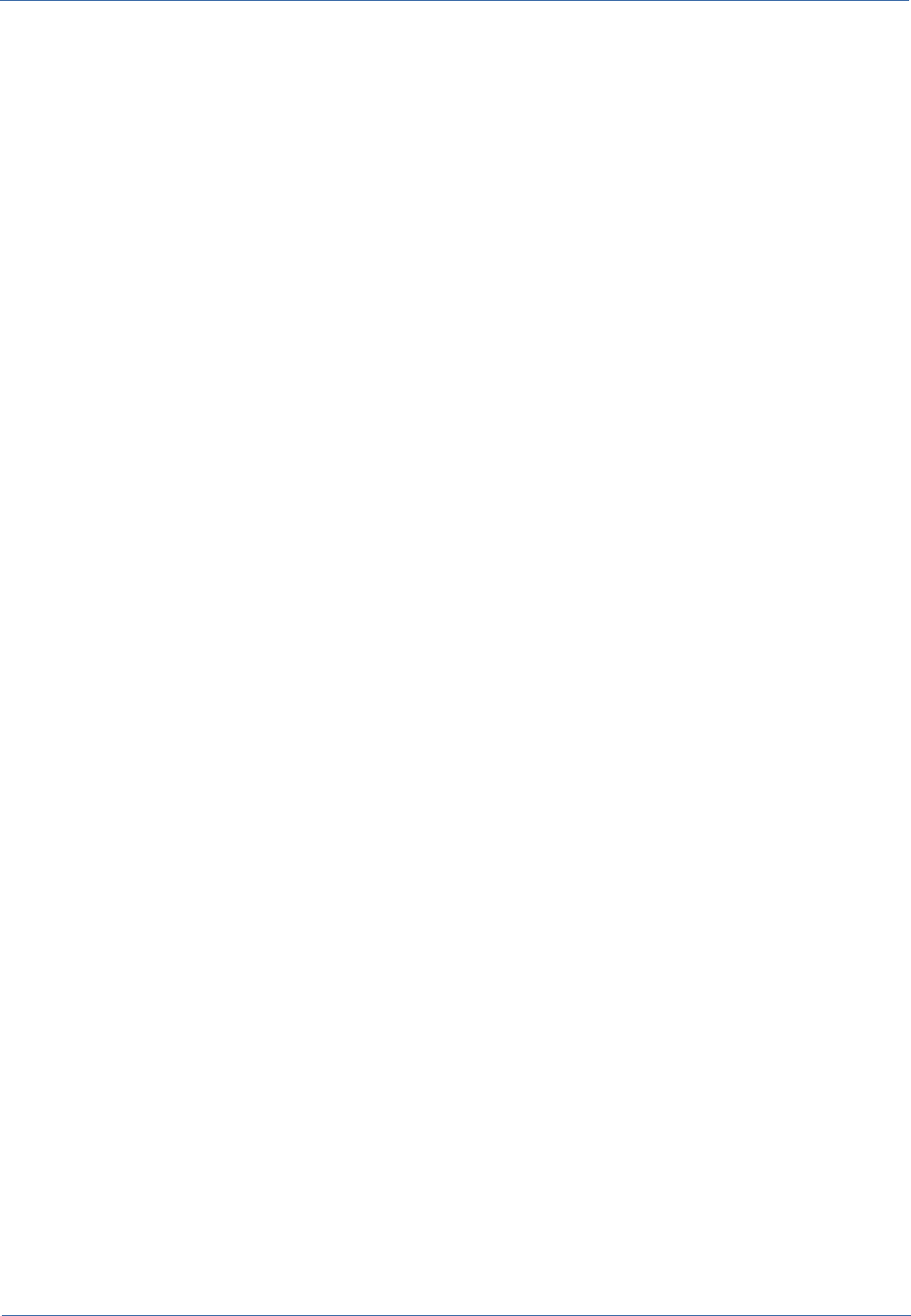
Technical Manual 14. Appendix: Glossary
14. Appendix: Glossary
ATTACHMENT
An attachment is a file associated to a card.
In order to manage the attachments, CMDBuild uses in embedded mode any document system
which is compatible with the standard protocol CMIS.
The management of the attachments supports the versioning of those files that have been uploaded
a few times, with automatic numbering.
See also: Card
ACTIVITY
Activity: workflow step.
An activity can be an interaction with the operator (interactive) or a script that processes operations
via API (automatic).
A process instance is a single process that has been activated automatically by the application or
manually by an operator.
See also: Process
ATTRIBUTE
The term refers to an attribute of a CMDBuild class (for example in "supplier" class the attributes
can be: name, address, phone number, etc.).
CMDBuild allows you to create new attributes (in classes and domains) or edit existing ones.
In the database, every attribute is related to a column in the table which implements the associated
class and corresponds, in the Data Management Module, to a data entry field of the specific card
for the class management.
See also: Class, Domain, Report, Superclass, Attribute Type
BIM
Method with the aim to support the whole life cycle of a building: from its construction, use and
maintenance, to its demolition, if any.
The BIM method (Building Information Modeling) is supported by several IT programs that can
interact through an open format for data exchange, called IFC (Industry Foundation Classes).
CMDBuild includes a connector to sync some CI information (technical or maintenance records)
and an interactive viewer for the 3D model of the building represented by the IFC file.
See also: CI, GIS
CI
We define CI (Configuration Item) each item that provides a service to a user and has a sufficient
detail level for its technical management.
In CMDBuild, the term is applied to a generic context of Asset Management extending the concept
usually used in the management of IT infrastructure.
CI examples include: server, workstation, software, plant, electric panel, fire extinguisher, furniture,
etc.
See also: Configuration, ITIL
CMDBuild – Open Source Configuration and Management Database Page 43
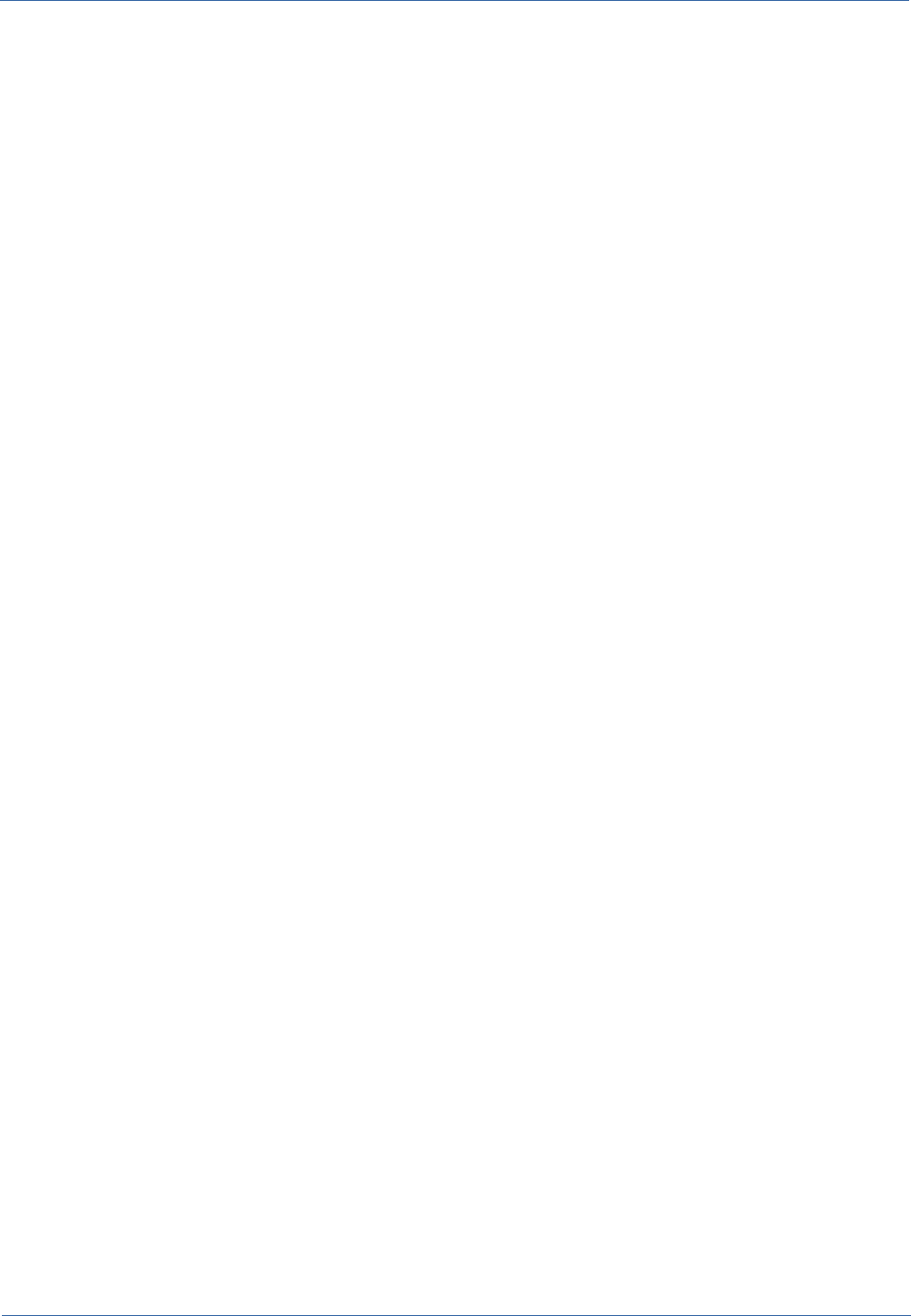
Technical Manual 14. Appendix: Glossary
CLASS
A Class is a complex data type having a set of attributes that describe that kind of data.
A Class models an object that has to be managed in the CMDB, such as a company, a building, an
asset, a service, etc.
CMDBuild allows the administrator - with the Schema Module - to define new classes or delete /
edit existing ones.
A class is represented in the database with a table automatically generated when defining the
class and corresponds - in the Data Management Module - to a card for the consultation and
update of the cards expected in the model.
See also: Card, Attribute
CMDB
ITIL best practice (Information Technology Infrastructure Library), which has become a "standard
de facto" and a non-proprietary system for services management, has introduced the term CMDB
referred to the Configuration Item database.
CMDBuild extends the concept of CMDB applying it to a generic Asset Management context.
See also: Database, ITIL
CONFIGURATION
The configuration management process is designed to keep updated and available to other
processes the items (Configuration Item) information, their relations and their history.
Even if it known as one of the main processes within the ITIL Best Practice, the same concept is
used in CMDBuild for generic contexts of Asset Management.
See also: CI, ITIL
DASHBOARD
In CMDBuild, a dashboard corresponds to an application page including one or more different
graphic representations, in this way you can immediately hold in evidence some key parameters
(KPI) related to management aspects of the Asset Management service.
See also: Report
DATABASE
The term refers to a structured collection of information, hosted on a server, as well as utility
software that handle this information for tasks such as initialization, allocation, optimization,
backup, etc..
CMDBuild relies on PostgreSQL, the most powerful, reliable, professional and Open Source
database, and uses its advanced features and object-oriented structure.
The Asset Management database, implemented on the basis of the CMDBuild logics and
philosophy, is also indicated as CMDB (Configuration Management Data Base).
DOMAIN
A domain is a relation between two classes.
A domain has a name, two descriptions (direct and inverse), classes codes, cardinality and
attributes.
The system administrator, using the Administration Module, is able to define new domains or
delete / edit existing ones.
It is possible to define custom attributes for each domain.
CMDBuild – Open Source Configuration and Management Database Page 44

Technical Manual 14. Appendix: Glossary
See also: Class, Relation
DATA FILTER
A data filter is a restriction of the list of those elements contained in a class, obtained by specifying
boolean conditions (equal, not equal, contains, begins with, etc.) on those possible values that can
be accepted by every class attribute.
Data filters can be defined and used exceptionally, otherwise they can be stored by the operator
and then recalled, or configured by the Administrator and made available by operators.
See also: Class, View
GIS
A GIS is a system able to produce, manage and analyze spatial data by associating geographic
elements to one or more alphanumeric descriptions.
GIS functionalities in CMDBuild allow you to create geometric attributes (in addition to standard
attributes) that represent, on plans / maps, markers position (assets), polylines (transmission lines)
and polygons (floors, rooms, etc.).
See also: BIM
GUI FRAMEWORK
It is a framework provided by CMDBuild to simplify the implementation of external custom user
interfaces and to grant a simplified access to non-technicians. They can be issued onto any
webportals and can be used with CMDBuild through the standard REST webservice.
The CMDBuild GUI Framework is based on javascript JQuery libraries.
See also: Mobile, Webservice
ITIL
It is a "best practices" system that established a "standard de facto"; it is a non-proprietary system
for the management of IT services, following a process-oriented schema (Information Technology
Infrastructure Library).
ITIL processes include: Service Support, Change Management and the Configuration
Management.
For each process, ITIL handles description, basic components, criteria and tools for quality
management, roles and responsibilities of the resources involved, integration points with other
processes (to avoid duplications and inefficiencies).
CMDBuild uses some ITIL concepts and applies them to a generic context of Asset Management.
See also: Configuration
LOOKUP
The term "Lookup" refers to a pair of values (Code, Description) set by the administrator in the
Administration Module.
These values are used to bind the user's choice (at the form filling time) to one of the preset values
(also called multiple choice or picklist).
With the Administration Module it is possible to define new "LookUp" tables according to
organization needs.
See also: Attribute type
MOBILE
CMDBuild – Open Source Configuration and Management Database Page 45

Technical Manual 14. Appendix: Glossary
It is a user interface for mobile tools (smartphones and tablets).
It is implemented as multi-platform app (iOS, Android) and can be used with the CMDB through the
REST webservice.
See also: Webservice
PROCESS
The term process (or workflow) refers to a sequence of steps that realize an action.
For each process (type of process) a new process instance will be started when users have to
carry out an action on assets according to a procedure implemented as workflow.
A process is activated by starting a new process (filling related form) and ends when the last
workflow step is executed.
The workflows managed in CMDBuild are described in the standard markup language XPDL (XML
Process Definition Language), ruled by the WFMC (WorkFlow Management Coalition).
See also: Workflow step
RELATION
A relation is a link between two CMDBuild cards or, in other words, an instance of a given domain.
A relation is defined by a pair of unique card identifiers, a domain and attributes (if any).
CMDBuild allows users, through the Management Module, to define new relations among the
cards stored in the CMDB.
See also: Class, Domain
REPORT
The term refers to a document (PDF or CSV) containing information extracted from one or more
classes and related domains.
The reports can be configured in the Administration Module importing in XML format the
description of the layout designed with the visual editor JasperReports. They can be provided to
operators in the application menu.
CMDBuild users can print reports using the Management Module, which will result as printouts,
charts, documents, labels, etc.
See also: Class, Domain, Database
CARDS
The term "card" refers to an element stored in a class (corresponding to the record of a table in the
database).
A card is defined by a set of values, i.e. the attributes defined for its class.
CMDBuild users, through the Management Module, are able to store new cards and update /
delete existing ones.
Card information is stored in the database and, more exactly, in the table/columns created for that
class (Administration Module).
See also: Class, Attribute
SUPERCLASS
A superclass is an abstract class used as template to define attributes shared between subclasses.
From the abstract class, or from abstract class hierarchies, you can derive real classes that contain
data and include both shared attributes (specified in the superclass) and specific subclass
attributes, besides the relations on the superclass domains and on specific domains.
CMDBuild – Open Source Configuration and Management Database Page 46

Technical Manual 14. Appendix: Glossary
For example, you can define the superclass "Company" with some basic attributes (VAT number,
Business name, Phone number, etc.) and the derived subclasses "Customers" and "Suppliers",
each one with both generic attributes of the superclass and its own attributes and relations.
See also: Class, Attribute
TENANT
A "tenant", in CMDBuild, is a part of the CMDB reserved to users belonging to a suborganization of
the CMDBuild instance (a Group Society, a Seat, a Division, etc.).
Working in "multitenant" mode, every user works only on data of his/her suborganization and, in
case, on common data: "tenants".
The list of usable Tenants can be defined from an applicable class of CMDBuild (seats, companies,
customers, etc.) or from a database custom function, where you can implement complex visibility
rules.
ATTRIBUTE TYPE
Each attribute has a data type that represents attribute information and management.
The type of attribute and its management modes are defined in the Administration Module.
CMDBuild manages the following attribute types: “Boolean”, “Date”, “Decimal”, “Double”, “Inet” (IP
address), “Integer”, “LookUp” (lists set in "Settings" / "LookUp"), “Reference” (foreign key), “String”,
“Text”, “TimeStamp”.
See also: Attribute
VIEW
A view includes cards defined with logic criteria of filters applied to one or more CMDB classes.
In particular, a view can be defined in CMDBuild by applying a filter to a class (so it will contain a
reduced set of the same rows) or specifying an SQL function which extracts attributes from one or
more related classes.
The first view type maintains all functionalities available for a class, the second one allows the sole
display and search with fast filter.
See also: Class, Filter
WEBSERVICE
A webservice is an interface that describes a collection of methods, available over a network and
working using XML messages.
With webservices, an application allows other information and applications to interact with its
methods.
CMDBuild includes a SOAP and a REST webservice, which are provided to external applications
to read or write data on CMDB or process operations.
WIDGET
A widget is a component of a GUI that improves user interaction with the application.
CMDBuild uses widgets (presented as "buttons") that can be placed on cards or processes. The
buttons open popup windows that allow you to consult or insert data or process other operations.
CMDBuild includes some standards widgets to process the most common operations, but it also
supplies the specifications to implement other custom widgets.
CMDBuild – Open Source Configuration and Management Database Page 47
