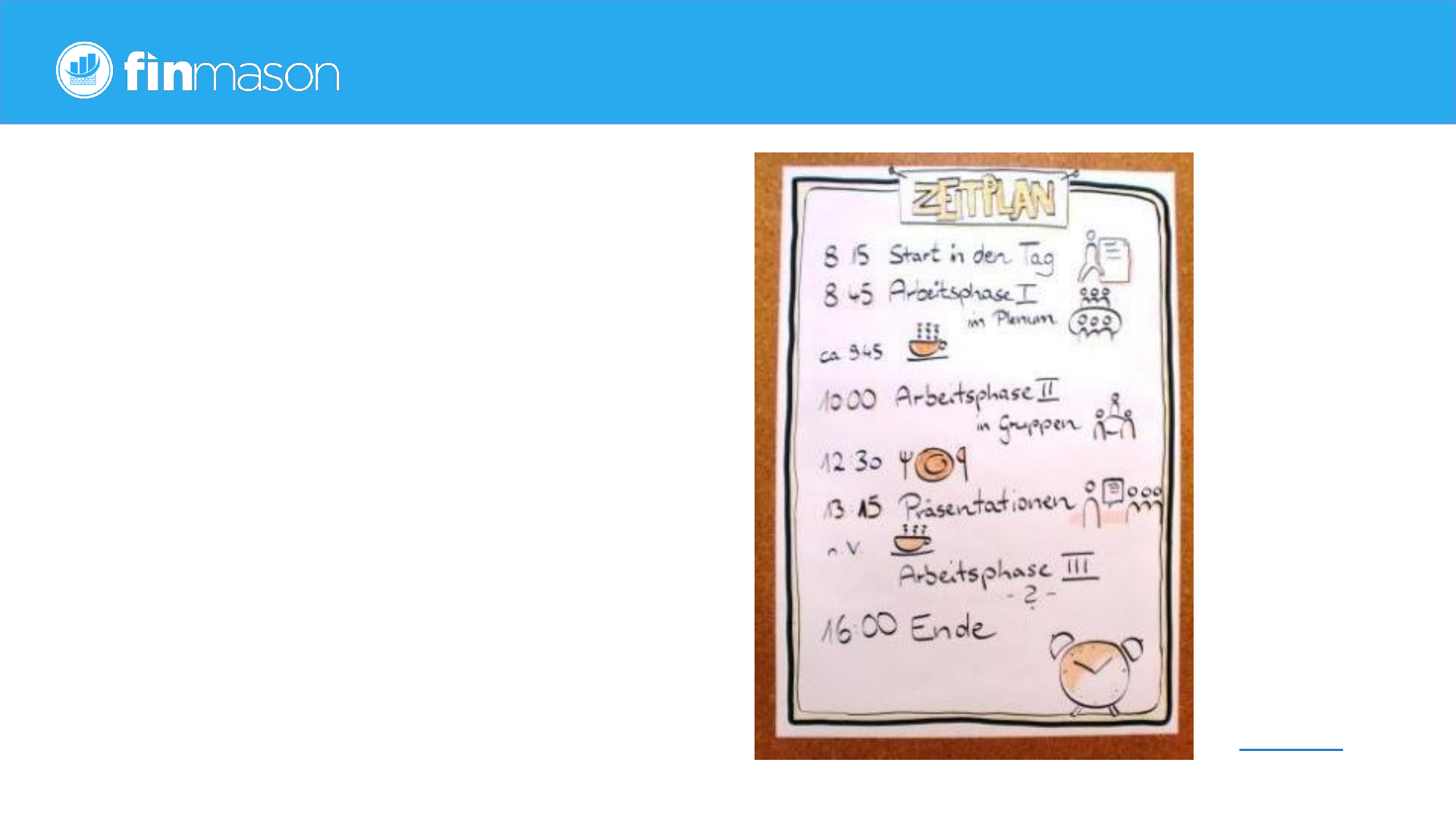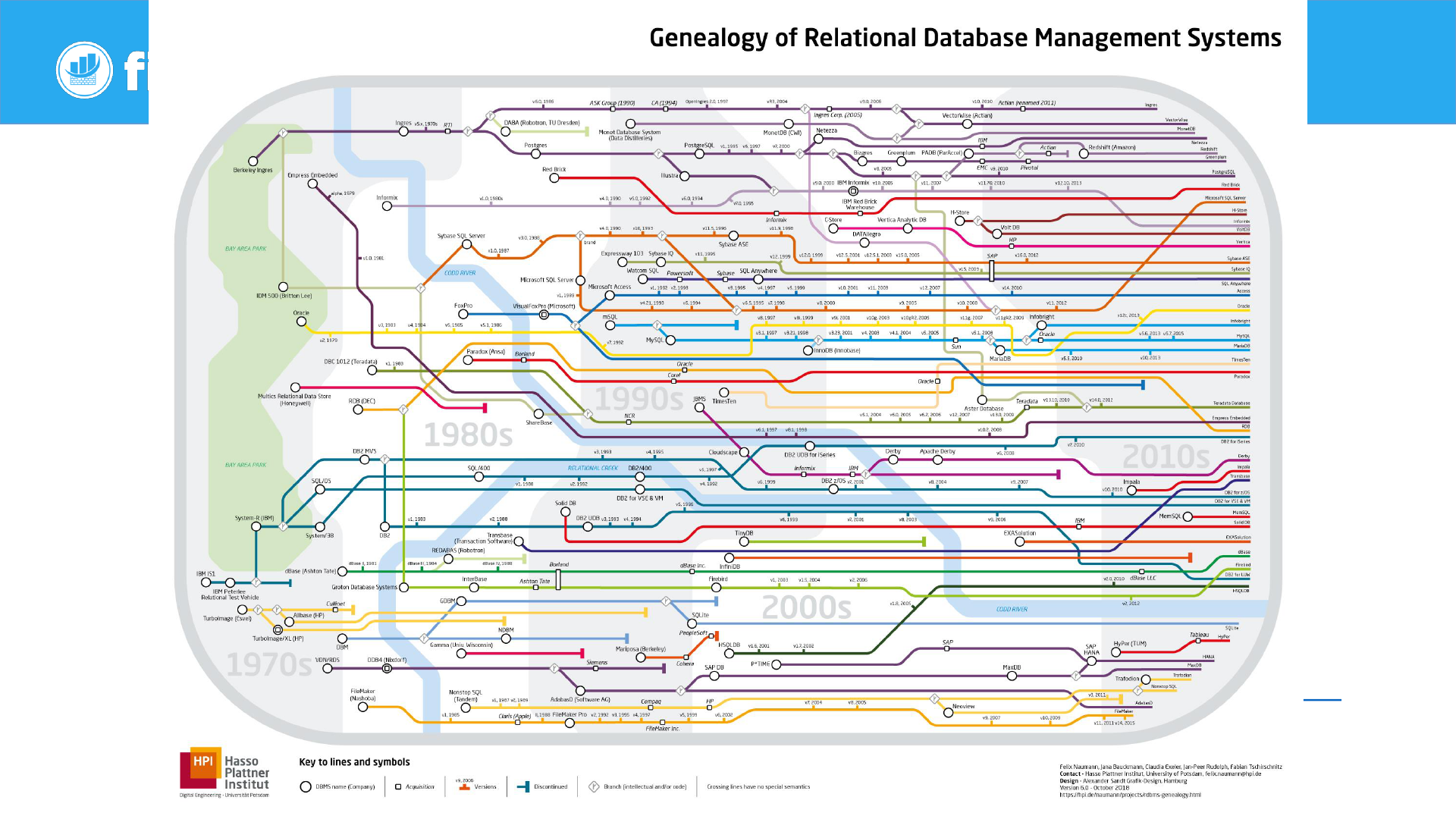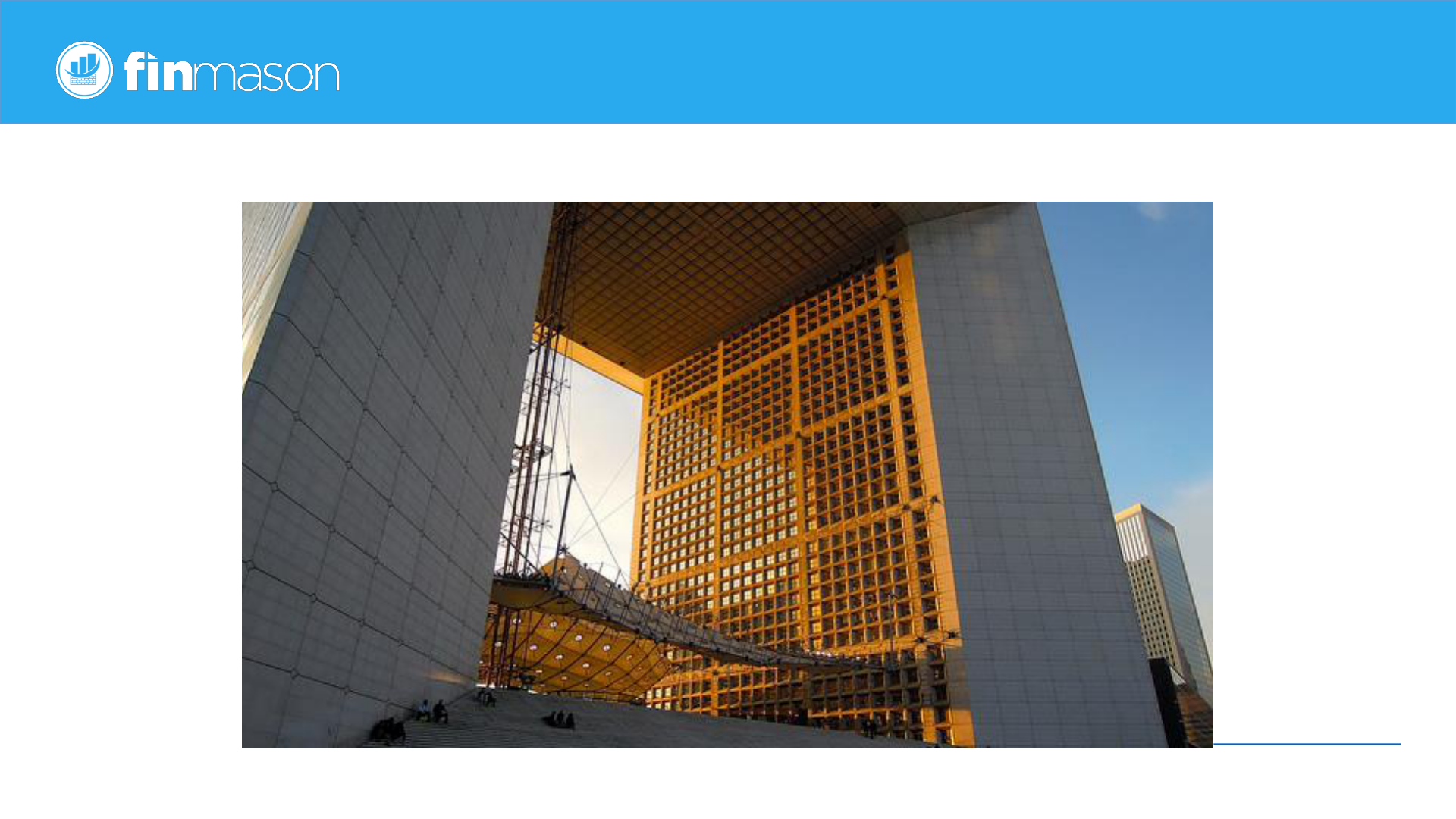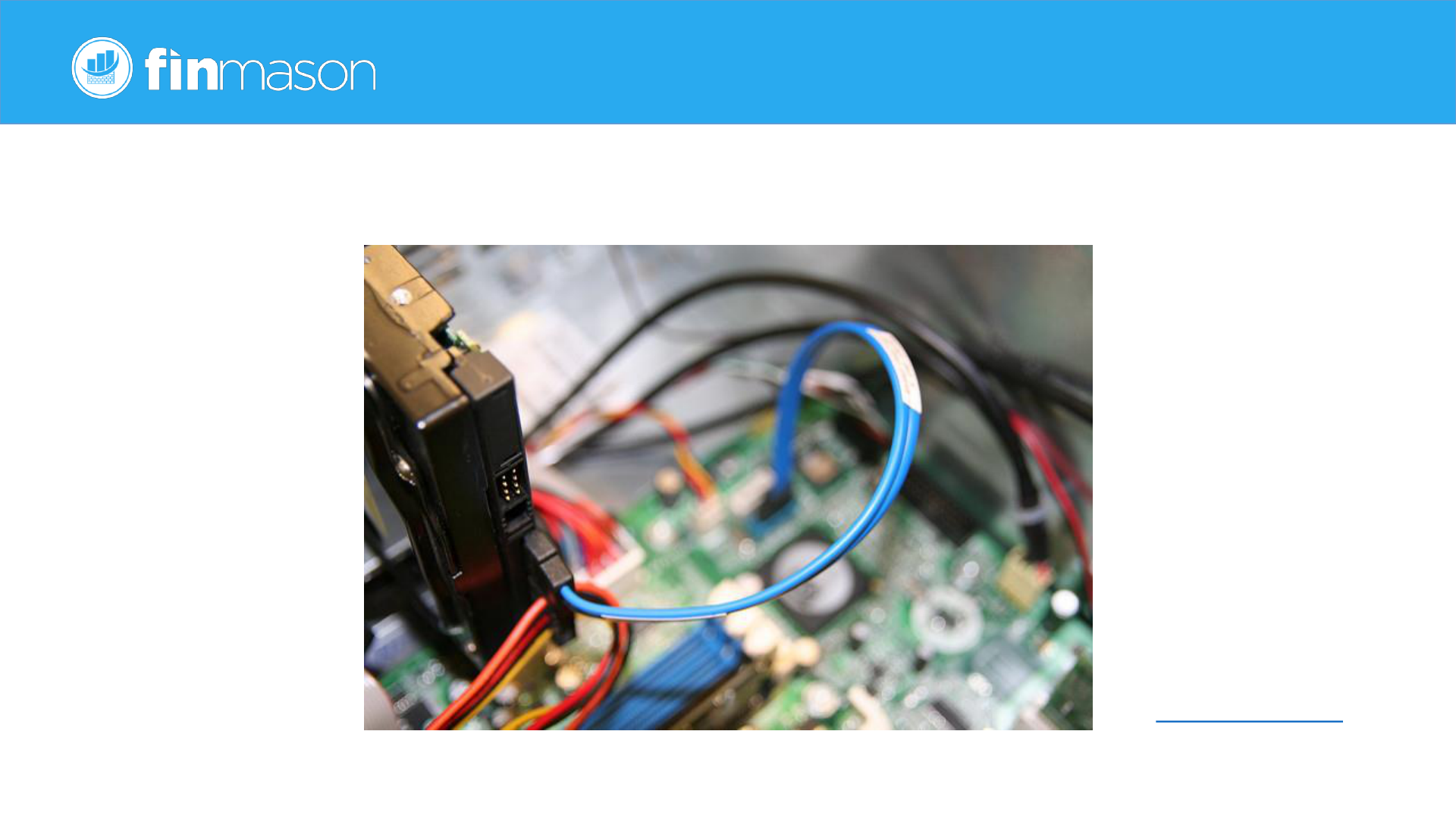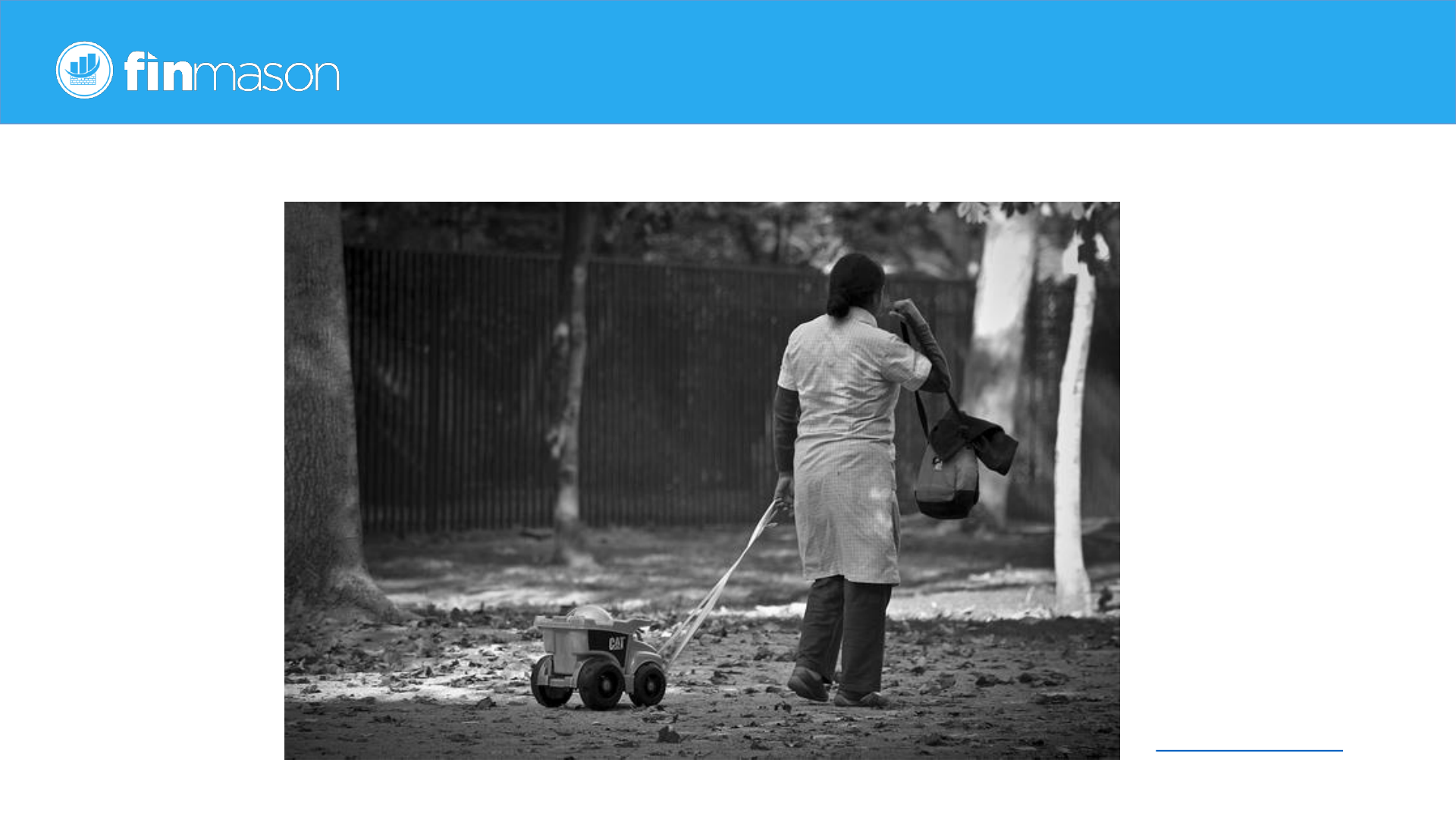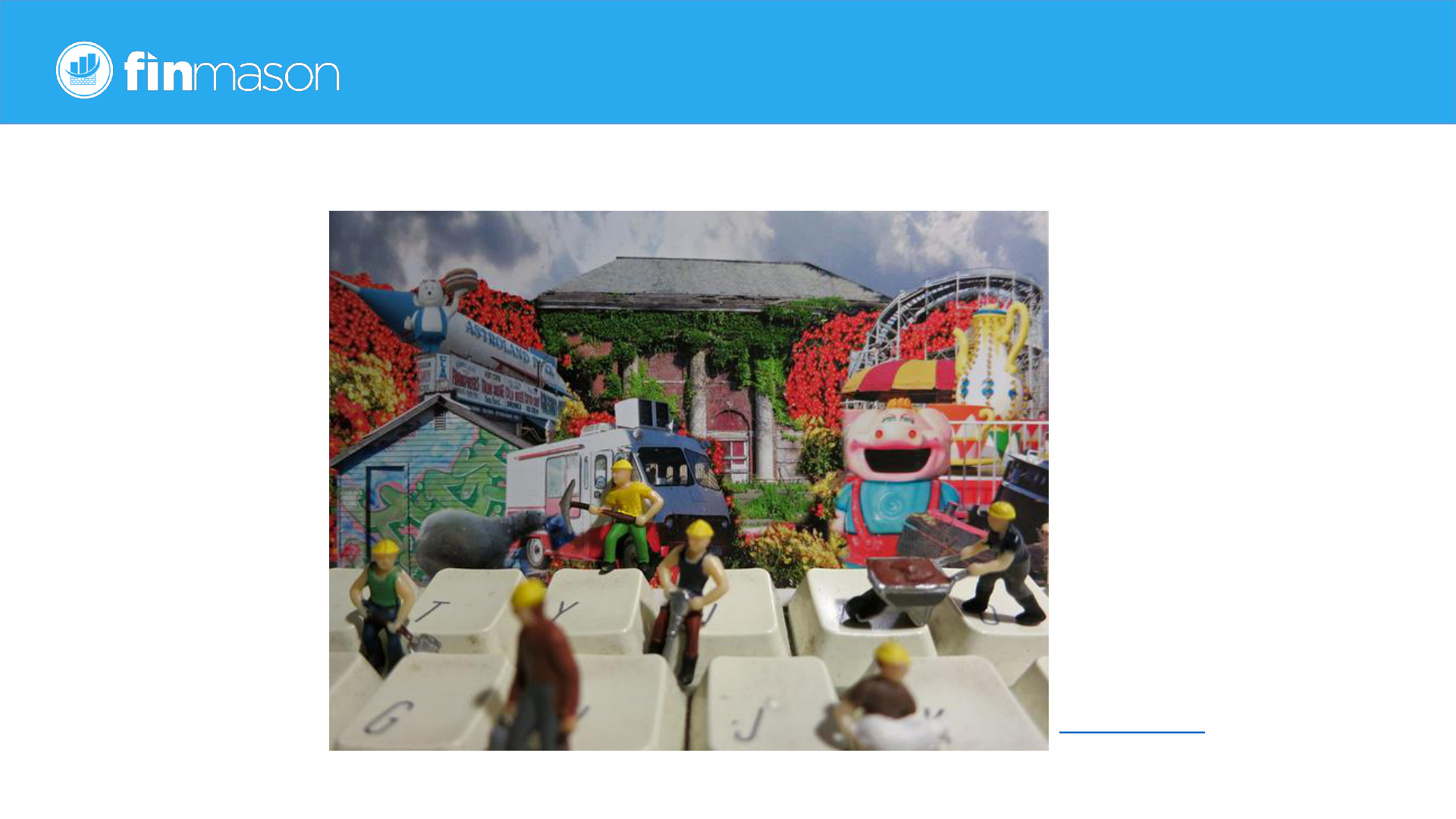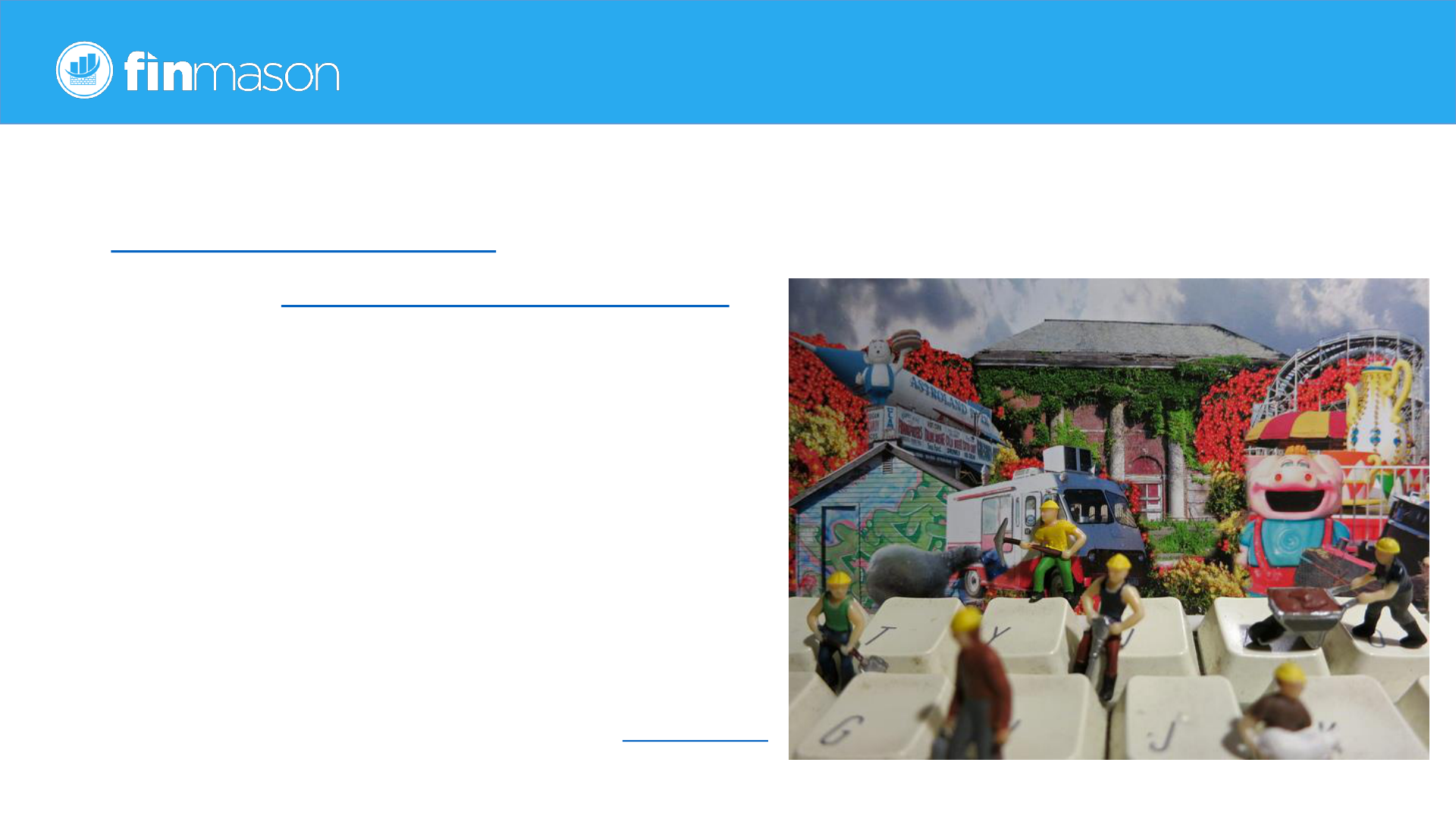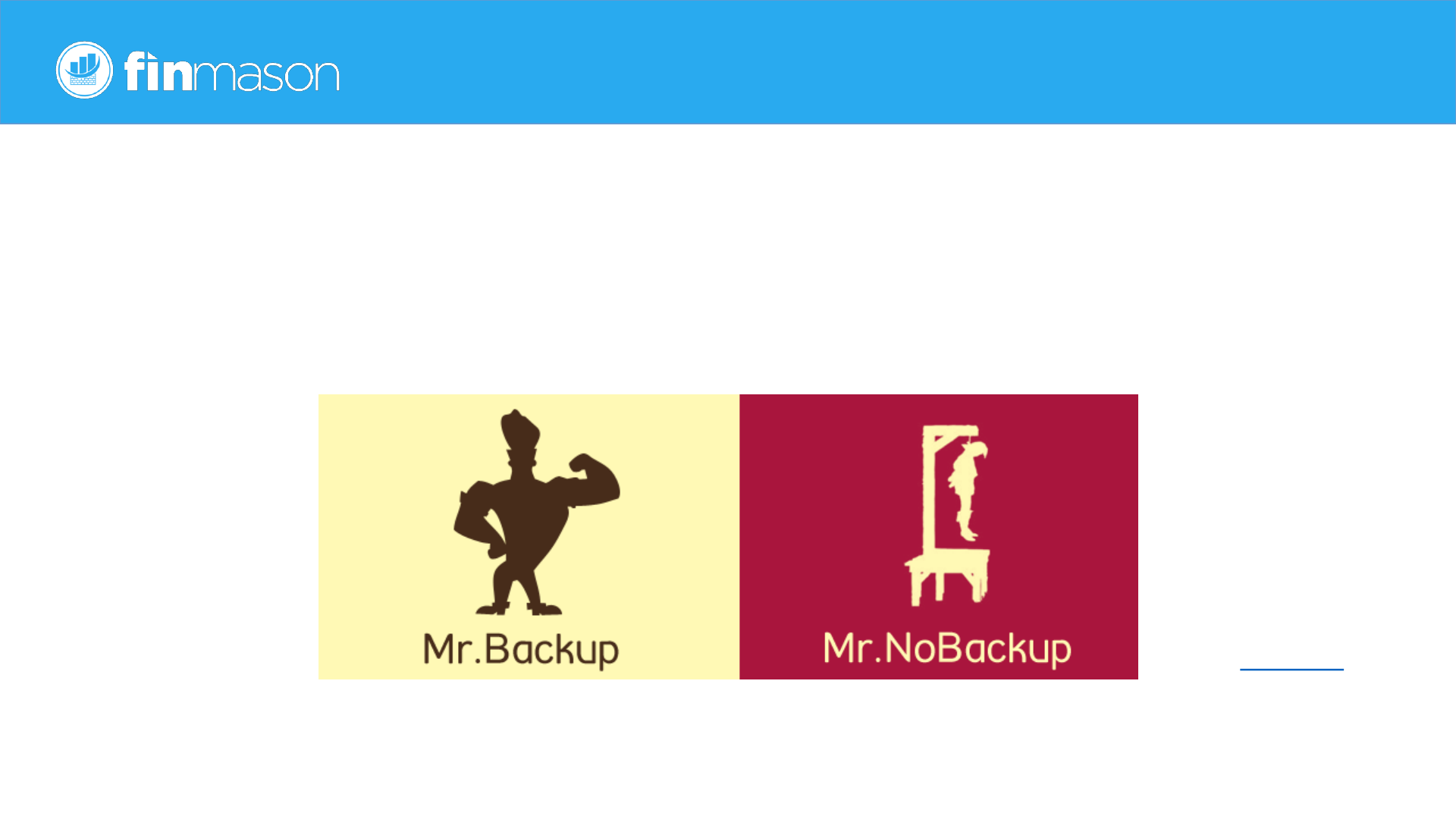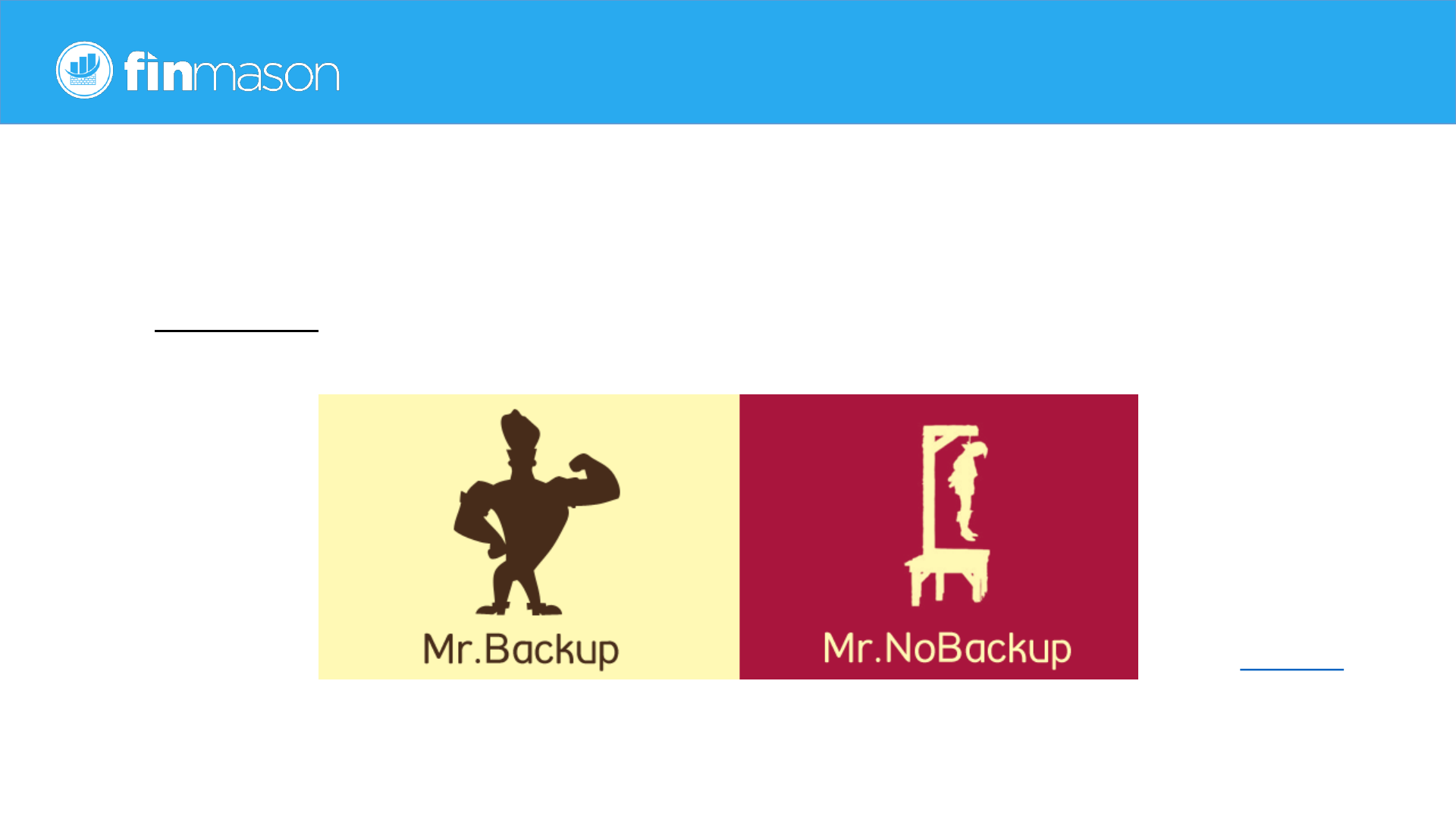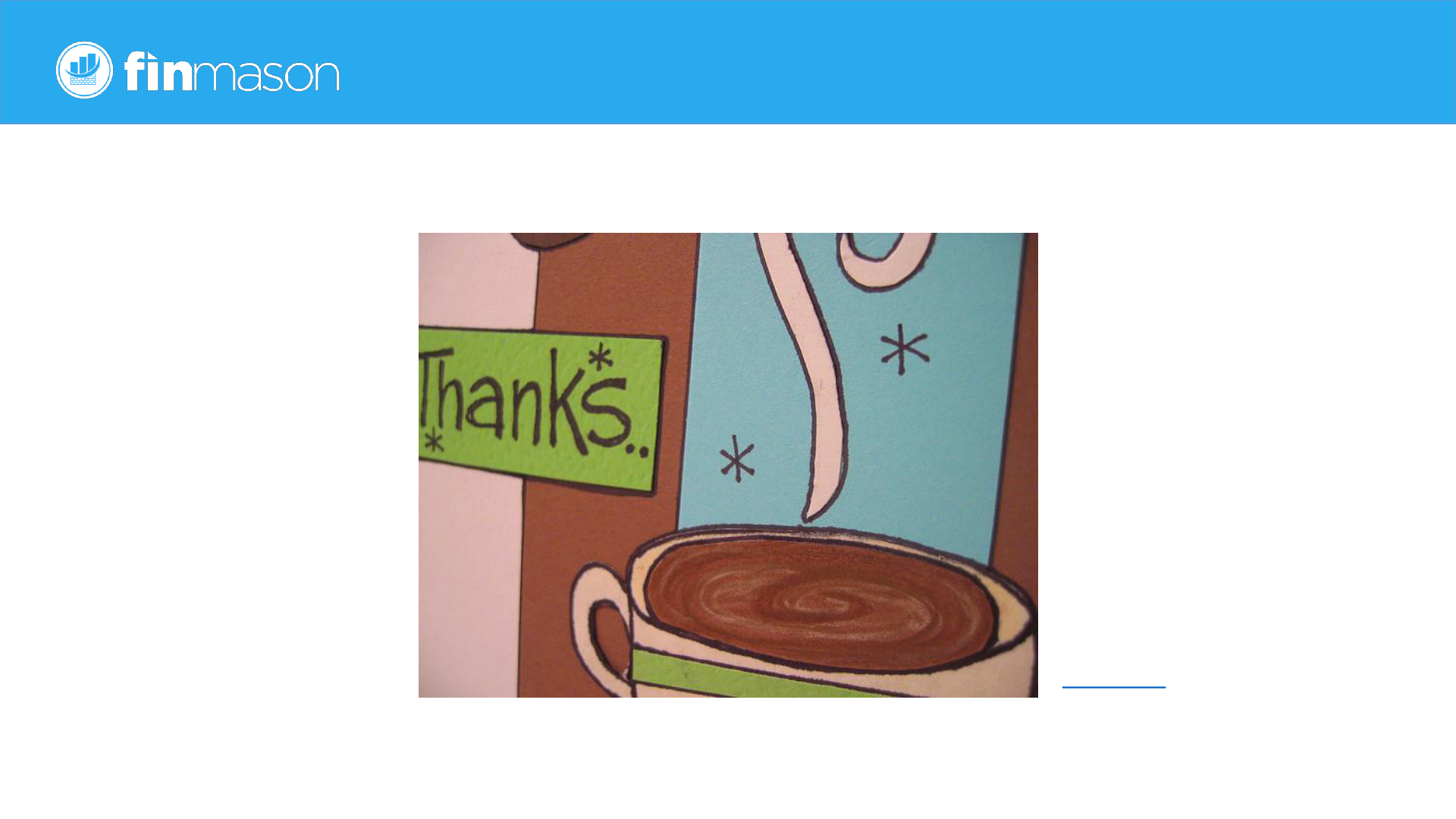Prague PostgreSQL Developers Day 2020
PostgreSQL
administration fundamentals
workshop for beginners
Aleš Zelený

Prague PostgreSQL Developers Day 2020
Investment Analytics
Data Service
Who we are
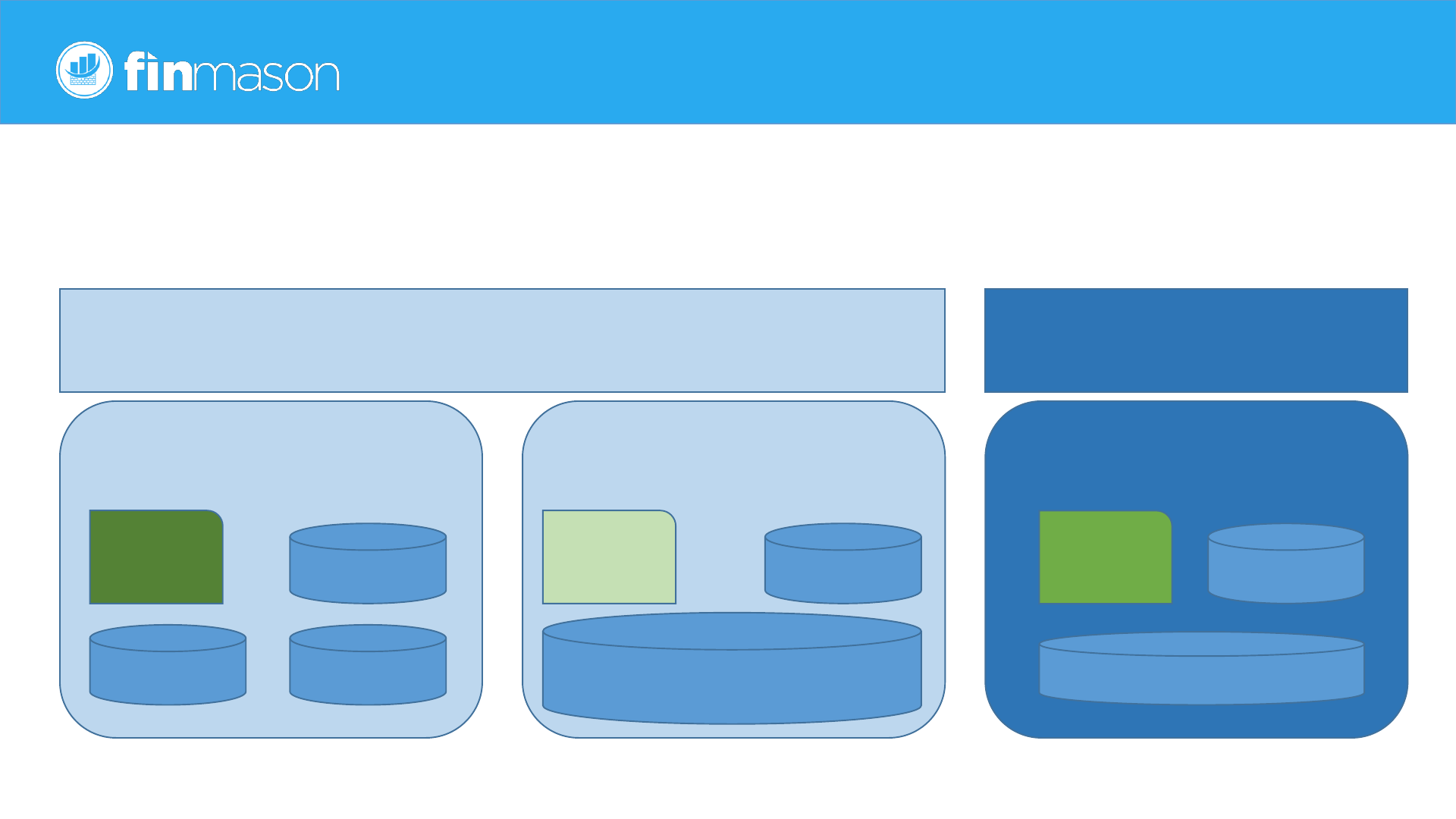
PostgreSQL in operating system
• RDBMS SW installed -> Postgres instances -> databases managed by instance.
6PostgreSQL administration beginners' workshopFebruary 2, 2020
/usr/lib/postgresql/12/{lib,bin}
/usr/lib/postgresql/10/bin/postgres
-D /var/lib/postgresql/10/main
postgres
warehouse
sales webdb
/usr/lib/postgresql/9.6/{lib,bin}
/usr/lib/postgresql/10/bin/postgres
-D /var/lib/postgresql/10/main
/usr/lib/postgresql/9.6/bin/postgre
s -D /var/lib/postgresql/10/main
postgres postgres
car_rental
Config:
Processes,
RAM…
Config:
Processes,
RAM…
Config:
Processes,
RAM…
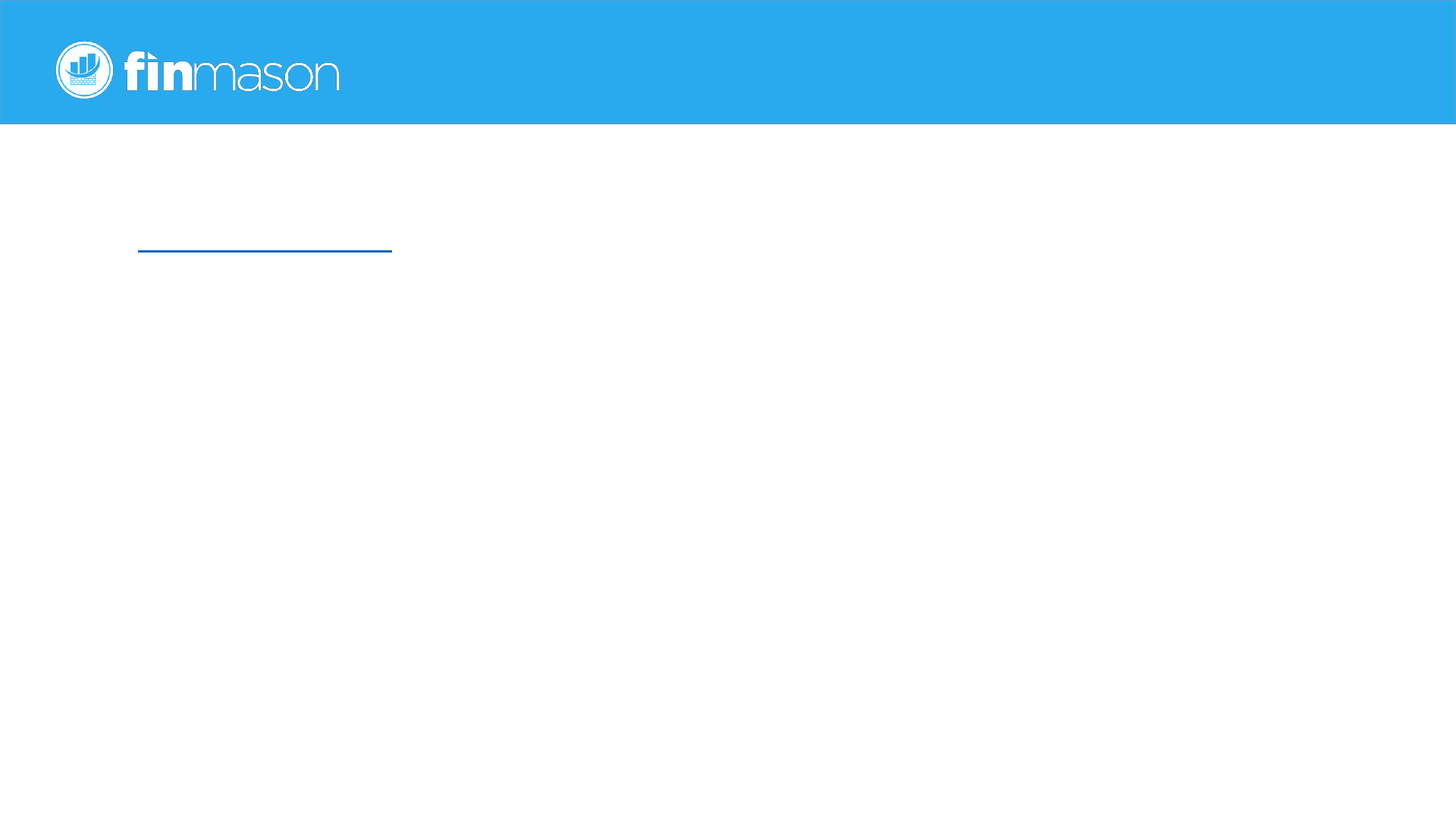
PostgreSQL cluster on filesystem
• Filesystem layout advise on wiki
• Consider using tablespaces per storage tier or per usecase
• Storage tier
• Database
• Customer (kind of multitenant separation)
• WAL – transaction logs on separate file system
• Keep enough free space, as WAL logs (formerly called xlog-s) might growth under workload peaks
or in case DB replication target is offline
• PostgreSQL log files – place them on filesystem distinct from postgres cluster data directory,
if they growth unexpectedly fast (some repeated errors or flood by failed login attempts),
they will not runt your database cluster filesystem out of space. Rotate them and keep for
long time, in case of an investigation, they are usefull.
• Do not share filesystem for different clusters
• Unless working on a LAB demo…
7PostgreSQL administration beginners' workshopFebruary 2, 2020
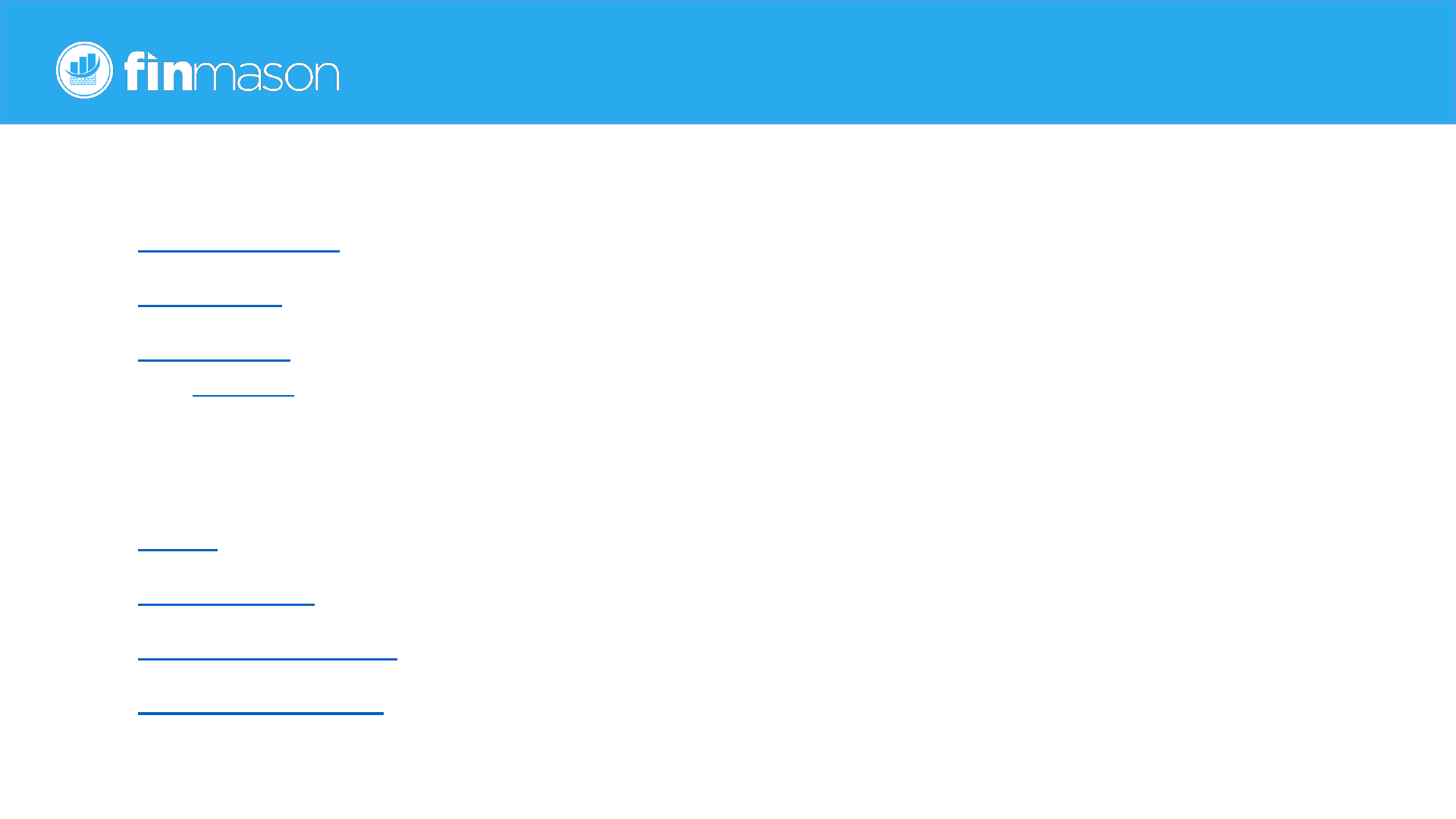
PostgreSQL cluster level objects
• Configuration (postgresql.conf – can be queried from pg_settings view)
• HBA rules (from postgres 10 there is also pg_hba_file_rules view)
• Databases (templates and postgres DBs are created by initdb utility during cluster creation)
• template0
• Template1 (can be modified, so all new databases will contain your modifications, like pre-installed extensions)
• postgres (can be used for user data, I’d recommend create your own databases to store application data)
• Your custom databases – this is probably why you are running aRDBMS.
• Roles (and users whose are roles with login privilege)
• Tablespaces (can point to different filesystems, so you can utilize multiple disks)
• Write Ahead Logs (transaction logs)
• Physical backups
• … and many others
8PostgreSQL administration beginners' workshopFebruary 2, 2020
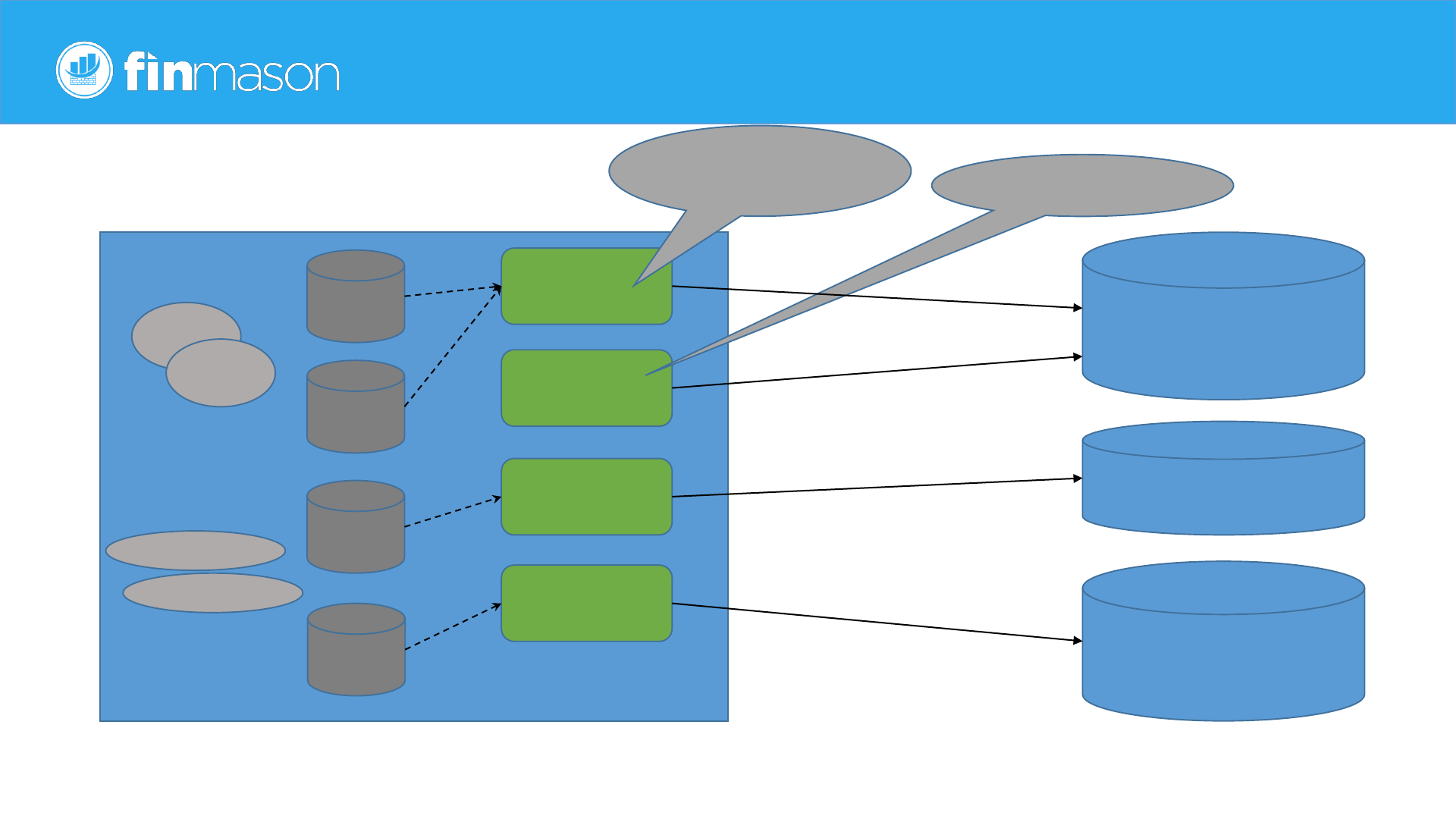
Cluster level objects
9PostgreSQL administration beginners' workshopFebruary 2, 2020
/dev/sdb
/dev/sdc
/dev/sdd
ts_sales
ts_dwh
ts_data
ts_temp
lv_data
lv_temp
default_tablespace
can be configured
temp_tablespaces
dwh
sales
web
cardb
Single database can have tables in different tablespaces
usr1
usr2
approle1
approle2
Database level objects
• Schemas
• Tables
• Tables within a schema might be placed in different tablespaces for performance tiering or space
management purposes
• Functions
• Triggers and trigger functions
• Materialized views
• Operators
• …
• Object privileges
• search_path
• default is configured at cluster level
• Can be configured per user in each database
10PostgreSQL administration beginners' workshopFebruary 2, 2020
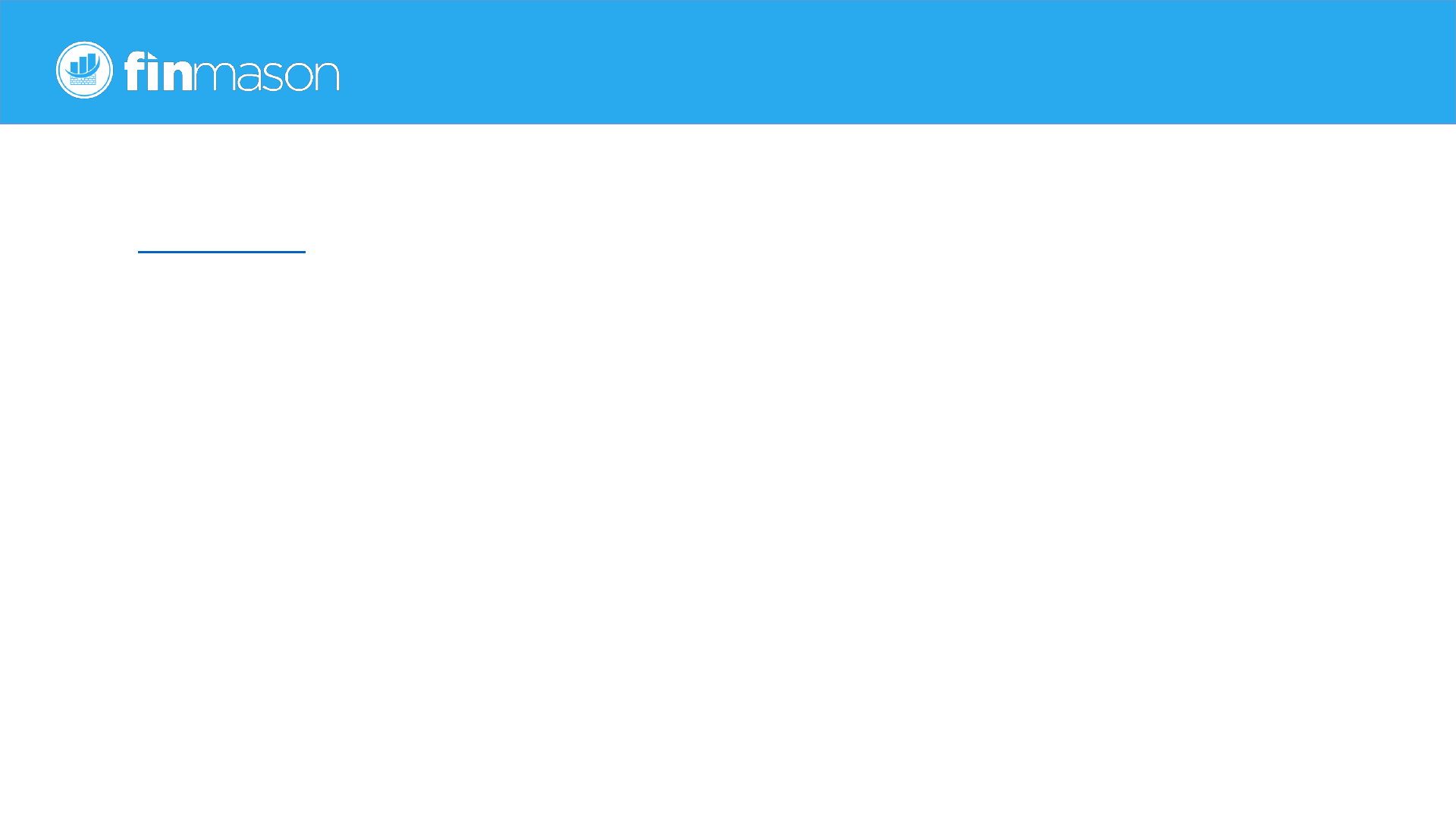
Postgres instance processes
• postmaster is a deprecated alias of postgres ☺
• responsible for instance start, more on this later
• responsible to handle new client connections
• checkpointer - responsible for checkpoint – consistent state of all files as checkpoint (recovery
starts from last ckpt)
• background writer - writes dirty blocks from shared buffers to data files
• wal writer
• writes data to transaction logs, necessary to ensure durability and recoverability
• autovaccum - database housekeeping process
• statistic collector
• background worker processes
11PostgreSQL administration beginners' workshopFebruary 2, 2020
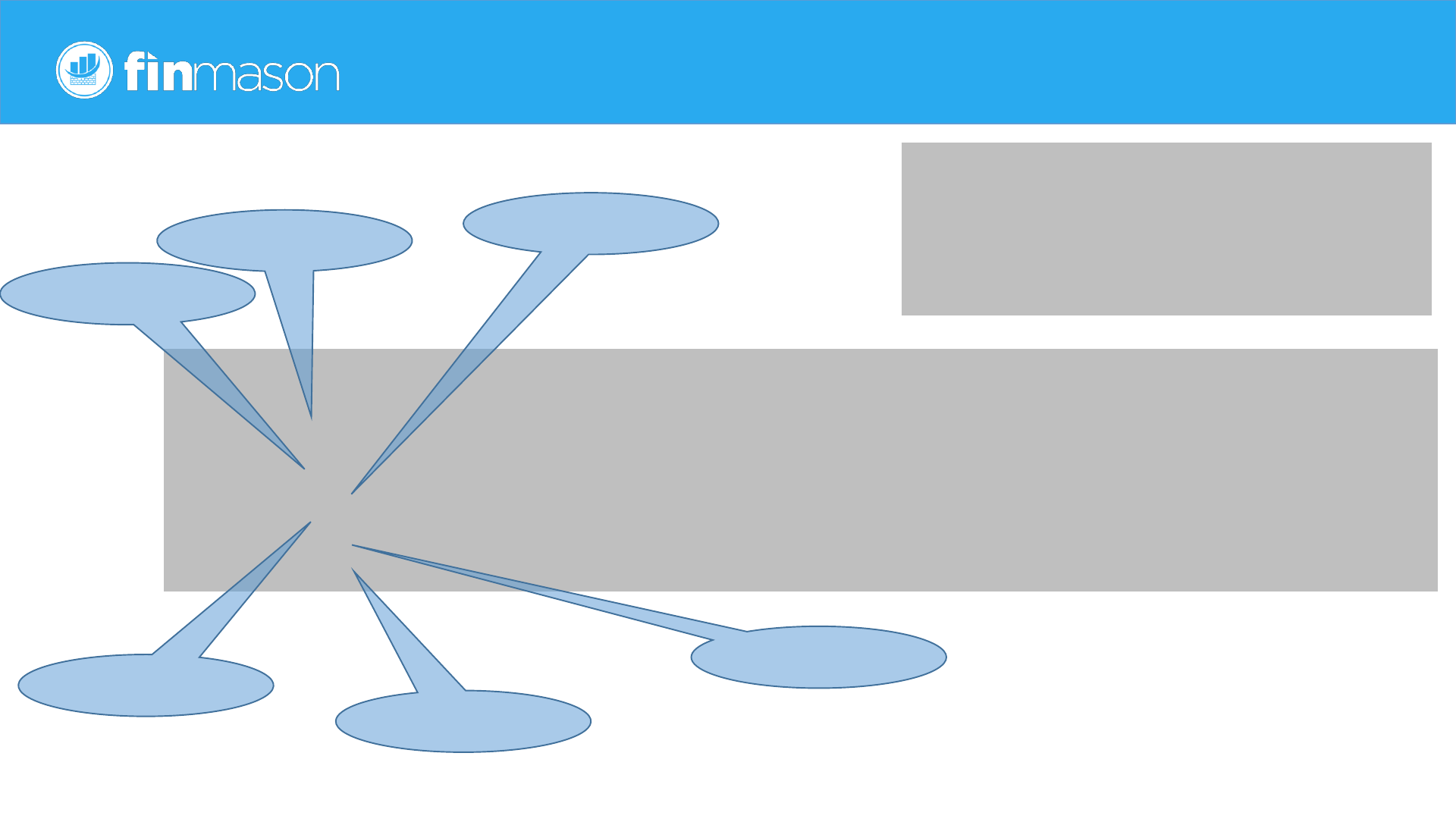
root@debian:~# ps -fp 406 422 423 424 425 426
UID PID PPID C STIME TTY STAT TIME CMD
postgres 406 1 0 14:49 ? S 0:00 /usr/lib/postgresql/9.6/bin/postgres –D
/var/lib/postgresql/9.6/main -c config_file=/etc/postgresql/9.6/main/postgresql.conf
postgres 422 406 0 14:49 ? Ss 0:00 postgres: 9.6/main: checkpointer process
postgres 423 406 0 14:49 ? Ss 0:00 postgres: 9.6/main: writer process
postgres 424 406 0 14:49 ? Ss 0:00 postgres: 9.6/main: wal writer process
postgres 425 406 0 14:49 ? Ss 0:00 postgres: 9.6/main: autovacuum launcher process
postgres 426 406 0 14:49 ? Ss 0:00 postgres: 9.6/main: stats collector process
Postgres instance processes
12PostgreSQL administration beginners' workshopFebruary 2, 2020
root@debian:~# pstree -laps 406
systemd,1
└─postgres,406 -D /var/lib/postgresql/9.6/main …
├─postgres,422
├─postgres,423
├─postgres,424
├─postgres,425
└─postgres,426
postmaster
checkpointer,
ckpt
background
writer, bgwr
WAL writer
autovacuum
statistics
collector
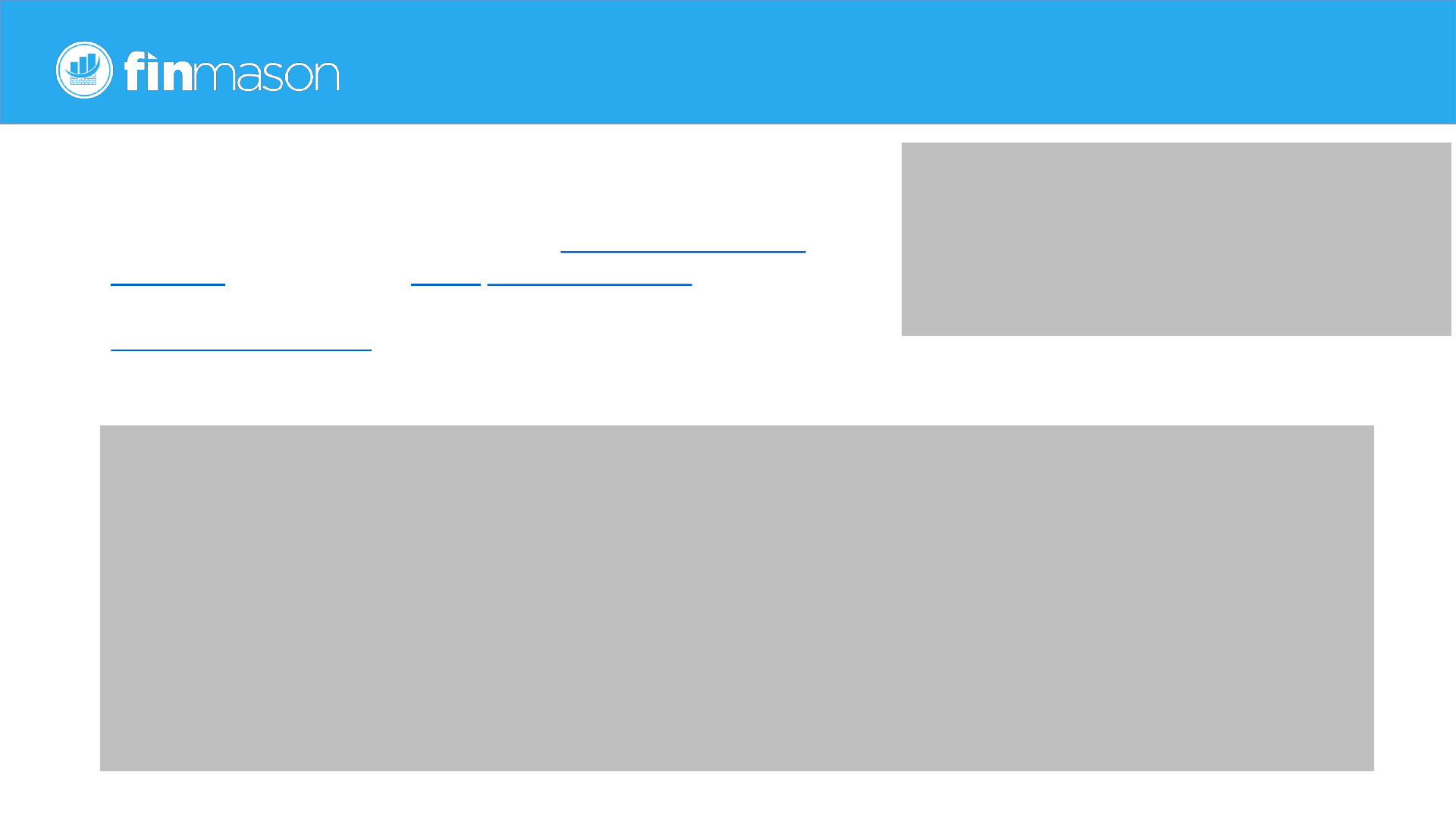
Postgres instance processes (release 10)
13PostgreSQL administration beginners' workshopFebruary 2, 2020
root@debian:~# pstree -laps 405
systemd,1
└─postgres,405 -D /var/lib/postgresql/10/warehouse
├─postgres,410
├─postgres,411
├─postgres,412
├─postgres,413
├─postgres,414
└─postgres,415
root@debian:~# ps -fp 405 410 411 412 413 414 415
UID PID PPID C STIME TTY STAT TIME CMD
postgres 405 1 0 14:49 ? S 0:00 /usr/lib/postgresql/10/bin/postgres -D
/var/lib/postgresql/10/warehouse -c
config_file=/etc/postgresql/10/warehouse/postgresql.con
postgres 410 405 0 14:49 ? Ss 0:00 postgres: 10/warehouse: checkpointer process
postgres 411 405 0 14:49 ? Ss 0:00 postgres: 10/warehouse: writer process
postgres 412 405 0 14:49 ? Ss 0:00 postgres: 10/warehouse: wal writer process
postgres 413 405 0 14:49 ? Ss 0:00 postgres: 10/warehouse: autovacuum launcher
process
postgres 414 405 0 14:49 ? Ss 0:00 postgres: 10/warehouse: stats collector process
postgres 415 405 0 14:49 ? Ss 0:00 postgres: 10/warehouse: bgworker: logical
replication launcher
bgworker – background worker process, starting from postgres
release 10 used to provide logical replication feature, some parallel
operations (sequential scan…) are supported, see
max_worker_processes configuration parameter. Extension modules
might create bgworker processes even in previous releases.
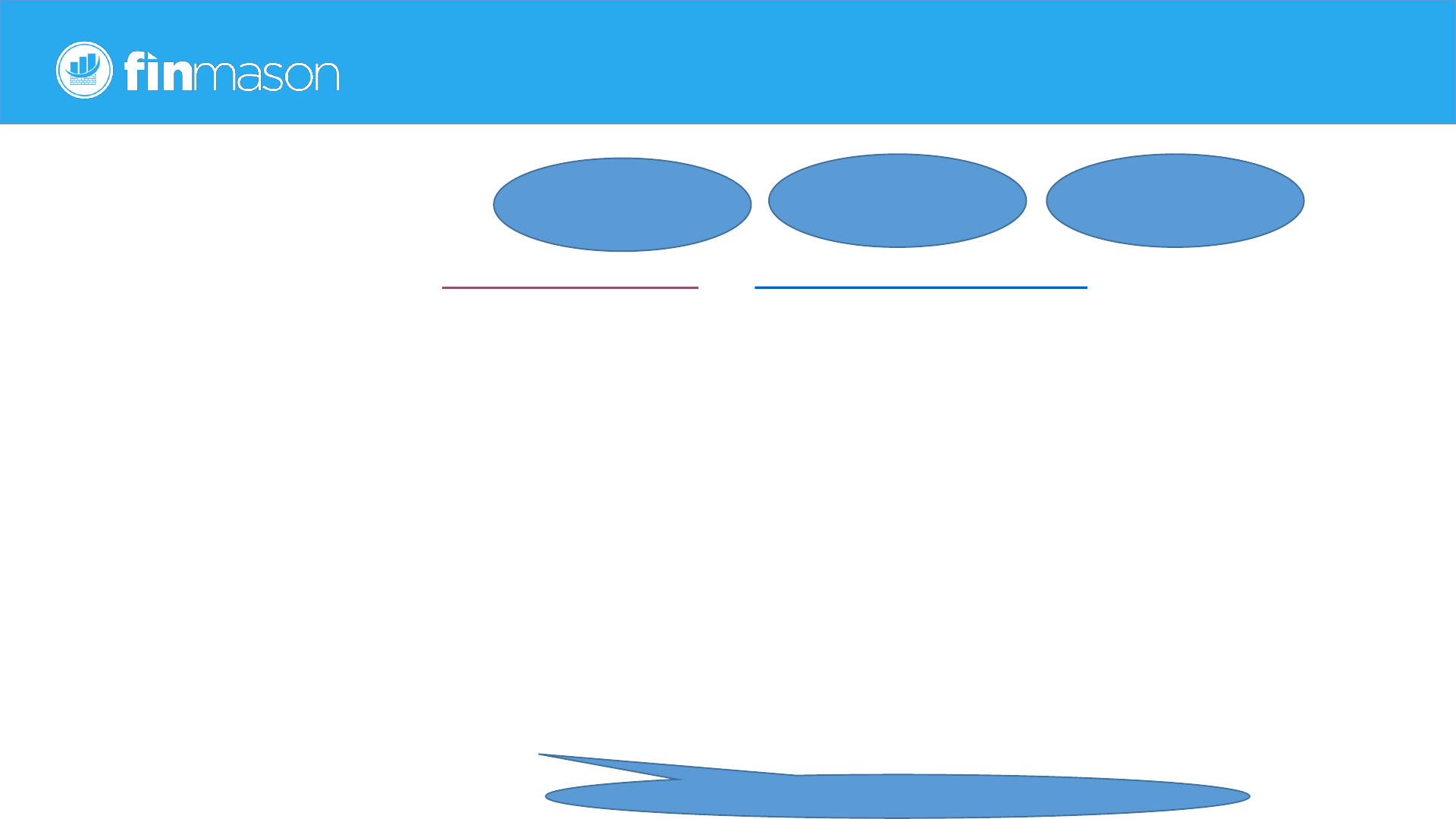
Client connection
PostgreSQL administration beginners' workshopFebruary 2, 2020
Client
Client Client
• Client need to know connection string or Environment Variables – recipe how
contact server
• Database server host (or IP address)
• Username (and password) used for connection
• Database where client wants to connect, there is no connection to postgres instance only
• Keyword=value format
• host=localhost port=5432 dbname=mydb connect_timeout=10
• URI format
• postgresql://[user[:password]@][netloc][:port][,...][/dbname][?param1=value1&...]
• postgresql://user:secret@localhost
• postgresql://other@localhost/otherdb?connect_timeout=10&application_name=myapp
• postgresql://host1:123,host2:456/somedb?target_session_attrs=any&application_name=myapp
from release 10, first successful is used
14
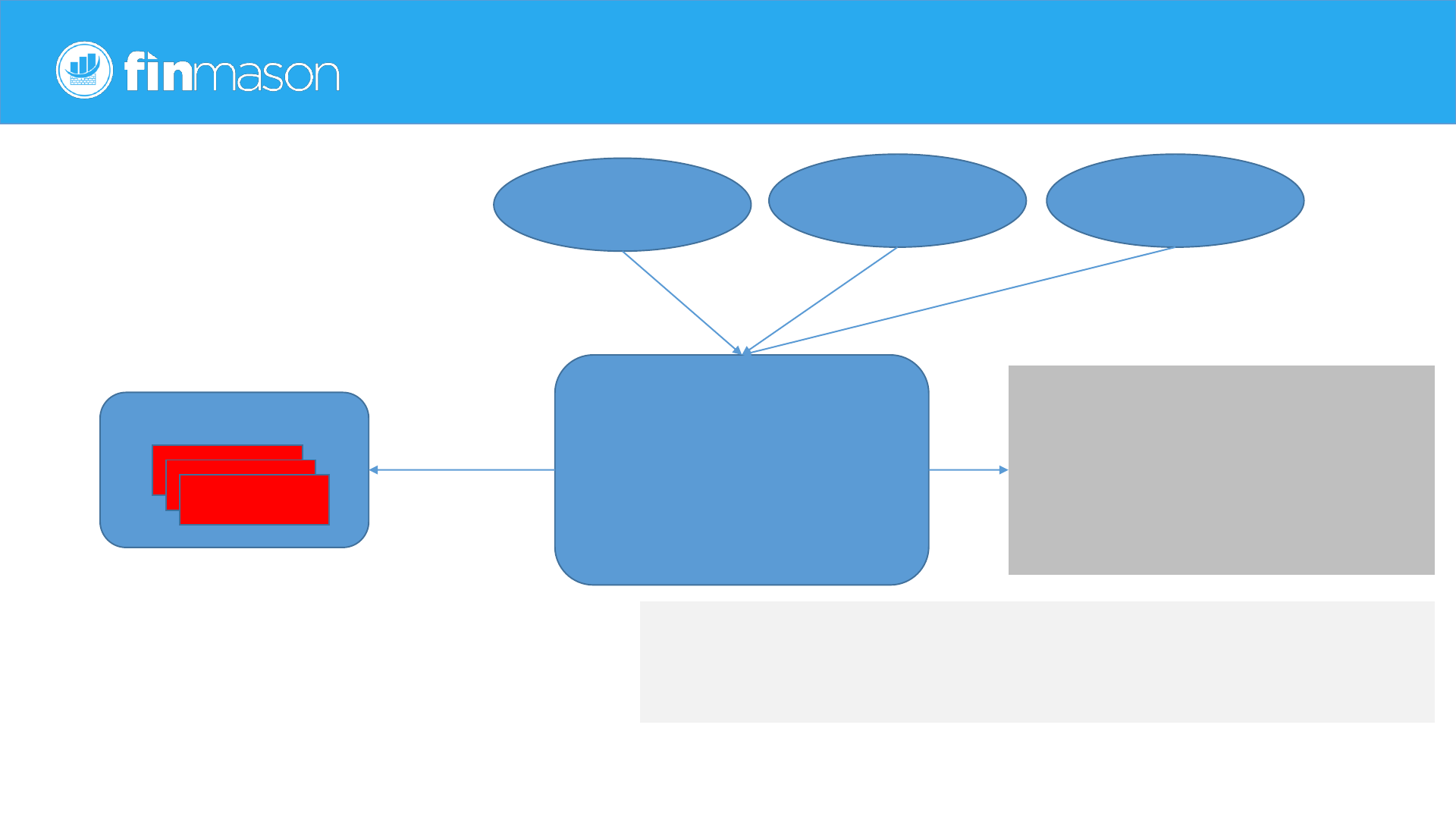
Client connection
PostgreSQL administration beginners' workshopFebruary 2, 2020
Postmaster
Main postgres process, listen
for network connections
(default port 5432) and fork
new server backend process
to handle client requests
Client
Client Client
5432/tcp
pg_hba.conf
Once postmaster receives
connection, it consults HBA rules to
decide, whether permit or reject
connection from a machine using a
user to connect to a database.
local all all peer
host all all 127.0.0.1/32 ident
# Subnet range 192.168.151.[0 - 63]
host all all 192.168.151.0/26 md5
host all all 192.168.151.64/32 md5
Backend process
work_mem
work_mem
work_mem
15
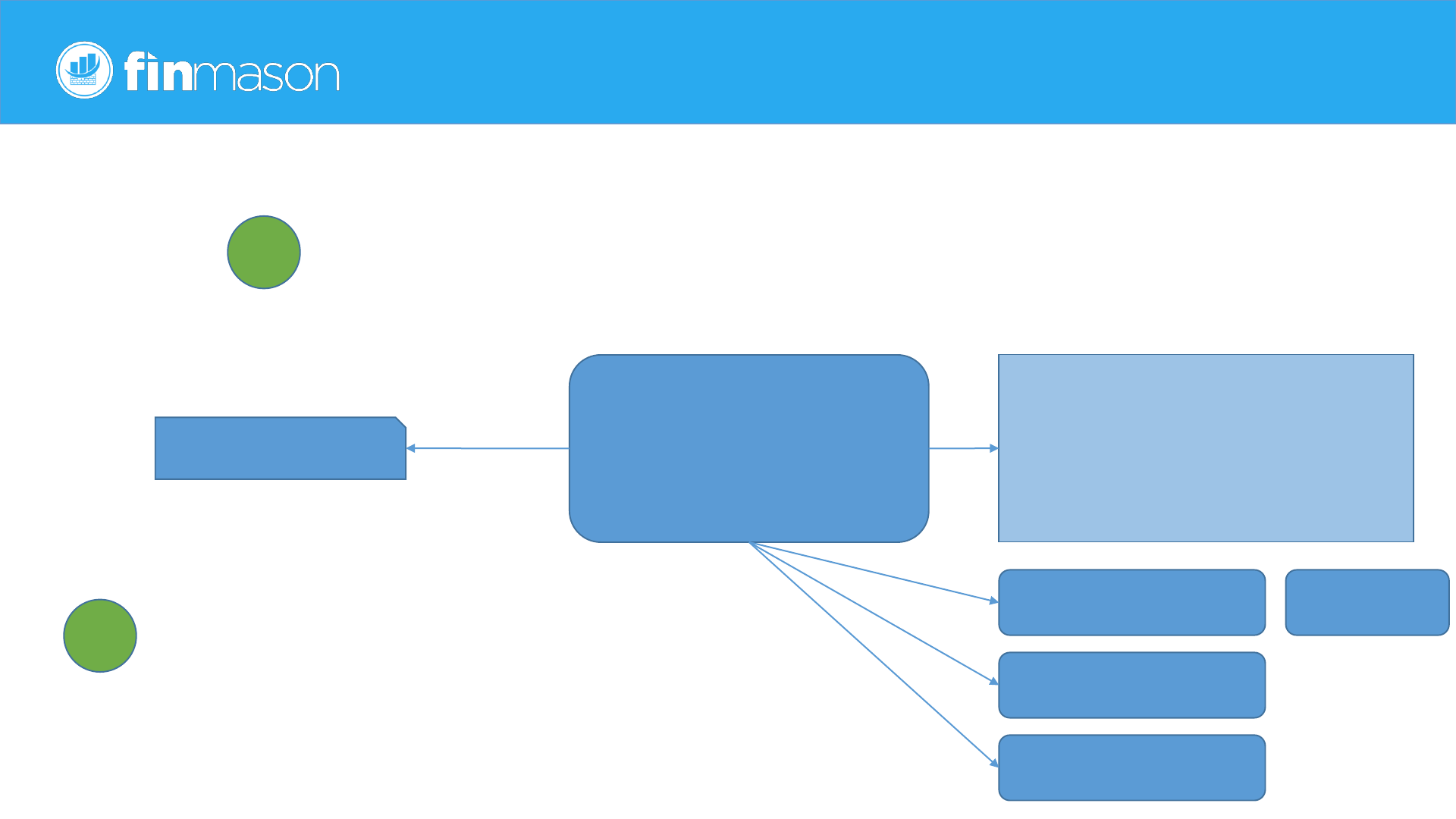
Postmaster starts postgresql instance
16PostgreSQL administration beginners' workshopFebruary 2, 2020
shared_buffers
Postmaster
Starts instance, allocates
shared memory, listen for
connections and fork new
processes for them
Background writer
autovacuum
checkpointer
…
postgresql.conf
systemd/init/user start postgres process at least with with one parameter or environment set…
postgres@debian:~$ /usr/lib/postgresql/10/bin/postgres
postgres does not know where to find the server configuration file.
You must specify the --config-file or -D invocation option or set the PGDATA environment variable.
Postmaster reads configuration file and based on configuration
allocates shared memory and start background processes
and start listening for client connection on just one TCP port,
while it can listen multiple (or all) addresses.
1
2
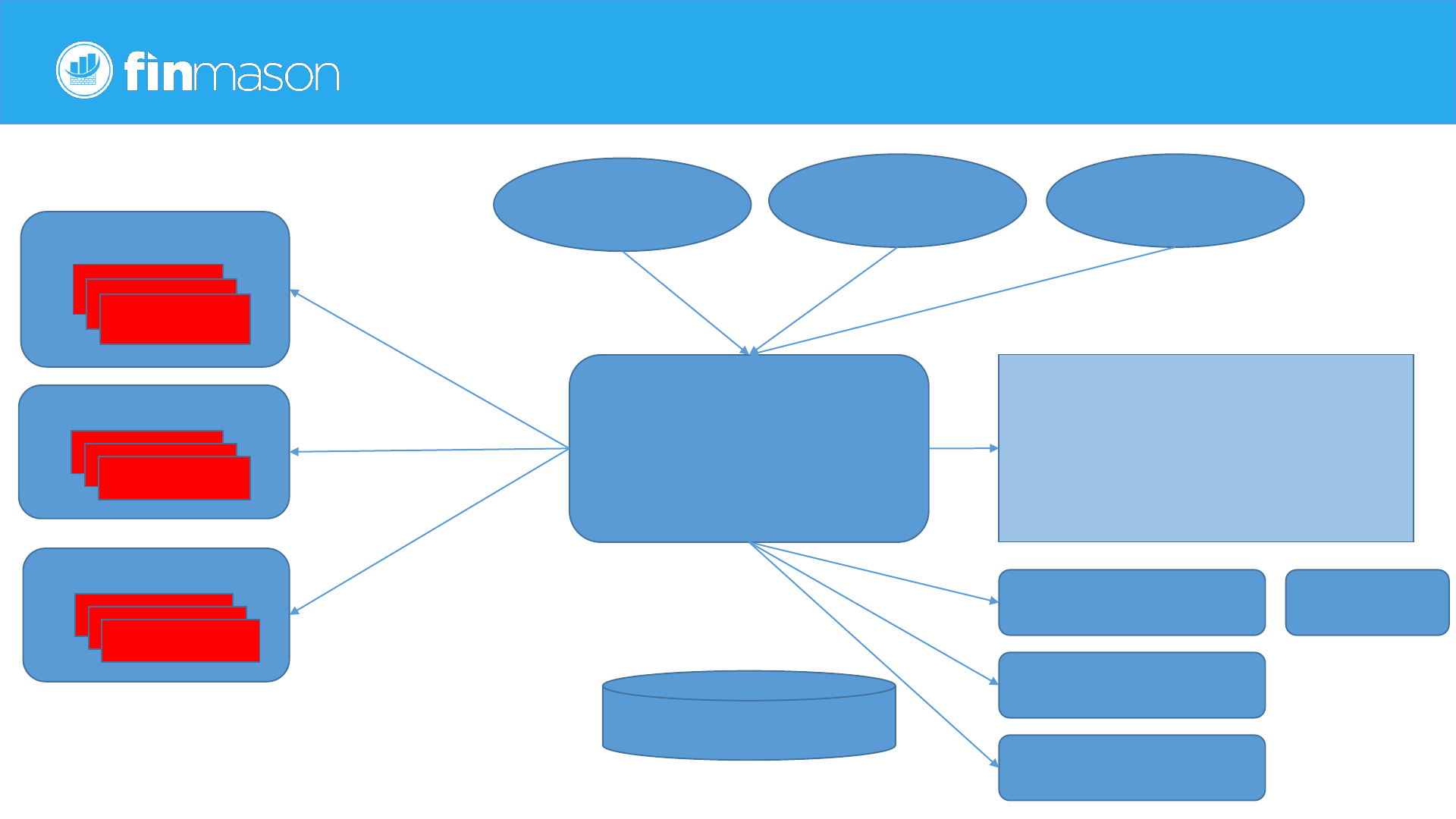
Client connection
17PostgreSQL administration beginners' workshopFebruary 2, 2020
disk
shared_buffers
Backend process
work_mem
work_mem
work_mem
Postmaster
Starts instance, allocates
shared memory, listen for
connections and fork new
processes for them
Client
Backend process
work_mem
work_mem
work_mem
Backend process
work_mem
work_mem
work_mem
Client Client
Background writer
autovacuum
checkpointer
…
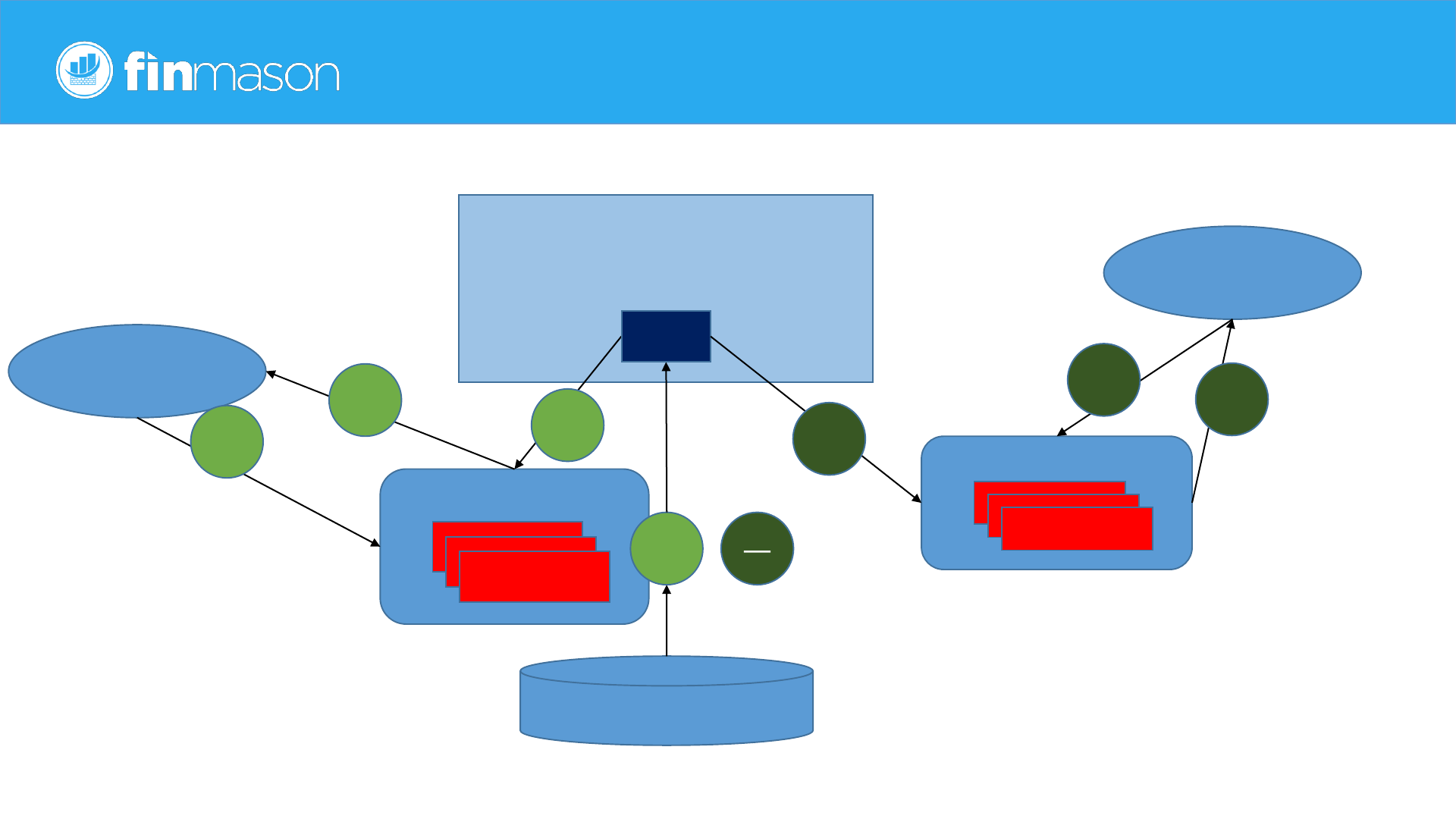
Shared buffers usage for data reads
18PostgreSQL administration beginners' workshopFebruary 2, 2020
disk
shared_buffers
Backend process
work_mem
work_mem
work_mem
Client
Backend process
work_mem
work_mem
work_mem
Client
1
2
3
4
Page
1’
3’
4’
2’
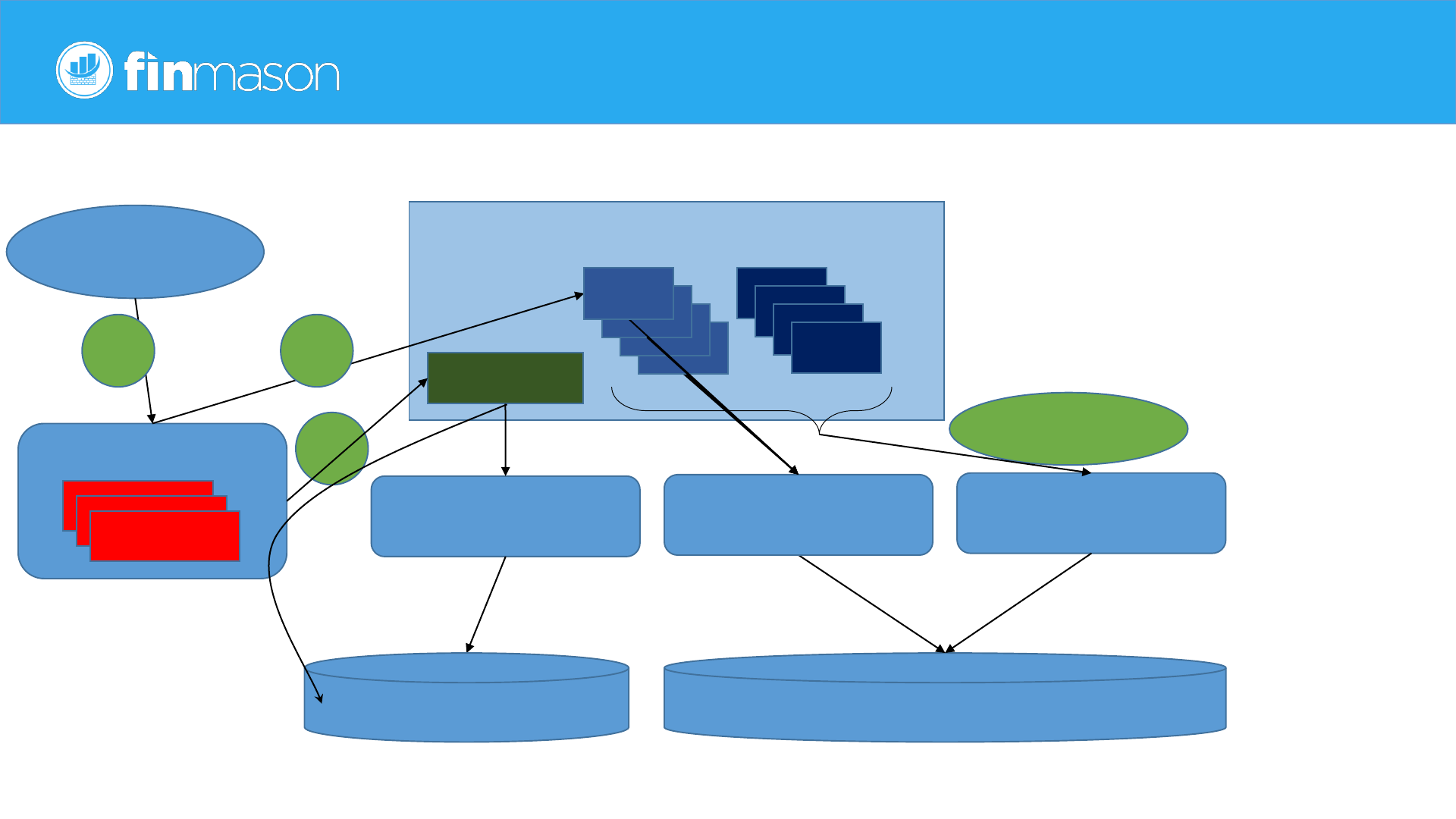
Shared buffers usage for data changes
19PostgreSQL administration beginners' workshopFebruary 2, 2020
Disk (data, indexes…)
shared_buffers
Client
Backend process
work_mem
work_mem
work_mem
1
3
com
mit
Ensures All dirty
pages synched to
disk
2
Background writer
Page
Page
Page
Page
Page
Page
Page
Page
Check Pointer
Wal Writer
only effective when
(synchronous_commit = off)
WallBuffer
WAL files
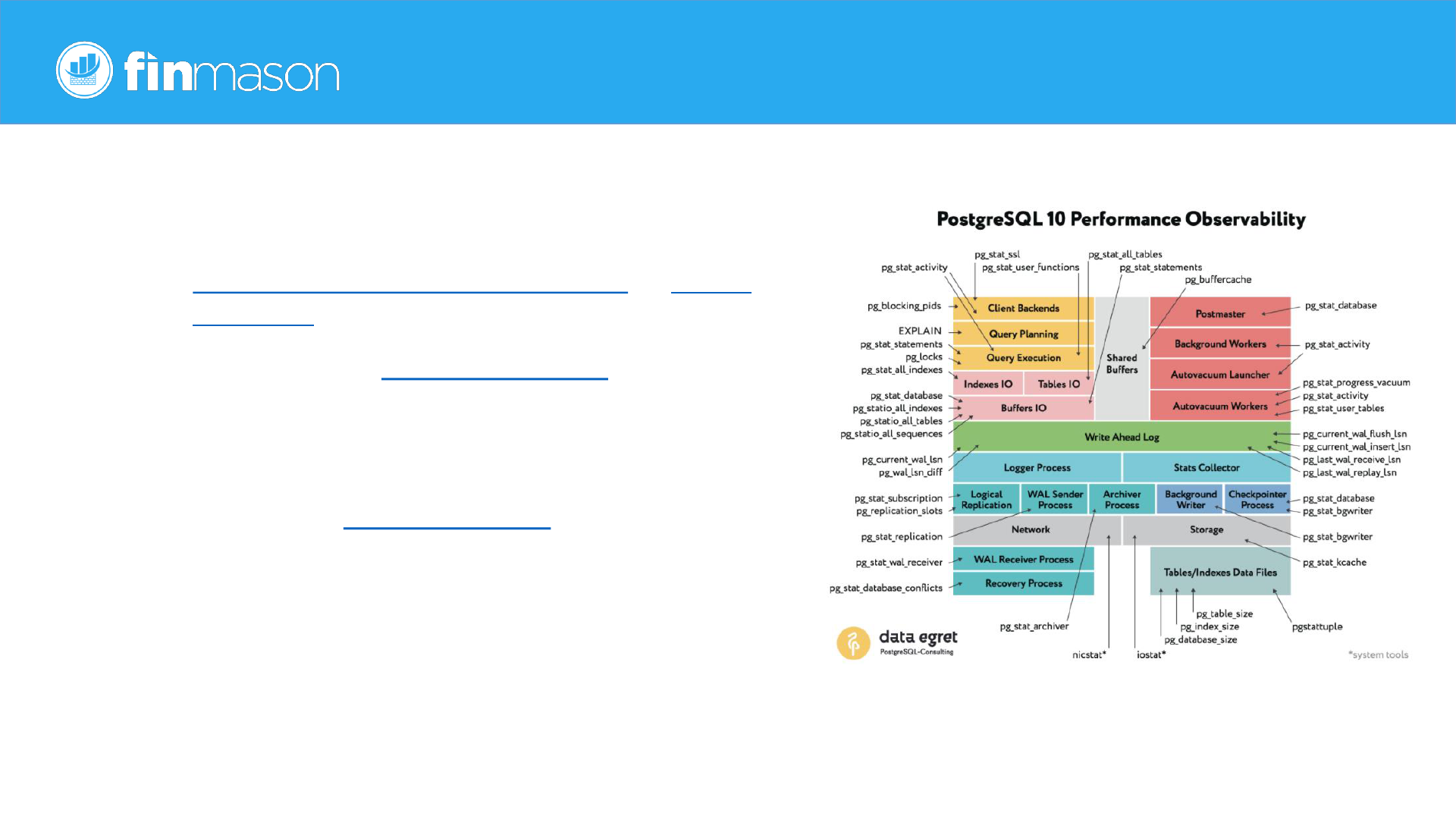
Shared memory, processes, lots of information
• Understand internal views and processes
• PostgreSQL workings in one picture by Alexey
Lesovsky, © DataEgret.com | All rights reserved
• Browse through documentation
• pg_stat_statements
• “must have” extension from contributed module
• Do not forget using OS tools
• Postgres log file is also very valuable source of
information
• All the information together provides good view
what is going on with your postgres instance
20PostgreSQL administration beginners' workshopFebruary 2, 2020
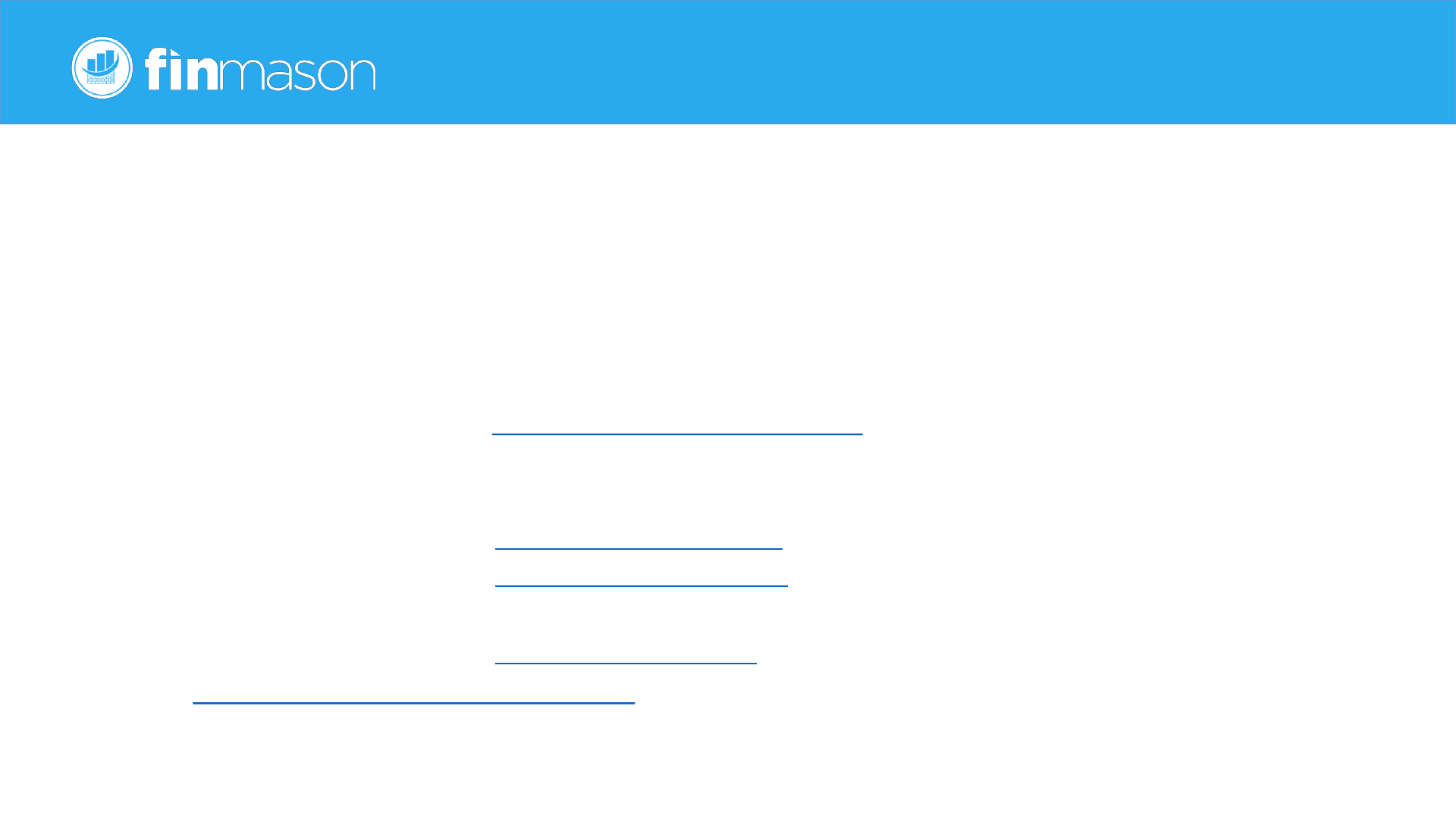
PostgreSQL installation
• Linux setup from packaging system
• PGDG – Postgres Global Development Group (latest version 12 at time of slides writing)
• RHEL/FEDORA
• Install PGDG repository and RDBMS packages using yum or dnf utilities
• Step by step guide on Linux downloads (Red Hat family)
• Debian/Ubuntu
• Install PGDG repository and RDBMS packages using apt/apt-get utility
• Step by step guide for Linux downloads (Debian)
• Step by step guide for Linux downloads (Ubuntu)
• SuSE
• Step by step guide for Linux downloads (SuSE)
• Interactive installer by EnterpriseDB
• Linux, Mac OS X, Windows
22PostgreSQL administration beginners' workshopFebruary 2, 2020
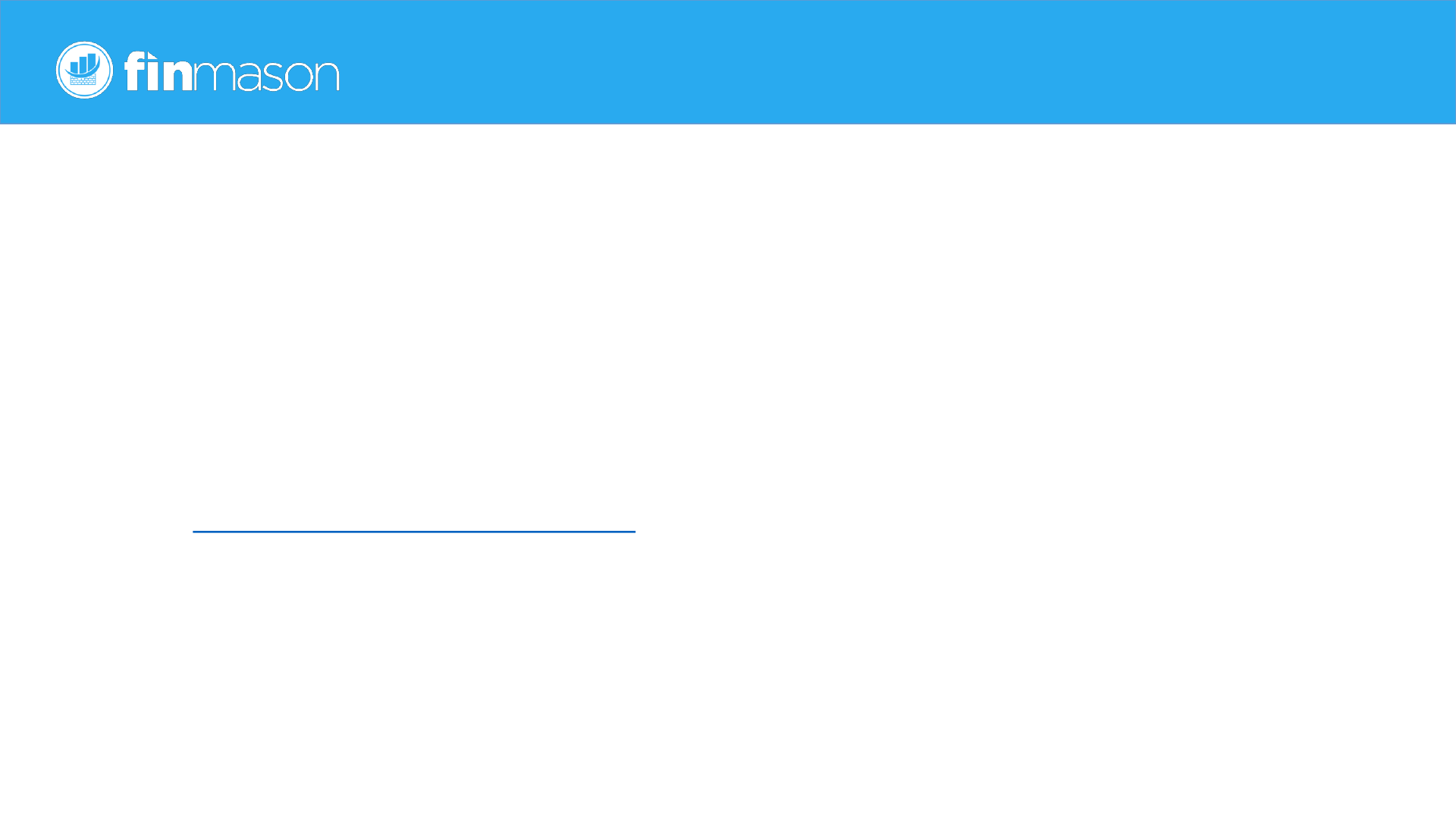
PostgreSQL installation – packages to install on server
• Fedora (RHEL, CentOS)
• postgresql12-server
• RDBMS server
• postgresql12-contrib
• “must have” additional supplied modules
• postgresql12
• Client programs and libraries
• postgresql12-server-debuginfo-12.1
• Optional debug symbols (see perf utility), repository is disabled in
default installation (/etc/yum.repos.d/pgdg-12-
fedora.repo)
• utility
• pspg, pgadmin
• host names used in examples
• fedora
• Debian, Ubuntu (9.6 example)
• postgresql-9.6
• RDBMS server
• postgresql-contrib-9.6
• additional supplied modules
• postgresql-client-9.6
• client libraries and client binaries
• postgresql-9.6-dbg
• Optional debug symbols (see perf utility)
• utility
• pspg, pgadmin
• host names used in examples
• debian, ubuntu
23PostgreSQL administration beginners' workshopFebruary 2, 2020
Checks before installation (TCP port 5432)
• Is default PostgreSQL TCP port used (can we use default port)?
root@debian:~# lsof -Pni :5432 || echo "There is no process listening on port 5432"
There is no process listening on port 5432
• Server connectivity to port 5432 (or any other we want use for Postgres)
• On DB server run netcat utility on desired port (without IP nc will listen on all interfaces)
root@debian:~# nc -vl -p 5432
listening on [any] 5432 ...
root@debian:~# nc -vln -s 192.168.151.16 -p 5432
listening on [192.168.151.16] 5432 ...
• Check connection from remote client to DB server
root@ubuntu:~# nc -vzn 192.168.151.16 5432
Connection to 192.168.151.16 5432 port [tcp/*] succeeded!
24PostgreSQL administration beginners' workshopFebruary 2, 2020
Based on OS defaults, test might prove an action is needed…
• Server connectivity to port 5432 (or any other we want use for Postgres)
• On DB server run netcat on desired port (example fedora server)
root@fedora:~# nc -vln 192.168.151.48 5432
• Chek connection from remote client
root@ubuntu:~# nc -vzn 192.168.151.48 5432
Trying 192.168.151.48...
nc: connect to 192.168.151.48 port 5432 (tcp) failed: No route to host
root@ubuntu:~# ping -c 1 fedora
PING fedora (192.168.151.48) 56(84) bytes of data.
64 bytes from fedora (192.168.151.48): icmp_seq=1 ttl=64 time=0.305 ms
--- fedora ping statistics ---
1 packets transmitted, 1 received, 0% packet loss, time 0ms
rtt min/avg/max/mdev = 0.305/0.305/0.305/0.000 ms
25PostgreSQL administration beginners' workshopFebruary 2, 2020
Tweak firewall rules if needed…
• Fedora database server example
[root@fedora ~]# firewall-cmd --add-port=5432/tcp --permanent
Success
or
[root@fedora ~]# firewall-cmd --add-service=postgresql --permanent
Success
And next because of permanent option, reload is needed
[root@fedora ~]# firewall-cmd --reload
Success
root@fedora:~# nc -vln 192.168.151.48 5432
Ncat: Version 7.60 ( https://nmap.org/ncat )
Ncat: Generating a temporary 1024-bit RSA key. Use --ssl-key and --ssl-cert to use a permanent one.
Ncat: SHA-1 fingerprint: 262A 5B2C CE9E BE18 3CB3 2608 34A0 5D5F F92C E096
Ncat: Listening on 192.168.151.64:5432
• Chek connection from remote host after firewall reload
root@ubuntu:~# nc -vzn 192.168.151.64 5432
Connection to 192.168.151.64 5432 port [tcp/*] succeeded!
26PostgreSQL administration beginners' workshopFebruary 2, 2020
Fedora install…
• Install PGDG yum repository
[root@localhost ~]# cat /etc/fedora-release
Fedora release 31
dnf install –y dnf install https://download.postgresql.org/pub/repos/yum/reporpms/F-31-x86_64/pgdg-
fedora-repo-latest.noarch.rpm
• Install Client, Server and contributed package (libs are in dependencies)
dnf install -y dnf install postgresql12 dnf install postgresql12-server postgresql12-contrib
• Initialize Postgres cluster and start the postgres instance
[root@localhost ~]# PGSETUP_INITDB_OPTIONS='-k' /usr/pgsql-12/bin/postgresql-12-setup initdb
Initializing database ... OK
[root@localhost ~]# systemctl enable postgresql-12
Created symlink /etc/systemd/system/multi-user.target.wants/postgresql-12.service →
/usr/lib/systemd/system/postgresql-12.service.
[root@localhost ~]# systemctl start postgresql-12
• Example: PGSETUP_INITDB_OPTIONS="--pgdata=/u01/pgsql/12/data/ -E 'UTF-8’”
• If using sudo: PGSETUP_INITDB_OPTIONS='-k' sudo -E /usr/pgsql-11/bin/postgresql-11-setup initdb
27PostgreSQL administration beginners' workshopFebruary 2, 2020
Fedora – postgres instance is up and running!
• Powerful interactive console… is psql, let’s try it
[root@localhost ~]# psql
psql: FATAL: role "root" does not exist
[root@localhost ~]# su – postgres
[postgres@localhost ~]$ psql
psql (10.1)
Type "help" for help.
postgres=# select version();
version
--------------------------------------------------------------------------------------------------------
PostgreSQL 10.1 on x86_64-pc-linux-gnu, compiled by gcc (GCC) 7.2.1 20170915 (Red Hat 7.2.1-2), 64-bit
28PostgreSQL administration beginners' workshopFebruary 2, 2020
Debian / Ubuntu install is similar
root@debian:~# lsb_release -rc
Release: 9.3
Codename: stretch
• Install PGDG apt repository
echo "deb http://apt.postgresql.org/pub/repos/apt/ stretch-pgdg main" >
/etc/apt/sources.list.d/pgdg.list
wget --quiet -O - https://www.postgresql.org/media/keys/ACCC4CF8.asc | apt-key add –
sudo apt-get update
• Install Client, Server (libs and contrib are already included)
apt install postgresql-client-10 postgresql-10 postgresql-client-common postgresql-common
• “common” packages are automatically installed as dependency to client/server
package
29PostgreSQL administration beginners' workshopFebruary 2, 2020
apt will create a postgres cluster during installation
root@debian:~# apt install postgresql-client-10 postgresql-10
Reading package lists... Done
Building dependency tree
Reading state information... Done
…
Setting up postgresql-client-common (189.pgdg90+1) ...
Setting up postgresql-common (189.pgdg90+1) ...
…
Creating config file /etc/postgresql-common/createcluster.conf with new version
Setting up postgresql-10 (10.1-1.pgdg90+1) ...
Creating new PostgreSQL cluster 10/main ...
/usr/lib/postgresql/10/bin/initdb -D /var/lib/postgresql/10/main --auth-local peer --auth-host
md5
…
The database cluster will be initialized with locale "en_US.UTF-8".
…
Data page checksums are disabled.
30PostgreSQL administration beginners' workshopFebruary 2, 2020
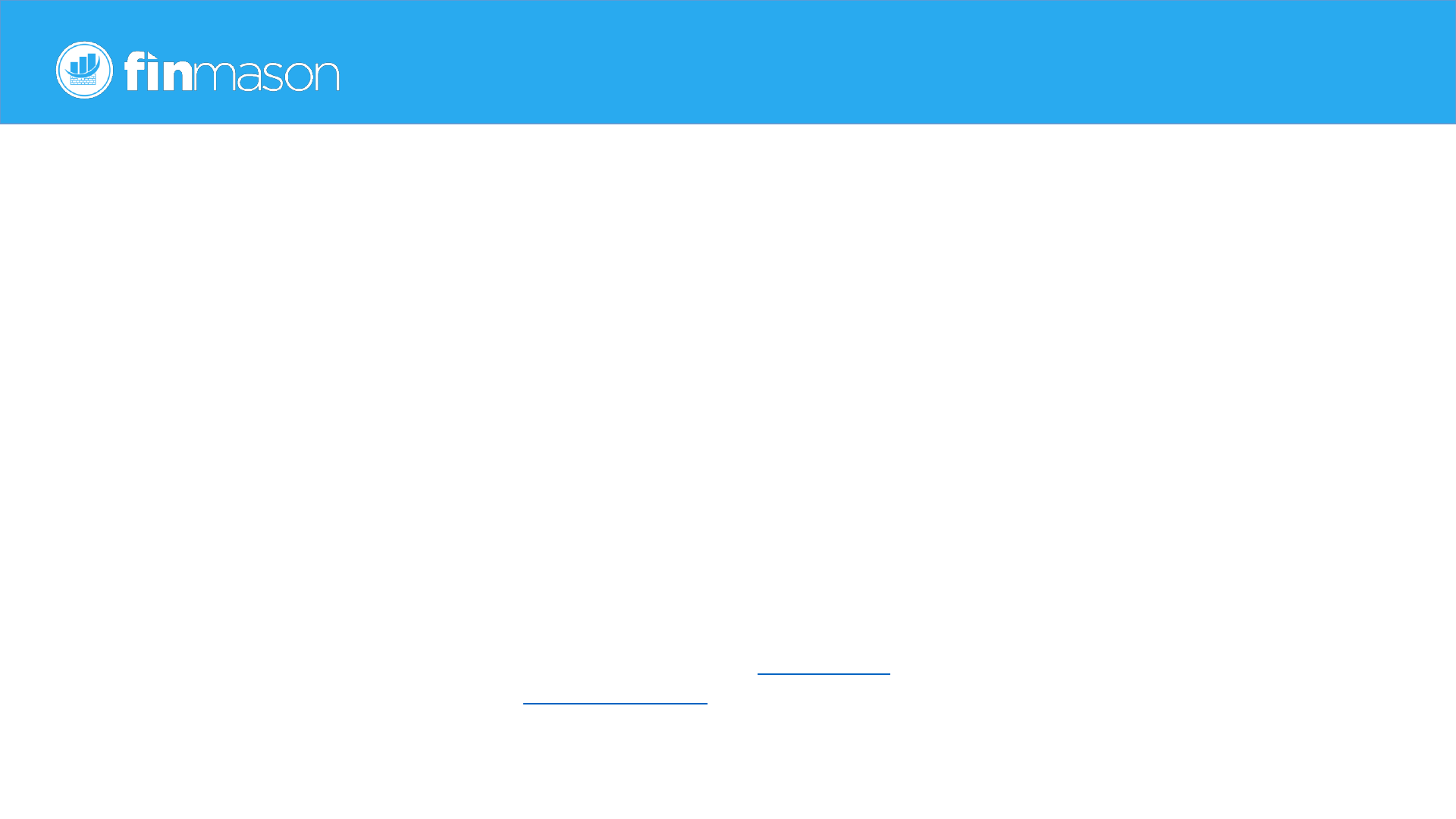
apt created postgres cluster has disabled page checksums
Data page checksums are disabled.
…
fixing permissions on existing directory /var/lib/postgresql/10/main ... ok
…
Success. You can now start the database server using:
/usr/lib/postgresql/10/bin/pg_ctl -D /var/lib/postgresql/10/main -l logfile start
Ver Cluster Port Status Owner Data directory Log file
10 main 5432 down postgres /var/lib/postgresql/10/main /var/log/postgresql/postgresql-10-
main.log
…
root@debian:~#
• Disabled page checksum are default, can’t be changed by a configuration parameter, page_checksums are
part of cluster initialization, --data-checksums option of initdb utility, but on Debian/Ubuntu there are few
additional utilities to consider, like pg_createcluster which is integrated to OS and accepts data checksums
as well.
31PostgreSQL administration beginners' workshopFebruary 2, 2020
Debian/Ubuntu specific utilities (some of them)
• pg_createcluster
root@debian:~# pg_createcluster 10 warehouse -- --data-checksums
Creating new PostgreSQL cluster 10/warehouse ...
/usr/lib/postgresql/10/bin/initdb -D /var/lib/postgresql/10/warehouse --auth-local peer --auth-host md5 --data-checksums
The files belonging to this database system will be owned by user "postgres".
This user must also own the server process.
The database cluster will be initialized with locale "en_US.UTF-8".
The default database encoding has accordingly been set to "UTF8".
The default text search configuration will be set to "english".
Data page checksums are enabled.
…
Ver Cluster Port Status Owner Data directory Log file
10 warehouse 5433 down postgres /var/lib/postgresql/10/warehouse /var/log/postgresql/postgresql-10-warehouse.log
32PostgreSQL administration beginners' workshopFebruary 2, 2020
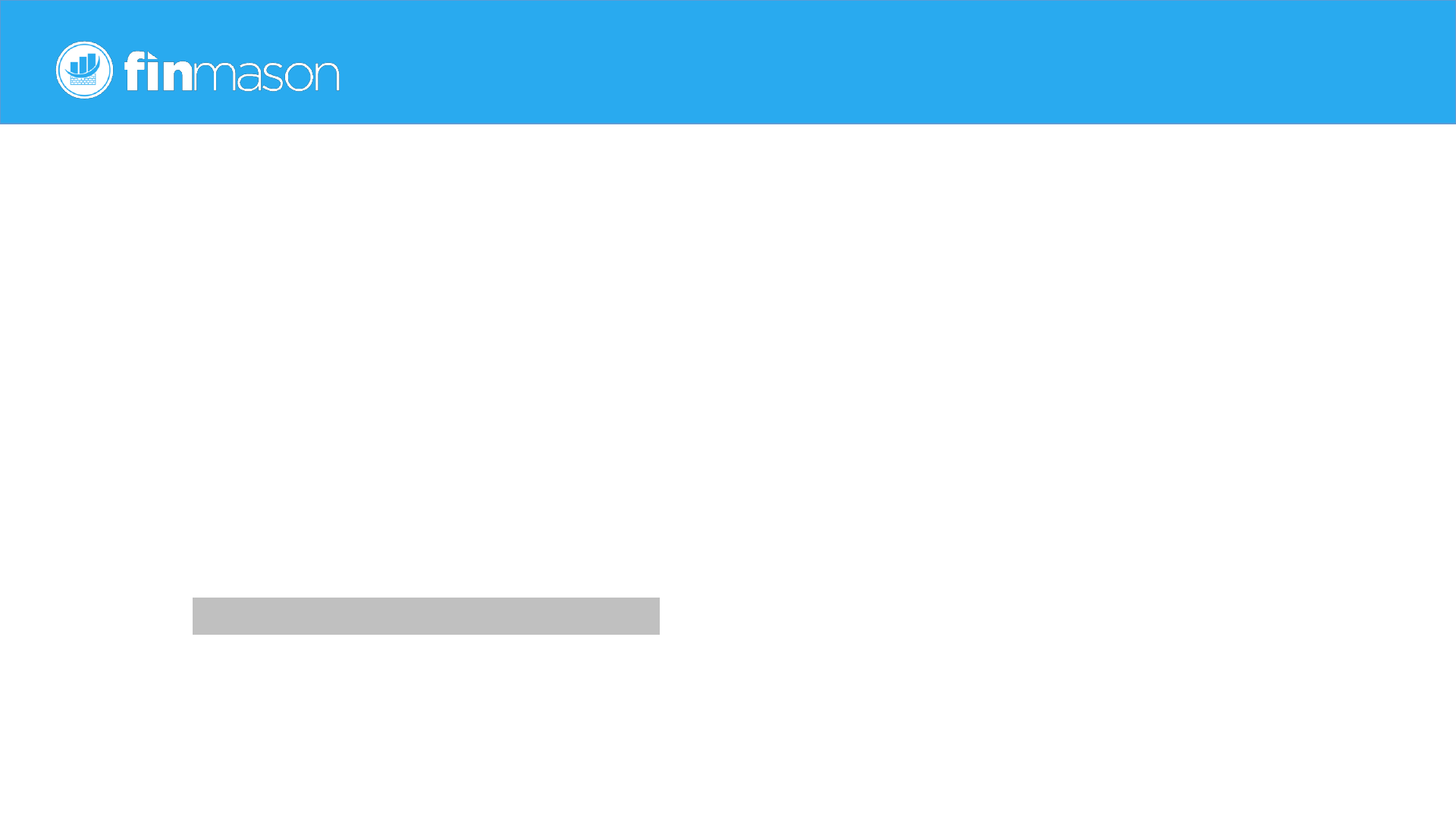
Debian/Ubuntu specific utilities (some of them)
• pg_lsclusters
• Provides handy list of created clusters (data directories with configuration)
root@debian:~# pg_lsclusters
Ver Cluster Port Status Owner Data directory Log file
10 main 5432 online postgres /var/lib/postgresql/10/main /var/log/postgresql/postgresql-10-main.log
10 warehouse 5433 down postgres /var/lib/postgresql/10/warehouse /var/log/postgresql/postgresql-10-warehouse.log
• pg_conftool
• Show or set configuration value without editing configuration file by hand
• pg_ctlcluster
• pg_ctlcluster 10 warehouse start … instance control, what else one might expect ☺
• pg_renamecluster, pg_dropcluster
• self explanatory utility names, most of them are suitable for automation
33PostgreSQL administration beginners' workshopFebruary 2, 2020
Where are configuration and log files?
• RH/Fedora/CentOS
• as already mentioned,
under data directory
• log rotation has to be
configured in postgres
configuration file or by
creating logrotate rules
• Default data directory
• /var/lib/pgsql/12/data/
• Log files directory
• /var/lib/pgsql/12/data/log
• pg_log for ver. <= 9.6
• Debian/Ubuntu
• pg_lsclusters show us that information for log file
• /var/log/postgresql/postgresql-<version>-
<cluster_name>.log
• /var/log/postgresql/postgresql-10-main.log
• /var/log/postgresql/postgresql-10-warehouse.log
• Configuration is in /etc same structure as for logs
• /etc/postgresql/<version>/<cluster_name>/postgresql.conf
• /etc/postgresql/10/main/postgresql.conf
• /etc/postgresql/10/warehouse/postgresql.conf
• postgresql-common also configure log rotation
• /etc/logrotate.d/postgresql-common
34PostgreSQL administration beginners' workshopFebruary 2, 2020
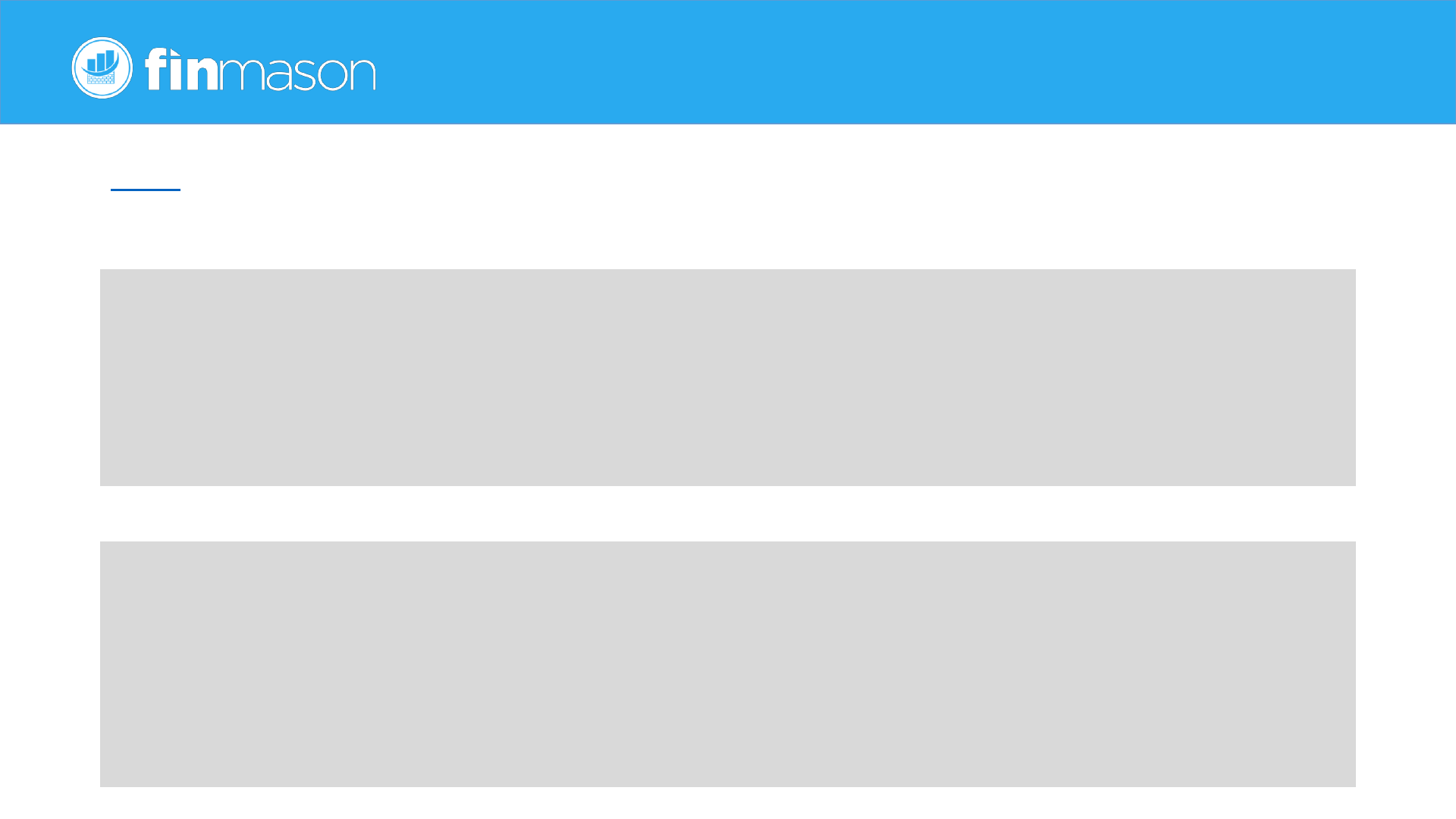
psql console
• \h – list available help on SQL commands
February 2, 2020 PostgreSQL administration beginners' workshop 35
=# \h drop index
Command: DROP INDEX
Description: remove an index
Syntax:
DROP INDEX [ CONCURRENTLY ] [ IF EXISTS ] name [, ...] [ CASCADE | RESTRICT ]
URL: https://www.postgresql.org/docs/12/sql-dropindex.html
• \? – help on psql console commands
=# \?
General
\copyright show PostgreSQL usage and distribution terms
…
Informational
(options: S = show system objects, + = additional detail)
\d[S+] list tables, views, and sequences
\d[S+] NAME describe table, view, sequence, or index
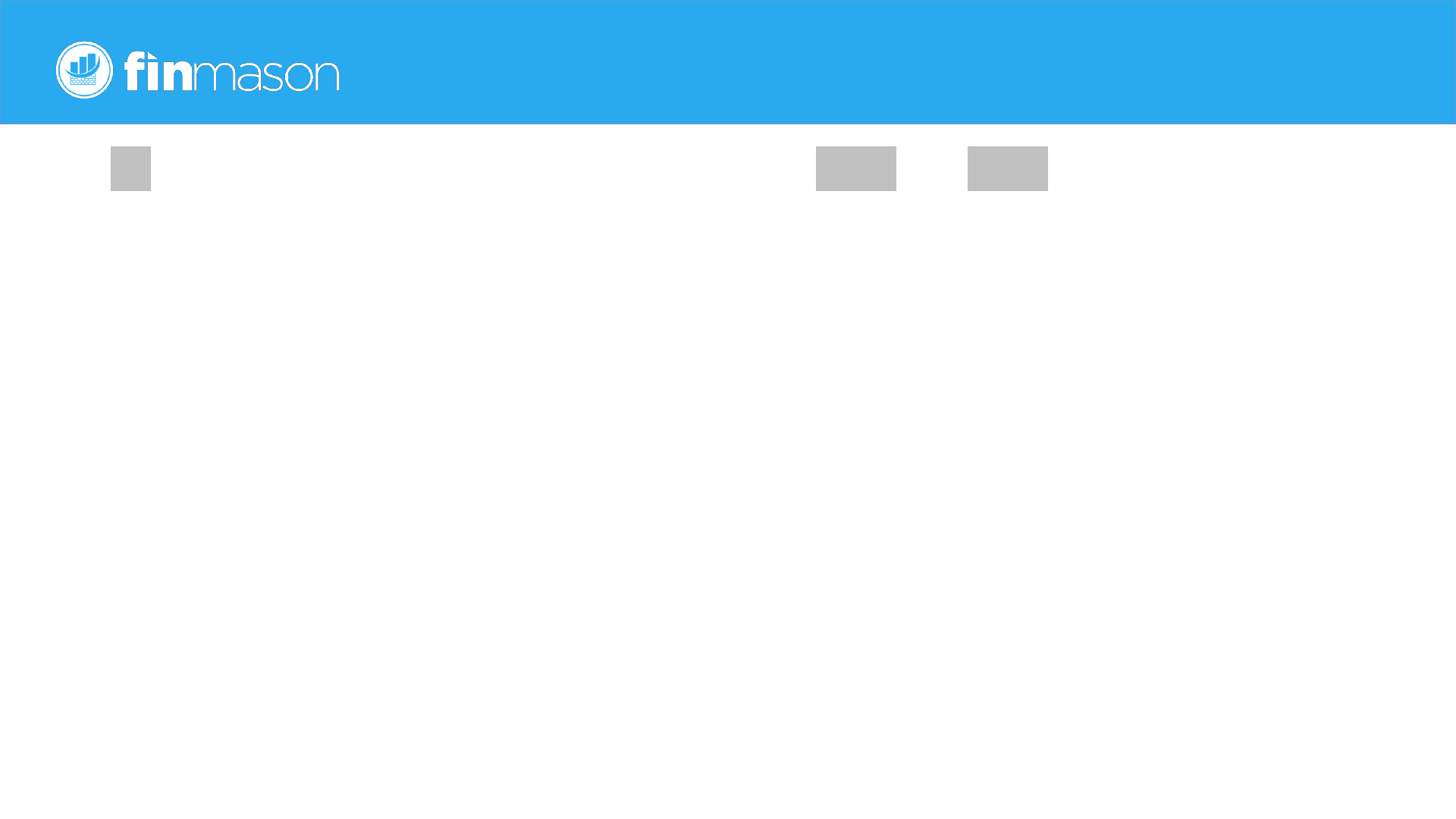
\q is the quit command in psql, from version 11 quit and exit commands
• Powerful interactive console…
postgres=# show data_directory;
data_directory
------------------------
/var/lib/pgsql/10/data
(1 row)
postgres=# \q
[postgres@localhost ~]$
• We have issued our first select statement and learned how to display a
parameter value and how to quit psql console.
• Let’s explore content of the data directory
36PostgreSQL administration beginners' workshopFebruary 2, 2020

Things to do after installation
February 2, 2020
• Tweak configuration
• Some parameters are usually subject of change
because defaults are very conservative
• Configure remote server access
• Create roles (users) – no one really wants all DB
traffic to run under postgres user
• Create databases
• … setup BACKUP & RECOVERY procedures
• Setup monitoring and alerting
• By default there is no password for default
postgres superuser account and default
database postgres is created
PostgreSQL administration beginners' workshop 37
Image by Harald Traue from Pixabay

Things usually tweaked
February 2, 2020
• listen_address
• host based authentication
• archive_mode
• shared_buffers
• Logging configuration
• Backup & recovery procedure
• Always setup REGULAR RECOVERY TEST procedure
• pg_basebackup
• pgBackRest
• Barman
• WAL-E …. and many other backup tools are available
• Replication to a disaster recovery site
PostgreSQL administration beginners' workshop 38
Image by Harald Traue from Pixabay
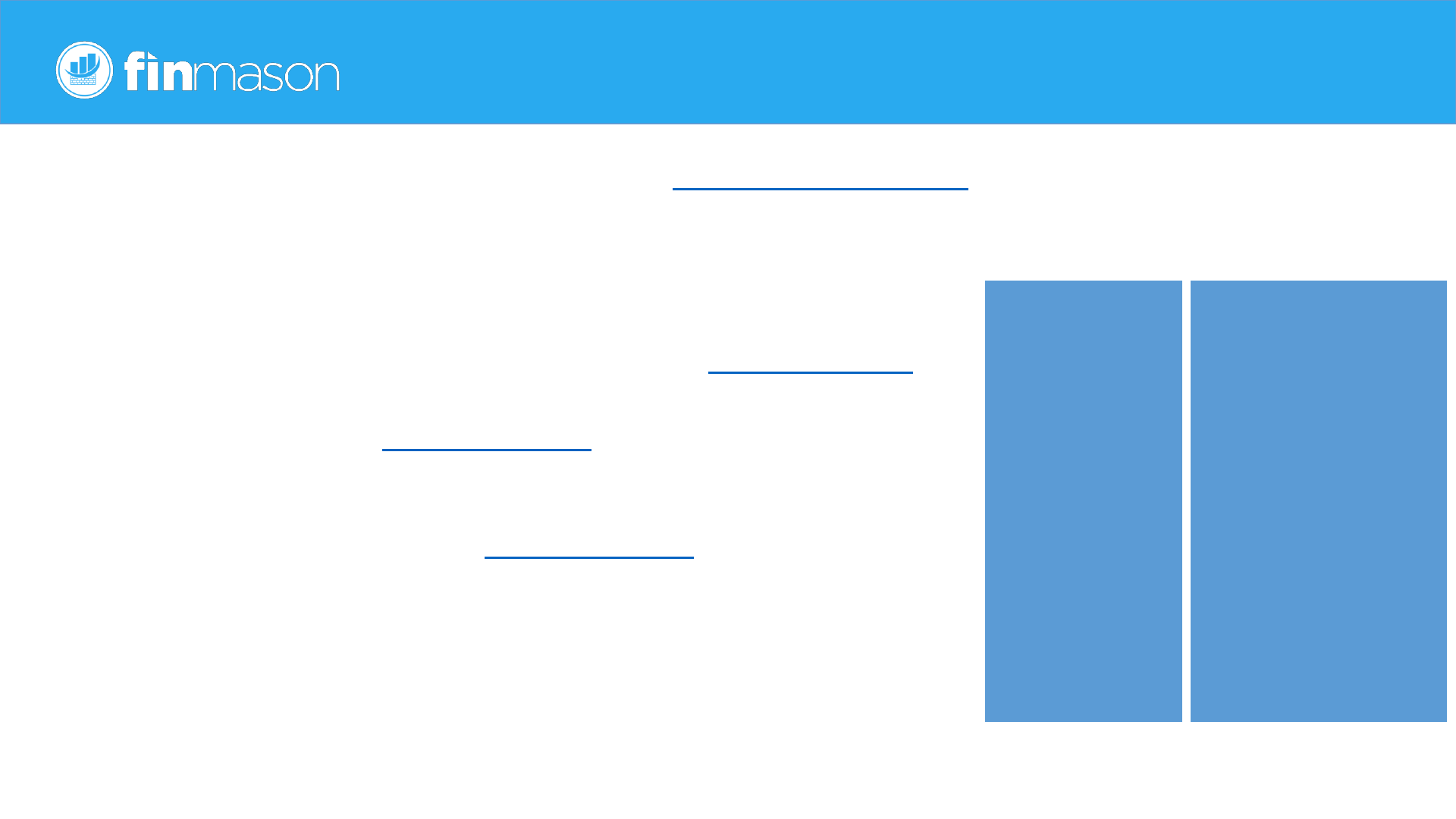
Postgres cluster data directory is well documented
• base is the directory, where by default databases resides
• log is directory where … yes text server log files are
• Releases up to 9.x it was named pg_log
• pg_wal is directory for binary transaction log (Write Ahead Log)
used during recovery
• pg_hba.conf is text configuration file to control user access to
database by client origin – HBA: host-based authentication – this
file is supposed to be maintained by DBA
• postgresql.conf – main text configuration file, DBA responsibility
• postgresql.auto.conf – do not touch (it is “alter system” command
managed)
• postgresql cluster - directory (might be referred by environment
variable PGDATA) traditionally called database cluster to store all
necessary configuration and data managed by Postgres instance
39
base
current_logfiles
global
log
pg_commit_ts
pg_dynshmem
pg_hba.conf
pg_ident.conf
pg_logical
pg_multixact
pg_notify
pg_replslot
pg_serial
pg_snapshots
pg_stat
pg_stat_tmp
pg_subtrans
pg_tblspc
pg_twophase
PG_VERSION
pg_wal
pg_xact
postgresql.auto.conf
postgresql.conf
postmaster.opts
postmaster.pid
PostgreSQL administration beginners' workshopFebruary 2, 2020
Database instance is up and running, so connect to it!
• Client – (host named ubuntu), Server – (host named fedora)
• Server side
[root@fedora log]# systemctl status postgresql-10.service
● postgresql-10.service - PostgreSQL 10 database server
Loaded: loaded (/usr/lib/systemd/system/postgresql-10.service; enabled; vendor preset: disabled)
Active: active (running) since Sat 2018-02-03 12:47:55 CET; 3h 12min ago
Docs: https://www.postgresql.org/docs/10/static/
Process: 763 ExecStartPre=/usr/pgsql-10/bin/postgresql-10-check-db-dir ${PGDATA} (code=exited,
status=0/SUCCESS)
Main PID: 777 (postmaster)
...
• Server is up and running
40PostgreSQL administration beginners' workshopFebruary 2, 2020
Local connection and server “uptime”
• Client – (host named ubuntu), Server – (host named fedora)
• Server side check using psql
• As postgres user (as shown previously) test connection
[postgres@fedora ~]$ psql
psql (10.1)
Type "help" for help.
postgres=# select pg_postmaster_start_time();
pg_postmaster_start_time
-------------------------------
2018-02-03 12:47:55.808918+01
(1 row)
postgres=# \q
[postgres@fedora ~]$
41PostgreSQL administration beginners' workshopFebruary 2, 2020
Remote connection test
• Client side check using psql
root@debian:~# psql -h 192.168.151.48 -U postgres -d postgres
psql: could not connect to server: Connection refused
Is the server running on host "192.168.151.48" and accepting
TCP/IP connections on port 5432?
• Options
• -h server_host
• -U database username
• -d database name, default database is postgres created by initdb utility
• The test obviously failed…
• Why, we have already checked network connectivity and added FW rule for 5432/TCP…?
42PostgreSQL administration beginners' workshopFebruary 2, 2020
Connectivity issue diagnostic
• Check server log file
2018-02-03 12:47:55.819 CET [827] LOG: database system was shut down at 2018-02-02 00:20:39 CET
2018-02-03 12:47:55.895 CET [777] LOG: database system is ready to accept connections
• There is no record for our unsuccessful connection test
• Is postgres listening on network port 5432
[postgres@fedora log]$ lsof -Pni :5432
COMMAND PID USER FD TYPE DEVICE SIZE/OFF NODE NAME
postmaste 777 postgres 3u IPv6 23983 0t0 TCP [::1]:5432 (LISTEN)
postmaste 777 postgres 4u IPv4 24002 0t0 TCP 127.0.0.1:5432 (LISTEN)
• On localhost… that is not where we are trying to connect
postgres=# show listen_addresses;
listen_addresses
------------------
localhost
(1 row)
[postgres@fedora data]$ grep listen_addresses postgresql.conf
#listen_addresses = 'localhost' # what IP address(es) to listen on;
43PostgreSQL administration beginners' workshopFebruary 2, 2020
listen_addresses – where postgres server listens for connections
• Change listen_address in postgresql.conf
[postgres@fedora data]$ grep listen_addresses postgresql.conf
listen_addresses = '*' # what IP address(es) to listen on;
• Parameter is static, so server restart is necessary
[root@fedora log]# systemctl restart postgresql-10.service
• Repeat test from client
root@ubuntu:~# psql -h fedora -U postgres
psql: FATAL: no pg_hba.conf entry for host "192.168.151.32", user "postgres", database "postgres", SSL off
root@ubuntu:~#
• Failure, again…? What about a server log?
2018-02-03 16:39:40.217 CET [831] LOG: shutting down
2018-02-03 16:39:40.234 CET [777] LOG: database system is shut down
2018-02-03 16:39:40.331 CET [1907] LOG: database system was shut down at 2018-02-03 16:39:40 CET
2018-02-03 16:39:40.338 CET [1905] LOG: database system is ready to accept connections
2018-02-03 16:42:09.066 CET [1916] FATAL: no pg_hba.conf entry for host "192.168.151.32", user "postgres",
database "postgres", SSL off
44PostgreSQL administration beginners' workshopFebruary 2, 2020
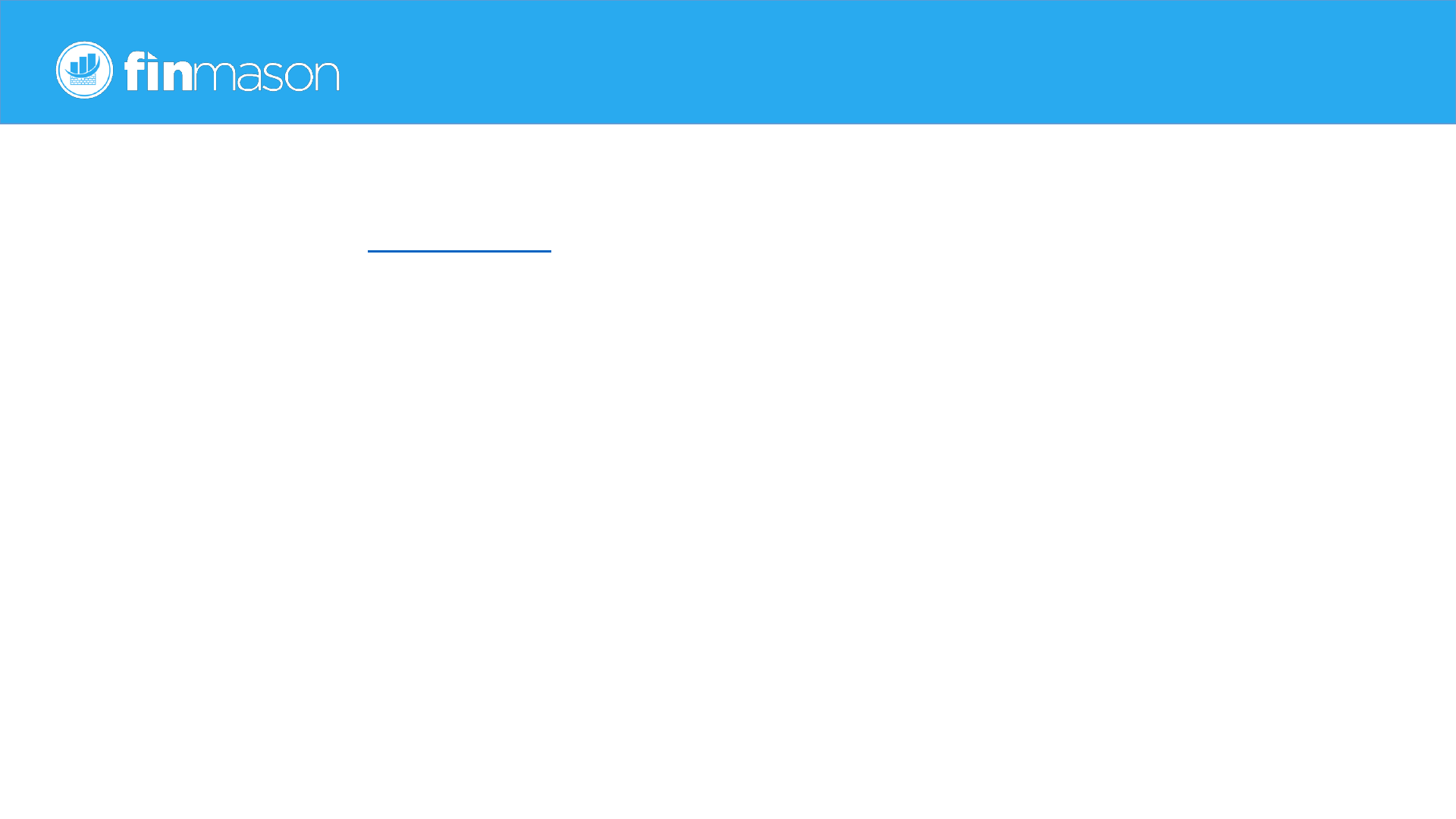
Configure host-based authentication
• Remember the pg_hba.conf ?
• It might seem as an additional obstacle, but it is fair security feature and yes, default is
restrictive:
[root@fedora data]# grep -v -e "^[[:space:]]*$" -e "^[[:space:]]*#" pg_hba.conf
local all all peer
host all all 127.0.0.1/32 ident
host all all ::1/128 ident
local replication all peer
host replication all 127.0.0.1/32 ident
host replication all ::1/128 ident
• Configure HBA to accept connection from our testing subnet and an additional host
local all all peer
host all all 127.0.0.1/32 ident
# Subnet range 192.168.151.[0 - 63]
host all all 192.168.151.0/26 md5
host all all 192.168.151.64/32 md5
host all all ::1/128 ident
• Activate new settings
[root@fedora data]# systemctl reload postgresql-10.service
• Check database server log file
2018-02-03 17:34:53.298 CET [1905] LOG: received SIGHUP, reloading configuration files
45PostgreSQL administration beginners' workshopFebruary 2, 2020
Connection should work now…
• Repeat the test
root@ubuntu:~# psql -h fedora -U postgres
Password for user postgres:
psql: FATAL: password authentication failed for user "postgres"
• Server log file
2018-02-03 17:39:29.088 CET [2209] FATAL: password authentication failed for user "postgres"
2018-02-03 17:39:29.088 CET [2209] DETAIL: User "postgres" has no password assigned.
Connection matched pg_hba.conf line 84: "host all all 192.168.151.0/26 md5"
• Activate new settings
[root@fedora data]# systemctl reload postgresql-10.service
• Check database server log file
2018-02-03 17:34:53.298 CET [1905] LOG: received SIGHUP, reloading configuration files
46PostgreSQL administration beginners' workshopFebruary 2, 2020
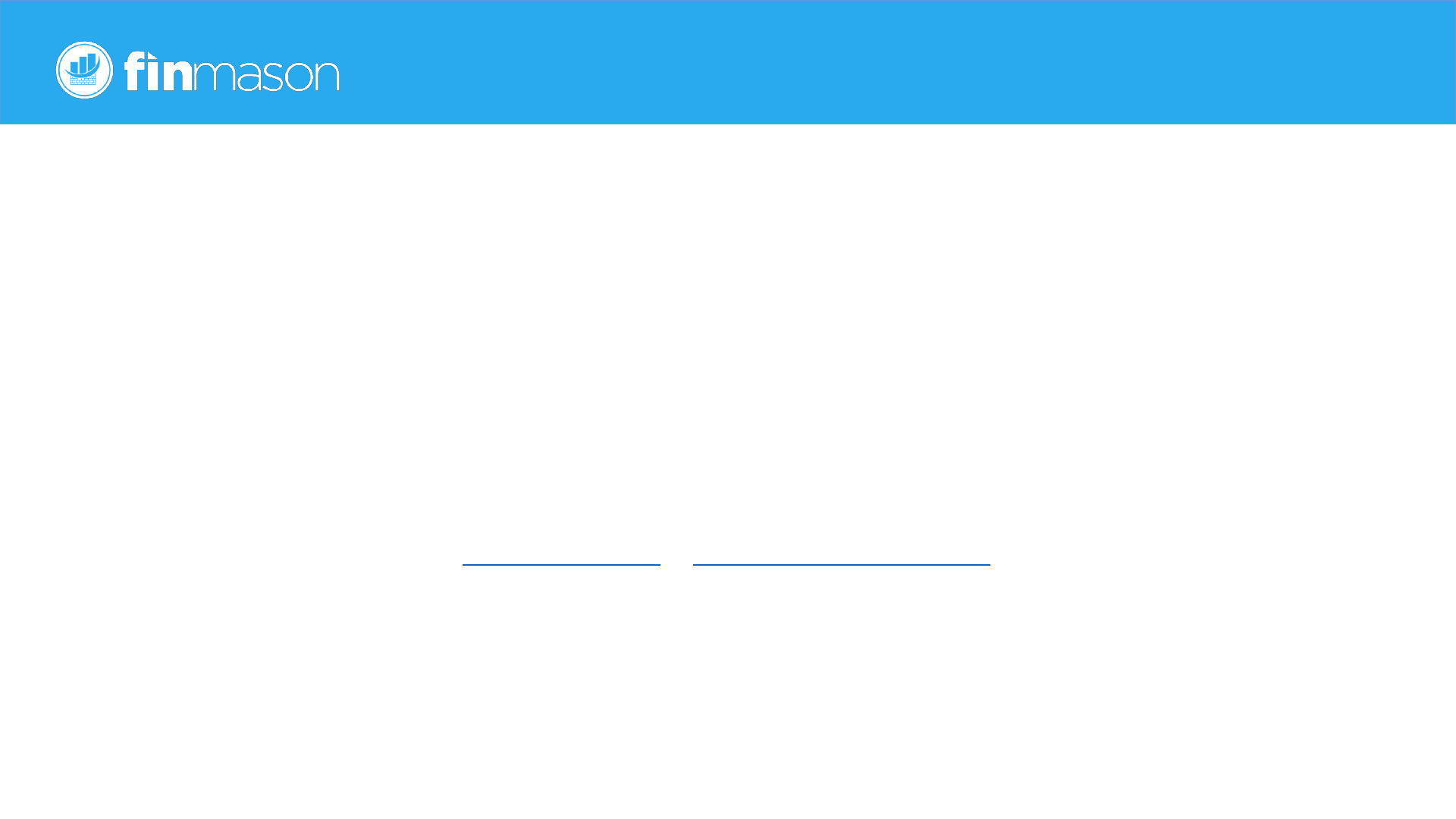
Create a user or set password for existing one
• On database server cerate an user
postgres@fedora:~# psql
postgres=# create role testuser login password 'heslo';
CREATE ROLE
postgres=# \password
Enter new password:
Enter it again:
• Or set password for existing one (for example default postgres user)
postgres@fedora:~# psql
postgres=# select current_user, current_database();
current_user | current_database
--------------+------------------
postgres | postgres
postgres=# \password postgres
Enter new password:
Enter it again:
47PostgreSQL administration beginners' workshopFebruary 2, 2020
Test connection from remote host
• Yes, it works!
root@ubuntu:~# psql -h fedora -U postgres -c "select current_user,
current_database();"
Password for user postgres:
current_user | current_database
--------------+------------------
postgres | postgres
(1 row)
• Really?
root@ubuntu:~# psql -h fedora -U testuser -c "select current_user,
current_database();"
Password for user testuser:
psql: FATAL: database "testuser" does not exist
root@ubuntu:~#
48PostgreSQL administration beginners' workshopFebruary 2, 2020
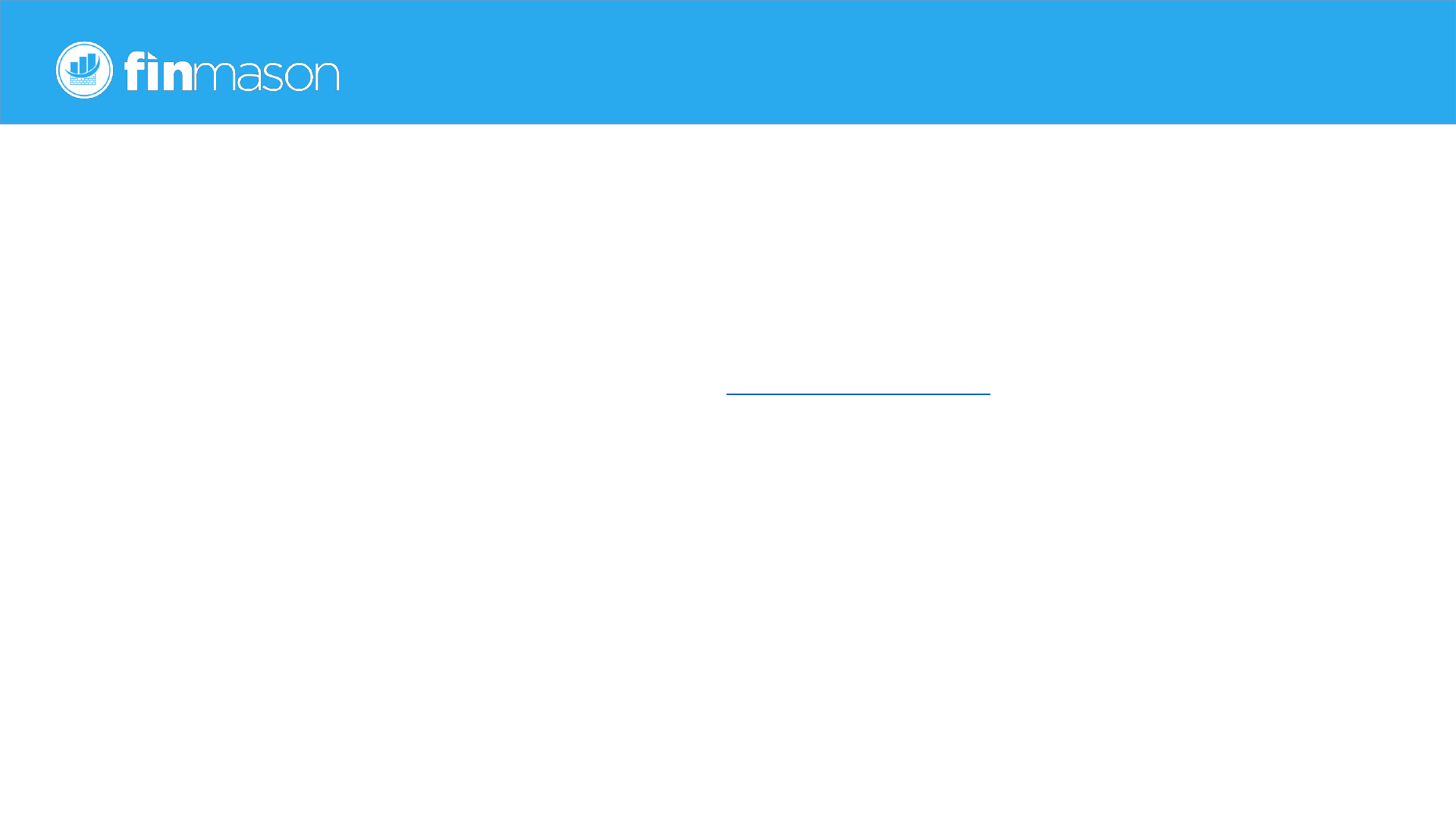
Yes, it worked as expected
• If target database is not specified, postgres tries connect to database with same
name as username, that is why previous failure was expected (by the way, all already
mentioned failures were expected correct behavior)
root@ubuntu:~# psql -h fedora -U testuser -d postgres -c "select
current_user, current_database(), pg_backend_pid(),
inet_server_addr();"
Password for user testuser:
current_user | current_database | pg_backend_pid | inet_server_addr
--------------+------------------+----------------+------------------
testuser | postgres | 1268 | 192.168.151.48
(1 row)
49PostgreSQL administration beginners' workshopFebruary 2, 2020
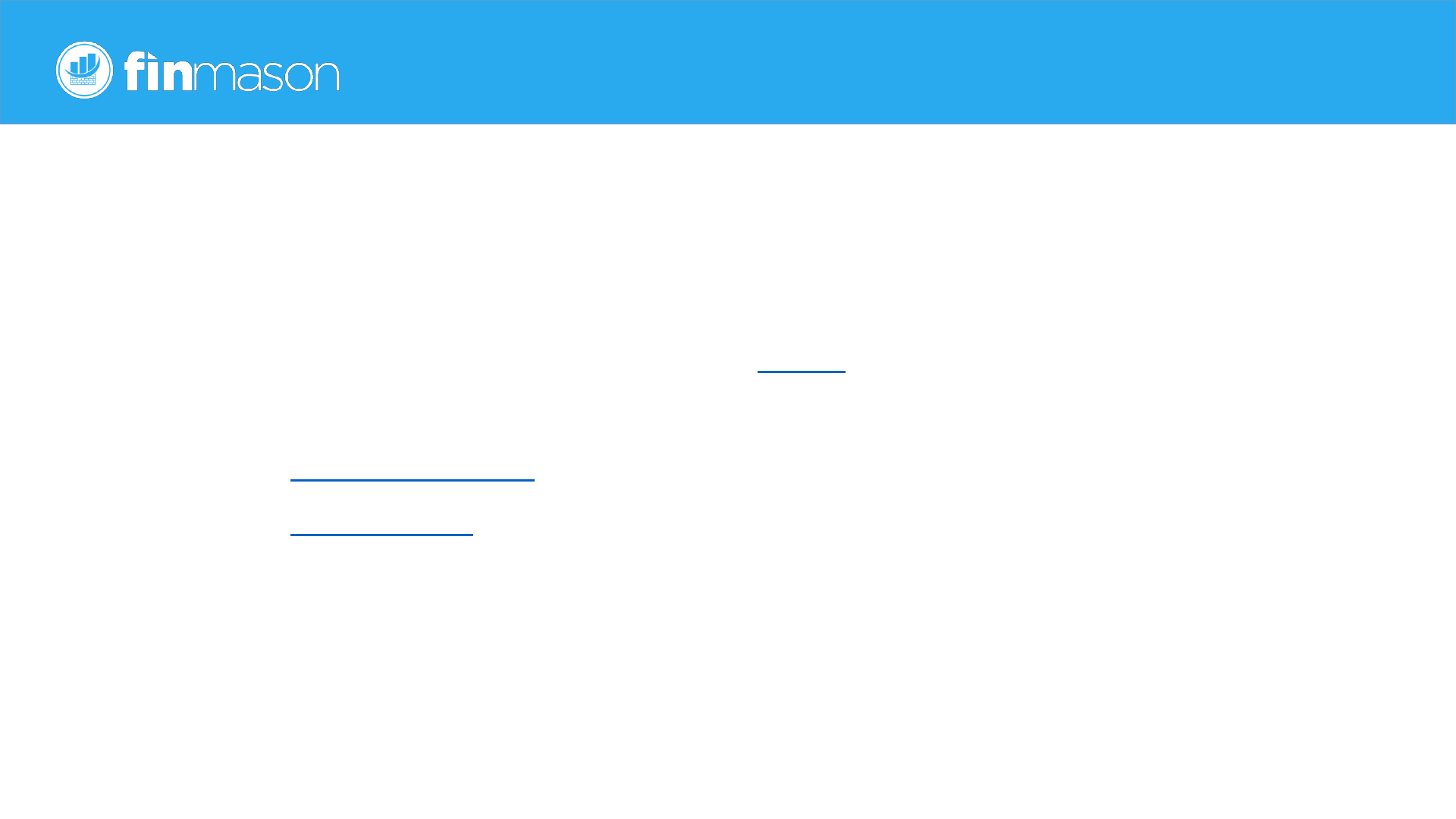
Installation summary
• Thanks to packaging systems and Windows installer by EDB, installation is very
easy
• Enable repository
• Install desired packages, for DB servers install contrib package if not already part of server
• Check firewall rules on DB server
• Configure listen_addresses properly
• Configure pg_hba.conf
• Do not allow whole internet to access your database! Be specific as much as you can.
• First matching row is used for a connection, subsequent rules are ignored.
• If there is no matching HBA entry, access is denied
• Use IP ranges/subnets instead of *
• Create users or set password for existing ones
50PostgreSQL administration beginners' workshopFebruary 2, 2020
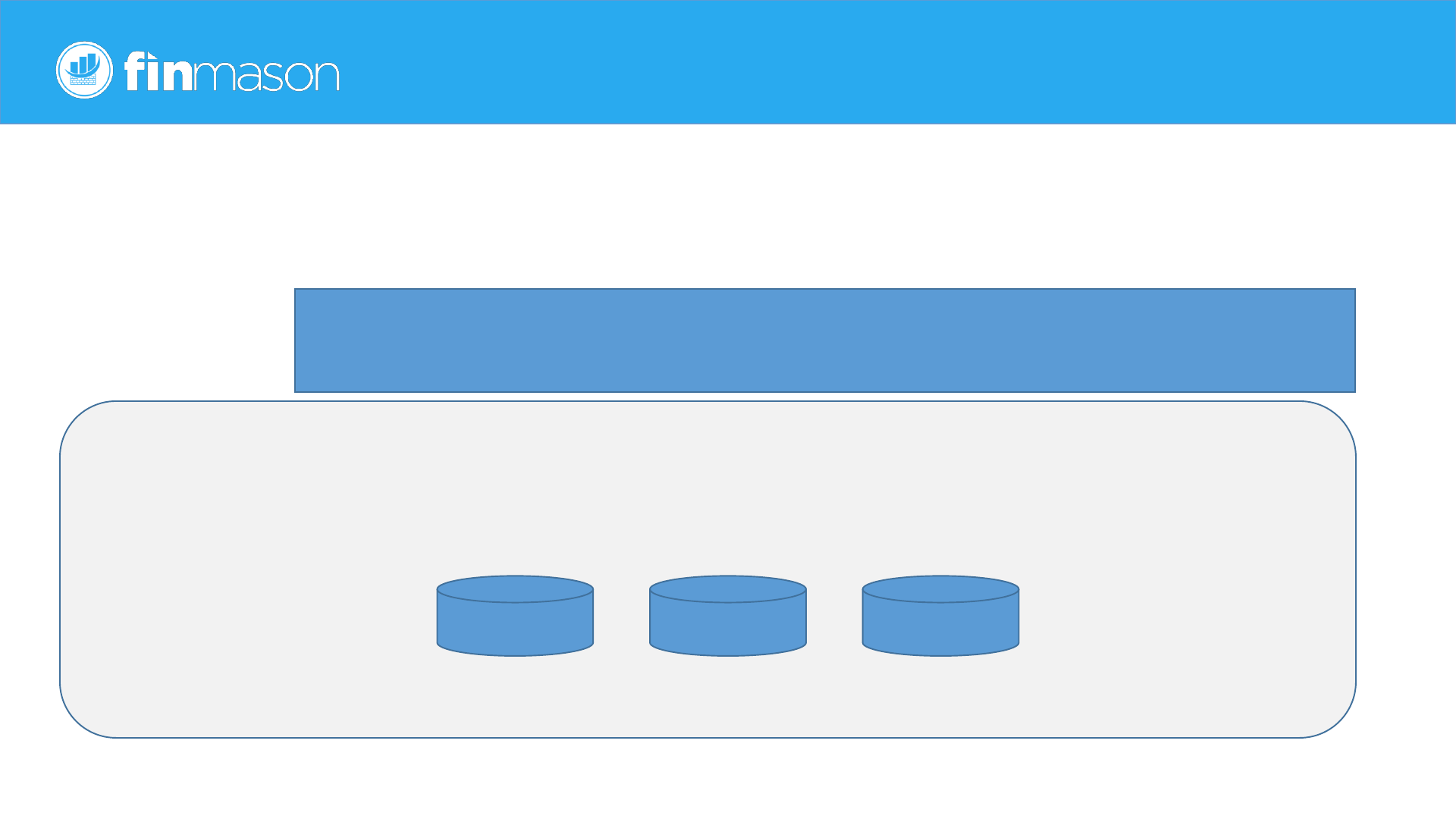
PostgreSQL cluster and operating system
• RDBMS SW installed -> Postgres instance -> databases managed by instance.
51PostgreSQL administration beginners' workshopFebruary 2, 2020
/usr/lib/postgresql/10/{lib,bin}
/usr/lib/postgresql/10/bin/postgres # server binary file
SW installation
Postgres instance – process running in OS, main process is postmaster:
root@debian:~# ps -fp 399
UID PID PPID C STIME TTY TIME CMD
postgres 399 1 0 07:21 ? 00:00:00 /usr/lib/postgresql/10/bin/postgres -D /var/lib/postgresql/10/main
postgres sales webdb
PostgreSQL architecture, simplified.
• Prepare a bit more complex environment….
• We’ll add an older major version 9.6 due to a legacy application requirement
root@debian:~# apt install postgresql-9.6 postgresql-client-9.6 postgresql-contrib-9.6
root@debian:~# pg_ctlcluster 9.6 main start
root@debian:~# pg_lsclusters
Ver Cluster Port Status Owner Data directory Log file
9.6 main 5434 online postgres /var/lib/postgresql/9.6/main /var/log/…esql-9.6-main.log
10 main 5432 online postgres /var/lib/postgresql/10/main /var/log/…esql-10-main.log
10 warehouse 5433 online postgres /var/lib/postgresql/10/warehouse /var/log/…house.log
52PostgreSQL administration beginners' workshopFebruary 2, 2020
Create more complex example
• Main cluster running on default port 5432
postgres@debian:~$ psql
psql (10.1)
Type "help" for help.
postgres=# \l
List of databases
Name | Owner | Encoding | Collate | Ctype | Access privileges
-----------+----------+----------+-------------+-------------+-----------------------
postgres | postgres | UTF8 | en_US.UTF-8 | en_US.UTF-8 |
template0 | postgres | UTF8 | en_US.UTF-8 | en_US.UTF-8 | =c/postgres +
| | | | | postgres=CTc/postgres
template1 | postgres | UTF8 | en_US.UTF-8 | en_US.UTF-8 | =c/postgres +
| | | | | postgres=CTc/postgres
(3 rows)
postgres=# select current_setting('server_version');
current_setting
-----------------
10.1
(1 row)
53PostgreSQL administration beginners' workshopFebruary 2, 2020
Create more complex example
• Main cluster running on default port 5432 wants new databases
postgres=# create database sales;
CREATE DATABASE
postgres=# create database webdb;
CREATE DATABASE
postgres=# \l
List of databases
Name | Owner | Encoding | Collate | Ctype | Access privileges
-----------+----------+----------+-------------+-------------+-----------------------
postgres | postgres | UTF8 | en_US.UTF-8 | en_US.UTF-8 |
sales | postgres | UTF8 | en_US.UTF-8 | en_US.UTF-8 |
template0 | postgres | UTF8 | en_US.UTF-8 | en_US.UTF-8 | =c/postgres +
| | | | | postgres=CTc/postgres
template1 | postgres | UTF8 | en_US.UTF-8 | en_US.UTF-8 | =c/postgres +
| | | | | postgres=CTc/postgres
webdb | postgres | UTF8 | en_US.UTF-8 | en_US.UTF-8 |
(5 rows)
postgres=# \q
54PostgreSQL administration beginners' workshopFebruary 2, 2020
Create more complex example
• Warehouse cluster on port 5433 feels unused without its own database
postgres@debian:~$ psql -p 5433
psql (10.1)
Type "help" for help.
postgres=# create database warehouse;
CREATE DATABASE
postgres=# \l
List of databases
Name | Owner | Encoding | Collate | Ctype | Access privileges
-----------+----------+----------+-------------+-------------+-----------------------
postgres | postgres | UTF8 | en_US.UTF-8 | en_US.UTF-8 |
template0 | postgres | UTF8 | en_US.UTF-8 | en_US.UTF-8 | =c/postgres +
| | | | | postgres=CTc/postgres
template1 | postgres | UTF8 | en_US.UTF-8 | en_US.UTF-8 | =c/postgres +
| | | | | postgres=CTc/postgres
warehouse | postgres | UTF8 | en_US.UTF-8 | en_US.UTF-8 |
(4 rows)
55PostgreSQL administration beginners' workshopFebruary 2, 2020
Create more complex example
• main cluster in version 9.6 on port 5434 can’t be abandoned, DB is needed
postgres@debian:~$ psql -p 5434
psql (10.1, server 9.6.6)
Type "help" for help.
postgres=# select current_setting('server_version_num');
current_setting
-----------------
90606
(1 row)
postgres=# create database car_rental;
CREATE DATABASE
56PostgreSQL administration beginners' workshopFebruary 2, 2020
Logging configuration
• Log rotation (save logs as long as possible, same for OS statistics, sar…)
• log_destination = 'stderr'
• logging_collector = on
• log_directory = 'pg_log'
• log_filename = 'postgresql.log’ # 'postgresql%d.log’ if NOT using logrotate…
• log_truncate_on_rotation = off # on if NOT using logrotate…
• log_rotation_age = 1d # daily if NOT using logrotate
• log_rotation_size = 0 # can be used instead if time rotation, if NOT using…
• log_checkpoints = on
• log_connections = on
• log_disconnections = on
• log_line_prefix = '%t %c %l %r %d %u %x %v %i:'
60PostgreSQL administration beginners' workshopFebruary 2, 2020
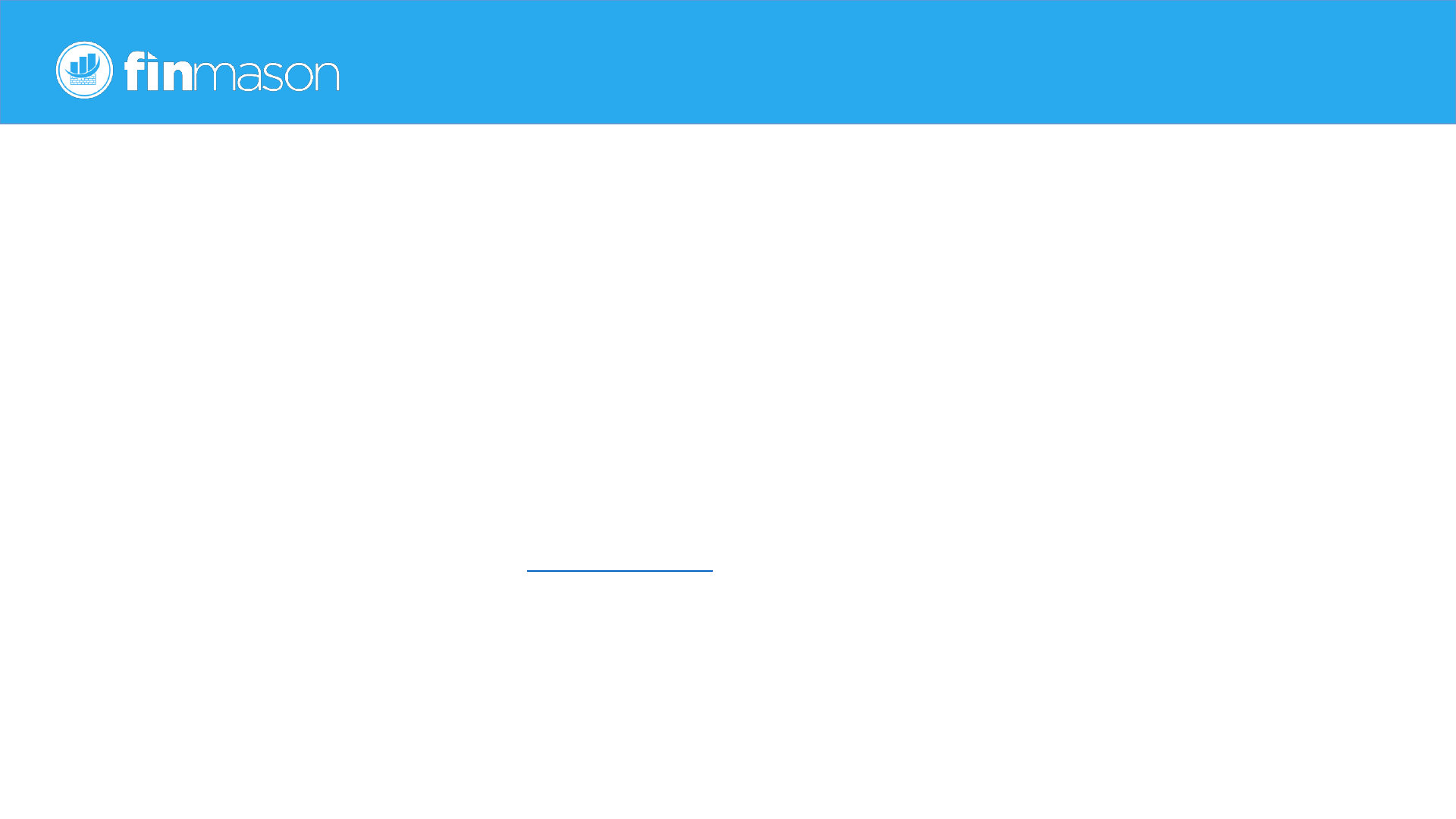
Logging configuration
• log_lock_waits = on
• log_statement = 'ddl’
• log_temp_files = 2048 # log temporary files equal or larger then [Bytes]
• log_min_duration_statement = 5000 # log statemetns lastimg for … ms – slow queries
• log_timezone = 'Europe/Prague’ # UTC for international companies!
• track_counts = on # default
• track_io_timing = on # use pg_test_timing in advance to test your CPU speed
• autovacuum = on # default
• log_autovacuum_min_duration = 0 # if there are too many log entries 250 [ms]…
• default_tablespace = <some_ts> # create some_ts where public is not usage granted
• temp_tablespace = ‘temp’ # create temp tablespace on separate filesystem
61PostgreSQL administration beginners' workshopFebruary 2, 2020
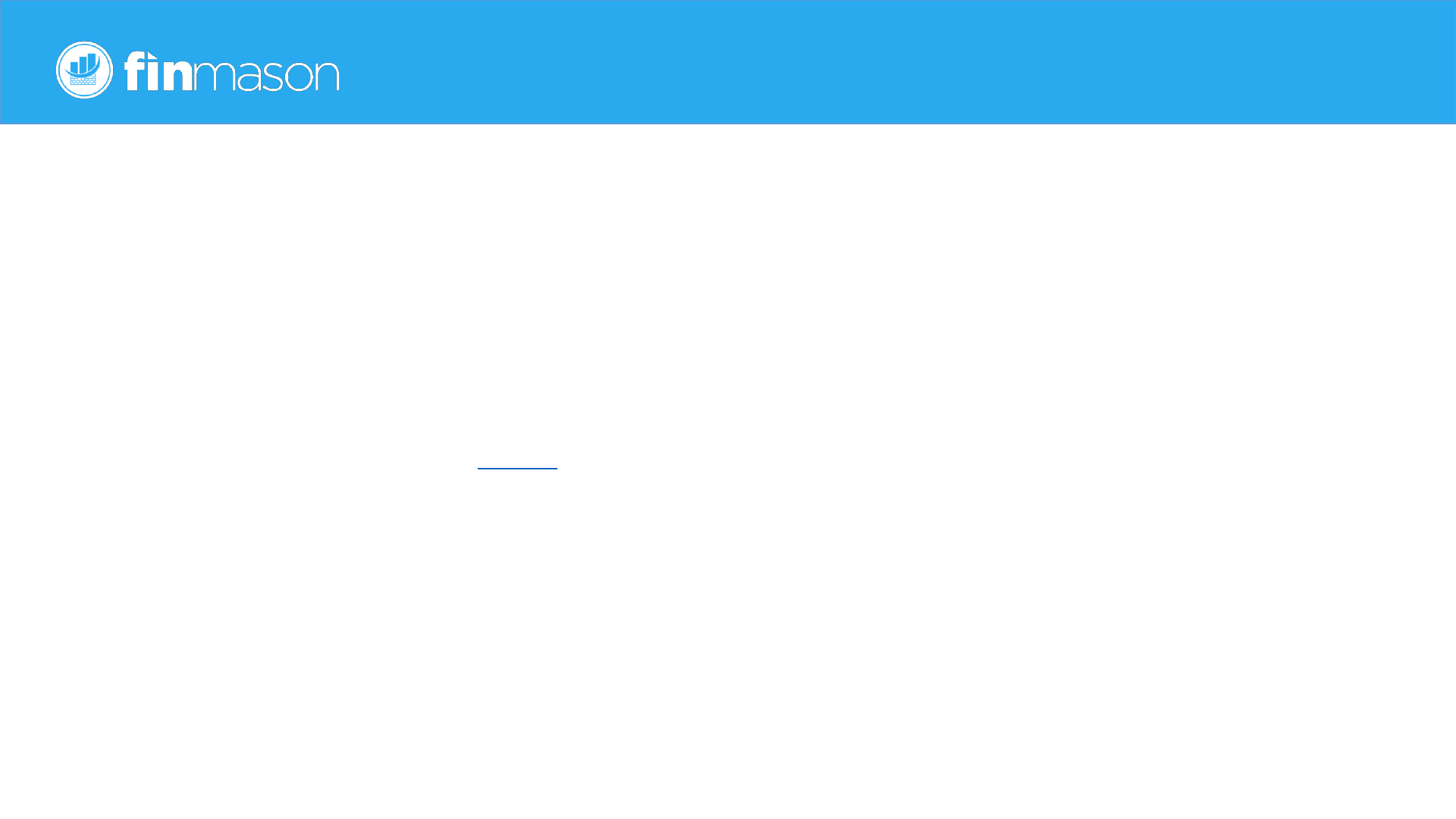
Instance configuration
• shared_buffers = <NN>GB # usually you want to change default value
• work_mem = 64MB # not a per session, but per SQL exec plan node
• maintenance_work_mem = 1GB # index creation, vacuum operations…
• shared_preload_libraries = 'pg_stat_statements’ # must have extension
• wal_level = replica # or higher
• min_wal_size = <NN>GB
• max_wal_size = <NN>GB # This is a soft limit; WAL size can exceed max_wal_size under
special circumstances, like under heavy load, a failing archive_command, or a high
wal_keep_segments setting.
• checkpoint_completion_target = 0.75
62PostgreSQL administration beginners' workshopFebruary 2, 2020
Instance configuration
• cluster_name = <your instance name> # handy for monitoring and identifying instances
• archive_mode = on # ALLWAYS set to on. Change requires instance restart.
• ## non production environments
• archive_command = '/bin/true’
• ## production
• archive_command = 'rsync -a -q -e \"ssh -q\" %p ...%f’
• or whatever provided by a trusted backup and recovery solution
• use “quiet” option for your rsync, scp, aws s3 cp … commands, otherwise your
logs will be flooded by output from copy “progress bar” (nice in interactive
session, ugly in logfiles)
• effective_cache_size = …GB # 4GB is default and it is usually fine, should be set to an
estimate of how much memory is available for disk caching by the operating system
63PostgreSQL administration beginners' workshopFebruary 2, 2020

Instance configuration
• Autovacuum settings
• tiding up is a tedious work, someone has to cleanup all the mess produced by usual database
workload
• vacuum eliminates table bloat and protects you against possible wraparound
• vacuum_cost_limit = 5000
• once started, do more work
• autovacuum_vacuum_cost_delay = 4ms
• mess is ugly (and might impact consumed space and performance), do not relax too long
while vacuumimg
• vacuum prevent bloat in your database
• MVCC implementation in Postgres enables minimum locking - high throupt at cost of table
bloat and necessary vacuum maintenance
• check_postgres is great tool to help you monitor table bloat
64PostgreSQL administration beginners' workshopFebruary 2, 2020
CC BY-SA 2.0
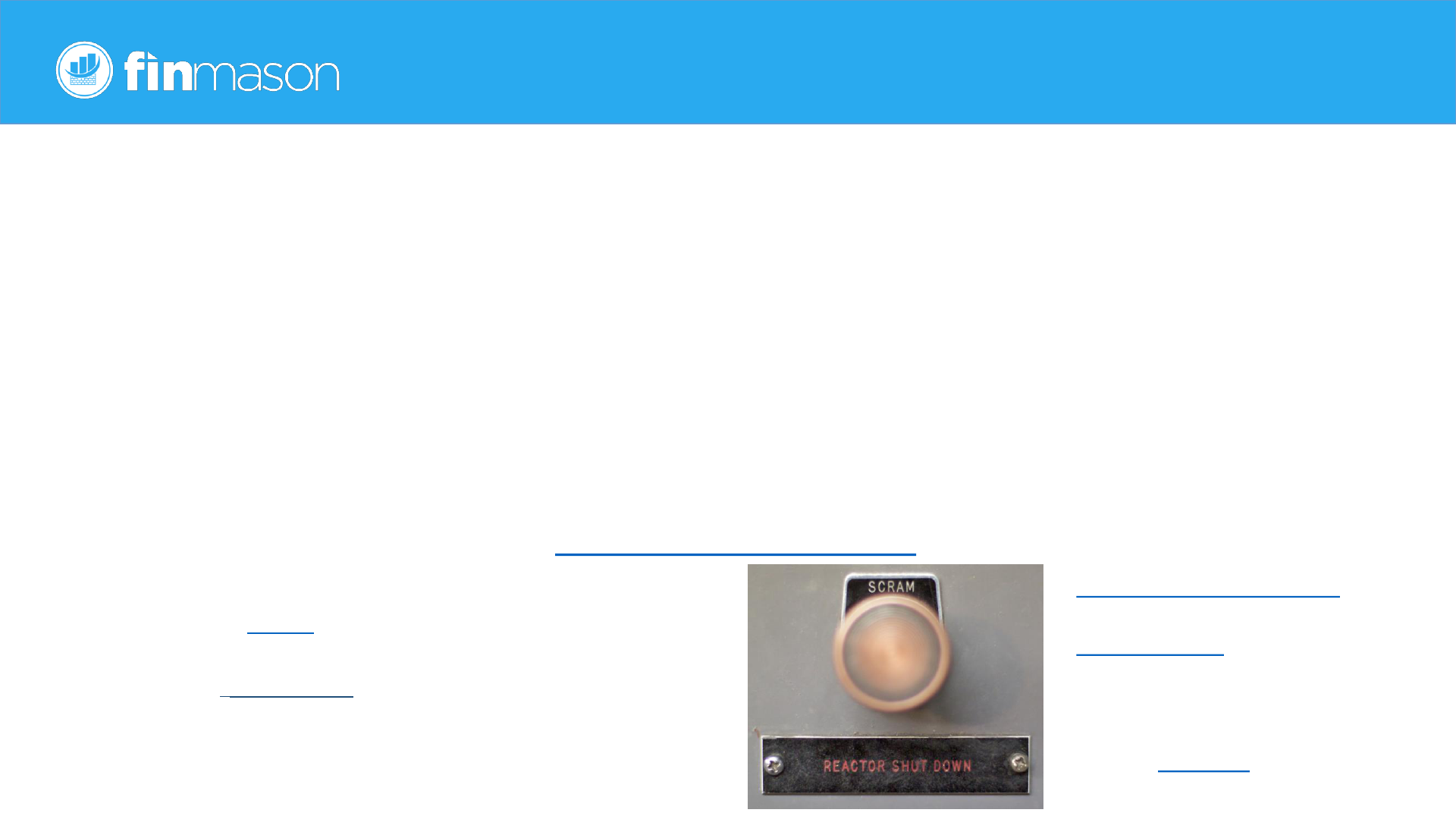
• DBA is usually responsible for
• user management
• user access control
• DBA should come with proposal for access control
• do not mix physical users (user/login role) with group privileges (roles)
• development teams might in their DDL deployment workflow grant permissions to group not
to a physical users
• There are multiple different Authentication Methods available, some of them are
• Password Authentication
• scram-sha-256 (available from release 10)
• md5
• password – never use this clear text method
• GSSAPI
User and privilege management
67PostgreSQL administration beginners' workshopFebruary 2, 2020
Safety control rod axe man is
an emergency shutdown of a
nuclear reactor.
Do not swap use cases ☺
picture: CC BY 2.0
Roles and users
• PostgreSQL use roles to manage user access control
• NOLOGIN - might be treated as group in OS
• LOGIN – might be treated as user on OS (we have already done it when dealing with
connection)
• both types of roles can be granted (looks like a sudo for login roles)
• roles might be used in pg_hba.conf what is very handy
• user entry in pg_hba.conf prefixed with + mark really means “match any of the roles that are
directly or indirectly members of this role”
• roles grants might be inherited
• use different roles for application schema and access to application data
• weather – role owning database objects (tables…)
• weather_online – role to grant access for an online module of your app
• weather_reports – reporting might work with limited access
68PostgreSQL administration beginners' workshopFebruary 2, 2020
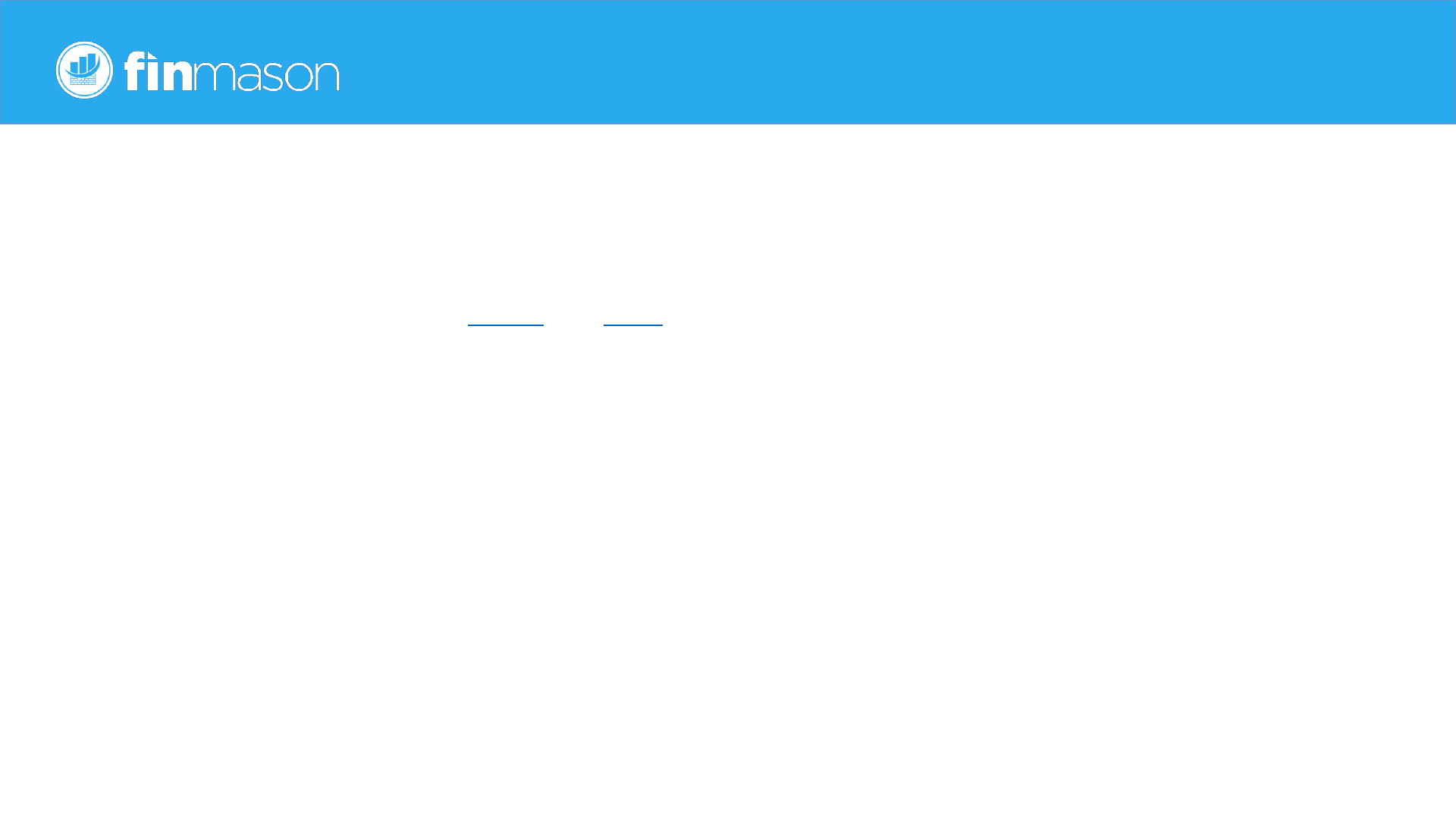
Databases
• Databases are cluster level object
• it is not possible to select data from multiple databases in one session (always connected to
exactly one database [dblink and FDW provides capability to access another
database/datasource])
• use UTF8 database encoding
• if it is not possible, then use UTF8… otherwise you will be in troubles, responsible for
collation handling at application level, some functions count characters and they will not
know how to handle and unknown charset
• usually databases are owned by the application owner role
• this does not mean, that an application role need create database privilege, DBA might
create database and set DB ownership, this way, application role permissions are limited and
your design is more safe
69PostgreSQL administration beginners' workshopFebruary 2, 2020
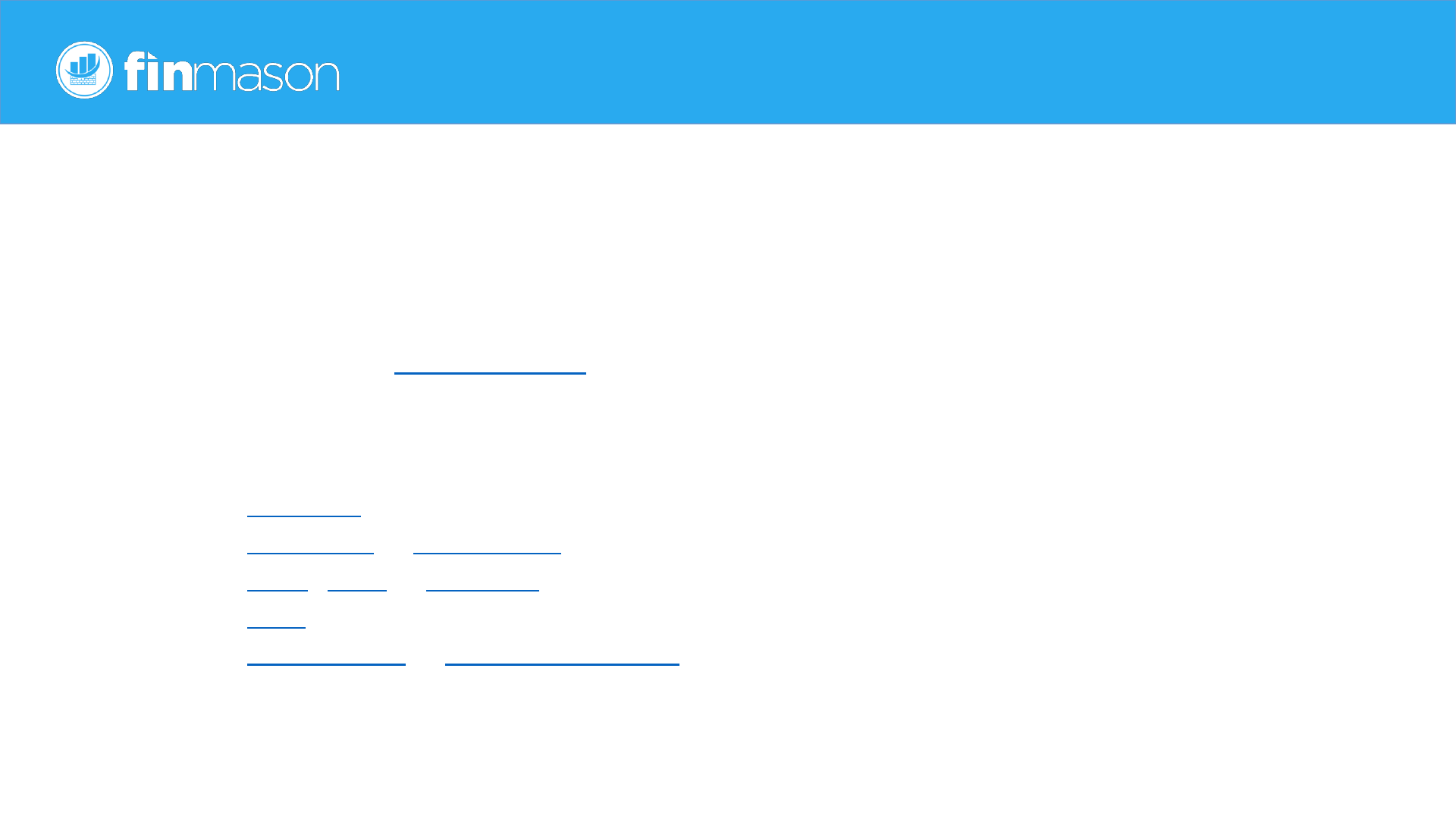
Disaster resiliency solution
• DBA have to provide appropriate DR solution, postgres offer several options
• pg_dump (and pg_dumpall for globals) to dump database (or selected tables)
• offline backup – if you can afford downtime, it is OK to use offline backups
• online backup – pg_basebackup can do all the work for you, or you can combine
pg_start_backup(), pg_stop_backup() functions and copy database cluster online, together
with transaction logs it will create for you a recoverable backup
• there are ready to use mature solutions available (open, major contributors are mentioned)
• pgbarman by 2
nd
Quadrant (AWS S3 integration from 2.10 - 5 Nov 2019)
• pgBackRest by Crunchy Data (AWS S3 integration)
• wal-e , wal-g by Citus Data (AWS S3 integration)
• BART by EDB and more, some commercial solutions exists as well
• pg_probackup by Postgres Professional I its free, form vanilla releases requires a patch, “Pro”
releases by Postgres Professional are supported directly.
70PostgreSQL administration beginners' workshopFebruary 2, 2020
Disaster resiliency solution
• Always backup to a different machine, or preferably have an off-site backup
• Postgres supports various replication methods, so you can have replicas in DR
site, hot standby is supported, so your read-only workload might run on one ore
more replicas
• asynchronous
• synchronous
• logical (this replication can replicate only subset of source database tables, replica is writable)
• It is possible to switch from a primary instance to a replica, to promote new
primary, for example before planned downtime, or if primary instance is lost by a
failure
• OS clusterware solution is also perfectly valid solution
71PostgreSQL administration beginners' workshopFebruary 2, 2020
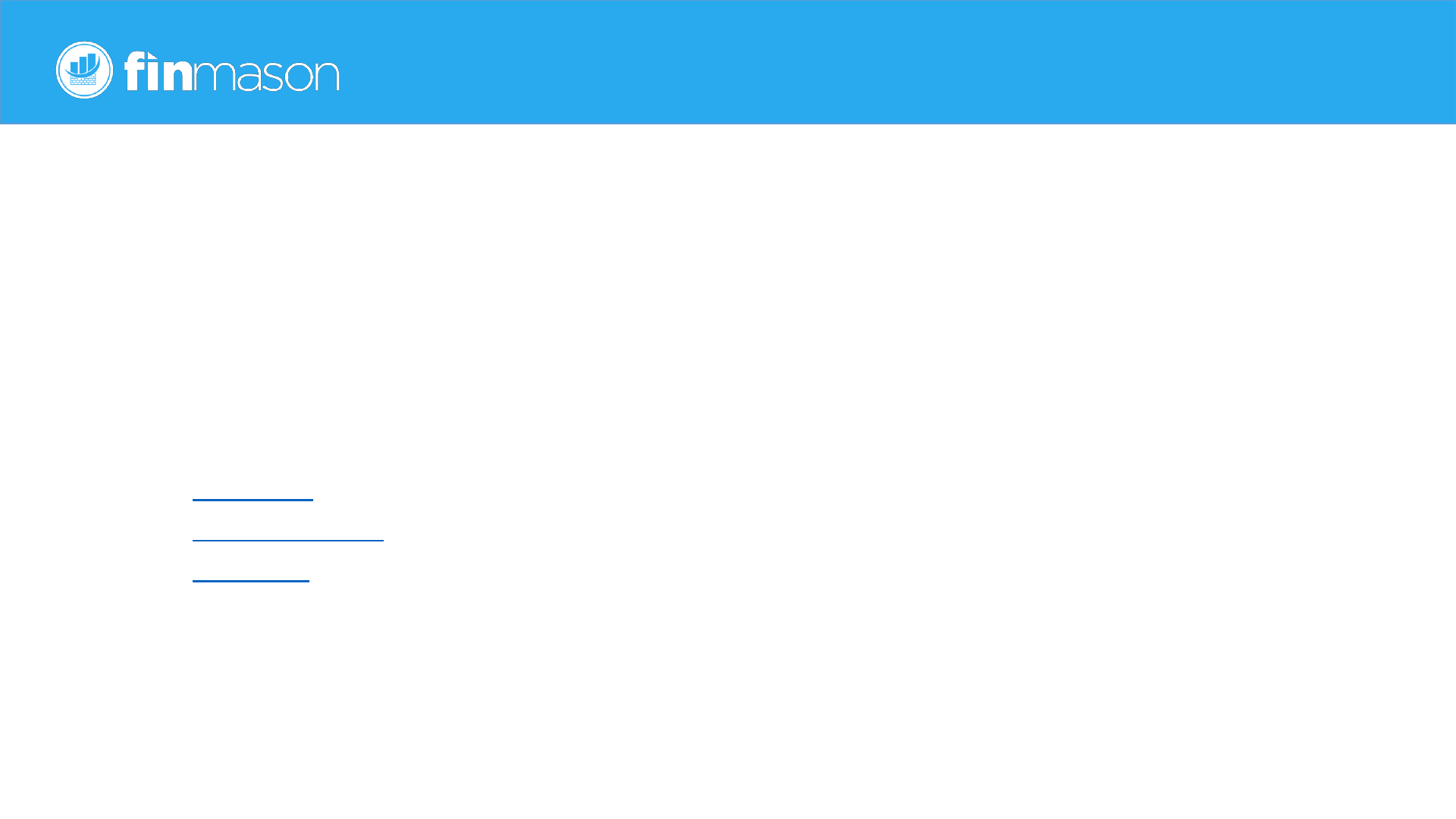
Monitoring (and alerting)
• Any professional solution, including PostgreSQL requires to have proper
monitoring and alerting (sometimes comes as integrated package) in place.
• MUNIN
• NAGIOS
• ZABBIX
• OKMETER
• pgwatch2 (influx, Grafana based)
• check_postgres (Nagios integration)
• pgbadger for log parsing (report might contain sensitive data – statements and bind
variables)
• POWA
• …
February 2, 2020 PostgreSQL administration beginners' workshop 72

There is nice cheat sheet
• written by Pavel Stěhule in Czech language – tahák.
• psql can produce nice tables
postgres=# select * from pg_user;
╔═════════════════╤══════════╤═════════════╤══════════╤═════════╤══════════════╤══════════╤══════════╤═══════════╗
║ usename │ usesysid │ usecreatedb │ usesuper │ userepl │ usebypassrls │ passwd │ valuntil │ useconfig ║
╠═════════════════╪══════════╪═════════════╪══════════╪═════════╪══════════════╪══════════╪══════════╪═══════════╣
║ postgres │ 10 │ t │ t │ t │ t │ ******** │ «¤» │ «¤» ║
║ weather_reports │ 16390 │ f │ f │ f │ f │ ******** │ «¤» │ «¤» ║
║ weather_online │ 16389 │ f │ f │ f │ f │ ******** │ «¤» │ «¤» ║
║ joethedba │ 16438 │ f │ f │ f │ f │ ******** │ «¤» │ «¤» ║
║ sample_user │ 16442 │ f │ f │ f │ f │ ******** │ «¤» │ «¤» ║
╚═════════════════╧══════════╧═════════════╧══════════╧═════════╧══════════════╧══════════╧══════════╧═══════════╝
(5 rows)
[local]:5432 postgres@postgres(10.1)=(1)# select session_user, current_user;
┌──────────────┬──────────────┐
│ session_user │ current_user │
├──────────────┼──────────────┤
│ postgres │ postgres │
└──────────────┴──────────────┘
(1 row)
• psql can use a pspg pager for interactive browsing through result set, by Pavel
Stěhule ☺ Already in PGDG repositories, ready to install.
73PostgreSQL administration beginners' workshopFebruary 2, 2020
Summary
• After installation, configure listen_address to allow remote connection to your DB
• Create roles and configure HBA to accept user connection attempts
• +role_name is your friend in hba configuration file
• Create NOLOGIN roles to own databases, schemas and objects within a schema
• Use nologin roles to control access to your database resources
• Grant the access control roles to real end users (people)
• roles by default inherit privileges from other granted roles
• Backup is a must have, restores has to be regularly tested
• Postgres instance consist of several processes and backend processes which are
created per user
• Monitoring is an obligation
February 2, 2020 PostgreSQL administration beginners' workshop 75
Summary … (cont.)
• Instance memory settings are by default conservative, revise them and tweak
• Instance logging has lots of options, configure them, default is so silent
• PostgreSQL supports different replication options to have DR implemented,
including synchronous and asynchronous replication, hot standby mode might be
used to balance your read workload and logical replication allow replica in read-
write mode
• PostgreSQL cluster is represented by a directory structure
• for some parts of it, it might be wise to use separate file systems
• PostgreSQL is very flexible thanks to the extensibility by supplied modules –
pg_stat_statements is one of “must have” extensions
February 2, 2020 PostgreSQL administration beginners' workshop 76
Too many mistakes in slides
• Why we show so many errors?
• In memory to my beginner time with postgres, I’ve tried to show some traps where is easy to
fall. None of them is postgres bug, as most often, there is bug between keyboard and chair ☺
• And solution for these difficulties before one came familiar how this RDBMS works.
• Postgres is powerful engine supported by famous community
• There is no problem to order commercial support if your company policy requires
that
• and at least for the “adoption” period, I’d advice to order it
• it helps with smooth implementation
• avoids judgement on postgres caused by lack of admin experience
• helps to finance community, most of the companies offering commercial support finance full time
developers of the open source code
February 2, 2020 PostgreSQL administration beginners' workshop 77
Bonus slides (?) - Examples and usual mistakes, grant advice…
• Before we start, make sure HBA rules will not block us…
• btw lines with null address are excluded…, so local and IPv6 (long lines) are not listed
postgres=# select line_number, type, database, user_name, address, netmask, auth_method, options from
pg_hba_file_rules where address !~ '::1';
line_number | type | database | user_name | address | netmask | auth_method | options
-------------+------+---------------+-----------+---------------+-----------------+-------------+---------
92 | host | {all} | {all} | 127.0.0.1 | 255.255.255.255 | md5 |
93 | host | {all} | {all} | 192.168.151.0 | 255.255.255.0 | md5 |
99 | host | {replication} | {all} | 127.0.0.1 | 255.255.255.255 | md5 |
(3 rows)
February 2, 2020 PostgreSQL administration beginners' workshop 79
Example, from create database to… lots of mistakes
• Create a role first, so it can own a database we’ll create later
postgres=# create role weather;
CREATE ROLE
postgres=# \du weather
List of roles
Role name | Attributes | Member of
-----------+--------------+-----------
weather | Cannot login | {}
postgres=#
postgres=# create role weather_online with login password 'secret';
CREATE ROLE
postgres=# create role weather_reports with login password 'secret';
CREATE ROLE
February 2, 2020 PostgreSQL administration beginners' workshop 80
Example, from create database to… lots of mistakes
• Review roles, we have created
postgres=# \du
List of roles
Role name | Attributes | Member of
-----------------+------------------------------------------------------------+-----------
postgres | Superuser, Create role, Create DB, Replication, Bypass RLS | {}
weather | Cannot login | {}
weather_online | | {}
weather_reports | | {}
postgres=#
February 2, 2020 PostgreSQL administration beginners' workshop 81
Create a database
• Create database and list what databases exists in our cluster
postgres=# create database weather owner weather;
CREATE DATABASE
postgres=# \l
List of databases
Name | Owner | Encoding | Collate | Ctype | Access privileges
-----------+----------+----------+-------------+-------------+-----------------------
postgres | postgres | UTF8 | en_US.UTF-8 | en_US.UTF-8 |
sales | postgres | UTF8 | en_US.UTF-8 | en_US.UTF-8 |
template0 | postgres | UTF8 | en_US.UTF-8 | en_US.UTF-8 | =c/postgres +
| | | | | postgres=CTc/postgres
template1 | postgres | UTF8 | en_US.UTF-8 | en_US.UTF-8 | =c/postgres +
| | | | | postgres=CTc/postgres
weather |
weather
| UTF8 | en_US.UTF-8 | en_US.UTF-8 |
webdb | postgres | UTF8 | en_US.UTF-8 | en_US.UTF-8 |
(6 rows)
February 2, 2020 PostgreSQL administration beginners' workshop 82
Create a database and …
• connect to the new database
• can’t work, since role weather has no password and is NOLOGIN (default,)
postgres@debian:~$ psql -h 192.168.151.16 -d weather -U weather;
Password for user weather:
psql: FATAL: password authentication failed for user "weather"
FATAL: password authentication failed for user "weather"
February 2, 2020 PostgreSQL administration beginners' workshop 83
Create a database and …
• connect to the new database
• can’t work, since role weather has no password and is NOLOGIN (default,)
postgres@debian:~$ psql -h 192.168.151.16 -d weather -U weather;
Password for user weather:
psql: FATAL: password authentication failed for user "weather"
FATAL: password authentication failed for user "weather“
postgres@debian:~$ psql -h 192.168.151.16 -d weather -U weather_online
Password for user weather_online:
psql (10.1)
SSL connection (protocol: TLSv1.2, cipher: ECDHE-RSA-AES256-GCM-SHA384, bits: 256, compression: off)
Type "help" for help.
weather=>\q
postgres@debian:~$ psql -h 192.168.151.16 -d weather -U weather_reports
Password for user weather_reports:
psql (10.1)
SSL connection (protocol: TLSv1.2, cipher: ECDHE-RSA-AES256-GCM-SHA384, bits: 256, compression: off)
Type "help" for help.
weather=> \q
February 2, 2020 PostgreSQL administration beginners' workshop 84
Create a database and … start securing our brand new DB
• First securing step
• avoid access to public schema, or drop it.
• Behind the scenes, we have learned that in
PostgreSQL DDL statements are also
transactional
weather=# revoke all on schema public from public;
REVOKE
February 2, 2020 PostgreSQL administration beginners' workshop 85
weather=# begin;
BEGIN
weather=# drop schema public;
DROP SCHEMA
weather=# \dn
List of schemas
Name | Owner
------+-------
(0 rows)
weather=# rollback;
ROLLBACK
weather=# \dn
List of schemas
Name | Owner
--------+----------
public | postgres
(1 row)
Create a database and … think about schemas
• create schema for an application
• authorization means, that the schema is owed by weather role
• schema ownership can also be altered later
weather=# create schema weather authorization weather;
CREATE SCHEMA
weather=#
February 2, 2020 PostgreSQL administration beginners' workshop 86
weather=# create schema weather authorization weather;
CREATE SCHEMA
weather=# ALTER SCHEMA weather OWNER TO weather;
ALTER SCHEMA

Create a table in the new schema
• connect as one of our application users and list schemas within weather database
postgres@debian:~$ psql -h 192.168.151.16 -d weather -U weather_online
Password for user weather_online:
psql (10.1)
SSL connection (protocol: TLSv1.2, cipher: ECDHE-RSA-AES256-GCM-SHA384, bits: 256,
compression: off)
Type "help" for help.
weather=> \dn
List of schemas
Name | Owner
---------+----------
public | postgres
weather | weather
(2 rows)
February 2, 2020 PostgreSQL administration beginners' workshop 87
Create a table in the new schema
• failure is expected
• we have revoke all on public schema from all users (public)
weather=> create table foo(bar int);
ERROR: no schema has been selected to create in
LINE 1: create table foo(bar int);
^
weather=>
February 2, 2020 PostgreSQL administration beginners' workshop 88
Try a better design
• Have a role weather_app which will be used as group
• users access will be managed through the role membership
• … yes we have to connect to right database, schema is database level object
postgres=# create role weather_app;
CREATE ROLE
postgres=# \du weather_app;
List of roles
Role name | Attributes | Member of
-------------+--------------+-----------
weather_app | Cannot login | {}
postgres=# grant usage on schema weather to weather_app;
ERROR: schema "weather" does not exist
postgres=#
February 2, 2020 PostgreSQL administration beginners' workshop 89
Try a better design
• let user weather_onlie use our application thanks to role grant
postgres=# \c weather
You are now connected to database "weather" as user "postgres".
weather=# grant usage on schema weather to weather_app;
GRANT
weather=# grant weather_app to weather_online;
GRANT ROLE
February 2, 2020 PostgreSQL administration beginners' workshop 90
Try a better design
• Test the new setup.
postgres@debian:~$ psql -h 192.168.151.16 -d weather -U weather_online
Password for user weather_online:
psql (10.1)
SSL connection (protocol: TLSv1.2, cipher: ECDHE-RSA-AES256-GCM-SHA384, bits: 256,
compression: off)
Type "help" for help.
weather=> create table foo(bar int);
ERROR: no schema has been selected to create in
LINE 1: create table foo(bar int);
^
February 2, 2020 PostgreSQL administration beginners' workshop 91
Try a better design
• … yes the new role, much better we have reached another privilege barrier
weather=> set role weather_app;
SET
weather=> select current_user, session_user;
current_user | session_user
--------------+----------------
weather_app | weather_online
(1 row)
weather=> create table foo(bar int);
ERROR: no schema has been selected to create in
LINE 1: create table foo(bar int);
^
weather=>
February 2, 2020 PostgreSQL administration beginners' workshop 92
Try a better design
• use psql command to discover what is wrong
• \dn lists schemas (can be memorized as “list namespaces”)
• weater_app has no Create privilege
weather=> \dn+
List of schemas
Name | Owner | Access privileges | Description
---------+----------+-----------------------+------------------------
public | postgres | postgres=UC/postgres | standard public schema
weather | weather | weather=UC/weather +|
| | weather_app=U/weather |
(2 rows)
February 2, 2020 PostgreSQL administration beginners' workshop 93
Try a better design
• use psql command to discover what is wrong
• \dn lists schemas (can be memorized as “list namespaces”)
• weater_app has no Create privilege, so fix it for now
weather=> \dn+
List of schemas
Name | Owner | Access privileges | Description
---------+----------+-----------------------+------------------------
public | postgres | postgres=UC/postgres | standard public schema
weather | weather | weather=UC/weather +|
| | weather_app=U/weather |
(2 rows)
postgres@debian:~$ psql weather
psql (10.1)
Type "help" for help.
weather=# grant create on schema weather to weather_app;
GRANT
weather=# \q
February 2, 2020 PostgreSQL administration beginners' workshop 94
Try a better design
• no privilege on public, specify schema you want to use
postgres@debian:~$ psql -h 192.168.151.16 -d weather -U weather_online
Password for user weather_online:
psql (10.1)
SSL connection (protocol: TLSv1.2, cipher: ECDHE-RSA-AES256-GCM-SHA384, bits: 256, compression: off)
Type "help" for help.
weather=> select current_user, session_user;
current_user | session_user
----------------+----------------
weather_online | weather_online
(1 row)
weather=> create table foo(bar int);
ERROR: no schema has been selected to create in
LINE 1: create table foo(bar int);
^
weather=> create table weather.foo(bar int);
CREATE TABLE
February 2, 2020 PostgreSQL administration beginners' workshop 95
Try a better design
• Here is, why it worked now
• the Create privilege
weather=> \dn+
List of schemas
Name | Owner | Access privileges | Description
---------+----------+------------------------+------------------------
public | postgres | postgres=UC/postgres | standard public schema
weather | weather | weather=UC/weather +|
| | weather_app=UC/weather |
(2 rows)
February 2, 2020 PostgreSQL administration beginners' workshop 96
How role inheritance works
• by default roles are created with inherit option
• so the role receives all privileges inherited from whole hierarchy of inherited roles
• we’ll disable it for now and drop our testing table
postgres@debian:~$ psql
psql (10.1)
Type "help" for help.
postgres=# alter role weather_online noinherit;
ALTER ROLE
postgres=# \c weather
You are now connected to database "weather" as user "postgres".
weather=# drop table weather.foo;
DROP TABLE
weather=# \q
February 2, 2020 PostgreSQL administration beginners' workshop 97
How role inheritance works
• privileges are unchanged, only inheritance is disabled for this test
• we can get our identity by a simple select
postgres@debian:~$ psql -h 192.168.151.16 -d weather -U weather_online
Password for user weather_online:
psql (10.1)
SSL connection (protocol: TLSv1.2, cipher: ECDHE-RSA-AES256-GCM-SHA384, bits: 256, compression: off)
Type "help" for help.
weather=> create table weather.foo(bar int);
ERROR: permission denied for schema weather
LINE 1: create table weather.foo(bar int);
^
weather=> select current_user, session_user;
current_user | session_user
----------------+----------------
weather_online | weather_online
(1 row)
February 2, 2020 PostgreSQL administration beginners' workshop 98
How role inheritance works
• setting right role (thanks to the fact, the role is granted to our test user)
• testing table is created this time
weather=> set role weather_app;
SET
weather=> select current_user, session_user;
current_user | session_user
--------------+----------------
weather_app | weather_online
(1 row)
weather=> create table weather.foo(bar int);
CREATE TABLE
weather=> \d weather.foo
Table "weather.foo"
Column | Type | Collation | Nullable | Default
--------+---------+-----------+----------+---------
bar | integer | | |
February 2, 2020 PostgreSQL administration beginners' workshop 99
How role inheritance works
• reset role command will put our session to initial state
weather=> reset role;
RESET
weather=> select current_user, session_user;
current_user | session_user
----------------+----------------
weather_online | weather_online
(1 row)
February 2, 2020 PostgreSQL administration beginners' workshop 100
How role inheritance works
• reset role command will put our session to initial state
• and for sure, we do not have the privileges from the moment
weather=> reset role;
RESET
weather=> select current_user, session_user;
current_user | session_user
----------------+----------------
weather_online | weather_online
(1 row)
weather=> insert info weather.foo (bar) values (1);
ERROR: syntax error at or near "info"
LINE 1: insert info weather.foo (bar) values (1);
^
weather=>
February 2, 2020
PostgreSQL administration beginners' workshop 101
How role inheritance works
• inheritance is convenient, why to specify schema all the time?
• search_path (works similar to OS PATH variable) can be changed at several levels
• session level by user: set search_path=my_schema,your_schema;
• specific user in a database
• database level
• postgres cluster level (in postgresql.conf)
postgres@debian:~$ psql
psql (10.1)
Type "help" for help.
postgres=# alter role weather_online inherit;
ALTER ROLE
postgres=# alter database weather set search_path=weather;
ALTER DATABASE
postgres=# \q
February 2, 2020
PostgreSQL administration beginners' workshop 102
search_path test
• since search_path is set at database level, we don’t need to specify it again at
session level, using schema anyway did not cause any harm
postgres@debian:~$ psql -h 192.168.151.16 -d weather -U weather_online
Password for user weather_online:
psql (10.1)
SSL connection (protocol: TLSv1.2, cipher: ECDHE-RSA-AES256-GCM-SHA384, bits: 256, compression: off)
Type "help" for help.
weather=> select * from weather.foo ;
bar
-----
(0 rows)
weather=> insert into foo (bar) values (1);
INSERT 0 1
weather=> select * from foo;
bar
-----
1
(1 row)
weather=> \q
February 2, 2020
PostgreSQL administration beginners' workshop 103
Table ownership is important
• Privileges can be retrieved from information_schema views
• this is, because we have created the table while wheather_app role was set, so it owned the
table
postgres@debian:~$ psql weather
psql (10.1)
Type "help" for help.
weather=# SELECT grantee, privilege_type
weather-# FROM information_schema.role_table_grants
weather-# WHERE table_name='foo';
grantee | privilege_type
-------------+----------------
weather_app | INSERT
weather_app | SELECT
weather_app | UPDATE
weather_app | DELETE
weather_app | TRUNCATE
weather_app | REFERENCES
weather_app | TRIGGER
(7 rows)
weather=#
February 2, 2020
PostgreSQL administration beginners' workshop 104
Try a better design
• Table was created, but it is owned by the user used to create the table
• we might want to have application tables to be owned by the application (nologin) role only
postgres@debian:~$ psql
psql (10.1)
Type "help" for help.
postgres=# \c weather
You are now connected to database "weather" as user "postgres".
weather=# \dt weather.foo ;
List of relations
Schema | Name | Type | Owner
---------+------+-------+-------------
weather | foo | table |
weather_app
(1 row)
weather=# drop table weather.foo ;
DROP TABLE
February 2, 2020
PostgreSQL administration beginners' workshop 105
Try a better design
• Table was created, but it is owned by the user used to create the table
• we might want to have application tables to be owned by the application (nologin) role only
weather=# set role weather;
SET
weather=> create table foo(foo_id
bigserial
, bar int);
CREATE TABLE
weather=> \q
February 2, 2020
PostgreSQL administration beginners' workshop 106
• or we can crate table under any user with enough privileges and afetrwards
ALTER TABLE foo OWNER TO weather;
Try a better design
• verify the new setup
• this looks good, table is properly owned and user has no permission on it
postgres@debian:~$ psql -h 192.168.151.16 -d weather -U weather_online
Password for user weather_online:
psql (10.1)
SSL connection (protocol: TLSv1.2, cipher: ECDHE-RSA-AES256-GCM-SHA384, bits: 256, compression: off)
Type "help" for help.
weather=> \dt weather.foo
List of relations
Schema | Name | Type | Owner
---------+------+-------+---------
weather | foo | table | weather
(1 row)
weather=> select * from weather.foo;
ERROR: permission denied for relation foo
weather=>
February 2, 2020
PostgreSQL administration beginners' workshop 107
Try a better design
• grant the permissions to let our weather_online user work
• we can use handy macro ALL to grant some privileges on all existing objects of same type to
avoid listing objects and issuing grant one by one
postgres@debian:~$ psql
psql (10.1)
Type "help" for help.
postgres=# \c weather
weather=# grant select, insert, update, delete, references on
ALL tables in schema
weather to weather_app;
GRANT
weather=# \q
February 2, 2020
PostgreSQL administration beginners' workshop 108
Try a better design
• check failed
• we have granted table permissions, but the sequence (created for us by postgres
automatically to take default value for foo_id column) grant was omitted
postgres@debian:~$ psql -h 192.168.151.16 -d weather -U weather_online
Password for user weather_online:
psql (10.1)
SSL connection (protocol: TLSv1.2, cipher: ECDHE-RSA-AES256-GCM-SHA384, bits: 256, compression:
off)
Type "help" for help.
weather=> insert into foo(bar) values (1);
ERROR: permission denied for sequence foo_foo_id_seq
February 2, 2020
PostgreSQL administration beginners' workshop 109
Default privileges
• ALL is nice macro, but postgres offer also default privilege grant
• default is applied on all newly created objects for which the default was configured
postgres@debian:~$ psql
psql (10.1)
Type "help" for help.
postgres=# \c weather
You are now connected to database "weather" as user "postgres".
weather=# alter default privileges
in schema weather
grant select, insert, update, delete
on tables
to weather_app;
ALTER DEFAULT PRIVILEGES
weather=# alter default privileges
in schema
weather grant select, usage
on sequences
to
weather_app;
ALTER DEFAULT PRIVILEGES
weather=# create table weather.foo2(foo2_id bigserial, bar int);
CREATE TABLE
weather=# alter table weather.foo2 owner to weather;
ALTER TABLE
weather=# \q
February 2, 2020
PostgreSQL administration beginners' workshop 110
Default privileges
• verify the new table access taken by default privileges
postgres@debian:~$ psql -h 192.168.151.16 -d weather -U weather_online
Password for user weather_online:
psql (10.1)
SSL connection (protocol: TLSv1.2, cipher: ECDHE-RSA-AES256-GCM-SHA384, bits: 256, compression: off)
Type "help" for help.
weather=> insert into weather.foo2(bar) values(1);
INSERT 0 1
weather=> select * from foo2;
foo2_id | bar
---------+-----
1 | 1
(1 row)
weather=> select * from foo;
foo_id | bar
--------+-----
(0 rows)
February 2, 2020
PostgreSQL administration beginners' workshop 111
Default privileges
• looks good, what about table foo?
• insert failed, because default privileges were set after table foo and it’s sequence already
exists
postgres@debian:~$ psql -h 192.168.151.16 -d weather -U weather_online
Password for user weather_online:
psql (10.1)
SSL connection (protocol: TLSv1.2, cipher: ECDHE-RSA-AES256-GCM-SHA384, bits: 256, compression: off)
Type "help" for help.
weather=> insert into weather.foo(bar) values(1);
ERROR: permission denied for sequence foo_foo_id_seq
weather=>
February 2, 2020
PostgreSQL administration beginners' workshop 112
Default privileges
• let weather_online use the sequence (through inherited grant, for sure)
postgres@debian:~$ psql weather
psql (10.1)
Type "help" for help.
weather=# grant usage
on ALL sequences in schema
weather to weather_app;
GRANT
weather=# \q
postgres@debian:~$ psql -h 192.168.151.16 -d weather -U weather_online
Password for user weather_online:
psql (10.1)
SSL connection (protocol: TLSv1.2, cipher: ECDHE-RSA-AES256-GCM-SHA384, bits: 256, compression: off)
Type "help" for help.
weather=> insert into weather.foo(bar) values(1);
INSERT 0 1
weather=> select * from weather.foo;
foo_id | bar
--------+-----
1 | 1
(1 row)
February 2, 2020
PostgreSQL administration beginners' workshop 113
Default privileges
• this was to demonstrate, that usage is enough to use the sequence
• whereas select has to be granted if we want have the ability select from sequences
• now it is up to us to decide, whether we want to have select in default grants
weather=> select * from weather.foo2_foo2_id_seq;
last_value | log_cnt | is_called
------------+---------+-----------
1 | 32 | t
(1 row)
weather=> select * from weather.foo_foo_id_seq;
ERROR: permission denied for relation foo_foo_id_seq
weather=> \q
February 2, 2020
PostgreSQL administration beginners' workshop 114
Permissions setup recommendation summary
• Create a NOLOGIN role which will act as OWNER for your application
• database
• schema
• tables, functions… in schema DB objects
• Create NOLOGIN roles to control access to your database objects
• grant explicit privileges, do not use ALL (unless you have to)
• do not grant the “owner” role to access control, through inheritance all user will be almost
“owners”
• users (people, or application server connection pool account) will be granted by
access control nologin roles
• user management is separated from access management to individual database objects
• drop public schema or revoke privileges on it
February 2, 2020 PostgreSQL administration beginners' workshop 115
Never grant superuser
• to “owners”, access control roles, personal people accounts
• unless the people are DBAs
• Do not hesitate to have DBA NOLOGIN role granted with superuser and personal accounts for DB
admins will be granted with your DBA role.
• Role attributes LOGIN, SUPERUSER, CREATEDB, and CREATEROLE can be thought of as special
system privileges, whose are never inherited as ordinary privileges on database objects are.
• If your DBA want to use superuser privilege, set role DBA; command is necessary and your
DBAs will be aware of the fact, they are working using superuser privilege.
February 2, 2020 PostgreSQL administration beginners' workshop 116

Default privileges might make such setup easy to manage
February 2, 2020 PostgreSQL administration beginners' workshop 117
“owner
” role
application schema
user1
user2
user3
app. server
user
user_app
table1
table2
function1
owner of schema including all object
within the schema
only role with CREATE permission on
schema
“access
control” role
app_jboss
“access
control” role
app_users
Database
users
(login roles)
nologin roles
(groups)