
WCU’s BSN: Complete Application Instructions (12/14/21)
WCU School of Nursing uses a two-step process for admissions: application and admission to
WCU in general, and application and admission to the BSN program through NursingCAS
(centralized application service). Both admission to WCU and to the BSN are required to start
the program. Detailed instructions for both applications are as follows.
1. Admission to WCU
a. If you are transferring into WCU, apply to WCU in general using the WCU
Transfer Application: Deadline is February 1 for Fall start; Sept 1 for Spring
Start
i. Pick “undeclared: interested in nursing” as your major; please note that if
you are granted admission by WCU in general it will be as an “interested-
in-nursing” student, with the intention of going into the BSN. Most
students who are transferring in will apply to WCU for at least one
semester prior to their intended BSN program start, as this will give time
to complete the pre-requisites at WCU.
ii. Transcripts
1 Upload unofficial transcripts to your WCU application
2 Though WCU itself does not require official transcripts at this
time, the School of Nursing does. Therefore, as part of the WCU
application, you must submit official transcripts from all schools
attended, and they must include final grades for all courses
taken through the end of the 2021 calendar year. They may be
sent electronically to [email protected] (quickest and preferred
method). If the school does not have the capability to send
transcripts electronically, they may mail them to:
WCU Office of Undergraduate Admissions
University Way
110 F. Robinson Building
Cullowhee, NC 28723
iii. Once WCU receives your official transcripts, the Registrar will evaluate
them for transfer equivalency
b. If you are currently a WCU student, you do not have to re-apply to
WCU. As with all students, you will be required to submit official transcripts to
WCU for any coursework that you have not already transferred in with final
grades from courses completed up through the end of 2021 (use the process
above)
c. If you graduated from WCU and want to do the BSN (not the ABSN),
submit all official transcripts for non-WCU coursework to WCU
Admissions and contact Admissions to ask how to complete the WCU
application for the BSN: [email protected]
2. Apply through NursingCAS to be admitted to WCU’s BSN program: Deadline-Feb 15
for Fall start and Sept 15 for Spring Start
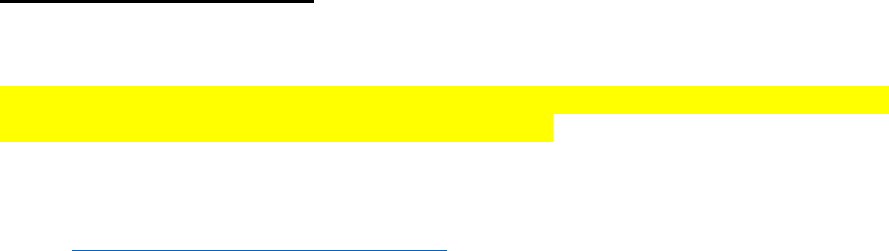
WCU NursingCAS Instructions
Note: Chrome and Firefox are the preferred browsers for NCAS.
If you are applying to any other school, make sure that you complete all portions of the
application that are required for those schools as well. These instructions are just for
WCU.
1. Go to NursingCas and select the term for which you are applying:
https://nursingcas.liaisoncas.org/apply/
2. Create an account in NursingCAS
3. Log in, and select Western Carolina’s BSN for the semester that you want (this will be
your intended start semester)
4. Complete each section (Note: some sections will end without a “continue” button; use the
menu on the left to continue.)
5. Special instructions for Academic History section:
a. High school attended: enter this info
b. Colleges attended
i. Enter each college you have attended
ii. A screen will appear letting you know the transcript requirements for each
of the nursing schools to which you are applying
iii. For WCU, it will ask for unofficial transcripts; these are REQUIRED-
-Upload an unofficial transcript for any school(s) you
listed/attended; this includes WCU if you have attended/are
attending here; include transcripts with final grades through the
end of 2021
iv. Note: do not request official transcripts or pay for their transcript
review inside of NursingCAS; as listed above, official transcripts
must be submitted to WCU directly (not through an NCAS request)
v. When you apply to the BSN through NCAS, your official transcripts
will be used to calculate your overall GPA for all attempted college
credits: a minimum of a 3.0 overall is required to be eligible to
apply. In addition, applicants will be screened for completion of all
required pre-reqs with required grades using official transcripts.
Lack of pre-req completion or in-progress pre-reqs will result in
disqualification from consideration.
c. Transcript entry
i. This is a spot that allows people to enter every course they have taken and
their grades
ii. This is not required for WCU and will not be reviewed
d. Standardized tests
i. ACT
1. Scroll down to ACT test
2. Enter your highest overall score and the date that you took it: this
is REQUIRED
3. You will upload a copy of your test score later
ii. TEAS (follow the same steps are ACT); this is required
iii. If you took AP tests for pre-requisites enter info on these tests
6. Special instructions for the Supporting Information section:
a. WCU does not require or review anything here
b. If WCU is your only school, indicate that you are not including anything here
7. Special instructions for the Program Materials section:
a. This section has three tabs: details, questions, and documents
b. Questions:
i. Enter the 920 student number issued to you by Western Carolina
University. After submitting your WCU application, you should have
received this by email.
ii. Carefully read and agree to the terms of the application
iii. Submit and continue
c. Documents: upload the following required documents
i. ACT test score results: [We will verify this score; if you believe that this is
on file officially with WCU, please verify this; if it not on file with WCU
officially, then you must request that official scores be sent to WCU
admissions; if we cannot verify your score, your application will be
disqualified
ii. TEAS test score results: "Test Score Results" [We will verify this
unofficial report with official reports stored with ATI or sent directly to
us]
a. If you took the TEAS at WCU or listed WCU as a recipient
of these scores when you took the test, then we will verify
your score through the ATI/TEAS website.
b. If you took the TEAS outside of WCU and did *not*
indicate that WCU was to receive your scores, then there is
one more step, which happens outside of NCAS. You must
have your official scores sent to WCU’s School of Nursing.
These must come from ATI/TEAS. Further instructions are
on the ATI/TEAS transcript page. If you need an email to
which ATI can send the scores, it should be
[email protected]; These scores should be submitted
ASAP to allow for processing time; you do not have to
wait until your NCAS app is complete!
2. Course Completion Plan: upload under “Other”
a. This is the pre-requisite completion plan. All courses that
you have not yet completed and will be taking prior to the
program start should be listed on the plan. Consult the pre-
requisite worksheet linked elsewhere on the BSN website.
b. The template can be found here. To save changes print "as
a PDF" and upload your new document.
iii. Optional documents, as they apply to your situation
1. Any AP, CLEP, DANTES, etc. test scores:
a. If you have unreported scores for the above (this will not
apply to most people), upload score reports and request
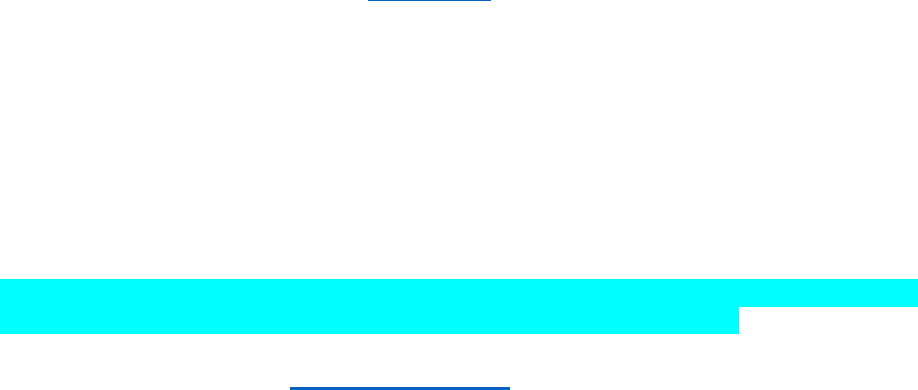
official documents to be sent to the WCU Admissions
(using the info above, under Transcripts)
2. "Catalog Course Descriptions": use this area to upload copies of
any email conversations about approved pre-reqs or any course
descriptions or syllabi for coursework that does not appear in
WCU’s LookUp tool
8. Review your application for completion
9. Submit and pay the NursingCAS processing fee
10. Check your application status:
a. If it is truly complete, it should say COMPLETE
b. If it says RECEIVED, this means that it has been submitted but is not complete;
check for common errors
i. Missing unofficial transcripts under Academic History: Colleges Attended
ii. Missing other required documents under Program Materials: Documents
iii. Missing ID number under Program Materials: Questions
If you are able to submit both applications before the deadline, you will be helping us here in
the School of Nursing. Thanks in advance, and don’t hesitate to reach out.
Questions may be directed to wcunur[email protected] or 828-227-2892. Wishing you the best!
